Page 1 of 2
Dashticz + Fully Kiosk Browser refresh settings
Posted: Monday 19 April 2021 12:47
by sammyke007
Hi
I have a Huawei Mediapad T5 running Fully Kiosk Browser mounted in my hallway. It's running Dashticz offcourse.
The screen comes on when it detects motion with the build in front camera, or when my front door opens using the http command. It's all working really nice.
The only "minor" thing is when the tablet's screen has been off for a longer time (no motion detected), and the screen comes on, it always has to reload the dashticz site. I know it only takes a second or 5-10 to load the Dashticz interface, but
what settings do you guys use for both Dashticz and Fully?
These are mine:
Dashticz config.js:
Code: Select all
config['domoticz_refresh'] = '5';
config['dashticz_refresh'] = '60';
config['standby_after'] = '0';
config['enable_websocket'] = true;
Fully Kiosk Browser:
Code: Select all
Web auto reload -> Auto Reload on Idle = 0
Web auto reload -> Auto Reload on Screen On = OFF
Device Management -> Keep Screen On = ON
Device Management -> Screen Off Timer (PLUS) = 90
Re: Dashticz + Fully Kiosk Browser refresh settings
Posted: Monday 19 April 2021 13:12
by Lokonli
My dashticz_refresh value is 300, however that doesn't completely prevent the 'wake-up' delay.
It seems that the WebView window of FKB gets deactivated after a while, and that Dashticz needs some time to startup again.
At activation Dashticz starts handling the timeout events, including the refresh as set with dashticzh_refresh.
If anyone has more info on this, please share it here.
I'll do some experiments as well.
(experiment 1: what happens if I trigger FKB TextToSpeech every minute?)
Re: Dashticz + Fully Kiosk Browser refresh settings
Posted: Monday 19 April 2021 13:17
by sammyke007
Tnx Lokonli for looking into it. Sounds kinda logic what you're saying.
Maybe not the correct solution, but setting the dashticz_refresh to 1440 (24h) might help? If websockets are running like they should, I don't know why Dashticz should reload, or am I missing something?
Re: Dashticz + Fully Kiosk Browser refresh settings
Posted: Monday 19 April 2021 15:32
by Lokonli
You can also set it to 0.
I reboot my tablet every night.
Re: Dashticz + Fully Kiosk Browser refresh settings
Posted: Monday 19 April 2021 15:57
by sammyke007
Lokonli wrote: ↑Monday 19 April 2021 15:32
You can also set it to 0.
I reboot my tablet every night.
Set it to 0, will report back later.
Re: Dashticz + Fully Kiosk Browser refresh settings
Posted: Monday 19 April 2021 17:34
by madpatrick
Lokonli,
Is it possible to refresh OWM in the standby mode.
Now i need to refresh Dashticz to get OWM update. This is causing to reload Dashticz every hour to get the updated OWM on the Standby screen
Re: Dashticz + Fully Kiosk Browser refresh settings
Posted: Monday 19 April 2021 17:46
by Lokonli
madpatrick wrote: ↑Monday 19 April 2021 17:34
Lokonli,
Is it possible to refresh OWM in the standby mode.
Now i need to refresh Dashticz to get OWM update. This is causing to reload Dashticz every hour to get the updated OWM on the Standby screen
Yes, I'll look into that.
Would the OWM widgets be an alternative? They will refresh already
https://dashticz.readthedocs.io/en/mast ... idget.html
Re: Dashticz + Fully Kiosk Browser refresh settings
Posted: Monday 19 April 2021 17:53
by madpatrick
Unfortunately the widgets are not a alternative.
I want have my screen as much as black as possible and the widget are too colourfull


The OWM icon are unfortunately dissapeared with the screenshot

Re: Dashticz + Fully Kiosk Browser refresh settings
Posted: Monday 19 April 2021 18:23
by HansieNL
Maybe weatherwidget.io an option?
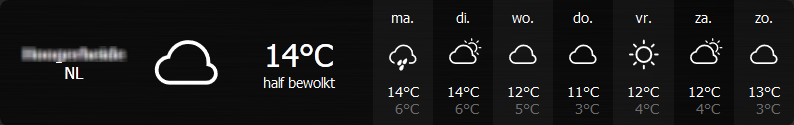
- weatherwidget-io.png (17.54 KiB) Viewed 2767 times
Re: Dashticz + Fully Kiosk Browser refresh settings
Posted: Monday 19 April 2021 18:26
by madpatrick
Is it possible without the forecast of the next coming days ?
Re: Dashticz + Fully Kiosk Browser refresh settings
Posted: Monday 19 April 2021 18:47
by HansieNL
madpatrick wrote: ↑Monday 19 April 2021 18:26
Is it possible without the forecast of the next coming days ?
Yess. You can customize the view.
Re: Dashticz + Fully Kiosk Browser refresh settings
Posted: Monday 19 April 2021 18:57
by madpatrick
Definately an option !

I will try ito implement it into Block

Re: Dashticz + Fully Kiosk Browser refresh settings
Posted: Monday 19 April 2021 19:05
by HansieNL
There's already an option to show this in Dashticz...
See HTML custom block in the documentation.
Re: Dashticz + Fully Kiosk Browser refresh settings
Posted: Monday 19 April 2021 19:07
by madpatrick
Hi Hansie,
I have found it and working with as we speak...
 https://dashticz.readthedocs.io/en/beta ... /html.html
https://dashticz.readthedocs.io/en/beta ... /html.html
Re: Dashticz + Fully Kiosk Browser refresh settings
Posted: Monday 19 April 2021 19:26
by madpatrick
The widget is working on screen 1, but not in the standby mode

I see only the location.
Same configuration is working normal on the screens
It looks that the <script> part is not loading in the Standby mode.
Is this possible ?
Code: Select all
<a class="weatherwidget-io" href="https://forecast7.com/nl/51d834d13/hellevoetsluis/" data-font="Arial" data-icons="Climacons Animated" data-mode="Current" data-days="5" data-theme="dark" >Hellevoetsluis, Netherlands</a>
<script>
!function(d,s,id){var js,fjs=d.getElementsByTagName(s)[0];if(!d.getElementById(id)){js=d.createElement(s);js.id=id;js.src='https://weatherwidget.io/js/widget.min.js';fjs.parentNode.insertBefore(js,fjs);}}(document,'script','weatherwidget-io-js');
</script>
Re: Dashticz + Fully Kiosk Browser refresh settings
Posted: Monday 19 April 2021 21:27
by Lokonli
I think it's a limitation of the weatherwidget.
The weatherwidget is run only once. That means if you have a weatherwidget on one of your normal screens, then it's run before the standby screen is created, and the weatherwidget on the standby screen is not found...
So you have to choose: weatherwidget on a normal screen, or weatherwidget on the standby screen, not both.
There is no easy workaround.
Re: Dashticz + Fully Kiosk Browser refresh settings
Posted: Tuesday 20 April 2021 9:20
by madpatrick
Thanks Lokonli,
Now it is working !
It is only not so stable. Sometime it is not loading in the standby mode and needs a reload of Dashticz
It looks like to be an Fully Remote Admin issue
With Chrome Browser on my tablet it is working
Re: Dashticz + Fully Kiosk Browser refresh settings
Posted: Tuesday 20 April 2021 9:39
by sammyke007
sammyke007 wrote: ↑Monday 19 April 2021 15:57
Lokonli wrote: ↑Monday 19 April 2021 15:32
You can also set it to 0.
I reboot my tablet every night.
Set it to 0, will report back later.
For now, setting the dashticz refresh to 0 works like I hoped for!
Tnx for the tip Lokonli! As websockets are used, I don't see why refreshing every hour is needed. Great!
Re: Dashticz + Fully Kiosk Browser refresh settings
Posted: Wednesday 21 April 2021 10:28
by madpatrick
Lokonli wrote: ↑Monday 19 April 2021 21:27
I think it's a limitation of the weatherwidget.
The weatherwidget is run only once. That means if you have a weatherwidget on one of your normal screens, then it's run before the standby screen is created, and the weatherwidget on the standby screen is not found...
So you have to choose: weatherwidget on a normal screen, or weatherwidget on the standby screen, not both.
There is no easy workaround.
I managed the to get the widget working on the standby screen, but it is also not updating hte weather information.
After a restart of the Dashticz often the weather information is lost and i see not widget
Re: Dashticz + Fully Kiosk Browser refresh settings
Posted: Saturday 15 May 2021 19:52
by jacobsentertainment
Lokonli wrote: ↑Monday 19 April 2021 15:32
You can also set it to 0.
I reboot my tablet every night.
I have done the same thing setting it to 0. It's a quick solution for keeping the screen in full screen mode but comes with other disadvantages, calendar and weather things are not updated any-more. Would be nice for the next update, if full mode is switched that it stays in full mode after refresh...


