Page 1 of 1
align streamplayer icon/image in css
Posted: Wednesday 13 January 2021 21:07
by whoami
How to make the icon or image of the streamplayer (letter A in the example) bigger and center vertically? I tried a lot but can't find the right description in CSS.
tried a lot with .streamplayer in custom.css
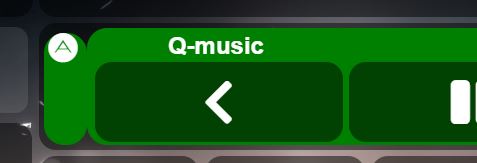
- Knipsel.JPG (16.62 KiB) Viewed 608 times
Re: align streamplayer icon/image in css
Posted: Sunday 17 January 2021 13:43
by whoami
Nobody knows this? If I use .streamplayer only the titles of the radio is changed not the icon in front...
Re: align streamplayer icon/image in css
Posted: Sunday 17 January 2021 20:44
by Lokonli
whoami wrote: ↑Sunday 17 January 2021 13:43
Nobody knows this? If I use .streamplayer only the titles of the radio is changed not the icon in front...
Try the following in custom.css:
Code: Select all
.streamplayer .col-icon {
display:flex;
align-items: center;
width: 100px !important;
max-width: 100px;
}
.streamplayer .col-icon .fas{
font-size: 100px;
}
Re: align streamplayer icon/image in css
Posted: Sunday 17 January 2021 22:10
by whoami
Lokonli wrote: ↑Sunday 17 January 2021 20:44
whoami wrote: ↑Sunday 17 January 2021 13:43
Nobody knows this? If I use .streamplayer only the titles of the radio is changed not the icon in front...
Try the following in custom.css:
Code: Select all
.streamplayer .col-icon {
display:flex;
align-items: center;
width: 100px !important;
max-width: 100px;
}
.streamplayer .col-icon .fas{
font-size: 100px;
}
Yes, that works great!! You know a lot

Do you also know how to avoid that the musicstreamer stops playing after a refresh of Dashticz? I can turn of the refresh, but then my weather is not updated anymore...
Re: align streamplayer icon/image in css
Posted: Monday 18 January 2021 10:53
by Lokonli
whoami wrote: ↑Sunday 17 January 2021 22:10
Lokonli wrote: ↑Sunday 17 January 2021 20:44
whoami wrote: ↑Sunday 17 January 2021 13:43
Nobody knows this? If I use .streamplayer only the titles of the radio is changed not the icon in front...
Try the following in custom.css:
Code: Select all
.streamplayer .col-icon {
display:flex;
align-items: center;
width: 100px !important;
max-width: 100px;
}
.streamplayer .col-icon .fas{
font-size: 100px;
}
Yes, that works great!! You know a lot

Do you also know how to avoid that the musicstreamer stops playing after a refresh of Dashticz? I can turn of the refresh, but then my weather is not updated anymore...
Most browsers don't allow to start autoplay after page load. I did not find a workaround.
Probably it's better to try to fix the weather update. Can you post your weather block?
Re: align streamplayer icon/image in css
Posted: Tuesday 19 January 2021 15:25
by whoami
Lokonli wrote: ↑Monday 18 January 2021 10:53
whoami wrote: ↑Sunday 17 January 2021 22:10
Lokonli wrote: ↑Sunday 17 January 2021 20:44
Try the following in custom.css:
Code: Select all
.streamplayer .col-icon {
display:flex;
align-items: center;
width: 100px !important;
max-width: 100px;
}
.streamplayer .col-icon .fas{
font-size: 100px;
}
Yes, that works great!! You know a lot

Do you also know how to avoid that the musicstreamer stops playing after a refresh of Dashticz? I can turn of the refresh, but then my weather is not updated anymore...
Most browsers don't allow to start autoplay after page load. I did not find a workaround.
Probably it's better to try to fix the weather update. Can you post your weather block?
I just use the owm module:
config['owm_api'] = 'xxxxxxx';
config['owm_city'] = 'xxxxxxx';
config['owm_name'] = 'xxxxxxx';
config['owm_country'] = 'nl';
config['owm_lang'] = 'nl';
config['owm_cnt'] = '5';
config['owm_days'] = 0;
config['owm_min'] = 1;
columns[3] = {}
columns[3]['blocks'] = ['titelradio','streamplayer', 'weather_owm', 'currentweather_big_owm']
columns[3]['width'] = 6;
This one does not update when there is no refresh of Dashticz.
Also I can’t show 2 times weather_owm, one with day interval and other with 3 hours interval. Is that possible too?
Re: align streamplayer icon/image in css
Posted: Tuesday 19 January 2021 17:43
by Lokonli
I've checked the code, but indeed, weather_owm (and weather) don't have any refresh functionality.
I'll improve this in a next update, including support for multiple blocks with different block parameters.
Re: align streamplayer icon/image in css
Posted: Wednesday 20 January 2021 21:40
by whoami
Lokonli wrote: ↑Tuesday 19 January 2021 17:43
I've checked the code, but indeed, weather_owm (and weather) don't have any refresh functionality.
I'll improve this in a next update, including support for multiple blocks with different block parameters.
That would be nice!
Where can I check the new releases?
Re: align streamplayer icon/image in css
Posted: Wednesday 20 January 2021 22:15
by Lokonli
here in the forum
Re: align streamplayer icon/image in css
Posted: Wednesday 27 January 2021 10:34
by whoami
Lokonli wrote: ↑Tuesday 19 January 2021 17:43
I've checked the code, but indeed, weather_owm (and weather) don't have any refresh functionality.
I'll improve this in a next update, including support for multiple blocks with different block parameters.
I see there is a new beta, is this also in the update I can't find in the release notes, but maybe it is not described.
Re: align streamplayer icon/image in css
Posted: Wednesday 27 January 2021 12:12
by Lokonli
No, weather update/refresh has not been implemented yet.
Re: align streamplayer icon/image in css
Posted: Thursday 11 February 2021 15:49
by whoami
Lokonli wrote: ↑Wednesday 27 January 2021 12:12
No, weather update/refresh has not been implemented yet.
Do you know already a planning when it is possibleto refresh the weather block?
And in v3.7.3 you decribed that you could add 2 of the same blocks, but how can I add the weather_owm 2 times?
One with the 3 hour interval and 1 with the daily interval, in the config lines I can only choose between day or hourly updatess
(I know that you're doing a great job, don't get rushed by my question

)