Page 1 of 1
Button/block color 'hangs' on touchscreen
Posted: Thursday 03 December 2020 13:23
by whoami
When I press the switches(block) in my dashtics screen I see the colour of the block change for half a second. So you know you touched the right switch....
That is okay, but sometimes the button 'hangs' and the more light colour is still shown when i release the block. Switch is working normaly, when I touch anywhere different on my touchscreen it is okay again.
Can I change this behaviour or change the colour or disable this function somewhere? I looked already in the CSS options, but cantn find it...
Anybody an idea?
Re: Button/block color 'hangs' on touchscreen
Posted: Thursday 03 December 2020 19:41
by toro
Yes, I experience the same here. This has been an issue before but was fixed than. I searched, but could't find the post. But now it’s back, since a couple of months al least I think. Not in the browsers on a Windows machine though, but on a tablet the background of the touched button stays lighter. Using Fully Kiosk on the tablet.
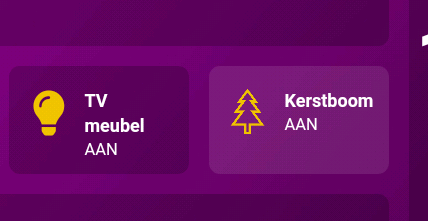
- Button touch.png (25.78 KiB) Viewed 1224 times
Re: Button/block color 'hangs' on touchscreen
Posted: Thursday 03 December 2020 22:39
by whoami
Yes, this is exactly the same, also with my christmastree

Nobody knows how to fix it?
Re: Button/block color 'hangs' on touchscreen
Posted: Friday 04 December 2020 9:40
by Lokonli
I can't reproduce this issue. I've checked the code. I had made some changes 8 months, so it could be related to that.
I've created a test branch, which may fix this issue. Could you test this?
to switch to the test branch via terminal:
You can always go back to the master/beta branch via:
Code: Select all
git checkout master
or:
git checkout beta
If you don't use git, you can also download the test branch from github.
Re: Button/block color 'hangs' on touchscreen
Posted: Friday 04 December 2020 22:00
by toro
Thanks Lokonli for looking in to this, really appreciate it.
I downloaded the test branch, but unfortunately it doesn’t fix it.
I tried it in Chrome browser on the tablet also, same result.
Removed cookies, cache and web storage, nope.
If I use Chrome on my android phone, I don’t have this behavior.
So, very strange why the (Android) tablet still has this problem
Re: Button/block color 'hangs' on touchscreen
Posted: Friday 04 December 2020 23:32
by Lokonli
What's your android version on the tablet?
Sent from my SM-A320FL using Tapatalk
Re: Button/block color 'hangs' on touchscreen
Posted: Saturday 05 December 2020 12:59
by whoami
For me it is on a normal windows 10 computer with a touchscreen monitor still the same.
On my iPhone there is no issue.
Re: Button/block color 'hangs' on touchscreen
Posted: Saturday 05 December 2020 13:08
by Lokonli
whoami wrote:For me it is on a normal windows 10 computer with a touchscreen monitor still the same.
On my iPhone there is no issue.
Could you also try with the test branch?
Which browser do you use?
How many domoticz devices do you approximately have?
Do you know whether you are using the websocket connection?
Do you see this issue with all switches, or only certain devices?
Sent from my SM-A320FL using Tapatalk
Re: Button/block color 'hangs' on touchscreen
Posted: Saturday 05 December 2020 21:30
by toro
Lokonli wrote: Friday 04 December 2020 23:32
What's your android version on the tablet?
On the tablet (and on my phone) it's Android 9.
This issue is with all switches.
There is something else I noticed, maybe this will help.
I have a block for weather prediction. It’s a dummy text device.
If I touch this block, it also stays highlighted until I touch the screen on an empty space.
In the browser on my pc, this highlighting happens with mouse over. Maybe it has to something to do with this.
- Spoiler: show
Code: Select all
blocks[333] = {
title:'',
width:12,
icon:'',
switch: true,
addClass:'weersverwachting',
protected:true
}
Re: Button/block color 'hangs' on touchscreen
Posted: Sunday 06 December 2020 12:45
by Lokonli
Found it.
On some (?) touch devices the last touch point is kept as mouse position resulting that the 'hover' effect is applied on that position.
I'll look for a solution. Probably I'll remove the hover effect for touch devices.
Re: Button/block color 'hangs' on touchscreen
Posted: Sunday 06 December 2020 15:19
by Lokonli
I've created a fix in latest beta. Could you test whether it works on your systems as well?
Re: Button/block color 'hangs' on touchscreen
Posted: Sunday 06 December 2020 23:47
by toro
Wow, it works great!
Good job Lokonli, thank you so much.
And very fast, as always.

Re: Button/block color 'hangs' on touchscreen
Posted: Monday 07 December 2020 11:44
by whoami
Lokonli wrote: Sunday 06 December 2020 15:19
I've created a fix in latest beta. Could you test whether it works on your systems as well?
Yes!!! Superb, it worked. Can I use this beta for now or do you advise this onlt for testing?
Re: Button/block color 'hangs' on touchscreen
Posted: Monday 07 December 2020 12:39
by Lokonli
You can use beta.
I'll derive a new master release from this version probably this week.
Re: Button/block color 'hangs' on touchscreen
Posted: Monday 15 November 2021 16:45
by darrepac
I have the same problem on current dashticz version on raspberry with touchscreen screen... Is there something to activate to avoid this hover effect where the virtual mouse is?