Page 1 of 1
Humidistat script
Posted: Sunday 22 December 2019 20:53
by AlleyCat
Hi,
I want to replace the humidistat control on my Furness with a z-wave controlled switch by reading the humidity from my z-wave thermostat and turning a switch "on" if the humidity drops below 45%.
My thermostat is a Honeywell Honeywell Lyric T6 Pro Zwave Plus Thermostat. I get to see the Humidity under the Temperature tab.
The issue I have is how to Index and read the value of the Humidity in a DZvents script?
Also, I'd like to add some logic that the script will detect the mode to be "Heat" and the Fan is on "Auto".
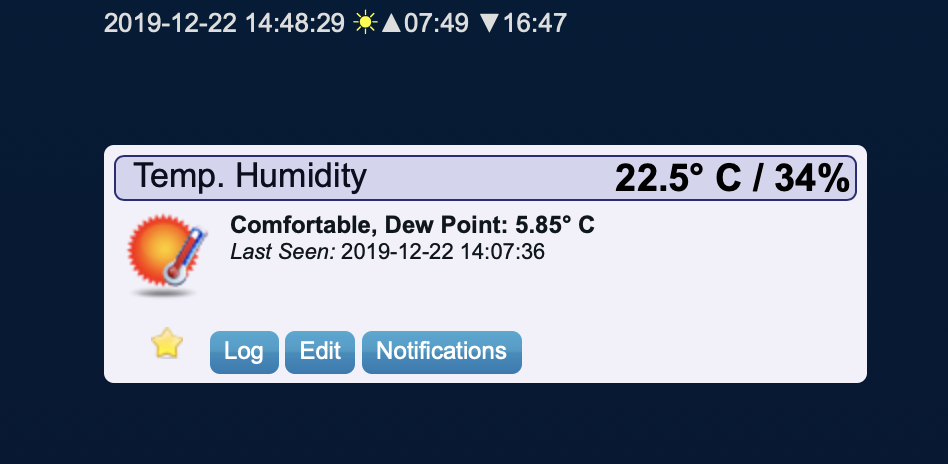
- Screen Shot 2019-12-22 at 2.48.39 PM.png (114.22 KiB) Viewed 1028 times
Thank you,
AlleyCat
Re: Humidistat script
Posted: Sunday 22 December 2019 22:16
by waaren
AlleyCat wrote: ↑Sunday 22 December 2019 20:53
The issue I have is how to Index and read the value of the Humidity in a DZvents script?
Also, I'd like to add some logic that the script will detect the mode to be "Heat" and the Fan is on "Auto".
Script below is only the basic part. For the other stuff you will have to explain what device types / sub types the thermostat and fan are in the domoticz devices tab.
Code: Select all
return
{
on =
{
devices =
{
206, -- change to idx number of your temperature / humidity sensor
},
},
logging =
{
level = domoticz.LOG_DEBUG
},
execute = function(dz, item)
_G.logMarker = _G.moduleLabel
local switch = dz.devices(204) -- change to idx number of your switch
dz.log('Device ' .. item.name .. '; temp ' .. item.temperature .. '° C, humidity: ' .. item.humidity ..'%' , dz.LOG_DEBUG)
if item.humidity < 45 then
switch.switchOn().checkFirst()
elseif item.humidity > 50 then
switch.switchOff().checkFirst()
end
end
}
Re: Humidistat script
Posted: Monday 23 December 2019 13:50
by AlleyCat
Thank you. The basic script works like a charm.
The Idx for the Humidity is 126.
The second test is on device Idx 119, which is the Thermostat mode = "Heat"
This way the humidifier will be off in Cool or Off modes.
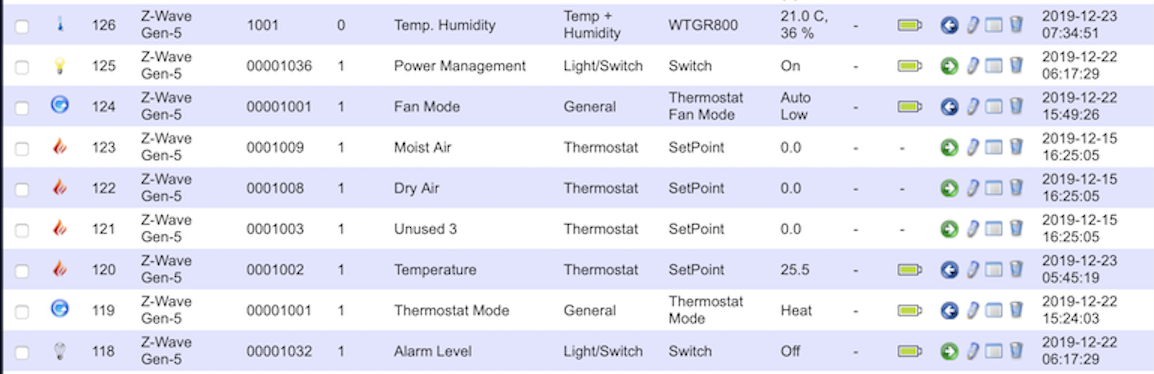
- Untitled 2.png (290.67 KiB) Viewed 1008 times
Re: Humidistat script
Posted: Monday 23 December 2019 15:21
by waaren
AlleyCat wrote: ↑Monday 23 December 2019 13:50
The second test is on device Idx 119, which is the Thermostat mode = "Heat"
Small problem that I cannot create this Thermostat mode device type as virtual device on my system. So you will have to show me the complete output of the script below (> 100 lines per dump() so probably need to log to a logfile) also the output of line below from your webbrowser might be helpful.
Code: Select all
<domoticz ip:domoticz_port>/json.htm?type=devices&rid=119
Code: Select all
return
{
on =
{
devices =
{
126, -- change to idx number of your temperature / humidity sensor
},
},
logging =
{
level = domoticz.LOG_DEBUG
},
execute = function(dz, item)
_G.logMarker = _G.moduleLabel
local switch = dz.devices(204) -- change to idx number of your switch
dz.log('Device ' .. item.name .. '; temp ' .. item.temperature .. '° C, humidity: ' .. item.humidity ..'%' , dz.LOG_DEBUG)
if item.humidity < 45 then
switch.switchOn().checkFirst()
elseif item.humidity > 50 then
switch.switchOff().checkFirst()
end
dz.devices(120).dump()
dz.devices(119).dump()
end
}
Re: Humidistat script
Posted: Monday 23 December 2019 21:08
by AlleyCat
Here is the browser output:
- Spoiler: show
- {
"ActTime" : 1577131512,
"AstrTwilightEnd" : "18:31",
"AstrTwilightStart" : "06:06",
"CivTwilightEnd" : "17:20",
"CivTwilightStart" : "07:17",
"DayLength" : "08:58",
"NautTwilightEnd" : "17:56",
"NautTwilightStart" : "06:41",
"ServerTime" : "2019-12-23 15:05:12",
"SunAtSouth" : "12:18",
"Sunrise" : "07:49",
"Sunset" : "16:47",
"app_version" : "4.10717",
"result" : [
{
"AddjMulti" : 1.0,
"AddjMulti2" : 1.0,
"AddjValue" : 0.0,
"AddjValue2" : 0.0,
"BatteryLevel" : 95,
"CustomImage" : 0,
"Data" : "Heat",
"Description" : "",
"Favorite" : 1,
"HardwareID" : 2,
"HardwareName" : "Z-Wave Gen-5",
"HardwareType" : "OpenZWave USB",
"HardwareTypeVal" : 21,
"HaveTimeout" : true,
"ID" : "00001001",
"LastUpdate" : "2019-12-22 15:24:03",
"Mode" : 1,
"Modes" : "0;Off;1;Heat;2;Cool;3;Heat Econ;4;Cool Econ;",
"Name" : "Thermostat Mode",
"Notifications" : "false",
"PlanID" : "4",
"PlanIDs" : [ 4 ],
"Protected" : false,
"ShowNotifications" : true,
"SignalLevel" : "-",
"SubType" : "Thermostat Mode",
"Timers" : "false",
"Type" : "General",
"TypeImg" : "mode",
"Unit" : 1,
"Used" : 1,
"XOffset" : "0",
"YOffset" : "0",
"idx" : "119"
}
],
"status" : "OK",
"title" : "Devices"
}
Re: Humidistat script
Posted: Monday 23 December 2019 22:40
by waaren
AlleyCat wrote: ↑Monday 23 December 2019 21:08
Here is the browser output:
Stil kind of guessing without having the dumps but maybe this will do it. If not then I really need to see the logs with the dumps
Code: Select all
return
{
on =
{
devices =
{
126, -- change to idx number of your temperature / humidity sensor
119,
},
},
logging =
{
level = domoticz.LOG_DEBUG
},
execute = function(dz, item)
_G.logMarker = _G.moduleLabel
local thermostat = dz.devices(119) -- Change to actual id's
local temperatureHumidity = dz.devices(126)
local switch = dz.devices(204)
dz.log('Device ' .. temperatureHumidity.name .. '; temp: ' .. temperatureHumidity.temperature .. '° C, humidity: ' .. temperatureHumidity.humidity ..'%' , dz.LOG_DEBUG)
dz.log('Device ' .. thermostat.name .. '; state: ' .. thermostat.state , dz.LOG_DEBUG)
if temperatureHumidity.humidity < 45 then
switch.switchOn().checkFirst()
elseif temperatureHumidity.humidity > 50 or thermostat.rawData[1] == 'Cool' or thermostat.rawData[1] == 'Off' then
switch.switchOff().checkFirst()
end
end
}
Re: Humidistat script
Posted: Tuesday 24 December 2019 0:30
by AlleyCat
Sorry for the delay in posting the log. Please find the log below.
I want to activate the water shut-off valve only when the heating is on. Is there a way to test if the Heating is on?
Here are suggestions for a workaround in case we can't return if the Heating is on.
1) Is the Fan on? When the Thermostat Fan mode is set to Auto, the fan will work only if the Heating is on.
2) Perhaps we can test if the Temperature in the house is below the Thermostat settings.
Thank you very much.
- Spoiler: show
Code: Select all
2019-12-23 18:11:29.682 OpenZWave: Value_Added: Node: 16 (0x10), CommandClass: THERMOSTAT FAN STATE, Label: Fan State, Instance: 1
2019-12-23 18:11:29.682 Status: OpenZWave: Unhandled class: 0x45 (THERMOSTAT FAN STATE), NodeID: 16 (0x10), Index: 0, Instance: 1
2019-12-23 18:11:30.270 OpenZWave: Value_Added: Node: 16 (0x10), CommandClass: THERMOSTAT OPERATING STATE, Label: Operating State, Instance: 1
2019-12-23 18:11:30.270 Status: OpenZWave: Unhandled class: 0x42 (THERMOSTAT OPERATING STATE), NodeID: 16 (0x10), Index: 0, Instance: 1
2019-12-23 18:13:30.950 (Z-Wave Gen-5) Temp + Humidity (Temp. Humidity)
2019-12-23 18:13:31.036 Status: dzVents: > isdst: false
2019-12-23 18:13:31.037 Status: dzVents: > wday: 2
2019-12-23 18:13:31.037 Status: dzVents: > minutesAgo: 1609
2019-12-23 18:13:31.037 Status: dzVents: > ruleIsAfterSunrise()
2019-12-23 18:13:31.037 Status: dzVents: > daysAgo: 1
2019-12-23 18:13:31.037 Status: dzVents: > ruleMatchesTimeRange()
2019-12-23 18:13:31.037 Status: dzVents: > milliseconds: 0
2019-12-23 18:13:31.037 Status: dzVents: > millisecondsAgo: 96568954
2019-12-23 18:13:31.037 Status: dzVents: > matchesRule()
2019-12-23 18:13:31.037 Status: dzVents: > ruleMatchesMinuteSpecification()
2019-12-23 18:13:31.037 Status: dzVents: > seconds: 3
2019-12-23 18:13:31.037 Status: dzVents: > week: 51
2019-12-23 18:13:31.037 Status: dzVents: > year: 2019
2019-12-23 18:13:31.037 Status: dzVents: > ruleIsAtCivilTwilightStart()
2019-12-23 18:13:31.037 Status: dzVents: > ruleIsAfterCivilTwilightStart()
2019-12-23 18:13:31.037 Status: dzVents: > milliSeconds: 0
2019-12-23 18:13:31.037 Status: dzVents: > ruleIsAtSunset()
2019-12-23 18:13:31.037 Status: dzVents: > ruleIsAtDayTime()
2019-12-23 18:13:31.037 Status: dzVents: > minutes: 24
2019-12-23 18:13:31.037 Status: dzVents: > min: 24
2019-12-23 18:13:31.037 Status: dzVents: > ruleIsInWeek()
2019-12-23 18:13:31.037 Status: dzVents: > isUTC: false
2019-12-23 18:13:31.037 Status: dzVents: > ruleIsOnDay()
2019-12-23 18:13:31.037 Status: dzVents: > secondsAgo: 96568
2019-12-23 18:13:31.037 Status: dzVents: > ruleIsAtCivilNight()
2019-12-23 18:13:31.037 Status: dzVents: > dDate: 1577046243
2019-12-23 18:13:31.037 Status: dzVents: > rawDate: 2019-12-22
2019-12-23 18:13:31.037 Status: dzVents: > ruleIsBeforeSunset()
2019-12-23 18:13:31.037 Status: dzVents: > yday: 356
2019-12-23 18:13:31.037 Status: dzVents: > hour: 15
2019-12-23 18:13:31.037 Status: dzVents: > dayAbbrOfWeek: sun
2019-12-23 18:13:31.037 Status: dzVents: > ruleMatchesTime()
2019-12-23 18:13:31.037 Status: dzVents: > utils:
2019-12-23 18:13:31.037 Status: dzVents: > stringSplit()
2019-12-23 18:13:31.037 Status: dzVents: > rgbToHSB()
2019-12-23 18:13:31.037 Status: dzVents: > LOG_DEBUG: 4
2019-12-23 18:13:31.037 Status: dzVents: > LOG_FORCE: 0.5
2019-12-23 18:13:31.037 Status: dzVents: > fromJSON()
2019-12-23 18:13:31.037 Status: dzVents: > LOG_INFO: 3
2019-12-23 18:13:31.037 Status: dzVents: > fileExists()
2019-12-23 18:13:31.037 Status: dzVents: > hsbToRGB()
2019-12-23 18:13:31.037 Status: dzVents: > log()
2019-12-23 18:13:31.037 Status: dzVents: > DZVERSION: 2.4.19
2019-12-23 18:13:31.037 Status: dzVents: > LOG_ERROR: 1
2019-12-23 18:13:31.037 Status: dzVents: > urlDecode()
2019-12-23 18:13:31.038 Status: dzVents: > urlEncode()
2019-12-23 18:13:31.038 Status: dzVents: > dumpTable()
2019-12-23 18:13:31.038 Status: dzVents: > osExecute()
2019-12-23 18:13:31.038 Status: dzVents: > LOG_MODULE_EXEC_INFO: 2
2019-12-23 18:13:31.038 Status: dzVents: > toJSON()
2019-12-23 18:13:31.038 Status: dzVents: > print()
2019-12-23 18:13:31.038 Status: dzVents: > ruleIsAfterCivilTwilightEnd()
2019-12-23 18:13:31.038 Status: dzVents: > ruleIsBeforeSunrise()
2019-12-23 18:13:31.038 Status: dzVents: > ruleIsAtSunrise()
2019-12-23 18:13:31.038 Status: dzVents: > ruleIsBeforeCivilTwilightEnd()
2019-12-23 18:13:31.038 Status: dzVents: > ruleIsAtCivilTwilightEnd()
2019-12-23 18:13:31.038 Status: dzVents: > ruleIsBeforeCivilTwilightStart()
2019-12-23 18:13:31.038 Status: dzVents: > ruleIsAtNight()
2019-12-23 18:13:31.038 Status: dzVents: > msAgo: 96568954
2019-12-23 18:13:31.038 Status: dzVents: > ruleIsOnDate()
2019-12-23 18:13:31.038 Status: dzVents: > isToday: false
2019-12-23 18:13:31.038 Status: dzVents: > month: 12
2019-12-23 18:13:31.038 Status: dzVents: > rawTime: 15:24:03
2019-12-23 18:13:31.038 Status: dzVents: > wday: 1
2019-12-23 18:13:31.038 Status: dzVents: > sec: 3
2019-12-23 18:13:31.038 Status: dzVents: > getISO()
2019-12-23 18:13:31.038 Status: dzVents: > compare()
2019-12-23 18:13:31.038 Status: dzVents: > ruleIsAtCivilDayTime()
2019-12-23 18:13:31.038 Status: dzVents: > secondsSinceMidnight: 55443
2019-12-23 18:13:31.038 Status: dzVents: > ruleMatchesBetweenRange()
2019-12-23 18:13:31.038 Status: dzVents: > raw: 2019-12-22 15:24:03
2019-12-23 18:13:31.038 Status: dzVents: > ruleIsAfterSunset()
2019-12-23 18:13:31.038 Status: dzVents: > isdst: false
2019-12-23 18:13:31.038 Status: dzVents: > hoursAgo: 26
2019-12-23 18:13:31.038 Status: dzVents: > switchType: On/Off
2019-12-23 18:13:31.038 Status: dzVents: > setVolume()
2019-12-23 18:13:31.038 Status: dzVents: > dump()
2019-12-23 18:13:31.038 Status: dzVents: > setValues()
2019-12-23 18:13:31.038 Status: dzVents: > updateSetPoint()
2019-12-23 18:13:31.038 Status: dzVents: > batteryLevel: 95
2019-12-23 18:13:31.038 Status: dzVents: > deviceSubType: Thermostat Mode
2019-12-23 18:13:31.038 Status: dzVents: > hardwareName: Z-Wave Gen-5
2019-12-23 18:13:31.038 Status: dzVents: > switchOff()
2019-12-23 18:13:31.038 Status: dzVents: > updateRain()
2019-12-23 18:13:31.038 Status: dzVents: > changed: false
2019-12-23 18:13:31.038 Status: dzVents: > updateAlertSensor()
2019-12-23 18:13:31.039 Status: dzVents: > updateGas()
2019-12-23 18:13:31.039 Status: dzVents: > updateCustomSensor()
2019-12-23 18:13:31.039 Status: dzVents: > id: 119
2019-12-23 18:13:31.039 Status: dzVents: > isTimer: false
2019-12-23 18:13:31.039 Status: dzVents: > isScene: false
2019-12-23 18:13:31.039 Status: dzVents: > isDevice: true
2019-12-23 18:13:31.039 Status: dzVents: > kodiSetVolume()
2019-12-23 18:13:31.039 Status: dzVents: > isGroup: false
2019-12-23 18:13:31.039 Status: dzVents: > description:
2019-12-23 18:13:31.039 Status: dzVents: > updateTempHum()
2019-12-23 18:13:31.039 Status: dzVents: > setIcon()
2019-12-23 18:13:31.039 Status: dzVents: > idx: 119
2019-12-23 18:13:31.039 Status: dzVents: > updateAirQuality()
2019-12-23 18:13:31.039 Status: dzVents: Info: ------ Finished Script #1
Re: Humidistat script
Posted: Thursday 26 December 2019 22:35
by AlleyCat
Hi,
I want to add to the switch.switchOn().checkFirst() additional command to switch the fan mode to "1" = "On Low".
According to the the dump log, there are the following fan modes:
modes: 0;Auto Low;1;On Low;6;Circulat
How can I set the fan mode to 1 "On Low"?
Thanks,
AlleyCat
Re: Humidistat script
Posted: Friday 27 December 2019 1:28
by waaren
AlleyCat wrote: ↑Thursday 26 December 2019 22:35
Hi,
I want to add to the switch.switchOn().checkFirst() additional command to switch the fan mode to "1" = "On Low".
According to the the dump log, there are the following fan modes:
modes: 0;Auto Low;1;On Low;6;Circulat
How can I set the fan mode to 1 "On Low"?
Thanks,
AlleyCat
I have send you a DM on Tuesday 24 December 2019 at 7:19
Please have a look and reply there . Thx