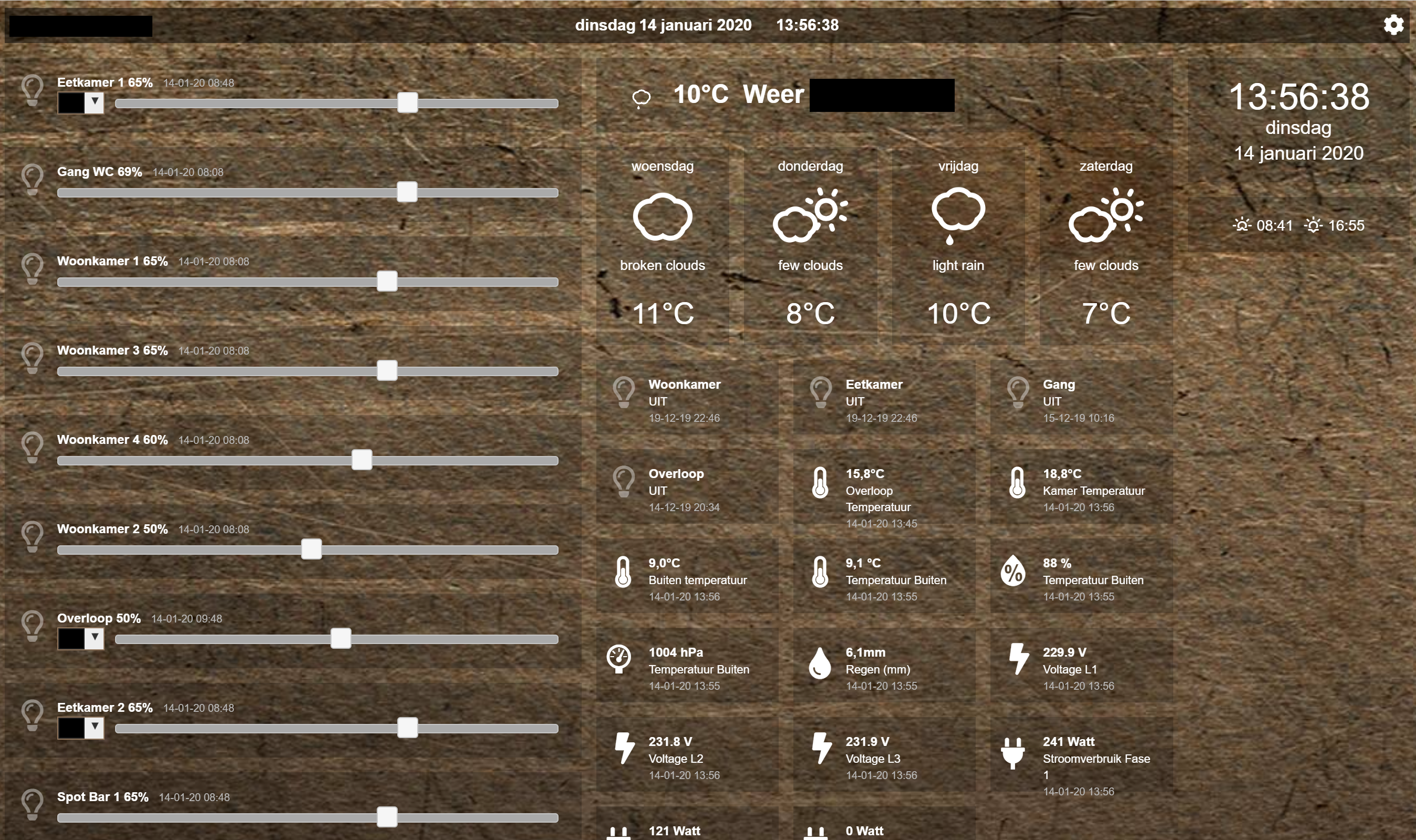Ok, I think it's shaping up ...

I have added new block settings for the multigraph (some will also work with the standard graph too):
01:
devices - an array of the device ids that you want to report on, e.g. [ 17, 18, 189 ]
02:
multigraphTypes - similar to graphTypes for the standard graph, an array of values you want to show in the graph, e.g. ['te'] (default is all)
03:
interval - a time based limiter, to limit time data, e.g. 2 will show 1/2 the time labels, 5 will show 20% of the time labels (default is 1)
04:
maxTicksLimit - specifies how many labels (ticks) to display on the X axis, this does not limit the data in the graph, e.g. 10 (default is all)
05:
cartesian - scales the graph with standard 'linear' scale, or 'logarithmic', an algorithm to ensure all data can be seen (default is linear)
06:
iconColour - colours the graph's title icons (default is grey)
07:
lineFill - if line graph, this fills the graph, it is an array for each dataset, e.g.['true', 'false', 'true'] (default is false)
08:
borderWidth - this is actually the width of the line (default is 2)
09:
borderDash - use if you want a dashed line, it takes an array of two values; length of the line and the space, e.g. [ 10, 10 ] (default is off)
10:
borderColors - handy for bar graphs, takes an array of colours like datasetColors, e.g. ['red', 'green', 'blue'] (default uses datasetColors)
11:
pointRadius - the size of each data point, e.g. 3 (default is 1)
12:
pointStyle - an array of the shape of each point, such as circle|cross|dash|line|rect|star|triangle, e.g.['star','triangle'] (default is circle)
13:
pointFillColour - an array containing the colour of each point, e.g. ['red', 'green', 'blue'] (default uses datasetColors)
14:
pointBorderColor - an array containing the border colour of each point, e.g. ['red', 'green', 'blue'] (default is light grey)
15:
pointBorderWidth - the thickness of the point border, e.g. 2 (default is 0)
16:
barWidth - if a bar graph, this is the width of each bar, 0-1, e.g. 0.5 is half bar, half gap (default is 0.9)
17:
reverseTime - use this if you want to reverse your X axis, i.e. setting 'true' would mean the time will be reversed (default is false)
18:
lineTension - sets the bezier curve the line is, 0 is straight, 1 is extremely curved! e.g. 0.4 gives a nice bendy line (default is 0.1)
19:
drawOrderLast - an array stating the order in which each dataset should be added to the graph for "last hours", e.g. ['v2', 'v1']
20:
drawOrderDay - an array stating the order in which each dataset should be added to the graph for "today", e.g. ['v3', 'v1', 'v2']
21:
drawOrderMonth - an array stating the order in which each dataset should be added to the graph for "last month", e.g. ['v1', 'v2', 'c1', 'c2']
22:
buttonsBorder - color of the buttons border, e.g. 'red', default is 'white'
23:
buttonsColor - color of the buttons text, e.g. '#fff' or 'white', default is 'black'
24:
buttonsFill - color of the buttons background colour, e.g '#000' or 'black', default is 'white'
25:
buttonsIcon - color of the buttons icon, e.g. 'blue', default is 'grey'
26:
buttonsMarginX - gap (or margin) between the buttons (left and right), e.g. 5, default is 2
27:
buttonsMarginY - gap (or margin) above and below the buttons, e.g. 5, default is 0
28:
buttonsPadX - padding inside the buttons (left and right), e.g. 10, default is 6
29:
buttonsPadY - padding inside the buttons, top and bottom, e.g. 5, default is 2
30:
buttonsRadius - the curveture of the corners of the buttons, e.g. 10, default is 4
31:
buttonsShadow - the shadow below the button in RGBA format (last number is opacity), e.g. 'rgba(0,0,0,0.5)', default is off
32:
buttonsSize - the size of the button, e.g. 12, default is 14
33:
buttonsText - change the text displayed on each button in an array, e.g. ['Now', 'Today', 'Month'], default is what you see today
Standard buttons:

Updated buttons (one of many styles):



Hopefully this allows the user enough customisation for multigraphs. I will try and put together some better guidance with examples.
Cheers