Page 1 of 1
alignment of text in a dummy text device
Posted: Sunday 13 January 2019 17:01
by JuanUil
Hi all,
is there a way to change the alignment in a dummy text device in LUA?
I would also like to change the color of the text is that possible?
Thank you for any help
Juan
Re: alignment of text in a dummy text device
Posted: Sunday 13 January 2019 17:02
by freijn
I believe the sensor does accept html format. try that.
Re: alignment of text in a dummy text device
Posted: Sunday 13 January 2019 17:05
by JuanUil
freijn wrote: Sunday 13 January 2019 17:02
I believe the sensor does accept html format. try that.
and how do you do that in LUA?
sorry a newbie in programming

Re: alignment of text in a dummy text device
Posted: Sunday 13 January 2019 17:09
by freijn
Try this in your " <font color="red">This is some text!</font>"
not sure thought... sorry..
Re: alignment of text in a dummy text device
Posted: Sunday 13 January 2019 17:25
by jvdz
That indeed works fine.

Re: alignment of text in a dummy text device
Posted: Sunday 13 January 2019 17:34
by JuanUil
So for instance
meldtekst= <font color="red">Dit is een melding</font>
should work?
this gives me a fault unexpeted symbol near <
Re: alignment of text in a dummy text device
Posted: Sunday 13 January 2019 17:43
by jvdz
JuanUil wrote: Sunday 13 January 2019 17:34
So for instance
meldtekst= <font color="red">Dit is een melding</font>
should work?
That should be: meldtekst= '<font color="red">Dit is een melding</font>'
Jos
Re: alignment of text in a dummy text device
Posted: Sunday 13 January 2019 17:52
by JuanUil
No, not working.
Jos I use this in the afvalwijzer.
I now get the <fontcolor> in the text device
Code: Select all
txt ='<font color="red">txt..web_afvaldate .. " = " .. web_afvaltype .. "\r\n"</font>'
Re: alignment of text in a dummy text device
Posted: Sunday 13 January 2019 18:12
by jvdz
Yes, that won't work.

Try this version:
Code: Select all
txt = txt..'<font color="red">'..web_afvaldate .. " = " .. web_afvaltype .. "</font>'\r\n"
Jos
Re: alignment of text in a dummy text device
Posted: Sunday 13 January 2019 22:16
by JuanUil
nope, now I get
Code: Select all
<font color="red">vr 18 jan = Plastic, Metaal en Drankkartons</font>' <font color="red">vr 18 jan = GFT</font>'
Re: alignment of text in a dummy text device
Posted: Sunday 13 January 2019 22:52
by jvdz
I've just actually tried it with a text sensor and worked fine for me.
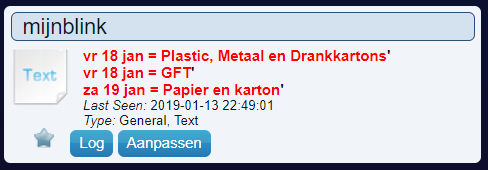
- Knipsel.PNG (14.59 KiB) Viewed 1712 times
How does it look for you?
ps: I do see there is an single quote too many at the end, so the line should be:
Code: Select all
txt = txt..'<font color="red">'..web_afvaldate .. " = " .. web_afvaltype .. "</font>\r\n"
Jos
Re: alignment of text in a dummy text device
Posted: Monday 14 January 2019 19:17
by JuanUil
Hoi Jos,
I now get in the TAB others the right format.
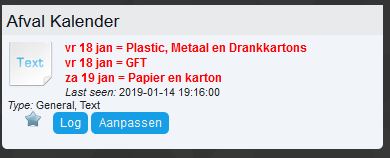
- Knipsel1.JPG (20.12 KiB) Viewed 1688 times
but I also placed the textbox on my floorplan.
here I get
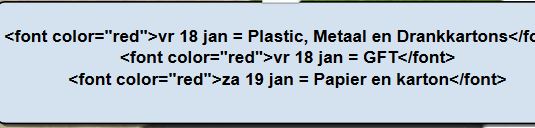
- Knipsel.JPG (23.66 KiB) Viewed 1688 times
So the alignment is crap and the color is not coming over.
Re: alignment of text in a dummy text device
Posted: Tuesday 15 January 2019 15:08
by JuanUil
no Idea why the textbox on the floorplan is different then in devices
Re: alignment of text in a dummy text device
Posted: Tuesday 15 January 2019 15:34
by jvdz
I don't know either, I am not using àny floor plans, but guess the text isn't treated as regular HTML in the floorplan, unlike the Text sensor text display.
Maybe somebody knows.
JOs
Re: alignment of text in a dummy text device
Posted: Wednesday 16 January 2019 16:00
by JuanUil
Anybody who can help me further with this.
any help is very appreciated.
Re: alignment of text in a dummy text device
Posted: Saturday 19 January 2019 11:36
by JuanUil
Nobody?

