Page 1 of 1
setRainVar to rainfall in mm of last defined hours
Posted: Monday 09 July 2018 7:23
by waaren
Made it a separate topic: originated from a feature request in "updateWeatherSensors (yet another buienradar script)"
script will set a uservar with the the amount of rainfall in mm during a defined period in hours.
Code: Select all
-- setRainVar.lua for [ dzVents >= 2.4 ]
-- Before first execution create var as type float and enter the deviceName or IDX of the raindevice
return {
on = { timer = { "every hour" }, -- Triggers the getJsonPart
httpResponses = { "setRainVar" } -- Trigger the handle Json part
},
logging = { level = domoticz.LOG_ERROR,
marker = "setRainVar" },
execute = function(dz,trigger)
local rainDevice = dz.devices(nnn) -- name enclosed in quotes or number without quotes
local rainVar = dz.variables("amountOfRainDuringLastHours") -- name enclosed in quotes or number without quotes
local relevantHours = 12 -- below 24 day, above 23 year
local range = "day"
if relevantHours > 23 then range = "year" end
function isDevice(device)
if device ~= nil then
if device.deviceType == "General" then
return device.deviceSubType
else
return device.deviceType
end
else
return "device is not defined in domoticz"
end
end
local function triggerJSON()
local URLString = dz.settings['Domoticz url'] .. "/json.htm?type=graph&sensor=rain&idx=" .. rainDevice.idx .. "&range=" .. range
dz.openURL({ url = URLString,
method = "GET",
callback = "setRainVar" })
end
local function setVar()
local Time = require('Time')
local now = Time()
local relevantAmount = 0
local delta,t
if trigger.json.result ~= nil then
rt = trigger.json.result
else
dz.log("No values found in history. Put 0 in uservar",dz.LOG_DEBUG )
rainVar.set(0) -- Store 0 in uservariable
return
end
if range == "year" then timeCompletion = " 00:00:00" else timeCompletion = ":00" end
for i=1,#rt do -- Loop through the result
t = Time(rt[i].d .. timeCompletion) -- get time and prepare for compare
delta = (t.compare(now).hours) -- diff in hours between json record and now
if delta <= relevantHours then
relevantAmount = relevantAmount + tonumber(rt[i].mm)
dz.log( "Date/time: " .. rt[i].d .. " ===>> Value in mm " ..
rt[i].mm .. " ===>> Delta hours: " .. delta ..
" ===>> Total until now: " .. relevantAmount
,dz.LOG_DEBUG)
end
end
if (rainVar.value ~= relevantAmount) or (rainVar.lastUpdate.hoursAgo > 12) then
rainVar.set(relevantAmount) -- Store value in uservariable
dz.log("Set ".. rainVar.name .. " to: " .. relevantAmount,dz.LOG_DEBUG )
end
end
if isDevice(rainDevice) ~= "Rain" then
dz.log("Not a (valid) raindevice: " .. isDevice(rainDevice),dz.LOG_ERROR)
return
end
if rainVar == nil or not(rainVar.isVariable) or rainVar.type ~= dz.FLOAT then
dz.log("Not a (valid) rainVar",dz.LOG_ERROR)
return
end
if trigger.isTimer or trigger.isDevice then
triggerJSON()
elseif trigger.ok and trigger.json.status ~= "ERR" then -- statusCode == 2xx
setVar()
else
dz.log("No valid response from domoticz; assuming rain = 0",dz.LOG_ERROR)
rainVar.set(0) -- Store value in uservariable
end
end
}
Re: setRainVar to rainfall in mm of last defined hours
Posted: Saturday 29 December 2018 12:34
by cmartens75
Hi Waaren, thanks for the script. I have a question. If I want to collect the rain during the last 24 hours, I have to change "local relevantHours" from "12" to "24" in the script. Besides that, I understand that I have to change "local range" from "day" to "year". Can you tell me why it is necessary to change the local range and what the impact is? Thanks in advance for your reaction.
Re: setRainVar to rainfall in mm of last defined hours
Posted: Saturday 29 December 2018 13:12
by waaren
cmartens75 wrote: Saturday 29 December 2018 12:34
Hi Waaren, thanks for the script. I have a question. If I want to collect the rain during the last 24 hours, I have to change "local relevantHours" from "12" to "24" in the script. Besides that, I understand that I have to change "local range" from "day" to "year". Can you tell me why it is necessary to change the local range and what the impact is? Thanks in advance for your reaction.
You only have to manually change the amount of relevant hours. The change from day to year is done by the logic in the script. This does not require any further manual change.
The script gets the necessary data from the domoticz API that is internally used to produce the graphs.
The data for a day is more granular then the data for a week or year. ( this is related to the way domoticz stores historical data in domoticz.db)
See the examples below for day/week and year data
result of h ttp://PI-1:8084/json.htm?type=graph&sensor=rain&idx=782&range=day
- Spoiler: show
Code: Select all
{
"result": [
{
"d": "2018-12-28 15:00",
"mm": "0.0"
},
{
"d": "2018-12-28 15:10:01",
"mm": "0.0"
},
{
"d": "2018-12-28 21:00",
"mm": "0.0"
},
{
"d": "2018-12-28 21:20:00",
"mm": "0.0"
},
{
"d": "2018-12-29 02:00",
"mm": "0.0"
},
{
"d": "2018-12-29 02:45:00",
"mm": "0.0"
},
{
"d": "2018-12-29 09:00",
"mm": "0.0"
}
],
"status": "OK",
"title": "Graph rain day"
}
result of h ttp://PI-1:8084/json.htm?type=graph&sensor=rain&idx=782&range=week
- Spoiler: show
-
Code: Select all
{
"result": [
{
"d": "2018-12-22",
"mm": "7.1"
},
{
"d": "2018-12-23",
"mm": "11.4"
},
{
"d": "2018-12-24",
"mm": "11.4"
},
{
"d": "2018-12-25",
"mm": "0.0"
},
{
"d": "2018-12-26",
"mm": "0.0"
},
{
"d": "2018-12-27",
"mm": "0.0"
},
{
"d": "2018-12-28",
"mm": "0.0"
},
{
"d": "2018-12-29",
"mm": "0.0"
}
],
"status": "OK",
"title": "Graph rain week"
}
(partial) result of h ttp://PI-1:8084/json.htm?type=graph&sensor=rain&idx=782&range=year
- Spoiler: show
-
Code: Select all
{
"result": [
{
"d": "2018-04-15",
"mm": "0.1"
},
{
"d": "2018-04-16",
"mm": "0.1"
},
{
"d": "2018-04-17",
"mm": "0.0"
},
....
{
"d": "2018-12-17",
"mm": "2.5"
},
{
"d": "2018-12-18",
"mm": "2.5"
},
{
"d": "2018-12-19",
"mm": "0.0"
},
{
"d": "2018-12-20",
"mm": "5.8"
},
{
"d": "2018-12-21",
"mm": "7.1"
},
{
"d": "2018-12-22",
"mm": "7.1"
},
{
"d": "2018-12-23",
"mm": "11.4"
},
{
"d": "2018-12-24",
"mm": "11.4"
},
{
"d": "2018-12-25",
"mm": "0.0"
},
{
"d": "2018-12-26",
"mm": "0.0"
},
{
"d": "2018-12-27",
"mm": "0.0"
},
{
"d": "2018-12-28",
"mm": "0.0"
},
{
"d": "2018-12-29",
"mm": "0.0"
}
],
"status": "OK",
"title": "Graph rain year"
}
Re: setRainVar to rainfall in mm of last defined hours
Posted: Saturday 29 December 2018 20:33
by cmartens75
Thanks for your quick reaction and your clear answer.
Re: setRainVar to rainfall in mm of last defined hours
Posted: Sunday 10 May 2020 16:29
by janpeetoom
Hello Waaren.
How can I use this script?
I would like to use it as a trigger for the irrigation of my garden.
I have one switch witch power my waterpump for the irrigation named "Beregening".
I would like to have it switched on for one hour if the rainfall of the previous day is less than 2 mm.
How can I achieve this?
Re: setRainVar to rainfall in mm of last defined hours
Posted: Sunday 10 May 2020 18:14
by waaren
janpeetoom wrote: Sunday 10 May 2020 16:29
I have one switch witch power my waterpump for the irrigation named "Beregening".
I would like to have it switched on for one hour if the rainfall of the previous day is less than 2 mm.
This should do it.
Code: Select all
local scriptVar = 'water the plants'
return
{
on =
{
timer =
{
'at 09:00' -- change to the time you want to check the anmount of rain in the last 24 hours
},
httpResponses =
{
scriptVar,
},
},
logging =
{
level = domoticz.LOG_DEBUG, -- change to domoticz.LOG_ERROR when script works as expected
},
execute = function(dz, item)
local rainDevice = dz.devices('myRain') -- name enclosed in quotes or number without quotes
local waterPump = dz.devices('Beregening')
if item.isDevice or item.isTimer then
dz.openURL(
{
url = dz.settings['Domoticz url'] .. '/json.htm?type=graph&sensor=rain&idx=' .. rainDevice.idx .. '&range=day',
callback = scriptVar,
})
return
end
local function getmm(rt)
local mm = 0
for index, record in ipairs(rt) do
mm = mm + record.mm
end
return mm
end
if item.ok and item.isJSON then
if getmm(item.json.result) < 2 then
waterPump.cancelQueuedCommands()
waterPump.switchOn()
waterPump.switchOff().afterSec(3600)
dz.log('Not enough rain in the last 24 hours. Switching on waterpump for 1 hour', dz.LOG_DEBUG)
else
dz.log('Enough rain in the last 24 hours no need to switch on waterpump', dz.LOG_DEBUG)
end
else
dz.log('No valid response from domoticz ',dz.LOG_ERROR)
dz.log(item,dz.LOG_ERROR)
end
end
}
Re: setRainVar to rainfall in mm of last defined hours
Posted: Sunday 10 May 2020 18:48
by janpeetoom
Thanks for the pompt reply.
The problem is that I don't have a rainDevice. I would like to use "Buienradar"to predict the amount af rain that will fall the next 24 hours.
Re: setRainVar to rainfall in mm of last defined hours
Posted: Sunday 10 May 2020 19:00
by waaren
janpeetoom wrote: Sunday 10 May 2020 18:48
Thanks for the pompt reply.
The problem is that I don't have a rainDevice. I would like to use "Buienradar"to predict the amount af rain that will fall the next 24 hours.
Sorry but I don't follow you.
In your earlier post you mentioned previous day. Now you write you want to use a forecast for the next 24 hours.
The Buienradar module will create a rain device fore you.
The Buienradar module does not give a prediction for more then 2 hours ahead.
Re: setRainVar to rainfall in mm of last defined hours
Posted: Tuesday 23 June 2020 11:18
by zavjah
Hello waaren,
I've used your script from your post 246993 from Sunday 10 May 2020 18:14 and it works as a charm

. Is there a way to set the range not oly for a day but for the last n days eg.?
thx,
zavjah
Re: setRainVar to rainfall in mm of last defined hours
Posted: Tuesday 23 June 2020 13:58
by waaren
zavjah wrote: Tuesday 23 June 2020 11:18
I've used your script from your post 246993 from Sunday 10 May 2020 18:14 and it works as a charm

. Is there a way to set the range not only for a day but for the last n days eg.?
Yes,
could look like below
Code: Select all
local scriptVar = 'water the plants'
return
{
on =
{
timer =
{
'at 09:09', -- change to the time you want to check the amount of rain in the set number of days
},
httpResponses =
{
scriptVar,
},
},
logging =
{
level = domoticz.LOG_DEBUG, -- change to domoticz.LOG_ERROR when script works as expected
},
execute = function(dz, item)
local minAmount = 2 -- in mm rain
local daysToEvaluate = 5 -- in days
local rainDevice = dz.devices('myRain') -- name enclosed in quotes or number without quotes
local waterPump = dz.devices('Beregening')
if item.isDevice or item.isTimer then
dz.openURL(
{
url = dz.settings['Domoticz url'] .. '/json.htm?type=graph&sensor=rain&idx=' .. rainDevice.idx .. '&range=month',
callback = scriptVar,
})
return
end
local function getmm(rt)
local startDate = (dz.time.addMinutes(-1 * daysToEvaluate * 24 * 60)).rawDate
local mm = 0
dz.log('startDate: ' .. startDate, dz.LOG_DEBUG)
for index, record in ipairs(rt) do
if record.d > startDate then
mm = mm + record.mm
end
end
return mm
end
if item.ok and item.isJSON then
local mmRain = getmm(item.json.result, days )
if mmRain < minAmount then
waterPump.cancelQueuedCommands()
waterPump.switchOn()
waterPump.switchOff().afterSec(3600)
dz.log('Not enough rain in the last ' .. daysToEvaluate .. ' days (' .. mmRain .. ' mm). Switching waterpump on for 1 hour', dz.LOG_DEBUG)
else
dz.log('Enough rain in the last ' .. daysToEvaluate .. ' days (' .. mmRain .. 'mm). No need to turn on waterpump.', dz.LOG_DEBUG)
end
else
dz.log('No valid response from domoticz ',dz.LOG_ERROR)
dz.log(item,dz.LOG_ERROR)
end
end
}
Re: setRainVar to rainfall in mm of last defined hours
Posted: Tuesday 23 June 2020 16:21
by zavjah
AWESOME, thank you very much

Re: setRainVar to rainfall in mm of last defined hours
Posted: Tuesday 25 August 2020 10:59
by sailmich
waaren wrote: Sunday 10 May 2020 18:14
janpeetoom wrote: Sunday 10 May 2020 16:29
I have one switch witch power my waterpump for the irrigation named "Beregening".
I would like to have it switched on for one hour if the rainfall of the previous day is less than 2 mm.
This should do it.
Code: Select all
local scriptVar = 'water the plants'
return
{
on =
{
timer =
{
'at 09:00' -- change to the time you want to check the anmount of rain in the last 24 hours
},
httpResponses =
{
scriptVar,
},
},
logging =
{
level = domoticz.LOG_DEBUG, -- change to domoticz.LOG_ERROR when script works as expected
},
execute = function(dz, item)
local rainDevice = dz.devices('myRain') -- name enclosed in quotes or number without quotes
local waterPump = dz.devices('Beregening')
if item.isDevice or item.isTimer then
dz.openURL(
{
url = dz.settings['Domoticz url'] .. '/json.htm?type=graph&sensor=rain&idx=' .. rainDevice.idx .. '&range=day',
callback = scriptVar,
})
return
end
local function getmm(rt)
local mm = 0
for index, record in ipairs(rt) do
mm = mm + record.mm
end
return mm
end
if item.ok and item.isJSON then
if getmm(item.json.result) < 2 then
waterPump.cancelQueuedCommands()
waterPump.switchOn()
waterPump.switchOff().afterSec(3600)
dz.log('Not enough rain in the last 24 hours. Switching on waterpump for 1 hour', dz.LOG_DEBUG)
else
dz.log('Enough rain in the last 24 hours no need to switch on waterpump', dz.LOG_DEBUG)
end
else
dz.log('No valid response from domoticz ',dz.LOG_ERROR)
dz.log(item,dz.LOG_ERROR)
end
end
}
I would like to add average temperature from the day before to increase or decrease the amount of water, by switching on time length of the pump. I assume I have to use avgSince but I don't get it how and were in the code it should be in. '/json.htm?type=graph&sensor=temp&idx=' .. tempDevice.idx .. '&range=day', shows 180-182 data points with temperature. With a calculator it's simple for me but takes time to get the average, with code I can't solve it

Re: setRainVar to rainfall in mm of last defined hours
Posted: Tuesday 25 August 2020 16:49
by waaren
sailmich wrote: Tuesday 25 August 2020 10:59
I would like to add average temperature from the day before to increase or decrease the amount of water, by switching on time length of the pump. I assume I have to use avgSince but I don't get it how and were in the code it should be in. '/json.htm?type=graph&sensor=temp&idx=' .. tempDevice.idx .. '&range=day', shows 180-182 data points with temperature. With a calculator it's simple for me but takes time to get the average, with code I can't solve it

To get the average temperature you could do something like below.
Code: Select all
local scriptVar = 'water the plants'
local averageTemp = 'at 05:05' -- time to get the average of the last 24 hours
return
{
on =
{
timer =
{
averageTemp, -- time to collect yesterday average temp
'at 09:00' -- change to the time you want to check the amount of rain in the last 24 hours
},
httpResponses =
{
scriptVar,
},
},
data =
{
averageTemp =
{
initial = 0,
},
},
logging =
{
level = domoticz.LOG_DEBUG, -- change to domoticz.LOG_ERROR when script works as expected
},
execute = function(dz, item)
local rainDevice = dz.devices('myRain') -- name enclosed in quotes or number without quotes
local waterPump = dz.devices('Beregening')
local temperatureSensor = dz.devices('Your temperature sensor name') -- change this to your sensor name
if item.isDevice or item.isTimer then
if dz.time.matchesRule(averageTemp) then
dz.openURL(
{
url = dz.settings['Domoticz url'] .. '/json.htm?type=graph&sensor=temp&idx=' .. temperatureSensor.idx .. '&range=day' ,
callback = scriptVar,
})
else
dz.openURL(
{
url = dz.settings['Domoticz url'] .. '/json.htm?type=graph&sensor=rain&idx=' .. rainDevice.idx .. '&range=day',
callback = scriptVar,
})
end
return
end
local function getmm(rt)
local mm = 0
for index, record in ipairs(rt) do
mm = mm + record.mm
end
return mm
end
local function getAverageTemp(rt)
local totalTemperature = 0
for _, record in ipairs(rt) do
totalTemperature = totalTemperature + record.te
end
return dz.utils.round(totalTemperature / #rt, 2 )
end
if item.ok and item.isJSON then
if dz.time.matchesRule(averageTemp) then
dz.data.averageTemp = getAverageTemp(item.json.result) -- this will store the averageTemperature in dz.data.averageTemp for future use
elseif getmm(item.json.result) < 2 then
-- you can use dz.data.averageTemp in this block
waterPump.cancelQueuedCommands()
waterPump.switchOn()
waterPump.switchOff().afterSec(3600)
dz.log('Not enough rain in the last 24 hours. Switching on waterpump for 1 hour', dz.LOG_DEBUG)
else
dz.log('Enough rain in the last 24 hours no need to switch on waterpump', dz.LOG_DEBUG)
end
else
dz.log('No valid response from domoticz ',dz.LOG_ERROR)
dz.log(item,dz.LOG_ERROR)
end
end
}
Re: setRainVar to rainfall in mm of last defined hours
Posted: Wednesday 26 August 2020 9:29
by sailmich
@waaren fantastic I really spent hours to change the code from mm to Celsius without success. Your code now is running on my system and make sure that my garden get the needed water. Thank you very much for this. If you have time I put some questions in the code below. I would appreciate if you may answer them. Cheers
- Spoiler: show
Code: Select all
local function getAverageTemp(rt)
local totalTemperature = 0
for _, record in ipairs(rt) do --What is _ for ?
totalTemperature = totalTemperature + record.te --Is record.te the sum of all temperature datas in the record?
end
return dz.utils.round(totalTemperature / #rt, 2 ) --Is #rt numbers of data points in the record?
end
Re: setRainVar to rainfall in mm of last defined hours
Posted: Wednesday 26 August 2020 10:26
by waaren
sailmich wrote: Wednesday 26 August 2020 9:29
If you have time I put some questions in the code below. I would appreciate if you may answer them.
Code: Select all
local function getAverageTemp(rt)
local totalTemperature = 0
for _, record in ipairs(rt) do --What is _ for ?
totalTemperature = totalTemperature + record.te --Is record.te the sum of all temperature datas in the record?
end
return dz.utils.round(totalTemperature / #rt, 2 ) --Is #rt numbers of data points in the record?
end
rt is the result table the script gets when sending the /json.htm?type=graph&sensor=temp&range=day&idx=<Sensor IDX>
The temperatures are stored every 5 minutes in the short term history table so you will have at least about 24 * 12 = 288 records.
the
loops over all records in rt. In every cycle of that loop, record gets the content of that record and _ gets the index (not used here)
In temperature sensor records there are at least two key-value combinations; key "d" containing the date/time and "te" containing the temperature
(some other types also contain barometer and humidity key-value sets)
You refer to a value in a table by using the key. In this case record.te gives you the temperature in that record.
#rt is the number of records in the rt table
To summarize: the function getAverageTemp sums all temperatures for a sensor returned from the json and divide this total by the number of records.
-----------------------------------------------------------------------------------------
There could be an issue with this if you have set the Short Log Sensor setting to a value > 1, the json will then return also values older then 1 day. Because of this the function can be better modified a bit to
Code: Select all
local function getAverageTemp(rt, hours) -- hours defaults to 24
local hours = ( hours or 24 ) * -1
local startTime = dz.time.addHours(hours).rawDateTime
local relevantTemperatures = 0
local totalTemperature = 0
for _, record in ipairs(rt) do
if record.d >= startTime then
totalTemperature = totalTemperature + record.te
relevantTemperatures = relevantTemperatures + 1
end
end
return dz.utils.round(totalTemperature / relevantTemperatures, 2 )
end
Re: setRainVar to rainfall in mm of last defined hours [SOLVED]
Posted: Thursday 27 August 2020 9:19
by sailmich
@waaren Thx for the explanation! Short Time Log is set for just one day but I put the new code inside, all is running as espected. Cheers
- Spoiler: show
Code: Select all
--[[This script is for watering my garden according to the amount of rainfall and the average temperature within the last 24 hours. Needs a rain device, a outside temperature sensor and e.g. a plug for water pump. Many thanks @waaren!]]
local scriptVar = 'water the plants'
local averageTemp = 'at 05:45' -- time to get the average of the last 24 hours
local amountRain = 'at 06:00' -- change to the time you want to check the amount of rain in the last 24 hours. Must be later than local averageTemp!
local autModeDate = 'on 01/05-01/10' -- change to the date the garden should get watering
local trigAmoRain = 2 -- change to the amount of rain in mm when watering should start
local durDry = 1800 -- duration of watering in seconds for warm temperature
local durVeryDry = 2700 -- duration of watering in seconds for very warm temperature
local durExtremDry = 3600 -- duration of watering in seconds for hot temperature
local trigWarm = 15 -- temperature trigger for warm weather
local trigVeryWarm = 20 -- temperature trigger for very warm weather
local trigHot = 25 -- temperature trigger for hot weather
return
{
on =
{
timer =
{
averageTemp,
amountRain
},
httpResponses =
{
scriptVar,
},
},
data =
{
averageTemp =
{
initial = 0,
},
},
logging =
{
level = domoticz.LOG_ERROR, -- change to domoticz.LOG_ERROR instead of LOG_DEBUG when script works as expected
},
execute = function(dz, item)
local rainDevice = dz.devices('Regen') -- change this to your sensor name enclosed in quotes or Idx number without quotes
local waterPump = dz.devices('Wandstecker') -- change this to your device name enclosed in quotes or Idx number without quotes
local temperatureSensor = dz.devices('WetterAußen') -- change this to your sensor name enclosed in quotes or Idx number without quotes
if item.isDevice or item.isTimer then
if dz.time.matchesRule(averageTemp) then
dz.openURL(
{
url = dz.settings['Domoticz url'] .. '/json.htm?type=graph&sensor=temp&idx=' .. temperatureSensor.idx .. '&range=day' ,
callback = scriptVar,
})
else
dz.openURL(
{
url = dz.settings['Domoticz url'] .. '/json.htm?type=graph&sensor=rain&idx=' .. rainDevice.idx .. '&range=day',
callback = scriptVar,
})
end
return
end
local function getmm(rt)
local mm = 0
for index, record in ipairs(rt) do
mm = mm + record.mm
end
return mm
end
local function getAverageTemp(rt, hours) -- hours defaults to 24
local hours = ( hours or 24 ) * -1
local startTime = dz.time.addHours(hours).rawDateTime
local relevantTemperatures = 0
local totalTemperature = 0
for _, record in ipairs(rt) do
if record.d >= startTime then
totalTemperature = totalTemperature + record.te
relevantTemperatures = relevantTemperatures + 1
end
end
return dz.utils.round(totalTemperature / relevantTemperatures, 2 )
end
if item.ok and item.isJSON and dz.time.matchesRule(autModeDate) then
if dz.time.matchesRule(averageTemp) then
dz.data.averageTemp = getAverageTemp(item.json.result) -- this will store the averageTemperature in dz.data.averageTemp for future use
dz.log('Average Temperature = '.. dz.data.averageTemp ..' Grad',dz.LOG_DEBUG)
elseif getmm(item.json.result) < trigAmoRain and dz.data.averageTemp > trigHot then
waterPump.cancelQueuedCommands()
waterPump.switchOn()
waterPump.switchOff().afterSec(durExtremDry)
dz.log('Not enough rain in the last 24 hours. Switching on waterpump for '.. durExtremDry .. ' seconds', dz.LOG_DEBUG)
elseif getmm(item.json.result) < trigAmoRain and dz.data.averageTemp > trigVeryWarm then
waterPump.cancelQueuedCommands()
waterPump.switchOn()
waterPump.switchOff().afterSec(durVeryDry)
dz.log('Not enough rain in the last 24 hours. Switching on waterpump for '.. durVeryDry .. ' seconds', dz.LOG_DEBUG)
elseif getmm(item.json.result) < trigAmoRain and dz.data.averageTemp > trigWarm then
waterPump.cancelQueuedCommands()
waterPump.switchOn()
waterPump.switchOff().afterSec(durDry)
dz.log('Not enough rain in the last 24 hours. Switching on waterpump for ' .. durDry .. ' seconds', dz.LOG_DEBUG)
else
dz.log('Enough rain in the last 24 hours no need to switch on waterpump', dz.LOG_DEBUG)
end
else
dz.log('No valid response from domoticz ',dz.LOG_ERROR)
dz.log(item,dz.LOG_ERROR)
end
end
}
Re: setRainVar to rainfall in mm of last defined hours
Posted: Wednesday 12 May 2021 22:52
by Dickey
I'm using this script for a few day's now, but today something strange happend. I've got a negative amount of rain last night.

I'm using the amount of rain from the buienradar plugin and have Schiphol Amsterdam ( 6240 ) as station. The log file shows a negative value as well.
Any idea's?
Re: setRainVar to rainfall in mm of last defined hours
Posted: Sunday 06 June 2021 8:32
by sailmich
Rpi3 Zstick newest beta
I noticed also negative amounts of rain. I didn't change the code since my last post. Without that negative amount watering wouldn't start! If there is no explanation for negative amounts Is there code to ignore negative amounts?
- Spoiler: show
Code: Select all
{
"result" :
[
{
"d" : "2021-06-05 08:00",
"mm" : "0.0"
},
{
"d" : "2021-06-05 09:00",
"mm" : "0.0"
},
{
"d" : "2021-06-05 10:00",
"mm" : "0.3"
},
{
"d" : "2021-06-05 11:00",
"mm" : "0.0"
},
{
"d" : "2021-06-05 12:00",
"mm" : "0.0"
},
{
"d" : "2021-06-05 13:00",
"mm" : "0.0"
},
{
"d" : "2021-06-05 14:00",
"mm" : "0.0"
},
{
"d" : "2021-06-05 15:00",
"mm" : "0.0"
},
{
"d" : "2021-06-05 16:00",
"mm" : "0.6"
},
{
"d" : "2021-06-05 17:00",
"mm" : "0.3"
},
{
"d" : "2021-06-05 18:00",
"mm" : "0.0"
},
{
"d" : "2021-06-05 19:00",
"mm" : "0.0"
},
{
"d" : "2021-06-05 20:00",
"mm" : "0.0"
},
{
"d" : "2021-06-05 21:00",
"mm" : "0.0"
},
{
"d" : "2021-06-05 22:00",
"mm" : "0.0"
},
{
"d" : "2021-06-05 23:00",
"mm" : "0.0"
},
{
"d" : "2021-06-06 00:00",
"mm" : "0.0"
},
{
"d" : "2021-06-06 01:00",
"mm" : "-1.2"
},
{
"d" : "2021-06-06 02:00",
"mm" : "0.0"
},
{
"d" : "2021-06-06 03:00",
"mm" : "0.3"
},
{
"d" : "2021-06-06 04:00",
"mm" : "0.0"
},
{
"d" : "2021-06-06 05:00",
"mm" : "0.0"
},
{
"d" : "2021-06-06 06:00",
"mm" : "0.0"
},
{
"d" : "2021-06-06 07:00",
"mm" : "0.0"
}
],
"status" : "OK",
"title" : "Graph rain day"
}
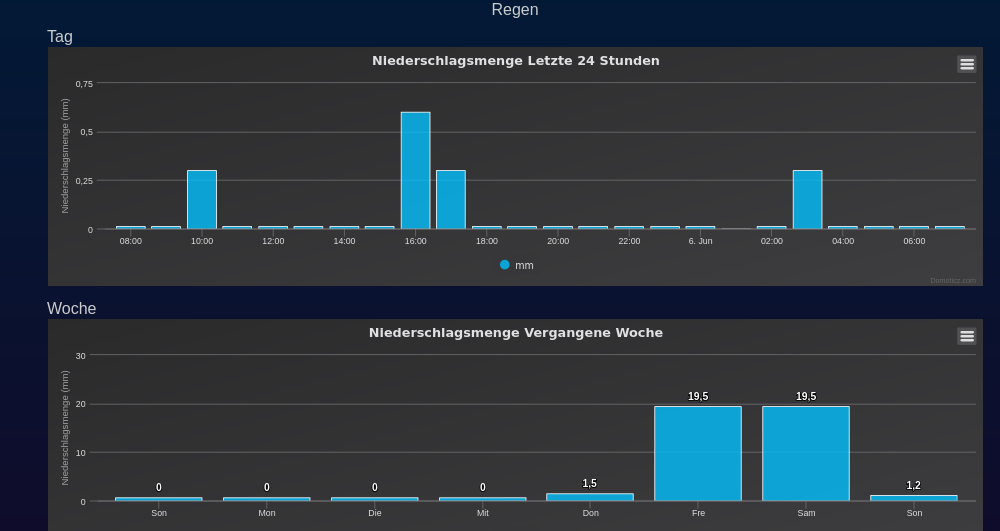
- Bildschirmfoto vom 2021-06-06 07-55-58.png (56.15 KiB) Viewed 9069 times
What amount of rain is showing on the device? The amount of last 24 hours or the last bigger than zero?
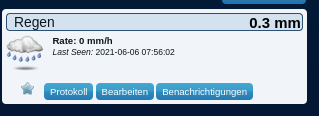
- Bildschirmfoto vom 2021-06-06 07-56-45.png (11.22 KiB) Viewed 9069 times
Thanks for any help