Page 1 of 2
Dashticz - Save option
Posted: Friday 01 December 2017 21:29
by Markgo88
Hello All,
For a few weeks now i'm running domoticz on a rpi3.
I would like to place a screen with dashticz, but running into one problem.
When i try to save ( from webpage ) it doesn't do anything.
also tried chmod 777 CONFIG.js but no difference.
Anybody with a solution?
Thanks!
Re: Dashticz - Save option
Posted: Tuesday 19 December 2017 20:43
by Zolka1984
Same proble here. I have not find a way to save changes. I have also test the beta version with the same result.
Re: Dashticz - Save option
Posted: Tuesday 19 December 2017 21:03
by htilburgs
The save option needs PHP running on your pi.
You’ve to install PHP, or change the config.JS manualy. See the wiki for how-to.
Re: Dashticz - Save option
Posted: Tuesday 19 December 2017 21:28
by EdwinK
I've PHP working on my server the save button doesnt save anything Tried with both php5.6 and php7.0 are installed, using apache server 2.4
Re: Dashticz - Save option
Posted: Tuesday 19 December 2017 22:02
by robgeerts
with 'no save button', you dont actually mean that right? Cause the save button is always there (bottom right in the settings popup, the green button).
Re: Dashticz - Save option
Posted: Tuesday 19 December 2017 22:04
by EdwinK
Sorry, blaming it on getting the cold (or the drinks). There is a save button, but it doesn't save anything.
After hitting 'opslaan/save' there are no changes.
Re: Dashticz - Save option
Posted: Thursday 28 December 2017 20:41
by JeBlice
When in edit mode, save button (red button in bottom right corner) does not save changes
Re: Dashticz - Save option
Posted: Saturday 06 January 2018 13:25
by thesystem
I've got the same issue. I've tried with the latest stable and beta release.
Settings set in the webinterface via the Gear icon are not saved. After a refresh of the page, the filled in and changed values have been reset.
Re: Dashticz - Save option
Posted: Saturday 06 January 2018 18:22
by gjaa
I've started from scratch and have the same problem
Re: Dashticz - Save option
Posted: Saturday 06 January 2018 18:39
by cdegroote
Same here. On both beta and stable dashticz. Running php7 ok
Re: Dashticz - Save option
Posted: Saturday 06 January 2018 19:19
by EdwinK
Take a look art your config.js. I found that it did save the settings, before the older settings, so all your new settings are overruled by the older ones.
Re: Dashticz - Save option
Posted: Saturday 06 January 2018 19:55
by cdegroote
Remove / and * at beginning and end of CONFIG.js and everything works normal
Re: Dashticz - Save option
Posted: Tuesday 09 January 2018 21:44
by gjaa
cdegroote wrote: Saturday 06 January 2018 19:55
Remove / and * at beginning and end of CONFIG.js and everything works normal
I get the latest version (Beta)
cp CONFIG_DEFAULT.js CONFIG.js
edit my IP
Saved
Start Dashticz and I can save but it does not change the CONFIG.js
When I remove the suggested lines I've got an error
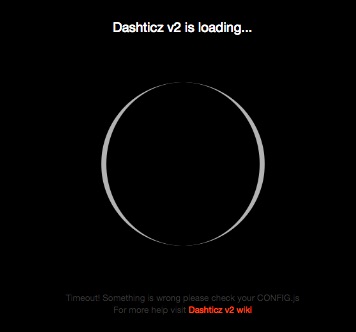
- fout.jpg (19.78 KiB) Viewed 21286 times
So thats not the solution
Re: Dashticz - Save option
Posted: Wednesday 10 January 2018 21:54
by andnyg
I got the same problem with not saving when pressing the save button in lower right corner when in Edit Mode.
All changes that are done in the setting popup is saved, and hence changed in the CONFIG.js file.
When having mouse over the save button Chrome says "javascript:void(0)
Running PHP5 on Apache server (in my case /var/www/dashticz-V2)
Any suggestions?


Re: Dashticz - Save option
Posted: Tuesday 20 February 2018 21:23
by marktn
Same problem here. Is there a solution?
I can't use the save button!
Re: Dashticz - Save option
Posted: Wednesday 21 February 2018 7:22
by DewGew
andnyg wrote: Wednesday 10 January 2018 21:54
I got the same problem with not saving when pressing the save button in lower right corner when in Edit Mode.
All changes that are done in the setting popup is saved, and hence changed in the CONFIG.js file.
When having mouse over the save button Chrome says "javascript:void(0)
Running PHP5 on Apache server (in my case /var/www/dashticz-V2)
Any suggestions?


marktn wrote: Tuesday 20 February 2018 21:23
Same problem here. Is there a solution?
I can't use the save button!
Did you change write permisson on CONFIG.js? (chmod 777)
Re: Dashticz - Save option
Posted: Wednesday 21 February 2018 21:14
by marktn
Did you change write permisson on CONFIG.js? (chmod 777)
Thanks for helping!
Yes i did it with sudo chmod 777 * in the custom map.
In my browser i see this when pressing F12:
:8080/dashticz_v2/js/savesettings.php Failed to load resource: the server
responded with a status of 501 (Not Implemented)
Re: Dashticz - Save option
Posted: Monday 26 February 2018 8:10
by DewGew
marktn wrote: Wednesday 21 February 2018 21:14
Did you change write permisson on CONFIG.js? (chmod 777)
Thanks for helping!
Yes i did it with sudo chmod 777 * in the custom map.
In my browser i see this when pressing F12:
:8080/dashticz_v2/js/savesettings.php Failed to load resource: the server
responded with a status of 501 (Not Implemented)
PHP is not enabled. Check your setting for PHP, Domoticz webserver cannot run php-script for webpages. Only php-scripts for domoticz event system.
Re: Dashticz - Save option
Posted: Monday 26 February 2018 20:58
by marktn
DewGew wrote: Monday 26 February 2018 8:10
marktn wrote: Wednesday 21 February 2018 21:14
Did you change write permisson on CONFIG.js? (chmod 777)
Thanks for helping!
Yes i did it with sudo chmod 777 * in the custom map.
In my browser i see this when pressing F12:
:8080/dashticz_v2/js/savesettings.php Failed to load resource: the server
responded with a status of 501 (Not Implemented)
PHP is not enabled. Check your setting for PHP, Domoticz webserver cannot run php-script for webpages. Only php-scripts for domoticz event system.
Is there a wiki for it? I tried several website's, but no succes.
Re: Dashticz - Save option
Posted: Tuesday 27 February 2018 8:42
by DewGew
marktn wrote: Monday 26 February 2018 20:58
DewGew wrote: Monday 26 February 2018 8:10
marktn wrote: Wednesday 21 February 2018 21:14
Thanks for helping!
Yes i did it with sudo chmod 777 * in the custom map.
In my browser i see this when pressing F12:
:8080/dashticz_v2/js/savesettings.php Failed to load resource: the server
responded with a status of 501 (Not Implemented)
PHP is not enabled. Check your setting for PHP, Domoticz webserver cannot run php-script for webpages. Only php-scripts for domoticz event system.
Is there a wiki for it? I tried several website's, but no succes.
https://www.raspberrypi.org/documentati ... /apache.md
https://www.raspberrypi.org/documentati ... r/nginx.md