Page 1 of 1
Open zwave control panel empty
Posted: Sunday 18 June 2017 8:47
by joneng
Hi,
I can´t get my install of open zwave to work. I have domoticz on rpi with z-stick gen 5.
Something happened earlier but I don´t know what, because it worked to begin with for several months and I had zwave devises added.
When starting domoticz I get the following lines in the log related to openzwave:
2017-06-18 07:53:37.440 OpenZWave: Starting...
2017-06-18 07:53:37.440 OpenZWave: Version: 1.4-2228-gbce4a88-dirty
2017-06-18 07:53:37.440 OpenZWave: using config in: /home/pi/domoticz/Config/
2017-06-18 07:53:38.488 OpenZWave: Received timeout notification from HomeID: 0, NodeID: 255 (0xff)
2017-06-18 07:53:39.498 OpenZWave: Received timeout notification from HomeID: 0, NodeID: 255 (0xff)
2017-06-18 07:53:40.503 OpenZWave: Received timeout notification from HomeID: 0, NodeID: 255 (0xff)
2017-06-18 07:53:41.507 OpenZWave: Received timeout notification from HomeID: 0, NodeID: 255 (0xff)
2017-06-18 07:53:42.512 OpenZWave: Received timeout notification from HomeID: 0, NodeID: 255 (0xff)
and
2017-06-18 07:57:03.824 Error: Webserver: File '/ozwcp/devpost.html': No such file or directory (2)
2017-06-18 07:57:05.042 Error: Webserver: File '/ozwcp/devpost.html': No such file or directory (2)
The control panel looks like this:
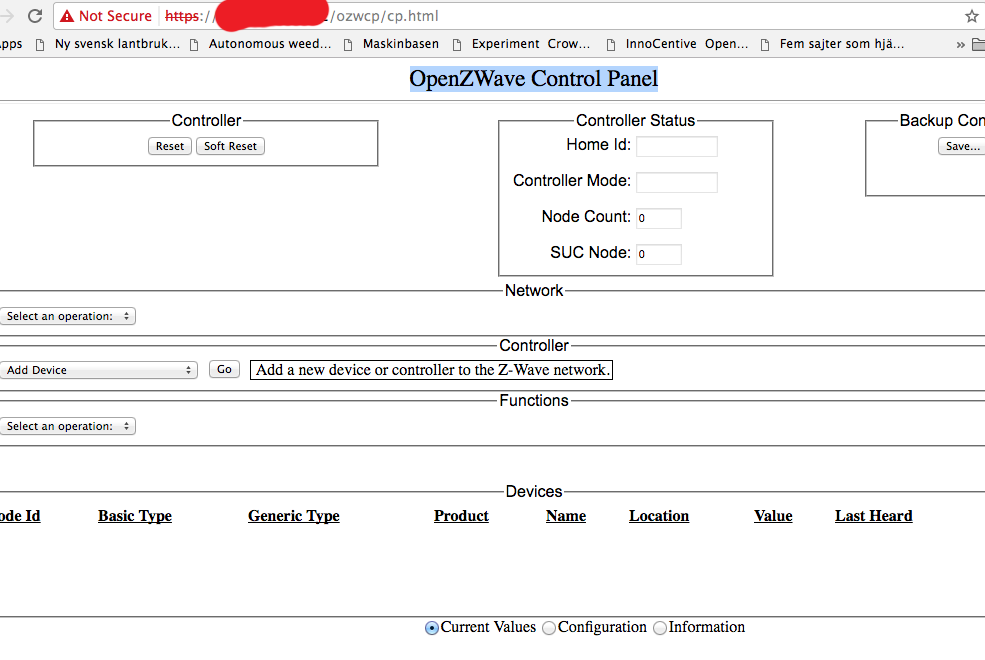
- Screen Shot 2017-06-18 at 08.35.49.png (64.21 KiB) Viewed 7347 times
I have no idea on what to do to solve this - can someone help me?
regards Jonas
Re: Open zwave control panel empty
Posted: Monday 19 June 2017 10:49
by joneng
Is there for example a smart way to reinstall open zwave, so that everything is set back to default?
/Jonas
Re: Open zwave control panel empty
Posted: Monday 19 June 2017 10:55
by EddyG
How did you install it?
The '/ozwcp/devpost.html' is missing from the domoticz install, at least I don't have it either in both production as beta.
Re: Open zwave control panel empty
Posted: Monday 19 June 2017 11:03
by blacksn0w
Have you restarted your machine recently?
Had the same problem, the port of the z-wave stick have changed.
Not your devices are missing, your controller is not recognised at all.
Re: Open zwave control panel empty
Posted: Monday 19 June 2017 11:30
by Egregius
Try this before opening OZWCP:
In domoticz goto settings -> hardware
select setup for your zwave controller
Re: Open zwave control panel empty
Posted: Monday 19 June 2017 13:06
by joneng
blacksn0w: You were so right - the usb port had changed! So simple! But now it works again,
thank you all for helping me out!
Regards Jonas
Re: Open zwave control panel empty
Posted: Tuesday 16 January 2018 15:39
by Andree
Hi to all, i have the same problem but in my case the port is not changed and, if I try to change (from 1 to 7), nothing happen.
I use Domoticz on Windows and i have update some version in the last year but this problem remain.
Can anyone help me?
Re: Open zwave control panel empty
Posted: Tuesday 16 January 2018 16:21
by dextm80
hi guys, same problem, i follow this guide:
https://www.domoticz.com/wiki/PersistentUSBDevices
all ok,add my device....... since i restart, and then this is the log:
Code: Select all
2018-01-16 16:11:09.940 Domoticz V3.8809 (c)2012-2018 GizMoCuz
2018-01-16 16:11:09.940 Build Hash: 4ec5e16, Date: 2018-01-15 13:01:28
2018-01-16 16:11:09.941 Startup Path: /xxx/xxx/domoticz/
2018-01-16 16:11:09.975 Sunrise: 07:47:00 SunSet: 17:24:00
2018-01-16 16:11:09.975 Day length: 09:37:00 Sun at south: 12:35:00
2018-01-16 16:11:09.975 Civil twilight start: 07:17:00 Civil twilight end: 17:54:00
2018-01-16 16:11:09.975 Nautical twilight start: 06:43:00 Nautical twilight end: 18:28:00
2018-01-16 16:11:09.975 Astronomical twilight start: 06:11:00 Astronomical twilight end: 19:00:00
2018-01-16 16:11:09.975 EventSystem: reset all events...
2018-01-16 16:11:10.106 PluginSystem: Started, Python version '3.5.2'.
2018-01-16 16:11:10.110 Active notification Subsystems: (0/14)
2018-01-16 16:11:10.115 WebServer(HTTP) started on address: :: with port xxx
2018-01-16 16:11:10.129 WebServer(SSL) started on address: :: with port xxx
2018-01-16 16:11:10.130 Proxymanager started.
2018-01-16 16:11:10.136 Starting shared server on: :::xxx
2018-01-16 16:11:10.137 TCPServer: shared server started...
2018-01-16 16:11:10.137 RxQueue: queue worker started...
2018-01-16 16:11:12.138 EventSystem: reset all events...
2018-01-16 16:11:12.138 EventSystem: reset all device statuses...
2018-01-16 16:11:12.170 Python EventSystem: Initalizing event module.
2018-01-16 16:11:12.170 EventSystem: Started
2018-01-16 16:11:12.170 EventSystem: Queue thread started...
2018-01-16 16:11:12.338 RFLink: Using serial port: /dev/ttyUSB-RFLink
2018-01-16 16:11:12.494 PluginSystem: Entering work loop.
2018-01-16 16:11:12.638 OpenZWave: using config in: /xxx/xxx/domoticz/Config/
2018-01-16 16:11:12.640 OpenZWave: Starting...
2018-01-16 16:11:12.640 OpenZWave: Version: 1.4-2888-g5468237-dirty
2018-01-16 16:11:13.263 RFLink: Controller Initialized!...
2018-01-16 16:11:13.339 RFLink Detected, Version: 1.1 Revision: 48 Build: 4
2018-01-16 16:11:18.635 Incoming connection from: 192.168.1.59
2018-01-16 16:11:22.641 OpenZWave: Received timeout notification from HomeID: 0, NodeID: 255 (0xff)
2018-01-16 16:11:23.642 OpenZWave: Received timeout notification from HomeID: 0, NodeID: 255 (0xff)
2018-01-16 16:11:24.642 OpenZWave: Received timeout notification from HomeID: 0, NodeID: 255 (0xff)
2018-01-16 16:11:25.643 OpenZWave: Received timeout notification from HomeID: 0, NodeID: 255 (0xff)
2018-01-16 16:11:26.643 OpenZWave: Received timeout notification from HomeID: 0, NodeID: 255 (0xff)
i try a lot of times, reset controller, reset node,change usb port, nothing change.

- Schermata 2018-01-16 alle 16.19.09.png (98.17 KiB) Viewed 6549 times
ports seems right configured
since i d install rflink all gone ok, now with rflink i've this issue.
if i disable and (after reboot) enable it all back ok............
Cany you help me?
Thanks
ps: why i've beta version? i follow official wiki instruction to install it

Re: Open zwave control panel empty
Posted: Tuesday 16 January 2018 17:19
by dextm80
Re: Open zwave control panel empty
Posted: Friday 11 October 2019 18:30
by hestia
Hello
The requested topic does not exist

I still have this issue
I've read that it is something about a cache but I'd like to have something more specific if possible.
Version: 4.11361
Build Hash: 1872f7e5d
Compile Date: 2019-10-11 16:42:44
Same with previous betas
Re: Open zwave control panel empty
Posted: Tuesday 29 October 2019 22:48
by 944Driver
My ozw panel is blank after last update. I can still see the devices in the domoticz view.
Domoticz V4.11415 Build Hash: 9bcb67547 Build Date: 2019-10-25 17:56:30
Any ideas on what to check?
// Magnus
Re: Open zwave control panel empty
Posted: Monday 04 January 2021 19:59
by hestia
Hello
I've installed 12815 and after the ozw panel is blank (it was ok before)
I've cleared the browsing data and removed the html5.appcache file.
Tested with several browser on different devices
Just upgraded to 12819 with no progress
What else?
Re: Open zwave control panel empty
Posted: Tuesday 05 January 2021 23:58
by hestia
it is ok now !!!
I did nothing... except waiting.
Perhaps, it needs some time ?
Strange anyway !?!
Re: Open zwave control panel empty
Posted: Thursday 21 September 2023 16:32
by WLKe
Check permission on ozwcp.* file in domoticz directory.
Must be domoticz writable.