Page 1 of 1
Blocky Commands ignored
Posted: Monday 17 April 2017 7:52
by cbartetzko
My observation is, that blocky scripts are sometimes totally ignored by the system (Of course they are marked active)
or that single blocky commands are ignored (e.g. when you try to set a new setpoint for a thermostat).
In all these cases there is no message / no hint at all in the Log, why these blocky commands are ignored.
Is there any possibility to debug blocky on a deeper level than the system log, which doesn't show anything ?
Re: Blocky Commands ignored
Posted: Monday 17 April 2017 9:00
by Lebo2d9
I think there must be some errors in the blocky scripts. Here they always work.
Can you copy one of your scripts that isn't working
Re: Blocky Commands ignored
Posted: Monday 17 April 2017 9:39
by cbartetzko
Here you are:
See Attachement

- Blocky.jpg (31.02 KiB) Viewed 3146 times
The script as such is executed in this case (Messages are written into the Log)
However the Set-Commands are totally ignored, no message, no Failure message, no hint at all in the log, why this is ignored.
Re: Blocky Commands ignored
Posted: Monday 17 April 2017 11:57
by tozzke
Isn't this because you simply can't set the '... actual' block? that it's just a read out of this specific sensor?
When I add a dummy thermostat ( I don't have a smart thermostat myself), I get to add this block (under Devices - SetPoints)

Shouldn't you use this block instead?
Re: Blocky Commands ignored
Posted: Monday 17 April 2017 16:45
by cbartetzko
Probably you are right.
However the strange thing is, that I do not have this "Set SetPoint" Command available in my Blockly
nor do I have other Devices than the "actual." for Setpoints.
Obviously you are using a Beta firmware, which has new functions available,
which are not available in the latest stable firmware.
Re: Blocky Commands ignored
Posted: Monday 17 April 2017 17:22
by cbartetzko
I've upgraded now to the latest Beta-Firmware (3.7365).
But even there I don't get the "Set Setpoint" Blockly-Element as you are showing.
All I can access is this:
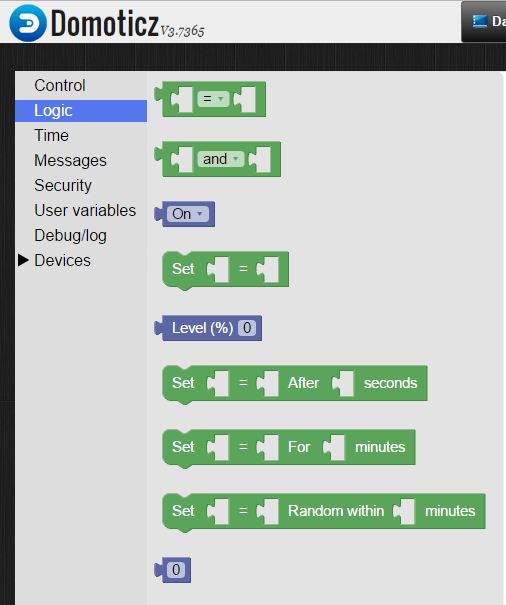
- 7385.jpg (42.94 KiB) Viewed 3119 times
Re: Blocky Commands ignored
Posted: Monday 17 April 2017 18:39
by StanHD
It should be in "Devices" if you expand that one?
Re: Blocky Commands ignored
Posted: Monday 17 April 2017 19:49
by cbartetzko
In my Devices Menu there are no Setpoints:
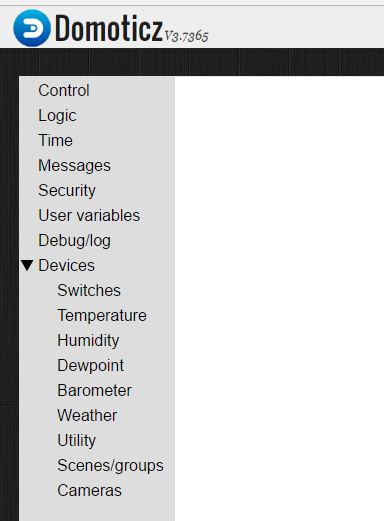
- no.jpg (28.39 KiB) Viewed 3097 times
Re: Blocky Commands ignored
Posted: Monday 17 April 2017 20:01
by StanHD
Hmm, could you take a look in Chrome Incognito mode. If that's possible?
Re: Blocky Commands ignored
Posted: Monday 17 April 2017 20:11
by cbartetzko
Yeah, in Chrome Incognito Mode it seems to work:
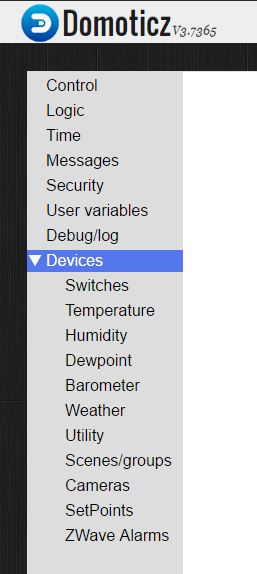
- yes.jpg (29.77 KiB) Viewed 3093 times
But how do I get it working in my normal Chrome environment ?
Chrome App-Cache Cleaning (as described in Domoticz User-Manual) does not help.
I tried this several times.
Re: Blocky Commands ignored
Posted: Monday 17 April 2017 20:21
by cbartetzko
And by the way, even with this new Blockly-Function (tried no in Chrome Incognito Mode)
my intitial problem of ignored Blockly commands is still there:

- script1.JPG (29.76 KiB) Viewed 3089 times
Script is working, Comments are written into Log, but "Set Setpoint" Commands are ignored (not executed, no message in Log)
Re: Blocky Commands ignored
Posted: Friday 21 April 2017 16:42
by Lebo2d9
Don't you need to update the value with a json sctipt?
Verstuurd vanaf mijn SM-G920F met Tapatalk
Re: Blocky Commands ignored
Posted: Friday 21 April 2017 16:47
by Lebo2d9
I set the setpoints of my heating like this.
http://127.0.0.1:8080/json.htm?type=set ... &used=true
Verstuurd vanaf mijn SM-G920F met Tapatalk
Re: Blocky Commands ignored
Posted: Friday 21 April 2017 16:50
by cbartetzko
Of course I can update Setpoint with scripts (e.g. with a LuA-script).
But I wanted to do this in Blockly.
Of what use is this new Blockly-Element "Set Setpoint" if I need a script additionally ?
Re: Blocky Commands ignored
Posted: Friday 21 April 2017 19:33
by Lebo2d9
I use the url with a dummy switch in the on/off action
Verstuurd vanaf mijn SM-G920F met Tapatalk
