Nodes don't report status
Moderators: leecollings, remb0
-
Eraser
- Posts: 24
- Joined: Friday 13 January 2017 9:24
- Target OS: Windows
- Domoticz version: 3.8153
- Contact:
Nodes don't report status
I have some Fibaro Relay Swithces that don't seem to report their status when switched manually (through S1 or S2). The problem probably lies in the distance between the nodes and the Z-wave controller. There are enough other nodes in between to create a good mesh network. So status updates shouldn't be any problem right? I tried a network heal but that didn't change anything. The fun thing is, switching the nodes on/off through Domoticz works fine so there is a good connection. The nodes closer to the controller work fine and report their status the way it should.
What can I do to fix this?
What can I do to fix this?
-
Eraser
- Posts: 24
- Joined: Friday 13 January 2017 9:24
- Target OS: Windows
- Domoticz version: 3.8153
- Contact:
Re: Nodes don't report status
Nobody ever encountered a problem like this? After 2 weeks the problem still exists and I don't have a clue how to solve it.
-
YcKe
- Posts: 39
- Joined: Sunday 03 July 2016 0:53
- Target OS: Raspberry Pi / ODroid
- Domoticz version:
- Contact:
Re: Nodes don't report status
Hi Eraser,Eraser wrote:Nobody ever encountered a problem like this? After 2 weeks the problem still exists and I don't have a clue how to solve it.
could you give us a bit more details. What module are you using? (exact name) What is the domoticz version?
Greetz YcKe
-
Eraser
- Posts: 24
- Joined: Friday 13 January 2017 9:24
- Target OS: Windows
- Domoticz version: 3.8153
- Contact:
Re: Nodes don't report status
Module: Fibaro Double Relay Switch FGS-221YcKe wrote:Hi Eraser,Eraser wrote:Nobody ever encountered a problem like this? After 2 weeks the problem still exists and I don't have a clue how to solve it.
could you give us a bit more details. What module are you using? (exact name) What is the domoticz version?
Greetz YcKe
Domoticz version: 3.5877
There is a lamp connected to O1, and a switch connected to S1. The lamp can be turned on and off with the switch (S1). The lamp can also be turned on and off by Domoticz. The problem is that whenever I turn the lamp on or off with the switch the status of the module does not change in Domoticz. So Domoticz does not know if the lamp has been turn on or off. Other modules of the same type do report their status correctly.
Fibaro scheme in case the inputs and outputs are not totally clear.

- Domosapiens
- Posts: 232
- Joined: Wednesday 20 August 2014 12:08
- Target OS: Windows
- Domoticz version: V3.5981
- Location: NL
- Contact:
Re: Nodes don't report status
Did you created an association between Group 1 and Group 2 and your controller (1)?
Plus Group 3 also needs to have a connection to 1
Add 1 to Group 1 and Group 2 in this Association diagram:

Plus Group 3 also needs to have a connection to 1
Code: Select all
<Associations num_groups="3">
<Group index="1" max_associations="16" label="Key no 1" auto="false"/>
<Group index="2" max_associations="16" label="Key no 2"/>
<Group index="3" max_associations="1" label="Lifeline" auto="true"/>
</Associations>Win Vista&7; 1#Aeon Z-Stick S2; 1#Aeotec Z-Sick Gen5, 6#Fib.FGBS001; 24#DS18B20; 8#Everspr.AN158-2; 3#Philio PAN04; 1#Philio PAN06, 1#YouLess El; 1#Fib.FGWPE; 1#ZME_RC2; 2#FAK_ZWS230, 2#Quib.ZMNHCDx, 1#Quib.ZMNHDD1, 7#EM6555
-
Eraser
- Posts: 24
- Joined: Friday 13 January 2017 9:24
- Target OS: Windows
- Domoticz version: 3.8153
- Contact:
Re: Nodes don't report status
Thanks for your suggestion, Domosapiens. I'm afraid it didn't work. The device still does not report its status.
I have more Fibaro relays in my network and none of them need manual group association to report status. They all have Group 3 automatically associated with the controller (1) and that should be enough. Only the devices which are far away from the controller don't report status. The other ones report just fine.
Any other suggestions?
I have more Fibaro relays in my network and none of them need manual group association to report status. They all have Group 3 automatically associated with the controller (1) and that should be enough. Only the devices which are far away from the controller don't report status. The other ones report just fine.
Any other suggestions?
- Domosapiens
- Posts: 232
- Joined: Wednesday 20 August 2014 12:08
- Target OS: Windows
- Domoticz version: V3.5981
- Location: NL
- Contact:
Re: Nodes don't report status
Related to the Fibaro FGS223 is not working well topic?
viewtopic.php?f=6&t=13209&start=120#p120185
viewtopic.php?f=6&t=13209&start=120#p120185
Win Vista&7; 1#Aeon Z-Stick S2; 1#Aeotec Z-Sick Gen5, 6#Fib.FGBS001; 24#DS18B20; 8#Everspr.AN158-2; 3#Philio PAN04; 1#Philio PAN06, 1#YouLess El; 1#Fib.FGWPE; 1#ZME_RC2; 2#FAK_ZWS230, 2#Quib.ZMNHCDx, 1#Quib.ZMNHDD1, 7#EM6555
-
Eraser
- Posts: 24
- Joined: Friday 13 January 2017 9:24
- Target OS: Windows
- Domoticz version: 3.8153
- Contact:
Re: Nodes don't report status
Not entirely. My modules do update their status when they are in range of the controller. The problems appear when they are not in range of the controller directly and have to send the update through the mesh network of other nodes.Domosapiens wrote:Related to the Fibaro FGS223 is not working well topic?
viewtopic.php?f=6&t=13209&start=120#p120185
-
Eraser
- Posts: 24
- Joined: Friday 13 January 2017 9:24
- Target OS: Windows
- Domoticz version: 3.8153
- Contact:
Re: Nodes don't report status
My nodes are still not updating their status. This is really annoying. I have tried re-including them, healing the network and adding the nodes to groups but nothing worked. I've also updated Domoticz to the latest stable version.
For the record, switching them on/off from Domoticz works fine. But when switching them manually with the wall controller then the status does not update. Domoticz still thinks the lights are on while they are really off. I think the problem has something to do with the nodes not being able to reach the controller by themselves. But shouldn't the mesh network solve this by itself?
This is (part of) my layout. The green icons are Fibaro nodes that DO update their status. The red icons are also Fibaro nodes but they DON'T update their status.

These are my devices. The ones being drawn into the house are also marked with the same icons so you can see what kind of devices we are talking about.

This is my network group information. Again, with the icons.

One more image to highlight the connections of the controller.
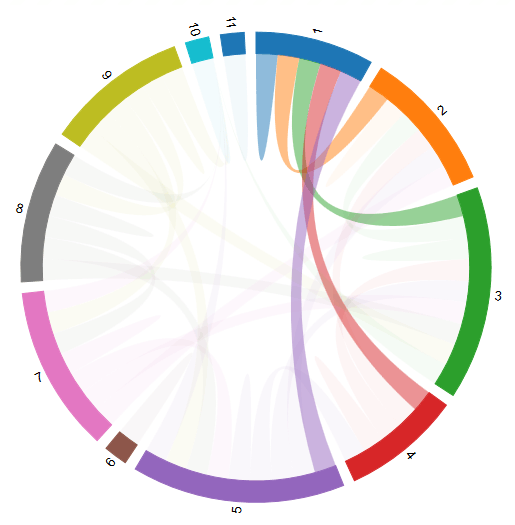
Can somebody tell me what it is that i'm doing wrong?
For the record, switching them on/off from Domoticz works fine. But when switching them manually with the wall controller then the status does not update. Domoticz still thinks the lights are on while they are really off. I think the problem has something to do with the nodes not being able to reach the controller by themselves. But shouldn't the mesh network solve this by itself?
This is (part of) my layout. The green icons are Fibaro nodes that DO update their status. The red icons are also Fibaro nodes but they DON'T update their status.

These are my devices. The ones being drawn into the house are also marked with the same icons so you can see what kind of devices we are talking about.

This is my network group information. Again, with the icons.

One more image to highlight the connections of the controller.
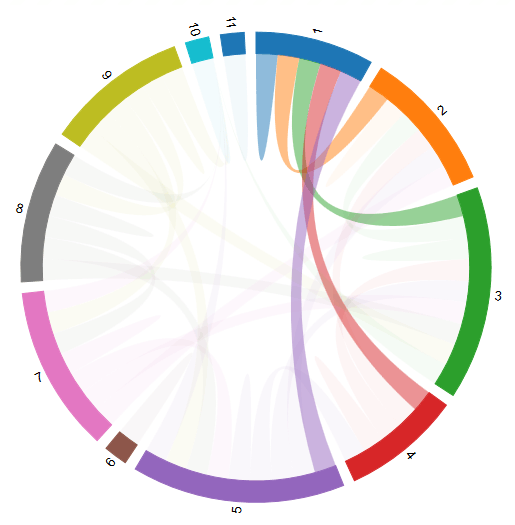
Can somebody tell me what it is that i'm doing wrong?
-
Eraser
- Posts: 24
- Joined: Friday 13 January 2017 9:24
- Target OS: Windows
- Domoticz version: 3.8153
- Contact:
Re: Nodes don't report status
Does really nobody knows how these status updates work? You can clearly see that my controller doesn't have a direct connection to all nodes. And the nodes that don't have a direct connection don't update their status. Is this a bug in Domoticz? Are there any other people who have a similar setup who can test this?
- Domosapiens
- Posts: 232
- Joined: Wednesday 20 August 2014 12:08
- Target OS: Windows
- Domoticz version: V3.5981
- Location: NL
- Contact:
Re: Nodes don't report status
Try an Aeotec Gen5 stick.
After I replaced my S2 stick with Gen5, my network became rock-solid.
After I replaced my S2 stick with Gen5, my network became rock-solid.
Win Vista&7; 1#Aeon Z-Stick S2; 1#Aeotec Z-Sick Gen5, 6#Fib.FGBS001; 24#DS18B20; 8#Everspr.AN158-2; 3#Philio PAN04; 1#Philio PAN06, 1#YouLess El; 1#Fib.FGWPE; 1#ZME_RC2; 2#FAK_ZWS230, 2#Quib.ZMNHCDx, 1#Quib.ZMNHDD1, 7#EM6555
-
Eraser
- Posts: 24
- Joined: Friday 13 January 2017 9:24
- Target OS: Windows
- Domoticz version: 3.8153
- Contact:
Re: Nodes don't report status
That's not a real solution, is it. Another solution would be not to use domotica at all.Domosapiens wrote: Saturday 12 August 2017 14:26 Try an Aeotec Gen5 stick.
After I replaced my S2 stick with Gen5, my network became rock-solid.
Besides, if I would replace the stick I would need to exclude/include all my nodes (again!). Some of them are mounted in the wall without a wall switch. Excluding them would be a real pain.
- Domosapiens
- Posts: 232
- Joined: Wednesday 20 August 2014 12:08
- Target OS: Windows
- Domoticz version: V3.5981
- Location: NL
- Contact:
Re: Nodes don't report status
For me .. it was.That's not a real solution
A lot of "weak network" problems with S2.
Migration to Gen5 solved it (or was it the clean start and rebuilding the network??)
But there is some 4 years of technology difference between S2 and Gen5.
You can try to use a short USB cable (0.5m) and relocate the S2 stick out of the electrical surrounding.
Propagation of waves is not easy to understand.
Diagonal through re-enforced concrete is no fun for waves.
And ...due to multipath effects there is constructive and destructive interference:
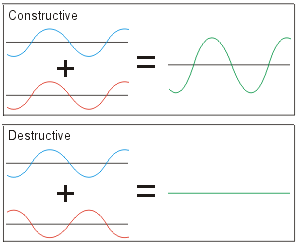
Try to move the stick in an area of 17 cm (related to the wavelength of the ZWave frequency) to find an optimum.
Win Vista&7; 1#Aeon Z-Stick S2; 1#Aeotec Z-Sick Gen5, 6#Fib.FGBS001; 24#DS18B20; 8#Everspr.AN158-2; 3#Philio PAN04; 1#Philio PAN06, 1#YouLess El; 1#Fib.FGWPE; 1#ZME_RC2; 2#FAK_ZWS230, 2#Quib.ZMNHCDx, 1#Quib.ZMNHDD1, 7#EM6555
Who is online
Users browsing this forum: No registered users and 1 guest