Page 1 of 1
PRi + MotionEye + Domoticz Setup - Help Please
Posted: Wednesday 18 January 2017 19:22
by husar
I am not sure if it possible to get my current setup working in Domoticz but I am half way there and looking for some assistance. I have looked to the camera wiki page and it has allowed some success.
My current setup has several USB camera attached to their own RPI and an RPi running MotionEye as the main controller. This works great.
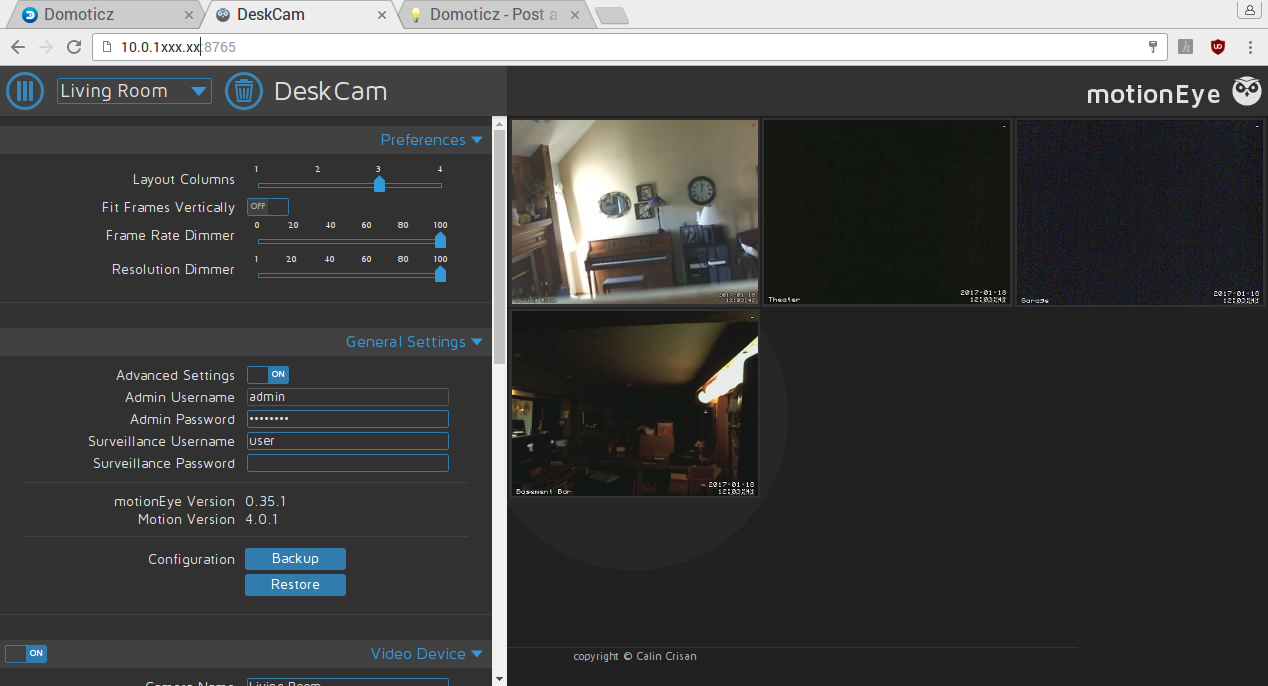
- myscreen.png (303.25 KiB) Viewed 11946 times
Now I'd like to see about getting the cameras added to Domoticz. I can access each camera's direct feed in the browser by doing the following.
Live feed: http://10.0.xxx.xx:xxxx
List image: http://10.0.xxx.xx:xxxxx/picture/1/current/
Testing the live feed link in the More Options >> Cameras does show the feed when I test it during setup.

- myscreen2.png (207.79 KiB) Viewed 11946 times
Back on the Camera page the image to the far left is broken. If I right click and look at the locaion it is the Domoitcz server with /camsnapshot.jpg?idx=1 after it. Clciking on the web cam icon brings up the live feed overlay window but the stream loads as a broken image.
Is this the correct way to get my setup working in Domoticz or is it just not possible with my setup?
Thank you.
Re: PRi + MotionEye + Domoticz Setup - Help Please
Posted: Sunday 12 February 2017 23:00
by fabix68
I have the same problem.
You've solved?
Re: PRi + MotionEye + Domoticz Setup - Help Please
Posted: Monday 13 February 2017 0:08
by pepijn
Set mjpg_client_idle_timeout to 0 in your motioneye.conf file and you'll no longer get empty JPEGs (except for the very first request after you restart the server).
Re: PRi + MotionEye + Domoticz Setup - Help Please
Posted: Thursday 29 June 2017 21:53
by DaWauZ
pepijn wrote:Set mjpg_client_idle_timeout to 0 in your motioneye.conf file and you'll no longer get empty JPEGs (except for the very first request after you restart the server).
I tried this, but still no stream or snapshot taken.
Test image is good though.
PRi + MotionEye + Domoticz Setup - Help Please
Posted: Sunday 20 August 2017 22:47
by armine
Plase help me.I've got Domoticz on one Pi and my 2 Raspberry Pi Cam on another. Eyemotion and PiKellCam.How do I add this cam to Domoticz?I have another raspberry running the web interface, and the connection made i Domoticz with the following settings. No Dmotocz not detect camera stream.
Re: PRi + MotionEye + Domoticz Setup - Help Please
Posted: Tuesday 22 August 2017 0:08
by TDK20
Anybody who has solved this? Please share.
Re: PRi + MotionEye + Domoticz Setup - Help Please
Posted: Saturday 26 August 2017 22:51
by TDK20
Simple solution, had to omit the leading slash.
Re: PRi + MotionEye + Domoticz Setup - Help Please
Posted: Sunday 27 August 2017 5:18
by Mozart
husar wrote: Wednesday 18 January 2017 19:22
I am not sure if it possible to get my current setup working in Domoticz but I am half way there and looking for some assistance. I have looked to the camera wiki page and it has allowed some success.
My current setup has several USB camera attached to their own RPI and an RPi running MotionEye as the main controller. This works great.
myscreen.png
Now I'd like to see about getting the cameras added to Domoticz. I can access each camera's direct feed in the browser by doing the following.
Live feed: http://10.0.xxx.xx:xxxx
List image: http://10.0.xxx.xx:xxxxx/picture/1/current/
Testing the live feed link in the More Options >> Cameras does show the feed when I test it during setup.
myscreen2.png
Back on the Camera page the image to the far left is broken. If I right click and look at the locaion it is the Domoitcz server with /camsnapshot.jpg?idx=1 after it. Clciking on the web cam icon brings up the live feed overlay window but the stream loads as a broken image.
Is this the correct way to get my setup working in Domoticz or is it just not possible with my setup?
Thank you.
In Domoticz you should not add the
http://10.0.x.x in the ImageURL box, only this:
picture/1/current/
Re: PRi + MotionEye + Domoticz Setup - Help Please
Posted: Sunday 27 August 2017 7:42
by DaWauZ
well @ my setup it just wont work. With or without slash, with or without image url, only the test image succeeds.
the streaming url should be
http://ipadress:8081
The embedd url should be
http://ipadress/picture/1/frame/
well tell me what I should fill in domoticz, I tried everything, also with or withouth usernames
Re: PRi + MotionEye + Domoticz Setup - Help Please
Posted: Sunday 27 August 2017 11:20
by TDK20
As mozart mentioned, just use
picture/1/current/
as the image URL no leading backslash or anything else. I tried a few variations, only the previous mentioned one worked.
Re: PRi + MotionEye + Domoticz Setup - Help Please
Posted: Sunday 27 August 2017 16:03
by DaWauZ
does not work. Only test image works.
Re: PRi + MotionEye + Domoticz Setup - Help Please
Posted: Sunday 04 February 2018 21:49
by heggink
Anyone ever got this to work?
Re: PRi + MotionEye + Domoticz Setup - Help Please
Posted: Monday 12 March 2018 21:22
by alexsh1
heggink wrote: Sunday 04 February 2018 21:49
Anyone ever got this to work?
Yes. I did.
You should add a different URL:
Code: Select all
picture/1/current/?_username=admin&_signature=[whatever your signature is]
You can get your exact URL in Video Streaming - Snapshot URL in the motionEye settings. Make sure there is no "/" in front of the image URL.
Works fine in the latest Domoticz.
Re: PRi + MotionEye + Domoticz Setup - Help Please
Posted: Saturday 15 September 2018 1:00
by pmarcus
Hello,
I have solved it for me. Had the same issue.
In Motioneye added a user with no password. (only view rights)
Then i made the configuration as mentioned with: picture/1/current/
The standard port = 8765
works for me.
Re: PRi + MotionEye + Domoticz Setup - Help Please
Posted: Tuesday 02 October 2018 21:10
by quilae
That's pretty weird. If I try the solution provided by alexsh1 and test the connection then the image shows up for a fraction of a second and then shows a broken image but if I accept the settings anyway then the thumbnail shows up and both streaming and taking snapshots work so this is definitely a correct solution.
Re: PRi + MotionEye + Domoticz Setup - Help Please
Posted: Saturday 29 December 2018 14:53
by Jimbolaya
I believe MotionEye is no longer being developed. You should try motionEyeOS. Google it and you’ll find the download and install instructions. I have that working perfectly with Domoticz.
Re: PRi + MotionEye + Domoticz Setup - Help Please
Posted: Monday 21 January 2019 18:11
by iMoi
Jimbolaya wrote: Saturday 29 December 2018 14:53
I believe MotionEye is no longer being developed. You should try motionEyeOS. Google it and you’ll find the download and install instructions. I have that working perfectly with Domoticz.
Hi Jimbolaya
I followed your advice and installed MotionEyeOS on my RPi, and would like to add its video stream to Domoticz : in Domoticz, I managed to get the video with the "Test connexion" button, but not when clicking on the Cam icon in the list of cameras.
could you tell me how you did it ?
thanks a lot !
iMoi
Re: PRi + MotionEye + Domoticz Setup - Help Please
Posted: Wednesday 06 February 2019 13:06
by Jimbolaya
Re: PRi + MotionEye + Domoticz Setup - Help Please
Posted: Thursday 18 February 2021 11:15
by ThirstyThursten
@Jimbolaya, I have the same problem now, sadly the link you provided no longer works. Thread has been deleted..

Do you have any additional information?
Greets,
Thirsty
Re: PRi + MotionEye + Domoticz Setup - Help Please
Posted: Sunday 28 February 2021 19:40
by EdwinK
He hasn't been around since the end of 2019, so I'm afraid there will be no answer. Too bad, looking for it myself.