Page 1 of 2
LCD display domoticz
Posted: Tuesday 28 January 2014 11:42
by BigDog
hi
i was wondering if someone have a Touch display on the raspberry pi to control domoticz on the wall somewhere?
i would realy love it but dont know yet what LCD or TFT screen to buy and if it is possible...
Greetz Bob
Re: LCD display domoticz
Posted: Tuesday 28 January 2014 12:47
by mbliek
You can use an iPad connected to Domoticz via wifi and stick it to the wall.
I think it's faster then using a touch screen on a raspberry
Re: LCD display domoticz
Posted: Tuesday 28 January 2014 13:44
by safi78
I agree with mbliek. I returned a cheap tablet yesterday (7" Yarvik) because it was very unresponsive / etc.
I looked into the touchscreens, found a few suppliers (try Google

) but either not responding to my inquiries nor they have something in stock.
I'd go for a bit more expensive tablet if I were you. I'm gonna mount my iPad on the wall

Re: LCD display domoticz
Posted: Tuesday 28 January 2014 13:45
by BigDog
i was thinking of a little cheaper example


becose i like the security screen of domoticz and i want somewhere that i can see if all the doors are closed and all the lights are out before i go out the door

Re: LCD display domoticz
Posted: Tuesday 28 January 2014 13:47
by BigDog
safi78 i have the same as you but i think a ipad on the wall looks good but a little expencive

Re: LCD display domoticz
Posted: Tuesday 28 January 2014 14:10
by BigDog
damn i was checking a cheap tablet but for 39,99 euro you have a nice tablet that can display domoticz


thats cheaper than a LCD exp for the raspberry....
look @ the pricewatch
 http://tweakers.net/categorie/822/table ... DFEouTlWoB
http://tweakers.net/categorie/822/table ... DFEouTlWoB
Re: LCD display domoticz
Posted: Tuesday 28 January 2014 15:36
by safi78
Again, I tried a slightly more expensive Android tablet with capacitive screen.Trust me, it sucks. (low brightness, slow, buggy (crashes) and touchy)
Looks good on pics / on the box / probably on the wall too when it's switched off but that's about it.
And I don't agree. You can buy wall mounts for iPad, on the wall is just optional, not permanent.
99% of the time that thing is just lying around doing nothing, now it has a use.
If I need to take it with me, I take it with me, otherwise it's on the wall.
Re: LCD display domoticz
Posted: Tuesday 28 January 2014 16:16
by mbliek
You can get the first iPad for around 120 euro. I'm going to control my music as well with my iPad.
Re: LCD display domoticz
Posted: Tuesday 28 January 2014 19:10
by BigDog
thats true if you need it you pick it up from the wall and if you dont need it hang it back on the wall...
thanks for thr advice.
Re: LCD display domoticz
Posted: Tuesday 28 January 2014 23:40
by safi78
Yeah I use something from the Apple Store (
http://store.apple.com/nl/product/H6414 ... find=vogel)
I'll post a pic tommorow because my new second hand ipad 3 will arrive tommorow

Re: LCD display domoticz
Posted: Thursday 30 January 2014 0:02
by albal
I have this on order for an arduino - it will work with the PI. You'll have to write your own driver probably:
http://www.ebay.co.uk/itm/151210041413? ... 1497.l2649
https://www.google.co.uk/search?q=raspberry+pi+spfd5408
I will be driving it wireless with logic on a VM but you get the idea.
Re: LCD display domoticz
Posted: Thursday 30 January 2014 7:12
by Derik
Try the asus pad 7inch...
Re: LCD display domoticz
Posted: Thursday 30 January 2014 8:59
by Ron
I have a Blackberry Playbook which works fine a Domoticz controller.
The only problem with it is that the icons (or however they are called) move around the sceen to easy.
Hereby sometimes the positioning of the icons are messed up.
(think I need to setup another user for this with less user rights)
Re: LCD display domoticz
Posted: Saturday 01 February 2014 14:04
by mbliek
I have my iPad mounted.
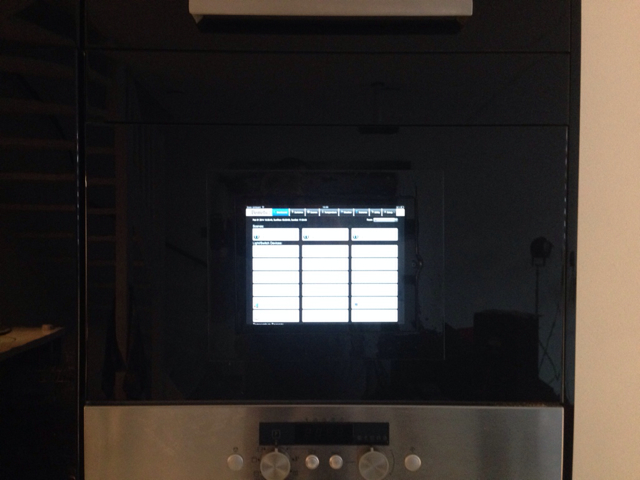
- ImageUploadedByTapatalk1391259848.671583.jpg (227.32 KiB) Viewed 10684 times

- ImageUploadedByTapatalk1391259872.019793.jpg (106.63 KiB) Viewed 10684 times
Re: LCD display domoticz
Posted: Wednesday 12 February 2014 8:19
by BristolBaz
How are you guys powering your wall mounted tablets? I am still scratching my head about how to do this!
Re: LCD display domoticz
Posted: Wednesday 12 February 2014 8:37
by mbliek
Well, mine is in a kitchen cabinet with a wall plug behind it.
Plugged the charger into a wireless switch and let it charge every Sunday for 2 hours.
Re: LCD display domoticz
Posted: Wednesday 12 February 2014 10:44
by fisics
I've been doing some work in a house recently that has an iPad mounted in the wall.
They use an iPort.
It looks very professional.
It uses a special ribbon charging cable that gets powered remotely I think by Cat5 cable.
http://www.iportmusic.com/products/CM
Re: LCD display domoticz
Posted: Thursday 13 February 2014 14:11
by Slorf
I bought a 7" touchscreen on Ebay, it connects to a Raspberry using HDMI and USB ( for the touchpart )
On the Raspberry I installed IceWeasel ( Firefox ), I made it so IceWeasel starts automaticly and opens the Domoticz website.
This solution is more expensive than a cheap tablet ( you need the screen and a raspberry )
Alex
Re: LCD display domoticz
Posted: Friday 14 February 2014 19:50
by BristolBaz
fisics wrote:I've been doing some work in a house recently that has an iPad mounted in the wall.
They use an iPort.
It looks very professional.
It uses a special ribbon charging cable that gets powered remotely I think by Cat5 cable.
http://www.iportmusic.com/products/CM
These are seriously pricey! But I guess they look good. Cheers, but I think I will stick with my PadTab idea and bury a usb cable in the wall!!
Re: LCD display domoticz
Posted: Monday 24 February 2014 2:45
by SEALen
I have a adafruit 2x16 char LCDplate mounted in a box on the wall. It has 5 input buttons on it. I haven't written the code to use it just yet but it will display temps and other statuses. It's RGB so I will display certain statuses using color. The buttons will be used to arm/disarm and to change status screens. At least that is the plan. We'll see how my phyton coding goes.