Page 1 of 1
Get rid of "evohome Devices" writing from dashboard
Posted: Tuesday 13 December 2016 12:43
by Deuteros
Hello guys,
in my Domoticz system I implemented the control of my Honeywell EvoHome WiFi via script (
https://www.domoticz.com/wiki/Evohome#S ... _or_RFG100).
Everything works fine except for a boring detail.

Despite not having entered my EvoHome Touch as a preferred device, the dashboard shows the writing
evohome Devices
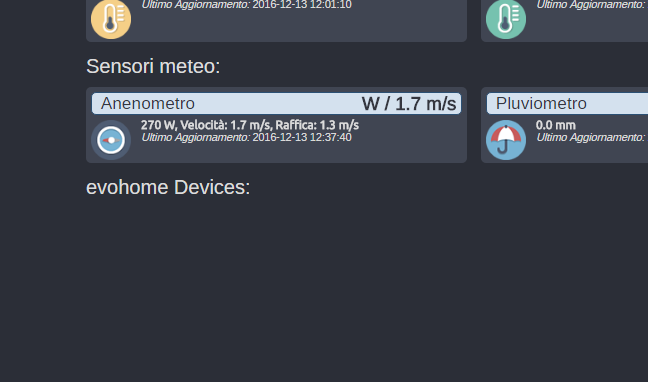
- evohome_Devices.png (25.98 KiB) Viewed 2491 times
Does anyone know how to remove this writing?
Thanks!
Re: Get rid of "evohome Devices" writing from dashboard
Posted: Sunday 18 December 2016 10:48
by stlaha2007
I see your using a custom template...
Try to set your Dashboard to "Compact" in settings. I'm using that myself in the default....
Or:
Debug/Inspect the Dashboard page with your browser and find the block displaying the Header-Rows. When you're sure thats the one. Eg. FireFox allows you to modify WYSIWYG-like, to see the result immediatly.
Then go to the domoticz/www/styles/$TEMPLATENAME/custom.css. Open the .css and search for or add the code to the .css-file to get rid of all those headers...
Sent from my K00C using Tapatalk
Re: Get rid of "evohome Devices" writing from dashboard
Posted: Monday 19 December 2016 12:09
by Deuteros
Hi stlaha,
I've tried to choose a different template and also tried to set "Compact" but nothing.

I've found the header block, but it's the same H2 used for the other headers.
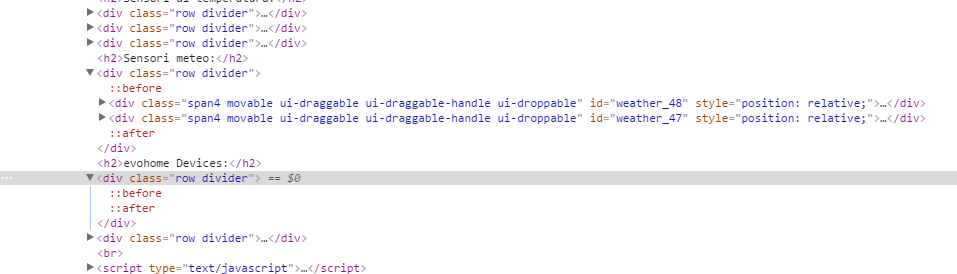
- Chrome.PNG (34.06 KiB) Viewed 2459 times
Re: Get rid of "evohome Devices" writing from dashboard
Posted: Monday 19 December 2016 14:43
by stlaha2007
Thats correct...
Personally i know which 'widget' is which (switch/temp/weather).
So i removed them 'completly' witth css. I thought Compact mode dropped the also, but thats my mistake perhaps.
Another way is kind of tricky, did it before last update, and now lost it that way. Is to dive into the dashboard.js code. That part is responsible to build the content where you did find the H2 header. And add a class specific to that row, which you can call in .css.
So for the moment, you have 2 options disable/hide all h2 headers with css, or wait (a lot would love to see it) till all details are filled with classes so editing css would make much more sense

Re: Get rid of "evohome Devices" writing from dashboard
Posted: Tuesday 20 December 2016 11:52
by Deuteros
After some tests I noticed that the written appears only if the temperature of a zone is set as favorite.
Apparently there is something wrong in the creation of EvoHome zones: they are displayed as temperature devices, but they are also classified as "evohome Devices".
I poked around in the evo-update.sh script and the zones are created in Domoticz as a type 70 device.
We should modify the definition of this type of device in the Domoticz code and classify it in a different manner...
Re: Get rid of "evohome Devices" writing from dashboard
Posted: Wednesday 28 December 2016 8:37
by stlaha2007
Sounds interesting... Perhaps its based on the assumption that if you have temperature from a zone, you 'want also' the controller for that zone?
Should be easy to correct then. By creation of a second temp-device, update that one with the evo-temp-device, and set this new one as favorite instead of the evo-temp.
Reminds me that i also created a few evo-devices by hand and afterwards removed the favorite setting.
Re: Get rid of "evohome Devices" writing from dashboard
Posted: Wednesday 28 December 2016 8:50
by stlaha2007
I found out it (at least) depends on the temp-setpoint device. I removed the favo from this, and its gone.
I also created this one, specific to get temps and setpoint correlation in customgraphs at the temp-tab.
Now its solved for me, at least

Re: Get rid of "evohome Devices" writing from dashboard
Posted: Friday 04 August 2017 16:31
by gizmocuz
Could the original author that placed this on the dashboard change the current code so the heating devices (and maybe others) will show up under utility where it belongs ?
In the upcoming beta this whole section is removed....
Thank you in advance!
