Page 1 of 2
Devices don't appear after adding OTGW
Posted: Sunday 27 November 2016 14:01
by Duci
--solved, solution see below--
Hi all,
I have recently added an OTGW to my home automation setup, and would like to add it into Domoticz. I think I must be doing something wrong, as no devices appear in Domoticz.
-I am on Rpi, on the latest stable 3.5877
-Allow new hardware devices = on
-Read on this forum that issuing a PS=0 or PS=1 might help. When I do that I see it in being issued in the log, but does not seem to do much
-Reset of ESP chip (serial bridge connected to OTGW) does not help, nor does restarting the entire OTGW, same goes for resetting the boiler but leaving OTGW on -> no devices appear
-On my test setup have also tried updating to beta 3.5985 with the same result
-My OTGW has an ESP chip with esplink (a serial gateway) on it. Connection is nice and stable. In the software on the ESP chip I can see the serial logging without any errors
-When I use otmonitor I can see that the OTGW is working as should.
-When looking in Domoticz's log I see plenty of log entries from the OTGW
2016-11-27 13:56:37.517 OTGW: B40000200
2016-11-27 13:56:38.518 OTGW: T10010600
2016-11-27 13:56:38.518 OTGW: BD0010600
2016-11-27 13:56:39.518 OTGW: T00110000
2016-11-27 13:56:40.519 OTGW: BC011D100
2016-11-27 13:56:40.519 OTGW: T80190000
and so on. I guess a little more than 60 entries per minute.
-Have even tried enabling relay server in otmonitor and having domoticz connect to that. No different results.
Have been messing around with this for about a day now.. Any ideas on what I should try next in order to fix this? Running out of ideas..

Any suggestions appreciated!
Re: Devices don't appear after adding OTGW
Posted: Sunday 27 November 2016 19:21
by Derik
what type otgw do you have?
Brand?
Re: Devices don't appear after adding OTGW
Posted: Sunday 27 November 2016 19:47
by antwan
There is only one.
Re: Devices don't appear after adding OTGW
Posted: Sunday 27 November 2016 20:24
by Derik
antwan wrote:There is only one.
ok...
https://www.kiwi-electronics.nl/index.p ... =opentherm
2 types...
And the reason i ask, a esp chip??
Re: Devices don't appear after adding OTGW
Posted: Sunday 27 November 2016 20:37
by Duci
Yes, it is the USB version. I have connected the ESP chip to the RS323 pins to make it wireless, as I do not have an internet cable near my boiler. The result is actually the same as making it available in the network via a TPlink, as is pretty standard with the OTGW (read about a lot of people doing this).
So it should actually just work as normal in this setup.. but it doesn't.
Re: Devices don't appear after adding OTGW
Posted: Sunday 27 November 2016 21:13
by Derik
why do you need internet with the OTGW?
Just put the cables between the thermostat and your cv.
Plugin the usb to your Domoticz controller...
And just works fine by me..
Re: Devices don't appear after adding OTGW
Posted: Sunday 27 November 2016 21:24
by felix63
Silly suggestion perhaps but did you choose to allow new hardware?
Re: Devices don't appear after adding OTGW
Posted: Sunday 27 November 2016 22:30
by Duci
Derik wrote:why do you need internet with the OTGW?
Just put the cables between the thermostat and your cv.
Plugin the usb to your Domoticz controller...
And just works fine by me..
Would have done that if it was possible, but me thermostat wire does not pass the place where my domoticz controller is nor can I move the controller.
Re: Devices don't appear after adding OTGW
Posted: Sunday 27 November 2016 22:31
by Duci
felix63 wrote:Silly suggestion perhaps but did you choose to allow new hardware?
Yes, did that but thanks for thinking with me
Re: Devices don't appear after adding OTGW
Posted: Sunday 27 November 2016 22:33
by Derik
Duci wrote:Derik wrote:why do you need internet with the OTGW?
Just put the cables between the thermostat and your cv.
Plugin the usb to your Domoticz controller...
And just works fine by me..
Would have done that if it was possible, but me thermostat wire does not pass the place where my domoticz controller is nor can I move the controller.
mmm are you sure...
4 small utp wires... are all you need..
Re: Devices don't appear after adding OTGW
Posted: Monday 28 November 2016 7:41
by Duci
Derik wrote:Duci wrote:Derik wrote:why do you need internet with the OTGW?
Just put the cables between the thermostat and your cv.
Plugin the usb to your Domoticz controller...
And just works fine by me..
Would have done that if it was possible, but me thermostat wire does not pass the place where my domoticz controller is nor can I move the controller.
mmm are you sure...
4 small utp wires... are all you need..
Yes. It is absolutely not possible in my situation and besides that; it should just work.
OTGW LAN version is supported. I know it is functioning correctly, because otmonitor is working just fine. So that is what my question is about..
Re: Devices don't appear after adding OTGW
Posted: Monday 28 November 2016 18:46
by Duci
Solved (thanks to someones suggestion on another forum)! For people googling this in the future, here's the solution:
Leave everything on and reset only the OTGW while leaving the ESP on. Get a dupont wire and touch the two "RST" holes together for half a second (low in this image).

Re: Devices don't appear after adding OTGW
Posted: Monday 28 November 2016 22:42
by rjblake
@Duci - did you build this yourself? I'm looking for an OTGW with ESP8266, but have been stuck with all the discussions about running the ESP8266 off the power from the OTGW (or maybe you are using a separate power supply). Wondered if you ordered a higher rated transformer than the 15V 1.2VA, or added some other circuitry for the 3.3V required for the ESP8266?
Re: Devices don't appear after adding OTGW
Posted: Tuesday 29 November 2016 8:14
by Duci
rjblake wrote:@Duci - did you build this yourself? I'm looking for an OTGW with ESP8266, but have been stuck with all the discussions about running the ESP8266 off the power from the OTGW (or maybe you are using a separate power supply). Wondered if you ordered a higher rated transformer than the 15V 1.2VA, or added some other circuitry for the 3.3V required for the ESP8266?
I adapted the standard one myself, yes. Credits go to some people at a big Dutch forum full of tweaking people, but I suspect referring to it is not appreciated here.

Have probably struggled exactly with the same questions as you. In the end it turned out that replacement of 2 components is needed (which is not hard, I can do it and I have never touched this kind of thing before. Let me summarize.
I started by replacing the 7508 with a DC/DC converter, which is more efficient. (DC/DC-converter, print Recom International R-78E5.0-0.5 24 V/DC 5 V/DC 500 mA). This component is more efficient so I thought this should be enough to power the ESP and not overheat the transformer, but unfortunately there was not enough power to have the ESP run stable. I had constant timeouts. Example from the shop I got it from:
https://www.conrad.nl/nl/recom-r-78e50- ... 57954.html
So after that I replaced the transformer with a bigger one (EI 30/15,5 printtransformer VB 2 VA Primair: 230 V Secundair: 15 V 133 mA 2 VA VB 2,0/1/15 Block). Example from the shop I got it from:
https://www.conrad.nl/nl/ei-30155-print ... 10564.html
This is the ESP board I used, btw. It has a reset button and converts the power to 3,3v, which saves a lot of hassle.
http://www.dx.com/p/esp-07-esp8266-seri ... D0nILLhDIW
The software I flashed on this ESP board is ESPlink. ESPlink is a serial bridge. You flash it on the ESP (instructions see github), when you start it an AP appears in which you login and connect to your existing home network. After that it becomes available in the network. In domoticz you can then point to the IP of your ESP and port 23, give your OTGW a reset (by touching the 2 RST holes together, as it turns out) and you're done!
Hope this will help you.
Re: Devices don't appear after adding OTGW
Posted: Tuesday 29 November 2016 14:02
by rjblake
@Duci - brilliant! The clearest and simplest summary I have seen of incorporating the ESP8266. I had pretty much settled on the same approach; although I was tempted by the Adafruit Huzzah ESP8266 which also has a built in level shifter for the 3.3V/5V issue and already with NodeMC LUA but hadn't seen any comments on it as a suitable solution.
Re: Devices don't appear after adding OTGW
Posted: Tuesday 29 November 2016 14:23
by Duci
Information on doing this tends to be a bit scattered, but this is the (a) tried, true and verified way.

Good luck!
Re: Devices don't appear after adding OTGW
Posted: Saturday 03 December 2016 11:36
by rjblake
Duci wrote:Information on doing this tends to be a bit scattered, but this is the (a) tried, true and verified way.

Good luck!
Well, had some time on my hands waiting for the rest of order to arrive so I thought I'd give the Adafruit HUZZAH ESP8266 a try. Worst case, I'd lose a few €'s/$'s or whatever currency. Hooked it up to USB using an 'FTDI Friend board'. Tried all sorts of flashing tools available, and ran into one problem after the next. Eventually tried the standard ESP8266 Download Tool v3.4.4 from here (
https://espressif.com/en/support/download/other-tools). Downloaded ESP-Link v2.2.3 prebuilt binaries and went about my business...It all started off fine with lights flickering and progress indicators looking good. Got to 100%, closed apps and hit reset on the card....just a dim red light

Not booting, couldn't access, bricked! Managed to get it back into 'programming mode' by holding down the GPIO0 button while using an older version of Espressiff's software found from this link (
http://www.xess.com/blog/esp8266-reflash/) and the 'v0.9.2.2 AT Firmware.bin' binary. It managed to sort the bootloader and I was back in business

But...I NEEDED ESP-Link, so time to try it all over again. Long story short, it all worked. The settings I ended up using are in the screenshot in case others run into the same issues or problems.
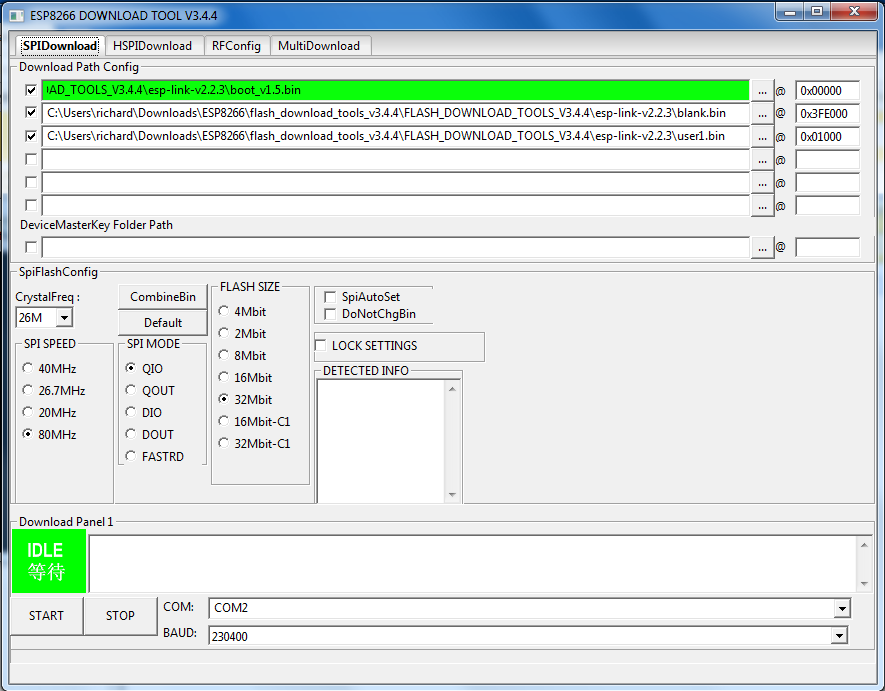
- Screen Shot 2016-12-03 at 11.15.54.png (97.09 KiB) Viewed 7990 times
Connected to it using my phone (IP address not on my network), opened browser, changed the IP address to one on my network, reconnected and changed configuration a bit (fixed IP, pin assignments, etc.), added an 'Opentherm Gateway with LAN' in Domoticz (although no OTGW in place/connected) and started seeing data coming through on my terminal monitor. Looks like it might just work as a suitable WiFi device. Plus side is it is readily available in NL, works with voltage from 3.5V-6V, is reasonably well documented and configurable. Onboard LEDs make it easy to see LAN/Serial traffic flow too
Re: Devices don't appear after adding OTGW
Posted: Sunday 04 December 2016 14:22
by Duci
Cool! Are there other advantages to using the Adafruit HUZZAH compared to the ESP board? It is readily available in the NL, and well documented etc that's true. But is is also 2 times the price.
Re: Devices don't appear after adding OTGW
Posted: Monday 05 December 2016 13:46
by rjblake
@Duci - I paid €11.95 for the Huzzah. The ESP from dx.com is considerably cheaper, but I first chose EU (mistake

) as source and the shipping cost was the killer for me bringing total to €18.29 (assuming the Belastingdienst don't add another 21% on top as well). I certainly like the small form factor of the one on dx.com for simple wifi->serial, but couldn't get one immediately (Kiwi Electronics are very close to my office), or cheaper elsewhere. Granted, if I had chosen to ship from China, I would only have paid 1/2 the price of €5.90 (probably might still go this route for other things).
The Huzzah also has a 3.3V 500mA regulator/level shifter (rated input from 3.5V-6.0V), adds 9x GPIO, 1x Analog, RST connectors which allow some other options for convenience and future usage (if I can find the motivation and/or time). Also, 2x onboard LEDs (1x Red, 1x Blue) that can be used (with ESP-Link) to show WiFi and Serial activity (nice for debugging/troubleshooting), 4MB Flash (not sure what ESP-07 has), and FCC approval (not really a big deal here, but a little reassuring); and as you mentioned is well documented. Downside is price (hindsight), the connector posts are not at 90° - although one could equally just solder the wire and not use the 0.1" connector posts; and no connector for external antenna (if needed).
My post above was just so others who may go the same route know it is possible rather than recommending it over any other ESP8266 board - always good to have options. On another note, I've also loaded ESP-Link 3.0Alpha0 firmware OTA and its been running stable for >48hours so far - but it is an 'alpha' release
Re: Devices don't appear after adding OTGW
Posted: Tuesday 07 November 2017 15:48
by barak
@rjblake:
Hi,
first of all my english is bad but i hope you understand me

i can't write pm because of my new membership here

I try to copy your awesome work with ESP8266 Connection to remeha on github. (Connect ESP8266 directly to Remeha CV/Boiler to read data using PHP)
The Adafruit HUZZAH ESP8266 is flashed but my remeha is not a calenta, it is a AvantaComfort. Recom Software shows "Avanta Comfort V1(P2)".
my question: where do you find the hex codes transmit to remeha in remeha.ini under [Remeha Settings] ?
thank you very much for your hard work!
regards
Adam
 Any suggestions appreciated!
Any suggestions appreciated!