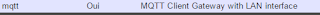
Create Switch with name like sonoffxxxx
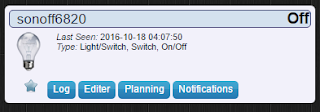
Flash Sonoff with this Firmware : https://github.com/arendst/Sonoff-MQTT-OTA-Arduino/wiki
Install Node-red import this flow and configure MQTT and HTTP param.
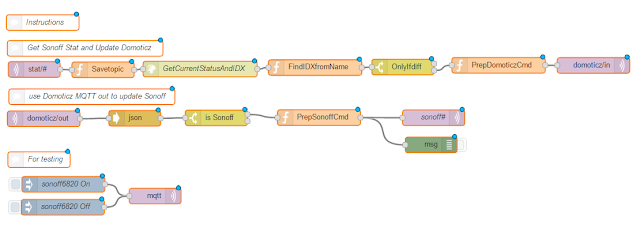
[{"id":"45c4b609.64faa8","type":"mqtt-broker","broker":"127.0.0.1","port":"1883","clientid":""},{"id":"c6a098df.f03518","type":"mqtt out","z":"f00b4ed5.9459c","name":"","topic":"","qos":"","retain":"","broker":"45c4b609.64faa8","x":316.8957977294922,"y":494.8889102935791,"wires":[]},{"id":"ad9093c3.d1c0a","type":"inject","z":"f00b4ed5.9459c","name":"sonoff6820 On","topic":"/cmnd/sonoff6820/power","payload":"On","payloadType":"str","repeat":"","crontab":"","once":false,"x":139.95480346679688,"y":472.43023681640625,"wires":[["c6a098df.f03518"]]},{"id":"55b820dd.e5706","type":"inject","z":"f00b4ed5.9459c","name":"sonoff6820 Off","topic":"/cmnd/sonoff6820/power","payload":"off","payloadType":"str","repeat":"","crontab":"","once":false,"x":138.77072143554688,"y":516.5170230865479,"wires":[["c6a098df.f03518"]]},{"id":"133fe04b.24481","type":"comment","z":"f00b4ed5.9459c","name":"Instructions","info":"In this example manage Sonoff and domoticz \nintegration. \nYou need change MQTT Param and ADD the Domoticz\nSetting in HTTP Query.\n\nthe Sonoff use topic sonoffXXXX\n\n","x":100.09768676757812,"y":161.14443969726562,"wires":[]},{"id":"7e9db070.0bebb","type":"mqtt in","z":"f00b4ed5.9459c","name":"","topic":"domoticz/out","broker":"45c4b609.64faa8","x":101.92705535888672,"y":346.23565673828125,"wires":[["ceded70d.cb36d8"]]},{"id":"308d2076.a82b6","type":"http request","z":"f00b4ed5.9459c","name":"GetCurrentStatusAndIDX","method":"GET","ret":"txt","url":"http://<DomoticzIP>:<DomoticzPORT>/json.htm?type=devices&filter=light&used=true&order=Name","x":403.5576820373535,"y":250.68019199371338,"wires":[["da03f3d2.80ad4"]]},{"id":"da03f3d2.80ad4","type":"function","z":"f00b4ed5.9459c","name":"FindIDXfromName","func":"var msg2 = {};\n//var idx = {};\nmsg2.payload=msg.payload;\nmsg2.stat=msg.stat;\nmsg2.topic=msg.topic.substring(5, 15);\ntabresult = JSON.parse(msg.payload);\nfor (var i = 0; i < tabresult.result.length; i++) {\n HardwareName = tabresult.result.HardwareName;\n if(HardwareName==msg2.topic) {\n idx=tabresult.result.idx;\n readstat=tabresult.result.Status;\n msg2.HardwareName=HardwareName;\n break;\n }\n}\nmsg2.idx=idx;\nmsg2.readstat=readstat;\nreturn msg2;","outputs":1,"noerr":0,"x":625.0219497680664,"y":247.761568069458,"wires":[["88238b29.53c8e8"]]},{"id":"3330a161.d3b55e","type":"mqtt out","z":"f00b4ed5.9459c","name":"","topic":"domoticz/in","qos":"","retain":"","broker":"45c4b609.64faa8","x":1161.5311737060547,"y":243.6196002960205,"wires":[]},{"id":"a28fd468.33bc98","type":"function","z":"f00b4ed5.9459c","name":"PrepDomoticzCmd","func":"msg2 = {};\npayload = {};\nmsg2.payload=payload;\nmsg2.payload.command = \"switchlight\";\nmsg2.payload.idx=Number(msg.idx);\nmsg2.payload.switchcmd=msg.stat;\nmsg2.payload.level=100;\nmsg2.topic=\"\";\nreturn msg2;","outputs":1,"noerr":0,"x":978.5312347412109,"y":243.3695993423462,"wires":[["3330a161.d3b55e"]]},{"id":"1f0754e4.0fcfeb","type":"mqtt in","z":"f00b4ed5.9459c","name":"","topic":"stat/#","broker":"45c4b609.64faa8","x":83.7812385559082,"y":251.36963272094727,"wires":[["449aa9ef.1ce8a8"]]},{"id":"449aa9ef.1ce8a8","type":"function","z":"f00b4ed5.9459c","name":"Savetopic","func":"var msg2 = {};\nmsg2.payload=msg.payload;\nmsg2.stat=msg.payload;\nmsg2.topic=msg.topic;\nreturn msg2;","outputs":1,"noerr":0,"x":216.28125,"y":252.1195993423462,"wires":[["308d2076.a82b6"]]},{"id":"88238b29.53c8e8","type":"switch","z":"f00b4ed5.9459c","name":"OnlyIfdiff","property":"readstat","propertyType":"msg","rules":[{"t":"eq","v":"stat","vt":"msg"},{"t":"neq","v":"stat","vt":"msg"}],"checkall":"false","outputs":2,"x":794.2812271118164,"y":246.86961460113525,"wires":[[],["a28fd468.33bc98"]]},{"id":"ceded70d.cb36d8","type":"json","z":"f00b4ed5.9459c","name":"","x":277.42879486083984,"y":345.31903076171875,"wires":[["e94b3fc6.47d61"]]},{"id":"294f21c6.8b619e","type":"mqtt out","z":"f00b4ed5.9459c","name":"sonoff#","topic":"","qos":"","retain":"","broker":"45c4b609.64faa8","x":853.5022983551025,"y":344.2947521209717,"wires":[]},{"id":"6985286d.0c65f8","type":"function","z":"f00b4ed5.9459c","name":"PrepSonoffCmd","func":"var msg2 = {};\nmsg2.topic='/cmnd/'+msg.payload.name+'/power'\nif (msg.payload.nvalue===0) {\n msg2.payload=\"Off\";\n}\nif (msg.payload.nvalue===1) {\n msg2.payload=\"On\";\n}\nreturn msg2;","outputs":1,"noerr":0,"x":632.4286270141602,"y":344.0690441131592,"wires":[["af741127.fcac5","294f21c6.8b619e"]]},{"id":"af741127.fcac5","type":"debug","z":"f00b4ed5.9459c","name":"","active":false,"console":"false","complete":"true","x":848.6787490844727,"y":396.56902980804443,"wires":[]},{"id":"e94b3fc6.47d61","type":"switch","z":"f00b4ed5.9459c","name":"is Sonoff","property":"payload.name","propertyType":"msg","rules":[{"t":"cont","v":"sonoff","vt":"str"},{"t":"else"}],"checkall":"true","outputs":2,"x":434.85070037841797,"y":344.52056884765625,"wires":[["6985286d.0c65f8"],[]]},{"id":"43bfe216.c3d53c","type":"comment","z":"f00b4ed5.9459c","name":"Get Sonoff Stat and Update Domoticz","info":"","x":181.8958282470703,"y":210.88888549804688,"wires":[]},{"id":"3c15dac3.78d136","type":"comment","z":"f00b4ed5.9459c","name":"use Domoticz MQTT out to update Sonoff","info":"","x":194.8958282470703,"y":303.8888854980469,"wires":[]},{"id":"5dbabd90.4a1514","type":"comment","z":"f00b4ed5.9459c","name":"For testing","info":"","x":92.89582824707031,"y":424.8888854980469,"wires":[]}]

To securize use MQTT password !
Cheers !