Page 1 of 1
Danalock V2 Circle howto
Posted: Tuesday 29 March 2016 14:40
by Hanfelt
Code: Select all
<Manufacturer id="010e" name="Polycontrol">
<Product type="0002" id="0001" name="Danalock Keypad" config="polycontrol/keypad.xml"/>
<Product type="0003" id="0002" name="Danalock Circle/Square" config="polycontrol/doorlock.xml"/>
<Product type="0001" id="0001" name="Polylock" config="polycontrol/polylock.xml"/>
<Product type="0008" id="0002" name="Danalock Circle/Square" config="polycontrol/doorlock.xml"/>
</Manufacturer>
First i edited manufacturer_specific.xml under domoticz/Config and added the line: <Product type="0008" id="0002" name="Danalock Circle/Square" config="polycontrol/doorlock.xml"/>
Then i include the Danalock with include secure node.
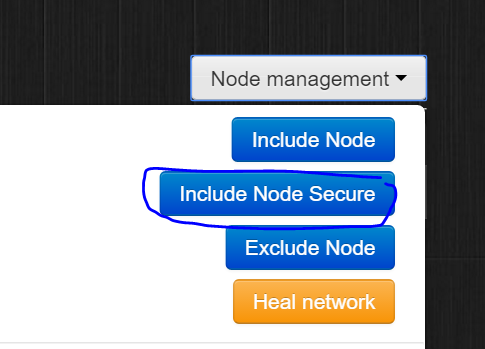
- Skärmklipp.PNG (51.73 KiB) Viewed 4498 times
I didnt change the switch to a door lock because its inversed so i decided to go with regular light switch and upload a new icon template instead.
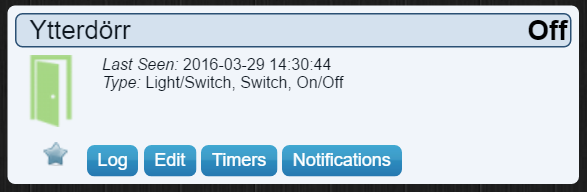
- Skärmklipp.PNG (21.61 KiB) Viewed 4498 times
Re: Danalock V2 Circle howto
Posted: Sunday 03 April 2016 11:23
by hvb83
Thanks for the how-to. What is your experience with this lock so far? The previous version did rather bad in all reviews, but this one is said to be much better.
Re: Danalock V2 Circle howto
Posted: Sunday 03 April 2016 17:10
by Derik
Perhaps this send to openzwave...
Re: Danalock V2 Circle howto
Posted: Sunday 08 January 2017 15:47
by smedberg
Has anyone got the inverted status problem solved?
Re: Danalock V2 Circle howto
Posted: Saturday 14 January 2017 16:47
by losholmen
Hi Hanfelt
Iam
I'm new and need a step by step instruction how I add Dana Lock in domoticz. I have managed to include it in the Z-Wave stick. and can see that the hardware tab. But it is not in units. Can you help me with an instruction for dummies?
Re: Danalock V2 Circle howto
Posted: Tuesday 21 February 2017 1:19
by NStafford
How is the hardware of the lock so far?
I always have an issue with weak motors not being able to overcome issues with misaligned doors. (And the issues with doors is they are always falling out of alignment).
Any issue with a false lock or unlock readings? Full extension without catching on the strike, or semi-extended bolts?
Re: Danalock V2 Circle howto
Posted: Tuesday 28 February 2017 16:27
by PABben
Hardware seems to be fine, but poor bluetooth. Been using my lock for 6 months.
Had problems with timeout from z-wave. Ended up doing a har reset of controller and now it's working.
Their customer service is sh** though. They only ansver if there is an easy ansver. I even got banned by asking gently about how to activate async without z-wave.
Re: Danalock V2 Circle howto
Posted: Sunday 23 July 2017 21:30
by bjacobse
I have an Aeon zwave usb stik S2 with latest firmware 3.08 and I'm not able to make an inclusion to my Danalock V2 circle - anyone have successfully done this with this Aeon S2 usb stick?
Regardless if I set via Domoticz, OpenZwave control panel-> inclusion secure and press and hold the button until 2 beeps sounds and then release, or if I use the Android app adn try to connect zwave through this. Physical distance between those were 20cm. nothing happens and I wonder if it's because the Aeon zwave USB S2 stick is using an older chip generation, and the Danalock v2 using Gen 5 and somehow isn't backwards compatible?
Re: Danalock V2 Circle howto
Posted: Sunday 23 July 2017 21:44
by smedberg
I'm using a Aeon z-stick gen5. Are you sure you have the z-wave enabled model of the lock? I made the mistake and bought the wrong version first.

Re: Danalock V2 Circle howto
Posted: Thursday 27 July 2017 22:56
by bjacobse
Thanks Smedberg,
How do you check the Danalock V2 circle if it's only BT or BT & zwave?
Re: Danalock V2 Circle howto
Posted: Thursday 27 July 2017 23:17
by smedberg
I got this from support
" Is your lock z-wave compatible? ( if you take the top lid off, there should be a letter E on a small chip)"
I think you have to have the square board with eu+ , see the image below.

Re: Danalock V2 Circle howto
Posted: Saturday 29 July 2017 16:27
by bjacobse
Thank you once again Smedberg, now I understand why my Danalock V2 isn't working with Z-wave at all
Apparently the lock I bought in Bauhus.se is without Zwave and only BT:-(

- Danalock_v2_BT_only.png (379.99 KiB) Viewed 3223 times
Re: Danalock V2 Circle howto
Posted: Monday 31 July 2017 14:49
by bjacobse
I talked to the nice Danalock support, and they would upgrade my PCB, so that I also will get Zwave in my danalock V2
