Page 50 of 123
Re: Xiaomi Smart Home Suite (very cheap) compatibilty?
Posted: Monday 20 March 2017 18:00
by jjnj
thps wrote:thps wrote:my gateway freezes about 4-5 times a day so i had to plug it out and in again.
Does anybody has the same issues with it?
any ideas?
You can also try a different wifi network, maybe it doesn't freeze but just looses connection?
Re: Xiaomi Smart Home Suite (very cheap) compatibilty?
Posted: Monday 20 March 2017 18:01
by jjnj
Good news everyone, I just connected device 31 to the gateway, all are still active. It seems the limit isn't 30

Re: Xiaomi Smart Home Suite (very cheap) compatibilty?
Posted: Monday 20 March 2017 19:31
by thps
jjnj wrote:thps wrote:thps wrote:my gateway freezes about 4-5 times a day so i had to plug it out and in again.
Does anybody has the same issues with it?
any ideas?
You can also try a different wifi network, maybe it doesn't freeze but just looses connection?
mmh, the button on the gateway is even not working at this time.
My "solution" is to a lua script to turn an 433mhz plug off an on if the gateway isnt reachable. omg...
Re: Xiaomi Smart Home Suite (very cheap) compatibilty?
Posted: Monday 20 March 2017 19:57
by Mat2Vence
corbin wrote:Mat2Vence wrote:
Yep.. looks like I have some switches that did appear..
So you have removed ALL the duplicates, and still have problems with device updates?
I did reinitialize everything... it's fine now. The only point is now that the name given within the Xiaomi Apps is no longer propagated to Domoticz. Better install things one after one

Re: Xiaomi Smart Home Suite (very cheap) compatibilty?
Posted: Tuesday 21 March 2017 12:50
by bertbigb
Hi everyone,
I hope someone can help me with the following problem:
I have a Xiaomi Gateway installed.
As you can see in the image the version of the software is 1.3.1_140 and it is also connected to the several devices.
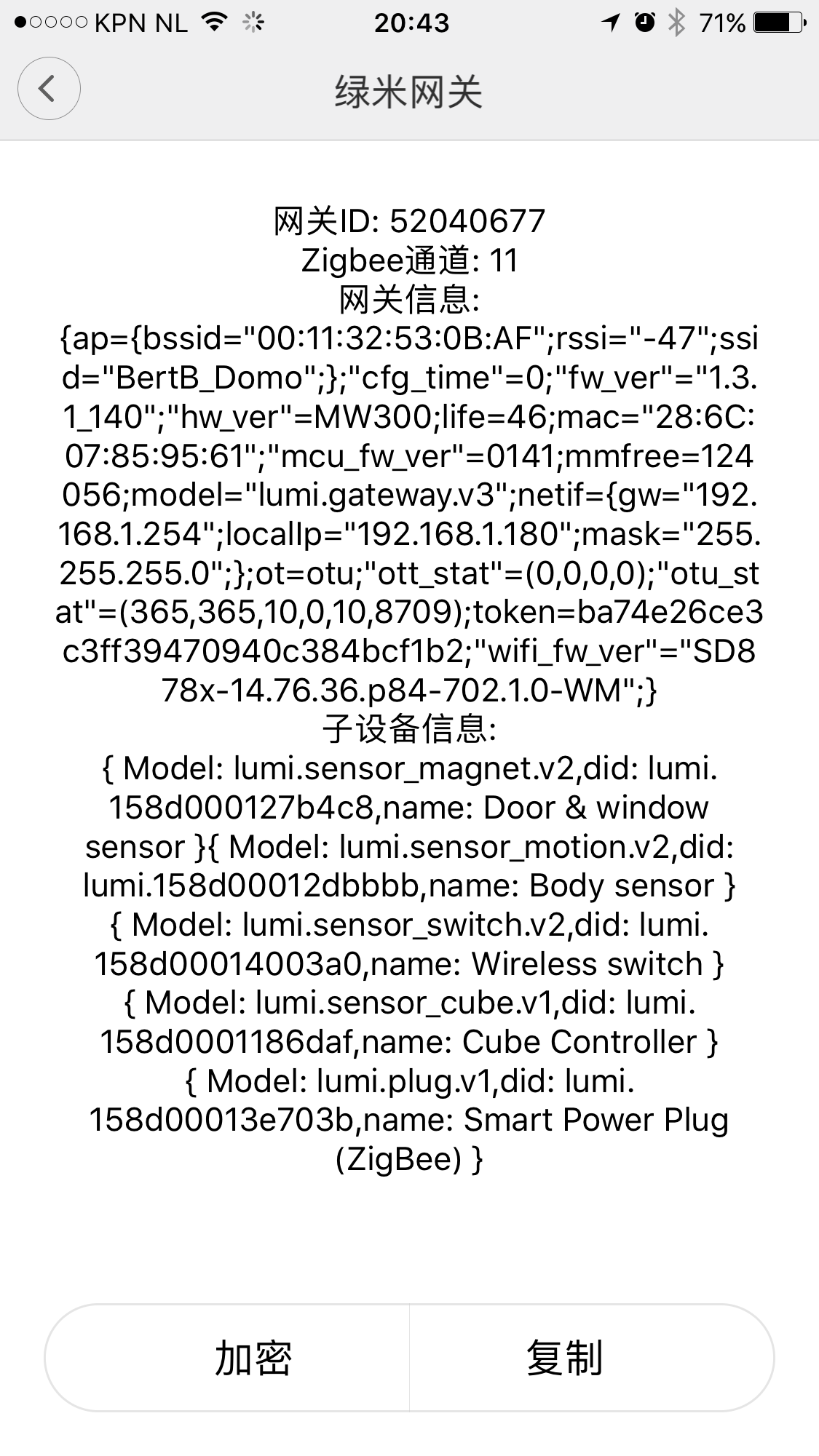
- IMG_3135.PNG (284.73 KiB) Viewed 3607 times
This is my setup for Domoticz
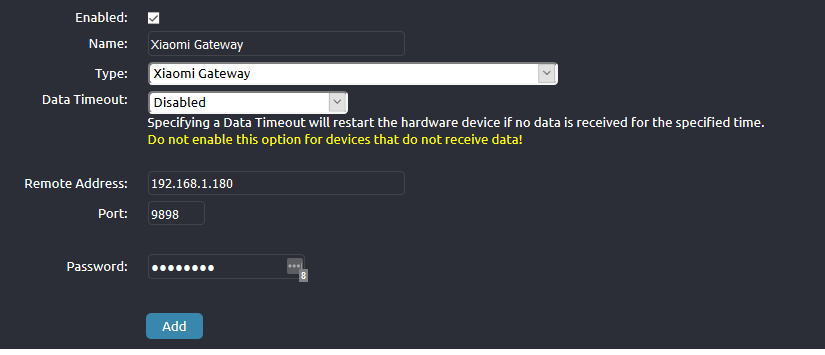
- Xiaomi - Domoticz.png (12.83 KiB) Viewed 3607 times
But I don’t see any device in Domoticz occurring
When I inspect the network traffic with Wireshark I see only UDP traffic from 192.168.1.180 port 9966 to 255.255.255.255 port 8875

- traffic port 9966 - 8875.jpg (366.77 KiB) Viewed 3607 times
(screenshot from different setup so other source ip number, but result stays)
What I learned from people who have this working I should see UDP traffic from 192.168.1.180 port 4321 to 224.0.0.50 port 9898
I really hope someone can help me with this issue.
Re: Xiaomi Smart Home Suite (very cheap) compatibilty?
Posted: Tuesday 21 March 2017 13:53
by derrij
bertbigb wrote:Hi everyone,
I really hope someone can help me with this issue.
try
Code: Select all
route add -net 224.0.0.0 netmask 224.0.0.0 br0
or
Code: Select all
route add -net 224.0.0.0 netmask 224.0.0.0 ra0
on router
Re: Xiaomi Smart Home Suite (very cheap) compatibilty?
Posted: Tuesday 21 March 2017 17:27
by bing69
bertbigb wrote:Hi everyone,
I hope someone can help me with the following problem:
I have a Xiaomi Gateway installed.
As you can see in the image the version of the software is 1.3.1_140 and it is also connected to the several devices.
IMG_3135.PNG
This is my setup for Domoticz
Xiaomi - Domoticz.png
But I don’t see any device in Domoticz occurring
When I inspect the network traffic with Wireshark I see only UDP traffic from 192.168.1.180 port 9966 to 255.255.255.255 port 8875
traffic port 9966 - 8875.jpg
(screenshot from different setup so other source ip number, but result stays)
What I learned from people who have this working I should see UDP traffic from 192.168.1.180 port 4321 to 224.0.0.50 port 9898
I really hope someone can help me with this issue.
Maybe udp on the Pi off
Try:
iptables -P OUTPUT ACCEPT
iptables -I INPUT -p udp -j ACCEPT
Re: Xiaomi Smart Home Suite (very cheap) compatibilty?
Posted: Wednesday 22 March 2017 11:35
by bertbigb
Hi Everyone,
I finally found out what was wrong in my case
As I wrote I was working with 1.3.1_140 as firmware and it told me also it was up to date.
Yesterday I was playing with the app and because it had a lot of chines I couldn't read all.
But at a certain moment I found that it could set the locale to china mainland and then it moved forward.
Code: Select all
(I forgot to make screenshots so I can't share the info where and how I did it with the community, but when someone else has the problem send me a PM and maybe I can help further)
I could update to version 1.4.1_143, after doing so, a lot of chinese turned into English (still some Chinese in the app

)
I put it in developer mode again (also a good description in
https://github.com/lazcad/homeassistant how to do that)
Filled in the new password in domoticz agaian, disabled and enabled the hardware and voila there were my devices.
and now it works!!!!
So everyone thanks for your all the help!
Especially Corbin who put in a lot of private time to help and guide me to make it work. I learned a lot!
Re: Xiaomi Smart Home Suite (very cheap) compatibilty?
Posted: Wednesday 22 March 2017 13:09
by deennoo
Derik wrote:Uhm.. sorry
Only i see a hack different like a lan ip web gui...
Then my boards messages are bad .
So sorry
Thanks for your info
Is there some one that has this hack working? Can i brick with this hack?
This is my Camera:
http://www.banggood.com/Xiaomi-XiaoFang ... mds=search
I just release a hack about this cam, got jpg strem for domoticz !
more here :
http://domo-attitude.fr/camera-xiaomi-x ... cz-jeedom/
Re: Xiaomi Smart Home Suite (very cheap) compatibilty?
Posted: Wednesday 22 March 2017 19:17
by Derik
Dear Deennoo looks promissing..
Only is it perhaps possible that the image is not working/broken? .. Deamontools says damage..

Re: Xiaomi Smart Home Suite (very cheap) compatibilty?
Posted: Wednesday 22 March 2017 19:36
by mKotek
Derik wrote:Dear Deennoo looks promissing..
Only is it perhaps possible that the image is not working/broken? .. Deamontools says damage..

I have downloaded the image from Deennoo and can open it in Image Writer. I have calculated MD5 hash, so we can be sure if the image is correct. Deennoo, will you provide your MD5 hash? Mine is 478c5d12fe8a4e711777a6267823b43e
I wouldn't rely on Daemon Tools here though.
Re: Xiaomi Smart Home Suite (very cheap) compatibilty?
Posted: Wednesday 22 March 2017 20:42
by bing69
Thanks to the help of Corbin operates the gateway and two magnetswitches! Thanks for that!
However, I have a few questions:
The gateway Domoticz only indicates the lamp , are there more devices in the default gateway?
Can I switch the gateway lamp, if I do it with the app on the iPhone I can see that state change in domoticz. If I switch from domoticz the light does nothing (status changed though)
Can I switch the alarm on the gateway from domoticz?
Re: RE: Re: Xiaomi Smart Home Suite (very cheap) compatibilty?
Posted: Wednesday 22 March 2017 20:58
by deennoo
Derik wrote:Dear Deennoo looks promissing..
Only is it perhaps possible that the image is not working/broken? .. Deamontools says damage..

Use win32diskimager
Re: RE: Re: Xiaomi Smart Home Suite (very cheap) compatibilty?
Posted: Wednesday 22 March 2017 20:59
by deennoo
mKotek wrote:Derik wrote:Dear Deennoo looks promissing..
Only is it perhaps possible that the image is not working/broken? .. Deamontools says damage..

I have downloaded the image from Deennoo and can open it in Image Writer. I have calculated MD5 hash, so we can be sure if the image is correct. Deennoo, will you provide your MD5 hash? Mine is 478c5d12fe8a4e711777a6267823b43e
I wouldn't rely on Daemon Tools here though.
I didn't get it...how to ?
Re: Xiaomi Smart Home Suite (very cheap) compatibilty?
Posted: Thursday 23 March 2017 14:27
by juzx
Anyone knows anything about progress on the Mi Socket Wi-Fi and how to control this within Domoticz or even without the Mi application?
Re: RE: Re: Xiaomi Smart Home Suite (very cheap) compatibilty?
Posted: Thursday 23 March 2017 17:18
by deennoo
juzx wrote:Anyone knows anything about progress on the Mi Socket Wi-Fi and how to control this within Domoticz or even without the Mi application?
Please provid a source who explain how to do this...probleme is here no way to get it on domoticz if there is no source to begin something.
Maybe hack who works for Mi Robot Vaccum Cleaner can work.
Search on this topic
Re: Xiaomi Smart Home Suite (very cheap) compatibilty?
Posted: Thursday 23 March 2017 17:40
by hekm77
Hi
corbin. Since version 3.7xxx, the Smart Plug does not work.
Goes spontaneously to the "off" state after a few minutes.
Today's update from the
https://github.com/corbinmunce/domoticz did not fix the problem.
- Spoiler: show
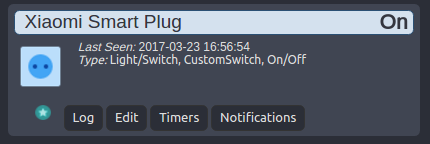
- 1.png (15.57 KiB) Viewed 3313 times
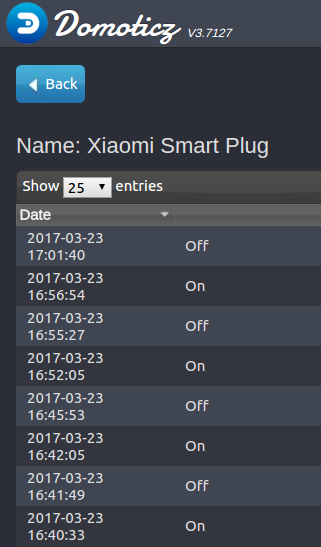
- 2.png (41.27 KiB) Viewed 3313 times
- Spoiler: show
Code: Select all
2017-03-23 16:40:32.869 User: ..... initiated a switch command (97/Xiaomi Smart Plug/On)
2017-03-23 16:40:33.019 (Xiaomi) Light/Switch (Xiaomi Smart Plug)
2017-03-23 16:41:49.250 User: ..... initiated a switch command (97/Xiaomi Smart Plug/Off)
2017-03-23 16:41:49.400 (Xiaomi) Light/Switch (Xiaomi Smart Plug)
2017-03-23 16:42:00.239 {"cmd":"heartbeat","model":"plug","sid":"158d00011016d0","short_id":10530,"data":"{\"status\":\"off\",\"inuse\":\"0\"}"}
2017-03-23 16:42:04.948 User: ..... initiated a switch command (97/Xiaomi Smart Plug/On)
2017-03-23 16:42:05.098 (Xiaomi) Light/Switch (Xiaomi Smart Plug)
2017-03-23 16:49:01.206 {"cmd":"heartbeat","model":"plug","sid":"158d00011016d0","short_id":10530,"data":"{\"status\":\"off\",\"inuse\":\"0\"}"}
2017-03-23 16:52:05.745 User: ..... initiated a switch command (97/Xiaomi Smart Plug/On)
2017-03-23 16:52:05.895 (Xiaomi) Light/Switch (Xiaomi Smart Plug)
2017-03-23 16:55:27.154 (Xiaomi) Light/Switch (Xiaomi Smart Plug)
2017-03-23 16:55:27.167 {"cmd":"heartbeat","model":"plug","sid":"158d00011016d0","short_id":10530,"data":"{\"status\":\"off\",\"inuse\":\"0\"}"}
2017-03-23 16:56:54.692 User: ..... initiated a switch command (97/Xiaomi Smart Plug/On)
2017-03-23 16:56:54.842 (Xiaomi) Light/Switch (Xiaomi Smart Plug)
2017-03-23 17:01:40.198 (Xiaomi) Light/Switch (Xiaomi Smart Plug)
2017-03-23 17:01:40.214 {"cmd":"heartbeat","model":"plug","sid":"158d00011016d0","short_id":10530,"data":"{\"status\":\"off\",\"inuse\":\"0\"}"}
Re: Xiaomi Smart Home Suite (very cheap) compatibilty?
Posted: Thursday 23 March 2017 21:19
by Neutrino
Hi everyone,
Since version 3.7xxx, on a totally new fresh install, the cube and the wireless switch didn't update... Only once on the first detect.
Btw, the gateway, the motion sensor and the door sensor are ok.
Re: Xiaomi Smart Home Suite (very cheap) compatibilty?
Posted: Thursday 23 March 2017 21:24
by xbox2610
Hello everyone I am a new user of the forum and I have a problem with xiaomi button switch after the beta update (V3.7115) detect only a position (Click) before the 'renovation work. Thank you
P.Š. Sorry but I'm using a translator
Re: RE: Re: Xiaomi Smart Home Suite (very cheap) compatibilty?
Posted: Thursday 23 March 2017 21:32
by deennoo
Neutrino wrote:Hi everyone,
Since version 3.7xxx, on a totally new fresh install, the cube and the wireless switch didn't update... Only once on the first detect.
Btw, the gateway, the motion sensor and the door sensor are ok.
We are on this issue since this morning...beta is beta.