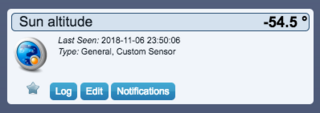Re: [MyDomoAtHome] Support thread
Posted: Wednesday 07 November 2018 17:46
Hello,
is there a way to control the HeatMode of my Eurotronic Spirit Plus with MDAH?
The ImperiHome Heather Widget is only showing a not existing Mode "default" and a incorrect current Temperature.
devices snippet:
In the above example ID 441 corresponds the "Heat" mode, 442 the "Heat eco" mode, additionally there is a "Boost" mode.
447 is the current Temperature.
Thanks Dirk
is there a way to control the HeatMode of my Eurotronic Spirit Plus with MDAH?
The ImperiHome Heather Widget is only showing a not existing Mode "default" and a incorrect current Temperature.
devices snippet:
Code: Select all
{"id":"441","name":"Terrassenfenster Solltemperatur","type":"DevThermostat","room":"Wohnzimmer","params":[{"key":"cursetpoint","value":"22.0"},{"key":"curtemp","value":"22.0"},{"key":"step","value":"0.5"},{"key":"curmode","value":"default"},{"key":"availablemodes","value":"default"}]},
{"id":"442","name":"Terrassenfenster Absenktemperatur","type":"DevThermostat","room":"Switches","params":[{"key":"cursetpoint","value":"16.0"},{"key":"curtemp","value":"16.0"},{"key":"step","value":"0.5"},{"key":"curmode","value":"default"},{"key":"availablemodes","value":"default"}]},
{"id":"447","name":"Terrassenfenster Temperatur","type":"DevTemperature","room":"Wohnzimmer","params":[{"key":"Value","value":21,"unit":"°C","graphable":"true"}]},447 is the current Temperature.
Thanks Dirk