Page 49 of 66
Re: NEW frontpage.html - request comments
Posted: Monday 11 April 2016 10:33
by woody4165
They are your devices!!!
If you have same functionality as described (ie. the var idx_CPUusage = '190' is a dummy device that monitor your cpu temp, and in Domoticz is labeled as 190), just change with your idx, if not the same.
You should put here all your idx that you want to be shown or that are needed in the frontpage.
It's the main thing you have to do if you want to customize the frontpage.
Re: NEW frontpage.html - request comments
Posted: Monday 11 April 2016 10:51
by Xroads
Thanks.
That made everything clear.
Re: RE: Re: NEW frontpage.html - request comments
Posted: Monday 11 April 2016 23:07
by floris74
SwordFish wrote:floris74 wrote:Hey SwordFish,
which tablet do you use? and can you see the whole frontpage, even with the statusbar? In immersive mode with only the statusbar my page freezes also and i cant see the bottom of the frontpage.html
I don't use immersive mode. I think I have a tab3.
Yes I see the whole page because I make it for my screen.
Try to adjust the scale in the index.html
Thanks. I still have the problem, but maybe I buy a tab 3 7 inch if I know that I don't have to edit the scale when I see the info bar at the top
Floris
Verstuurd vanaf mijn SM-G920F met Tapatalk
Re: NEW frontpage.html - request comments
Posted: Tuesday 12 April 2016 0:24
by Xroads
Has anyone got Logitech media player to work from this frontpage??
Re: NEW frontpage.html - request comments
Posted: Tuesday 12 April 2016 8:33
by Flopp
I have problem to view Frontpage in Domoticz. It is working fine when I open the HTML file directly, but when select it inside Domoticz it looks crappy.
I tried to read here in forum but I couldnt find it.
Anyone have any idea?
1 is in Domoticz
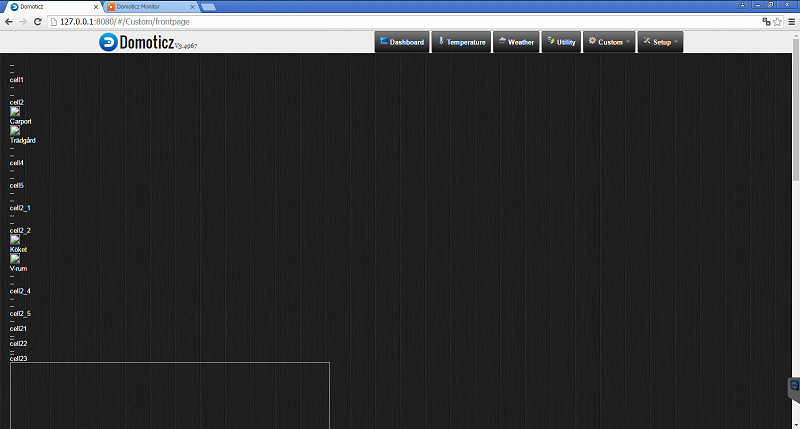
- domoticz1.png (174.62 KiB) Viewed 3528 times
2 is directly
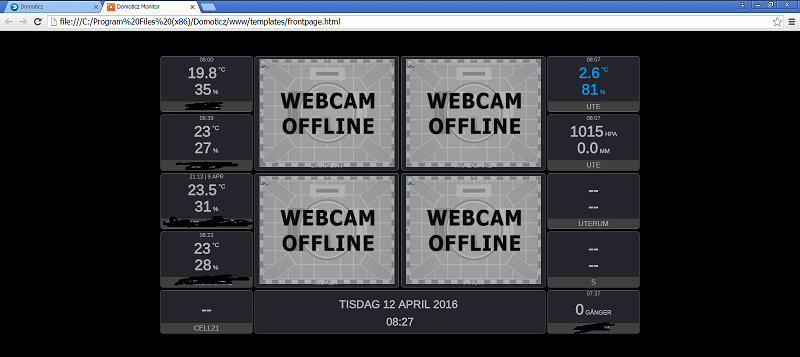
- domoticz2.png (134.06 KiB) Viewed 3528 times
The rest od Domoticz gets also very strange when I select eg. Temperature, i have to resfresh(F5) to be able to view that Tab otherwise I look like this
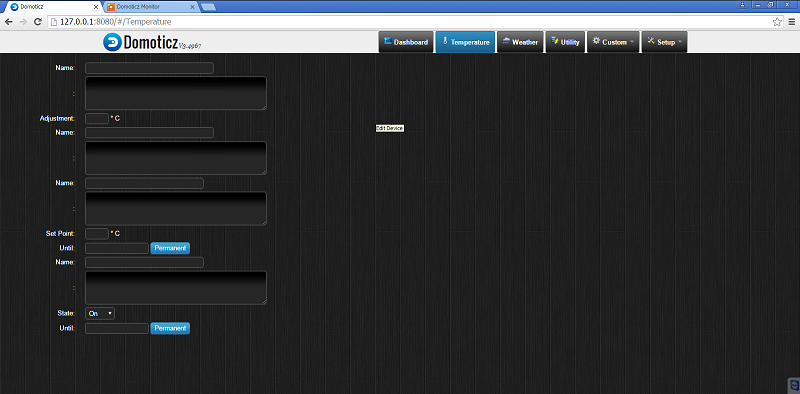
- domoticz3.png (180.39 KiB) Viewed 3525 times
Re: NEW frontpage.html - request comments
Posted: Tuesday 12 April 2016 9:19
by woody4165
Re: NEW frontpage.html - request comments
Posted: Tuesday 12 April 2016 9:24
by Xroads
As far as I have read, you can't put the frontpage in its own directory.
It has to be in the domoticz/www, otherwise it won't work.
NEW frontpage.html - request comments
Posted: Tuesday 12 April 2016 9:51
by Flopp
After I copied the files from www, it worked but then I can't find it in custom.
Re: NEW frontpage.html - request comments
Posted: Tuesday 12 April 2016 9:54
by Flopp
Xroads wrote:As far as I have read, you can't put the frontpage in its own directory.
It has to be in the domoticz/www, otherwise it won't work.
Can't be correct. If I wove all my files from template to www I can't find it in custom.
In template there was a file names custom. Example so it must be in Template folder you shall out your own custom frontpage
Re: NEW frontpage.html - request comments
Posted: Tuesday 12 April 2016 10:07
by woody4165
what does it mean that you can't find in custom?
I have the frontpage.htm in domoticz/www
other files, .js, .php in the relative folder always in domoticz/www
Re: NEW frontpage.html - request comments
Posted: Tuesday 12 April 2016 10:10
by Flopp
If you want to have a Custom frontpage it will be available from Custom Tab. I still want to use the original Dashboard.
Re: NEW frontpage.html - request comments
Posted: Tuesday 12 April 2016 11:27
by jannl
Not sure what you mean, I also use both, depending on the url I get the correct data;
- http://ip:port/ -> gives default dashboard
- http://ip:port:/frontpage.html -> gives the forntpage data
Just make sure all files have different names, so nothing gets overwritten.
Re: NEW frontpage.html - request comments
Posted: Tuesday 12 April 2016 12:43
by Flopp
jannl wrote:Not sure what you mean, I also use both, depending on the url I get the correct data;
- http://ip:port/ -> gives default dashboard
- http://ip:port:/frontpage.html -> gives the forntpage data
Just make sure all files have different names, so nothing gets overwritten.
This is what I mean, I can choose from different Frontpage by clicking at Custom-tab, each choose is a HTML file in ...\www\templates
Re: NEW frontpage.html - request comments
Posted: Wednesday 13 April 2016 0:12
by G3rard
Flopp wrote:jannl wrote:Not sure what you mean, I also use both, depending on the url I get the correct data;
- http://ip:port/ -> gives default dashboard
- http://ip:port:/frontpage.html -> gives the forntpage data
Just make sure all files have different names, so nothing gets overwritten.
This is what I mean, I can choose from different Frontpage by clicking at Custom-tab, each choose is a HTML file in ...\www\templates
Just add a HTML file with an iframe to the frontpage in the templates folder.
I am using the following html
Code: Select all
<html>
<head>
<div align="center">
<iframe src="http://<ip>/folder/frontpage.html" name="targetframe" allowTransparency="true" scrolling="no" frameborder="0" width="1024" height="748">
</iframe>
</div>
</head>
</html>
Re: NEW frontpage.html - request comments
Posted: Wednesday 13 April 2016 7:44
by Flopp
G3rard wrote:Flopp wrote:jannl wrote:Not sure what you mean, I also use both, depending on the url I get the correct data;
- http://ip:port/ -> gives default dashboard
- http://ip:port:/frontpage.html -> gives the forntpage data
Just make sure all files have different names, so nothing gets overwritten.
This is what I mean, I can choose from different Frontpage by clicking at Custom-tab, each choose is a HTML file in ...\www\templates
Just add a HTML file with an iframe to the frontpage in the templates folder.
I am using the following html
Code: Select all
<html>
<head>
<div align="center">
<iframe src="http://<ip>/folder/frontpage.html" name="targetframe" allowTransparency="true" scrolling="no" frameborder="0" width="1024" height="748">
</iframe>
</div>
</head>
</html>
Thank you now it works like I want

Re: NEW frontpage.html - request comments
Posted: Saturday 16 April 2016 12:34
by M4RcO
Hello Everyone!
I use the Frontpage from G3rard, and the Frontpage ist working but not the day/night css.
How i can Configure that? is this IsDonker ? But what is IsDonker?
Can anyone help me pls ?
Thx

Re: NEW frontpage.html - request comments
Posted: Saturday 16 April 2016 14:43
by woody4165
isDonker is the number of a "special" dummy switch device that you have to create and you have to define a Timer for it like below

You have to set isDonker as the idx number of this switch in the frontpage_setting.js and in frontpage.js there is the logic to evaluate if it's On or Off.
Re: NEW frontpage.html - request comments
Posted: Saturday 16 April 2016 15:27
by M4RcO
woody4165 wrote:isDonker is the number of a "special" dummy switch device that you have to create and you have to define a Timer for it like below

You have to set isDonker as the idx number of this switch in the frontpage_setting.js and in frontpage.js there is the logic to evaluate if it's On or Off.
Thanks!
So i created a switch but it isnt working
Its all time the night css.
Help pls
Re: NEW frontpage.html - request comments
Posted: Saturday 16 April 2016 15:31
by woody4165
you have to wait one of the two events (sunset or sunrise) to happen and after that it will change automatically.
If you want you can try to switch it manually, but it should switch based on the event.
I have set also is_Sunset to the same idx number
Re: NEW frontpage.html - request comments
Posted: Saturday 16 April 2016 18:26
by M4RcO
woody4165 wrote:you have to wait one of the two events (sunset or sunrise) to happen and after that it will change automatically.
If you want you can try to switch it manually, but it should switch based on the event.
I have set also is_Sunset to the same idx number
So i tried to switch but, it isnt working. i wait now few days and ill see.
