Page 46 of 51
Re: Pilot: Home Automation Control (iOS app)
Posted: Friday 14 February 2020 20:15
by patoo77
mrtea83 wrote: Friday 14 February 2020 13:00
Hello,
I have problem with 2 connected d-link cameras in Pilot app. In 90% of usage I see a black screen on both of them. Sometimes after Domoticz "service restart" i see correct preview, but after a couple of minutes... black screen.
I connected to "Pilot app" with Dataplicity.com service (port 443).
When I access the Domoticz website directly using the dataplicity.com address, there is no problem - I have a picture from the cameras all the time.
When I connect Pilot app with local IP address (without dataplicity.com) there is also no problem. Problem only occurs in conjunction with dataplicity.com and the Pilot app.
Can you try switching to basic-auth authentication?
Sometimes it makes cameras work. Still haven't figured out why, but its a temporary answer.
Re: Pilot: Home Automation Control (iOS app)
Posted: Monday 17 February 2020 21:12
by mrtea83
patoo77 wrote: Friday 14 February 2020 20:15
mrtea83 wrote: Friday 14 February 2020 13:00
Hello,
I have problem with 2 connected d-link cameras in Pilot app. In 90% of usage I see a black screen on both of them. Sometimes after Domoticz "service restart" i see correct preview, but after a couple of minutes... black screen.
I connected to "Pilot app" with Dataplicity.com service (port 443).
When I access the Domoticz website directly using the dataplicity.com address, there is no problem - I have a picture from the cameras all the time.
When I connect Pilot app with local IP address (without dataplicity.com) there is also no problem. Problem only occurs in conjunction with dataplicity.com and the Pilot app.
Can you try switching to basic-auth authentication?
Sometimes it makes cameras work. Still haven't figured out why, but its a temporary answer.
Hi,
Wow, it works! Thanks!
Re: Pilot: Home Automation Control (iOS app)
Posted: Tuesday 18 February 2020 13:28
by rgroothuis
Where can you change the configuration to use "basic-auth"? I only have SSL or not, see screenshot.
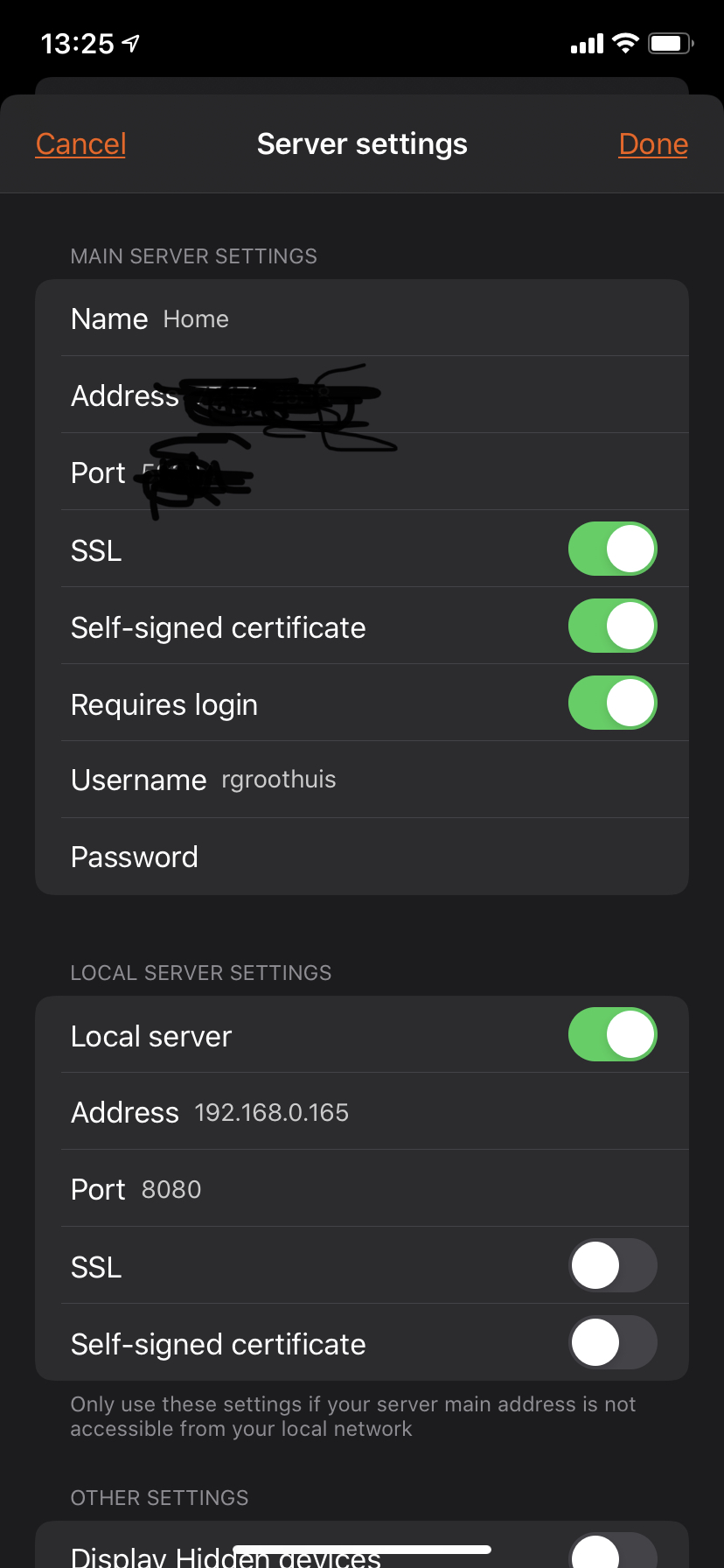
- IMG_C939CE591731-1.jpeg (310.6 KiB) Viewed 7283 times
And my camera's in Pilot are not showing any video, the red light is blinking to indicate there is live video, the clock is ticking but there is no video, see also screenshot.
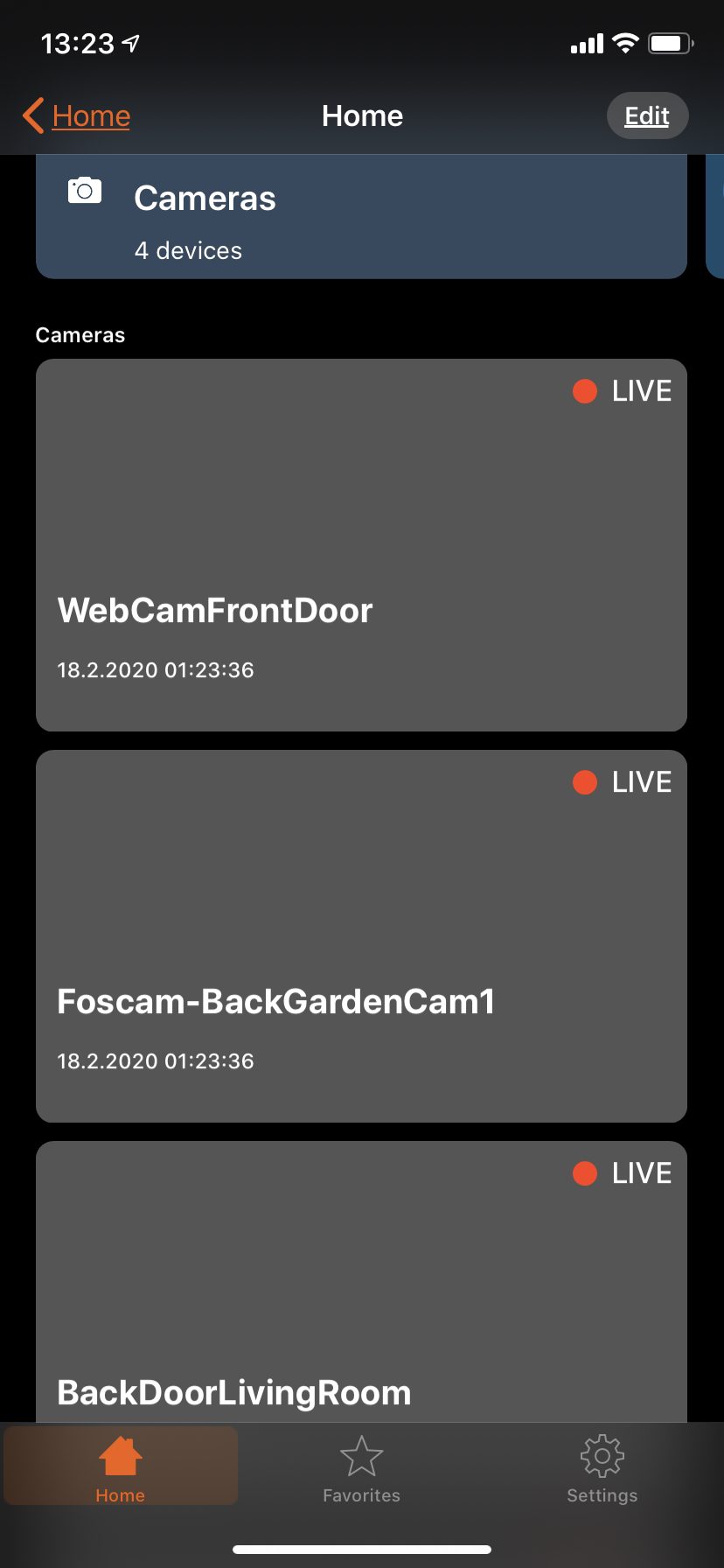
- IMG_7F26F7F3897B-1.jpeg (286.04 KiB) Viewed 7283 times
Any suggestion on how to solve this?
Re: Pilot: Home Automation Control (iOS app)
Posted: Tuesday 18 February 2020 13:58
by patoo77
rgroothuis wrote: Tuesday 18 February 2020 13:28
Where can you change the configuration to use "basic-auth"? I only have SSL or not, see screenshot.
Any suggestion on how to solve this?
You have to change it in the domoticz settings itself (in the domoticz web interface). You can choose between "login page" and "basic-auth", seems like camera only works when selecting basic-auth.
It's not ideal since you'll lose the login page when going to the web interface of domoticz, but as of today, it's the only solution to bypass to weird bug... Still looking for a fix, still haven't found one.

Re: Pilot: Home Automation Control (iOS app)
Posted: Tuesday 18 February 2020 14:53
by rgroothuis
patoo77 wrote: Tuesday 18 February 2020 13:58
rgroothuis wrote: Tuesday 18 February 2020 13:28
Where can you change the configuration to use "basic-auth"? I only have SSL or not, see screenshot.
Any suggestion on how to solve this?
You have to change it in the domoticz settings itself (in the domoticz web interface). You can choose between "login page" and "basic-auth", seems like camera only works when selecting basic-auth.
It's not ideal since you'll lose the login page when going to the web interface of domoticz, but as of today, it's the only solution to bypass to weird bug... Still looking for a fix, still haven't found one.

Setting was found, changed it (see screenshot) but camera's still on black in the Pilot app on the iPhone

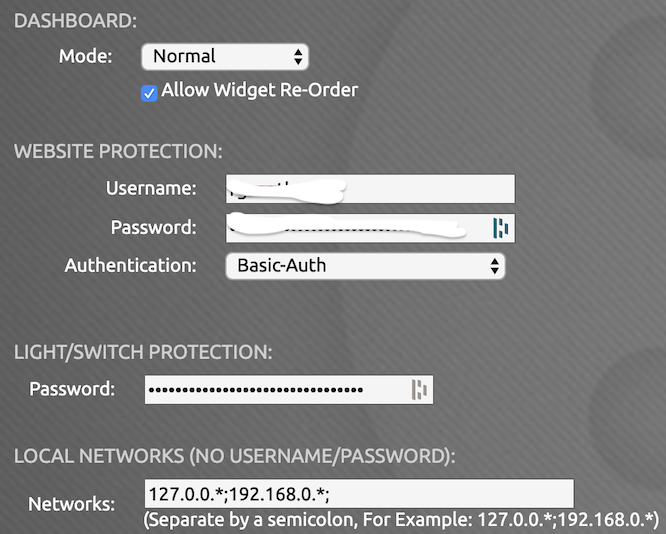
- Screenshot 2020-02-18 at 14.52.25.png (290.25 KiB) Viewed 7278 times
Re: Pilot: Home Automation Control (iOS app)
Posted: Tuesday 18 February 2020 16:51
by patoo77
are you using https?
Re: Pilot: Home Automation Control (iOS app)
Posted: Tuesday 18 February 2020 16:56
by rgroothuis
patoo77 wrote: Tuesday 18 February 2020 16:51
are you using https?
No, I'm not using HTTPS. I want to, but how? Especially if that solves the problem of the web-cam's. I cannot find a https configuration option in Domoticz.
Re: Pilot: Home Automation Control (iOS app)
Posted: Tuesday 18 February 2020 17:04
by patoo77
rgroothuis wrote: Tuesday 18 February 2020 16:56
patoo77 wrote: Tuesday 18 February 2020 16:51
are you using https?
No, I'm not using HTTPS. I want to, but how? Especially if that solves the problem of the web-cam's. I cannot find a https configuration option in Domoticz.
To be honest I'm not even sure that would fix it. It might...
It's not that hard going HTTPS, however you need to buy a domain name.

THere's a tutorial on the domoticz wiki:
https://www.domoticz.com/wiki/Native_HT ... SL_support
Re: Pilot: Home Automation Control (iOS app)
Posted: Wednesday 26 February 2020 1:33
by Marci
No need to buy a domain name - use noip.com free dynamic dns, install their ddns client on your pi (see
https://www.noip.com/support/knowledgeb ... pberry-pi/) and follow instructions at
https://www.domoticz.com/wiki/Native_se ... ts_Encrypt to generate valid certs for your ddns host name. All zero cost and fully documented.
All my cameras work fine this way in Pilot with basic-auth in domoticz (they also work in HomeKit via
https://github.com/KhaosT/homebridge-camera-ffmpeg)
Re: Pilot: Home Automation Control (iOS app)
Posted: Wednesday 26 February 2020 16:29
by robbruining
Hello Patrick,
Real good work. Nice app. I'm using it already a long time for geo activating an alarm. Nice option in the app to activate a dummy device when you leave an area.
Also nice for activating devices and use it as widget. Well done.
Kind regards,
Rob
Re: Pilot: Home Automation Control (iOS app)
Posted: Monday 23 March 2020 0:23
by patoo77
robbruining wrote: Wednesday 26 February 2020 16:29
Hello Patrick,
Real good work. Nice app. I'm using it already a long time for geo activating an alarm. Nice option in the app to activate a dummy device when you leave an area.
Also nice for activating devices and use it as widget. Well done.
Kind regards,
Rob
Glad you enjoy it

Re: Pilot: Home Automation Control (iOS app)
Posted: Friday 27 March 2020 22:19
by salvodj
sorry for my English. congratulations for the app. how come the motion sensors and the door and window sensors are delayed? . in domoticz they are fine but in pilot it does not update. I have to reload the app.
Re: Pilot: Home Automation Control (iOS app)
Posted: Friday 27 March 2020 23:50
by patoo77
salvodj wrote: Friday 27 March 2020 22:19
sorry for my English. congratulations for the app. how come the motion sensors and the door and window sensors are delayed? . in domoticz they are fine but in pilot it does not update. I have to reload the app.
Hi

That's because the UI is updated everytime you do one of the following:
* Open the app from the home screen
* Go from the home tab to fav tab (or vice versa)
* Go to the detail view of a device
* swipe down to refresh the current scren
Re: Pilot: Home Automation Control (iOS app)
Posted: Sunday 29 March 2020 22:09
by patoo77
2020.3 is out! Enjoy <3
Re: Pilot: Home Automation Control (iOS app)
Posted: Friday 24 April 2020 21:29
by patoo77
Pilot 2020.4 is now available on the App Store!
No big feature, just better everything, and a beta for icloud backup restore.
More info here:
https://pilot.patrickferreira.com/pilot ... d-for-all/
Re: Pilot: Home Automation Control (iOS app)
Posted: Wednesday 29 April 2020 21:16
by Mazzokun
Hi all,
I have installed Domoticz 2020.2 and I have Android app, Pilot and Domoticz app.
If I put on or off a light with all of these portable apps, the new status is not reflected into the app but I have to manually refresh the page...
is it normal or there is something wrong?
thank you
Re: Pilot: Home Automation Control (iOS app)
Posted: Wednesday 29 April 2020 21:17
by patoo77
Mazzokun wrote: Wednesday 29 April 2020 21:16
Hi all,
I have installed Domoticz 2020.2 and I have Android app, Pilot and Domoticz app.
If I put on or off a light with all of these portable apps, the new status is not reflected into the app but I have to manually refresh the page...
is it normal or there is something wrong?
thank you
its normal. working on it for next release.

Re: Pilot: Home Automation Control (iOS app)
Posted: Tuesday 02 June 2020 14:32
by rgroothuis
I'm running the latest Domoticz and Pilot app. When checking my log in Domoticz I see the following when using the Pilot app:
2020-06-02 14:29:31.332 Error: Error parsing http request.
2020-06-02 14:29:31.415 Error: Error parsing http request.
2020-06-02 14:29:31.514 Error: Error parsing http request.
I don't know where this log error is originating from, but when using the Pilot app (refresh it) then I see this happening.
Any idea/suggestion how to debug this?
Re: Pilot: Home Automation Control (iOS app)
Posted: Tuesday 02 June 2020 15:13
by patoo77
That's weird.
Are you getting this error when refreshing any app screen? Or only some ones?
Try refreshing the "all" view, then "fav", then a room, and so on, see how it does.
Also, are you running a domoticz beta version?
Re: Pilot: Home Automation Control (iOS app)
Posted: Tuesday 02 June 2020 15:35
by rgroothuis
patoo77 wrote: Tuesday 02 June 2020 15:13
That's weird.
Are you getting this error when refreshing any app screen? Or only some ones?
Try refreshing the "all" view, then "fav", then a room, and so on, see how it does.
Also, are you running a domoticz beta version?
When opening the Pilot app I get 5 times this error message.
When opening Favorites and switching on/off a light no error message.
Switching rooms, no error message.
Restarting the app one error message.
Domoticz version is 2020.2 (official release).
I discovered this because when changing a router I cannot make connection from the outside world. The port forwarding rules are OK, double checked them so trying to debug this thing what is going on. The error messages (4x) I also see when connecting from the outside world but then I get the error No data is currently available.
Is Pilot using TCP or UDP or Both for the connection?