Page 44 of 56
Re: Python plugin: Presence detection from wireless router
Posted: Saturday 19 March 2022 19:57
by Number8
@EscApe: could you please review this new thread about iDetect crashing. Maybe I should have posted here. Thank you
https://www.domoticz.com/forum/viewtop ... 82#p288182
Re: Python plugin: Presence detection from wireless router
Posted: Friday 24 June 2022 22:18
by mvzut
EscApe wrote: ↑Saturday 08 January 2022 22:31
I’m no docker expert either but managed to get it working. I can PM you my docker file. It needs some cleaning up, so I’m not going to publish it as it is. Took some trial and error to get paramiko install working because it has some complicated requirements on its own.
Sorry for replying to a very old message, but can you please share your solution with me too? I am running into this issue myself now. Moved my Domoticz, zigbee2mqtt, Dashticz, Homebridge, etc. all to containers. Everything works, including all my Python plugins, except iDetect. First it complained about the module "requests" not being present. In installed this from a command line within the docker image (using pip install requests), not the most beautiful solution but at least this worked. Next, it is complaining about paramiko. I cannot get this installed.
Re: Python plugin: Presence detection from wireless router
Posted: Saturday 25 June 2022 10:23
by EscApe
mvzut wrote: ↑Friday 24 June 2022 22:18
EscApe wrote: ↑Saturday 08 January 2022 22:31
I’m no docker expert either but managed to get it working. I can PM you my docker file. It needs some cleaning up, so I’m not going to publish it as it is. Took some trial and error to get paramiko install working because it has some complicated requirements on its own.
Sorry for replying to a very old message, but can you please share your solution with me too? I am running into this issue myself now. Moved my Domoticz, zigbee2mqtt, Dashticz, Homebridge, etc. all to containers. Everything works, including all my Python plugins, except iDetect. First it complained about the module "requests" not being present. In installed this from a command line within the docker image (using pip install requests), not the most beautiful solution but at least this worked. Next, it is complaining about paramiko. I cannot get this installed.
No problem. I can share my own docker file. It does contain some extra modules that you probably won’t need.
The trick to getting paramiko installed was to also install its requirement, which in turn had their own requirements. I found out (by googling the error messages I got on every installation step) that it (temporarily) needed build-essentials to install some encryption related parts. Building the docker image will take a while.
Here’s the resulting docker file
Code: Select all
FROM debian:buster-slim
ARG APP_VERSION
ARG APP_HASH
ARG BUILD_DATE
LABEL org.label-schema.version=$APP_VERSION \
org.label-schema.build-date=$BUILD_DATE \
org.label-schema.vcs-ref=$APP_HASH \
org.label-schema.vcs-url="https://github.com/domoticz/domoticz" \
org.label-schema.url="https://domoticz.com/" \
org.label-schema.vendor="DomoticzMod" \
org.label-schema.name="DomoticzMod" \
org.label-schema.description="Domoticz open source Home Automation system" \
org.label-schema.license="GPLv3" \
org.label-schema.docker.cmd="docker run -v ./config:/config -v ./plugins:/opt/domoticz/plugins -e DATABASE_PATH=/config/domoticz.db -p 8080:8080 -d domoticz/domoticz" \
maintainer="Domoticz Docker Maintainers <[email protected]>"
WORKDIR /opt/domoticz
ARG DEBIAN_FRONTEND=noninteractive
ENV CRYPTOGRAPHY_DONT_BUILD_RUST=1
RUN set -ex \
&& apt-get update \
&& apt-get install --no-install-recommends -y \
tzdata \
unzip \
git \
libudev-dev \
libusb-0.1-4 \
libsqlite3-0 \
curl libcurl4 libcurl4-gnutls-dev \
libpython3.7-dev \
python3 \
python3-pip \
python3-setuptools \
nano \
iputils-ping \
procps \
build-essential \
python3-cryptography \
libssl-dev \
libffi-dev \
&& OS="$(uname -s | sed 'y/ABCDEFGHIJKLMNOPQRSTUVWXYZ/abcdefghijklmnopqrstuvwxyz/')" \
&& MACH=$(uname -m) \
&& if [ ${MACH} = "armv6l" ]; then MACH = "armv7l"; fi \
&& archive_file="domoticz_${OS}_${MACH}.tgz" \
&& version_file="version_${OS}_${MACH}.h" \
&& history_file="history_${OS}_${MACH}.txt" \
&& curl -k -L https://releases.domoticz.com/releases/beta/${archive_file} --output domoticz.tgz \
&& tar xfz domoticz.tgz \
&& rm domoticz.tgz \
&& mkdir -p /opt/domoticz/userdata \
&& rm -rf /var/lib/apt/lists/* \
&& ln -s /usr/bin/pip3 /usr/bin/pip \
&& pip3 install setuptools requests paramiko motionblinds python_picnic_api paho-mqtt gTTS pychromecast hwmon \
&& apt-get remove --purge --auto-remove -y build-essential
VOLUME /opt/domoticz/userdata
EXPOSE 8080
EXPOSE 443
ENV LOG_PATH=
ENV DATABASE_PATH=
ENV WWW_PORT=8080
ENV SSL_PORT=443
ENV EXTRA_CMD_ARG=
# timezone env with default
ENV TZ=Europe/Amsterdam
COPY docker-entrypoint.sh /usr/local/bin/
RUN chmod +x /usr/local/bin/docker-entrypoint.sh \
&& ln -s usr/local/bin/docker-entrypoint.sh / # backwards compat
ENTRYPOINT ["docker-entrypoint.sh"]
CMD ["/opt/domoticz/domoticz"]
Re: Python plugin: Presence detection from wireless router
Posted: Monday 27 June 2022 11:53
by mvzut
Thanks EscApe, I will have a look. To be honest, I have never built a Docker myself, so far I only used existing containers (
https://hub.docker.com/r/linuxserver/domoticz in this case). I can ask the developer of that container to include the paramiko package, but probably he won't do that just for one Python plugin...
Re: Python plugin: Presence detection from wireless router
Posted: Tuesday 05 July 2022 23:30
by mvzut
I will start experimenting with building my own docker container soon, but for now I solved the issue with the missing paramiko package by installing it from a terminal into the container. I had to install a whole list of things before paramiko would install:
Code: Select all
apt-get update
apt-get install gcc-arm* libffi-dev libssl-dev make python3-dev
pip install setuptools_rust cryptography==3.3.2 paramiko requests
I know, I have to redo this every time I update/recreate the container, but for now I'm happy it works

Note1: This is for the container hosted at
https://hub.docker.com/r/linuxserver/domoticz, the above may be different for other pre-built containers.
Note 2: I ended up removing gcc-arm*, libffi-dev, libssl-dev and make (using the apt-get remove command) since it takes up lots of space and you don't need these packages anymore after paramiko has been successfully installed/compiled
Re: Python plugin: Presence detection from wireless router
Posted: Wednesday 06 July 2022 10:24
by EscApe
mvzut wrote: ↑Tuesday 05 July 2022 23:30
I will start experimenting with building my own docker container soon, <snip>
It's not very hard. I'm no expert, so my method might not even be the best one, but here it is in just 4 steps.
1. clone the official domoticz docker image
2. copy my Dockerfile over the original one
3. build the image from within the cloned directory (it will take some time and you will see some "Failed building wheel for ..." error messages. Ignore them.)
4. create the docker container from that image (when using portainer, you can also just "edit" an existing container to use the new image)
Commands to build the image (step 1-3) are:
Code: Select all
git clone https://github.com/domoticz/domoticz-docker.git buildmydomoticzdocker
cd buildmydomoticzdocker
cp <<my Dockerfile>> .
docker build --pull --no-cache -t <<name of the image>> .
Alternative:
My Dockerfile is hardcoded to use the latest Domoticz Beta and it includes stuff you don't need. Instead of copying it you could also just tweak the original Dockerfile to include your requirements (in the right order!). You would than also use the build.sh command or buildstable.sh commands included with the original Domoticz Docker.
To update the container in the future (newer version of Domoticz or requirements) you only need to run steps 3 and 4 again.
Re: Python plugin: Presence detection from wireless router
Posted: Tuesday 16 August 2022 20:20
by EscApe
I have added FRITZ!Box as a tracker type. You can use it bij configuring the tracker as
The tracker script uses the fritzconnection module,
so that has become a requirement to install the plugin. (no longer the case, see below)
Response time and reliability are great! So far it looks even better than my previous Asus (via ssh) setup. And with a lot less code

EDIT: Installation of tracker specific python modules has now been made optional. The plugin will simply replace tracker types for which the requirements are not met with an empty tracker. This way you don't have to install fritzconnect if you're not using a fritzbox.
Re: Python plugin: Presence detection from wireless router
Posted: Wednesday 17 August 2022 8:36
by EscApe
In addition to the message above:
Adding the FRITZ!Box tracker reminded me that some other tweaks were long overdue. Amongst them was the default port number. It was set in the main plugin, which made sense when the plugin started out as a SSH only solution. I have now changed it so the tracker class determines the default.
I could use some help with an issue stopping the FRITZ!Box tracker. It seems like it can occasionally crash the plugin framework when you try to stop it while it is busy polling. The stop_now() function in tracker_base.py should prevent that (by waiting for the treads to finish), but somehow doesn't.
It should only be of concern for users of the FRITZ!Box tracker and it can be hard te reproduce since the tracker sits idle most of the time. So not a huge issue, but I would still like to fix it.
Re: Python plugin: Presence detection from wireless router
Posted: Friday 19 August 2022 22:38
by JediMax
Hallo!
I use this plugin a long time. Some time ago I updated plugins and libraries. And now I have some problem with iDetect plugin. I get errors like
Code: Select all
iDetect: 10.1.0.1 SSH Could not connect (with os key). Exception: Int or String expected
I try to use plugin with login/password without any change.
I can connect to router (mikrotik) via terminal without any problem.
May I ask to help me?
Re: Python plugin: Presence detection from wireless router
Posted: Friday 19 August 2022 23:28
by EscApe
JediMax wrote: ↑Friday 19 August 2022 22:38
Hallo!
I use this plugin a long time. Some time ago I updated plugins and libraries. And now I have some problem with iDetect plugin. I get errors like
Code: Select all
iDetect: 10.1.0.1 SSH Could not connect (with os key). Exception: Int or String expected
I try to use plugin with login/password without any change.
I can connect to router (mikrotik) via terminal without any problem.
May I ask to help me?
Hi,
I would need a little more info to help. When did you update the plugin and libraries? Can you enable debug in the plugin settings and share the debug log from the moment the plugin starts until the first poll (and the error message)?
Even if you specify a password the ssh client will probably first try to login using a key (if that exists)
Re: Python plugin: Presence detection from wireless router
Posted: Saturday 20 August 2022 9:06
by JediMax
Thank you.
Here is log
Code: Select all
2022-08-20 10:01:01.615 Status: iDetect: Entering work loop.
2022-08-20 10:01:01.615 Status: iDetect: Started.
2022-08-20 10:01:02.394 Status: iDetect: Initialized version 2.0, author 'ESCape'
2022-08-20 10:01:03.691 iDetect: Debug logging mask set to: PYTHON
2022-08-20 10:01:03.691 iDetect: Operation system is: linux
2022-08-20 10:01:03.715 iDetect: The OS user profile running domoticz is: root
2022-08-20 10:01:03.715 iDetect: Parsing user and optional keyfile from:root
2022-08-20 10:01:03.716 iDetect: start get or create wireless device
2022-08-20 10:01:03.716 iDetect: phone1 monitor tag_id:A1:B1:01:01:01:01, domoticz unit:2
2022-08-20 10:01:03.716 iDetect: start get or create wireless device
2022-08-20 10:01:03.716 iDetect: phone2 monitor tag_id:C2:D2:02:02:02:02, domoticz unit:3
2022-08-20 10:01:03.716 iDetect: Monitoring {'A1:B1:01:01:01:01': <plugin.tag_device object at 0x7f8016db50>, 'C2:D2:02:02:02:02': <plugin.tag_device object at 0x7f80113820>} for presence.
2022-08-20 10:01:03.716 iDetect: Tracker configuration:10.1.0.1#type=routeros
2022-08-20 10:01:03.716 iDetect: tracker:10.1.0.1
2022-08-20 10:01:03.716 iDetect: options:type=routeros
2022-08-20 10:01:03.718 iDetect: 10.1.0.1 Tracker is of the ssh kind
2022-08-20 10:01:03.718 iDetect: 10.1.0.1 Data will be received and interpreted by <bound method BasePlugin.onDataReceive of <plugin.BasePlugin object at 0x7f804fa0a0>>
2022-08-20 10:01:03.718 iDetect: Tracker config:10.1.0.1, custom port:False, user:root, type:routeros and options:{'type': 'routeros'}
2022-08-20 10:01:03.718 iDetect: Trackers initialized as:{'10.1.0.1': <trackers.ssh_routeros.ssh_routeros object at 0x7f4c0552b0>}
2022-08-20 10:01:03.718 iDetect: Plugin initialization done.
2022-08-20 10:01:03.718 Status: iDetect: Starting tracker:10.1.0.1, user:root, class:ssh_routeros and poll interval:15
2022-08-20 10:01:11.068 iDetect: onHeartbeat called
2022-08-20 10:01:11.068 iDetect: 0 devices are present (excluding ignored devices)
2022-08-20 10:01:18.718 iDetect: 10.1.0.1 Timed poll starting like clockwork
2022-08-20 10:01:18.718 iDetect: 10.1.0.1 Start poll and return results to <bound method tracker.receiver_callback of <trackers.ssh_routeros.ssh_routeros object at 0x7f4c0552b0>>
2022-08-20 10:01:18.718 iDetect: 10.1.0.1 ====> SSH Fetching data using: interface wireless registration-table print
2022-08-20 10:01:18.718 iDetect: 10.1.0.1 ====> SSH not connected ... connecting
2022-08-20 10:01:18.718 iDetect: 10.1.0.1 ====> SSH start connect
2022-08-20 10:01:18.718 iDetect: 10.1.0.1 Could not be polled
2022-08-20 10:01:18.718 Error: iDetect: 10.1.0.1 SSH Could not connect (with os key). Exception: Int or String expected
2022-08-20 10:01:21.082 iDetect: onHeartbeat called
I can enter to router via ssh (like ssh
[email protected]) wihout any problem.
I try to reinstall plugin(you can see it with default MAC addresses)
Re: Python plugin: Presence detection from wireless router
Posted: Saturday 20 August 2022 11:22
by EscApe
JediMax wrote: ↑Saturday 20 August 2022 9:06
Here is log
Can you update the plugin and retry?
I recently made some changes to the ssh default port handling and might have introduced a bug.
Should be fixed in the update, but I cannot test it right now. Can you test it as soon as possible and share the debug log again (even if it works)?
Re: Python plugin: Presence detection from wireless router
Posted: Saturday 20 August 2022 12:15
by JediMax
I update plugin and now it works good.
Thank you very much.
Re: Python plugin: Presence detection from wireless router
Posted: Saturday 20 August 2022 12:37
by EscApe
You’re welcome. Thanks for testing so quickly.
Re: Python plugin: Presence detection from wireless router
Posted: Saturday 01 October 2022 15:10
by Kubra
I have been using and testing this plugin for about 4 weeks now and must say that it works flawless so far. Not a single on/off event is missed. I had been using the presence detection script from Hydex80 the last 3 years or so but it wasn't performing that good. Lot of events where missed. So recently made a choice to look for a better and more consistent solution.
So I would thank you EscApe for your excellent plugin and keep up the good work. Greetings from a happy user.

Re: Python plugin: Presence detection from wireless router
Posted: Sunday 15 January 2023 14:17
by MrRikkie
I'm trying to install iDetect Python plugin however already in the first command i get stuck.
sudo pip3 install requests paramiko
Error message :
Code: Select all
pi@Smarthome-Domoticz:~$ sudo pip3 install requests paramiko
Looking in indexes: https://pypi.org/simple, https://www.piwheels.org/simple
Requirement already satisfied: requests in /usr/lib/python3/dist-packages (2.21.0)
Collecting paramiko
Using cached https://www.piwheels.org/simple/paramiko/paramiko-2.12.0-py2.py3-none-any.whl (213 kB)
Requirement already satisfied: six in /usr/lib/python3/dist-packages (from paramiko) (1.12.0)
Collecting bcrypt>=3.1.3
Using cached bcrypt-4.0.1.tar.gz (25 kB)
Installing build dependencies ... done
Getting requirements to build wheel ... done
Preparing metadata (pyproject.toml) ... done
Requirement already satisfied: pynacl>=1.0.1 in /usr/local/lib/python3.7/dist-packages (from paramiko) (1.5.0)
Requirement already satisfied: cryptography>=2.5 in /usr/lib/python3/dist-packages (from paramiko) (2.6.1)
Requirement already satisfied: cffi>=1.4.1 in /usr/local/lib/python3.7/dist-packages (from pynacl>=1.0.1->paramiko) (1.15.1)
Requirement already satisfied: pycparser in /usr/local/lib/python3.7/dist-packages (from cffi>=1.4.1->pynacl>=1.0.1->paramiko) (2.21)
Building wheels for collected packages: bcrypt
Building wheel for bcrypt (pyproject.toml) ... error
error: subprocess-exited-with-error
× Building wheel for bcrypt (pyproject.toml) did not run successfully.
│ exit code: 1
╰─> [58 lines of output]
running bdist_wheel
running build
running build_py
creating build
creating build/lib.linux-armv7l-cpython-37
creating build/lib.linux-armv7l-cpython-37/bcrypt
copying src/bcrypt/__init__.py -> build/lib.linux-armv7l-cpython-37/bcrypt
copying src/bcrypt/__about__.py -> build/lib.linux-armv7l-cpython-37/bcrypt
running egg_info
writing src/bcrypt.egg-info/PKG-INFO
writing dependency_links to src/bcrypt.egg-info/dependency_links.txt
writing requirements to src/bcrypt.egg-info/requires.txt
writing top-level names to src/bcrypt.egg-info/top_level.txt
reading manifest file 'src/bcrypt.egg-info/SOURCES.txt'
reading manifest template 'MANIFEST.in'
warning: no previously-included files found matching 'requirements.txt'
warning: no previously-included files found matching 'release.py'
warning: no previously-included files found matching 'mypy.ini'
warning: no previously-included files matching '*' found under directory '.github'
warning: no previously-included files matching '*' found under directory '.circleci'
warning: no previously-included files found matching 'src/_bcrypt/target'
warning: no previously-included files matching '*' found under directory 'src/_bcrypt/target'
adding license file 'LICENSE'
writing manifest file 'src/bcrypt.egg-info/SOURCES.txt'
copying src/bcrypt/_bcrypt.pyi -> build/lib.linux-armv7l-cpython-37/bcrypt
copying src/bcrypt/py.typed -> build/lib.linux-armv7l-cpython-37/bcrypt
running build_ext
running build_rust
=============================DEBUG ASSISTANCE=============================
If you are seeing a compilation error please try the following steps to
successfully install bcrypt:
1) Upgrade to the latest pip and try again. This will fix errors for most
users. See: https://pip.pypa.io/en/stable/installing/#upgrading-pip
2) Ensure you have a recent Rust toolchain installed. bcrypt requires
rustc >= 1.56.0.
Python: 3.7.3
platform: Linux-5.10.103-v7+-armv7l-with-debian-10.13
pip: n/a
setuptools: 65.7.0
setuptools_rust: 1.5.2
rustc: n/a
=============================DEBUG ASSISTANCE=============================
error: can't find Rust compiler
If you are using an outdated pip version, it is possible a prebuilt wheel is available for this package but pip is not able to install from it. Installing from the wheel would avoid the need for a Rust compiler.
To update pip, run:
pip install --upgrade pip
and then retry package installation.
If you did intend to build this package from source, try installing a Rust compiler from your system package manager and ensure it is on the PATH during installation. Alternatively, rustup (available at https://rustup.rs) is the recommended way to download and update the Rust compiler toolchain.
This package requires Rust >=1.56.0.
[end of output]
note: This error originates from a subprocess, and is likely not a problem with pip.
ERROR: Failed building wheel for bcrypt
Failed to build bcrypt
ERROR: Could not build wheels for bcrypt, which is required to install pyproject.toml-based projects
Actions taken so far :
Does anybody have an idea how to solve this ?
Re: Python plugin: Presence detection from wireless router
Posted: Monday 27 February 2023 15:36
by hestia
Hi,
new install on a new env RPI bullseye
Domoticz Version: 2023.1 (build 15098)
Build Hash: 867c4e8fa
Compile Date: 2023-02-24 07:56:50
dzVents Version: 3.1.8
Python Version: 3.9.2 (default, Mar 12 2021, 04:06:34) [GCC 10.2.1 20210110]
When dz restart, I've got those errors
- Spoiler: show
- 2023-02-27 00:13:23.920 ePresence: Worker thread started.
2023-02-27 00:13:32.748 Error: ePresence: wapchambre ====> SSH Could not connect (using password). Exception: No existing session
2023-02-27 00:13:42.701 ePresence: wapchambre Not (yet) ready for polling
2023-02-27 00:13:47.227 ePresence: wapsalon Could not be polled
2023-02-27 00:13:47.227 Status: ePresence: wapsalon ====> SSH resetting connection
2023-02-27 00:13:47.226 Error: ePresence: wapsalon ====> SSH failed with exception: Timeout opening channel.
2023-02-27 00:13:52.794 ePresence: wapstudio Could not be polled
2023-02-27 00:13:52.794 Status: ePresence: wapstudio ====> SSH resetting connection
2023-02-27 00:13:52.792 Error: ePresence: wapstudio ====> SSH failed with exception: Timeout opening channel.
2023-02-27 00:13:57.702 ePresence: wapchambre Not (yet) ready for polling
2023-02-27 00:14:02.352 Status: ePresence: wapsalon ====> SSH connection established
2023-02-27 00:14:07.922 Status: ePresence: wapstudio ====> SSH connection established
2023-02-27 00:14:12.703 ePresence: wapchambre Not (yet) ready for polling
2023-02-27 00:14:22.427 ePresence: wapsalon Could not be polled
2023-02-27 00:14:22.427 Status: ePresence: wapsalon ====> SSH resetting connection
2023-02-27 00:14:22.427 Error: ePresence: wapsalon ====> SSH failed with exception: Timeout opening channel.
2023-02-27 00:14:27.708 ePresence: wapchambre Not (yet) ready for polling
2023-02-27 00:14:27.986 ePresence: wapstudio Could not be polled
2023-02-27 00:14:27.985 Status: ePresence: wapstudio ====> SSH resetting connection
2023-02-27 00:14:27.983 Error: ePresence: wapstudio ====> SSH failed with exception: Timeout opening channel.
2023-02-27 00:14:37.554 Status: ePresence: wapsalon ====> SSH connection established
2023-02-27 00:14:42.709 ePresence: wapchambre Not (yet) ready for polling
2023-02-27 00:14:43.114 Status: ePresence: wapstudio ====> SSH connection established
2023-02-27 00:14:57.660 ePresence: wapsalon Could not be polled
2023-02-27 00:14:57.710 ePresence: wapchambre Not (yet) ready for polling
2023-02-27 00:14:57.660 Status: ePresence: wapsalon ====> SSH resetting connection
2023-02-27 00:14:57.659 Error: ePresence: wapsalon ====> SSH failed with exception: Timeout opening channel.
2023-02-27 00:15:03.165 ePresence: wapstudio Could not be polled
2023-02-27 00:15:03.165 Status: ePresence: wapstudio ====> SSH resetting connection
2023-02-27 00:15:03.164 Error: ePresence: wapstudio ====> SSH failed with exception: Timeout opening channel.
2023-02-27 00:15:12.711 ePresence: wapchambre Not (yet) ready for polling
2023-02-27 00:15:12.785 Status: ePresence: wapsalon ====> SSH connection established
2023-02-27 00:15:18.295 Status: ePresence: wapstudio ====> SSH connection established
2023-02-27 00:15:27.713 ePresence: wapchambre Not (yet) ready for polling
2023-02-27 00:15:32.827 ePresence: wapsalon Could not be polled
2023-02-27 00:15:32.827 Status: ePresence: wapsalon ====> SSH resetting connection
2023-02-27 00:15:32.826 Error: ePresence: wapsalon ====> SSH failed with exception: Timeout opening channel.
2023-02-27 00:15:38.360 ePresence: wapstudio Could not be polled
2023-02-27 00:15:38.360 Status: ePresence: wapstudio ====> SSH resetting connection
I disable and enable the pluging and after it's ok
- Spoiler: show
- 2023-02-27 00:15:48.714 Status: ePresence: Stop directive received.
2023-02-27 00:15:48.908 Status: ePresence: Exiting work loop.
2023-02-27 00:15:48.914 Status: ePresence: Stopping threads.
2023-02-27 00:15:48.914 Status: ePresence: Stopped.
2023-02-27 00:15:57.779 ePresence: Worker thread started.
2023-02-27 00:15:57.779 Status: ePresence: Entering work loop.
2023-02-27 00:15:57.779 Status: ePresence: Started.
2023-02-27 00:15:57.941 Status: ePresence: Initialized version 2.1, author 'ESCape'
2023-02-27 00:15:59.268 Status: ePresence: Starting tracker:wapsalon, user:admin, class:ssh_autodetect and poll interval:15
2023-02-27 00:15:59.394 Status: ePresence: wapsalon ====> SSH connection established
2023-02-27 00:15:59.514 Status: ePresence: Starting tracker:wapchambre, user:admin, class:ssh_autodetect and poll interval:15
2023-02-27 00:15:59.748 Status: ePresence: wapchambre ====> SSH connection established
2023-02-27 00:15:59.902 Status: ePresence: Starting tracker:wapstudio, user:admin, class:ssh_autodetect and poll interval:15
2023-02-27 00:16:00.025 Status: ePresence: wapstudio ====> SSH connection established
Some config
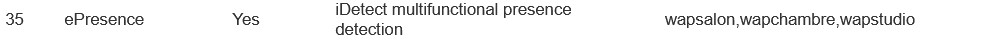
- Screenshot 2023-02-27 153232.jpg (9.77 KiB) Viewed 2388 times
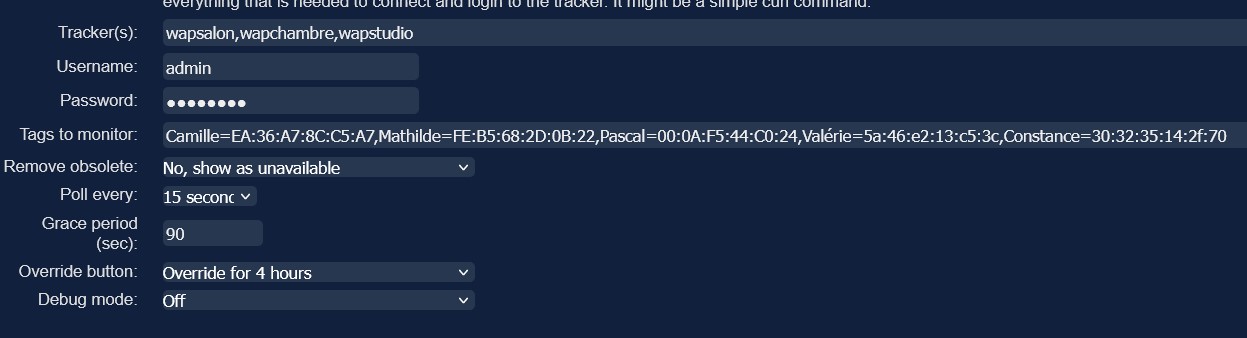
- Screenshot 2023-02-27 153249.jpg (58.24 KiB) Viewed 2388 times
Any idea to make it work?
Re: Python plugin: Presence detection from wireless router
Posted: Sunday 12 March 2023 12:36
by DeKraker
I have tried to get the plugin working on my setup. Without luck so far.
Router I want to poll is a Netgear Orbi (firmware version V4 4 1 29 3 10 80)
Running Domoticz (2022 2).
I have configured the plugin with tracker: '[local IP address]#type=orbi-http'
I am getting to following error in Domoticz log:
' Error: Home detection: [local IP address] Polling error: Failed to parse: [local IP address]:False'
Do I miss something or am I doing anything wrong?
Many thanks for any help!
Re: Python plugin: Presence detection from wireless router
Posted: Sunday 19 March 2023 17:28
by hestia
hestia wrote: ↑Monday 27 February 2023 15:36
Hi,
new install on a new env RPI bullseye
Domoticz Version: 2023.1 (build 15098)
Build Hash: 867c4e8fa
Compile Date: 2023-02-24 07:56:50
dzVents Version: 3.1.8
Python Version: 3.9.2 (default, Mar 12 2021, 04:06:34) [GCC 10.2.1 20210110]
When dz restart, I've got those errors
- Spoiler: show
- 2023-02-27 00:13:23.920 ePresence: Worker thread started.
2023-02-27 00:13:32.748 Error: ePresence: wapchambre ====> SSH Could not connect (using password). Exception: No existing session
2023-02-27 00:13:42.701 ePresence: wapchambre Not (yet) ready for polling
2023-02-27 00:13:47.227 ePresence: wapsalon Could not be polled
2023-02-27 00:13:47.227 Status: ePresence: wapsalon ====> SSH resetting connection
2023-02-27 00:13:47.226 Error: ePresence: wapsalon ====> SSH failed with exception: Timeout opening channel.
2023-02-27 00:13:52.794 ePresence: wapstudio Could not be polled
2023-02-27 00:13:52.794 Status: ePresence: wapstudio ====> SSH resetting connection
2023-02-27 00:13:52.792 Error: ePresence: wapstudio ====> SSH failed with exception: Timeout opening channel.
2023-02-27 00:13:57.702 ePresence: wapchambre Not (yet) ready for polling
2023-02-27 00:14:02.352 Status: ePresence: wapsalon ====> SSH connection established
2023-02-27 00:14:07.922 Status: ePresence: wapstudio ====> SSH connection established
2023-02-27 00:14:12.703 ePresence: wapchambre Not (yet) ready for polling
2023-02-27 00:14:22.427 ePresence: wapsalon Could not be polled
2023-02-27 00:14:22.427 Status: ePresence: wapsalon ====> SSH resetting connection
2023-02-27 00:14:22.427 Error: ePresence: wapsalon ====> SSH failed with exception: Timeout opening channel.
2023-02-27 00:14:27.708 ePresence: wapchambre Not (yet) ready for polling
2023-02-27 00:14:27.986 ePresence: wapstudio Could not be polled
2023-02-27 00:14:27.985 Status: ePresence: wapstudio ====> SSH resetting connection
2023-02-27 00:14:27.983 Error: ePresence: wapstudio ====> SSH failed with exception: Timeout opening channel.
2023-02-27 00:14:37.554 Status: ePresence: wapsalon ====> SSH connection established
2023-02-27 00:14:42.709 ePresence: wapchambre Not (yet) ready for polling
2023-02-27 00:14:43.114 Status: ePresence: wapstudio ====> SSH connection established
2023-02-27 00:14:57.660 ePresence: wapsalon Could not be polled
2023-02-27 00:14:57.710 ePresence: wapchambre Not (yet) ready for polling
2023-02-27 00:14:57.660 Status: ePresence: wapsalon ====> SSH resetting connection
2023-02-27 00:14:57.659 Error: ePresence: wapsalon ====> SSH failed with exception: Timeout opening channel.
2023-02-27 00:15:03.165 ePresence: wapstudio Could not be polled
2023-02-27 00:15:03.165 Status: ePresence: wapstudio ====> SSH resetting connection
2023-02-27 00:15:03.164 Error: ePresence: wapstudio ====> SSH failed with exception: Timeout opening channel.
2023-02-27 00:15:12.711 ePresence: wapchambre Not (yet) ready for polling
2023-02-27 00:15:12.785 Status: ePresence: wapsalon ====> SSH connection established
2023-02-27 00:15:18.295 Status: ePresence: wapstudio ====> SSH connection established
2023-02-27 00:15:27.713 ePresence: wapchambre Not (yet) ready for polling
2023-02-27 00:15:32.827 ePresence: wapsalon Could not be polled
2023-02-27 00:15:32.827 Status: ePresence: wapsalon ====> SSH resetting connection
2023-02-27 00:15:32.826 Error: ePresence: wapsalon ====> SSH failed with exception: Timeout opening channel.
2023-02-27 00:15:38.360 ePresence: wapstudio Could not be polled
2023-02-27 00:15:38.360 Status: ePresence: wapstudio ====> SSH resetting connection
I disable and enable the pluging and after it's ok
- Spoiler: show
- 2023-02-27 00:15:48.714 Status: ePresence: Stop directive received.
2023-02-27 00:15:48.908 Status: ePresence: Exiting work loop.
2023-02-27 00:15:48.914 Status: ePresence: Stopping threads.
2023-02-27 00:15:48.914 Status: ePresence: Stopped.
2023-02-27 00:15:57.779 ePresence: Worker thread started.
2023-02-27 00:15:57.779 Status: ePresence: Entering work loop.
2023-02-27 00:15:57.779 Status: ePresence: Started.
2023-02-27 00:15:57.941 Status: ePresence: Initialized version 2.1, author 'ESCape'
2023-02-27 00:15:59.268 Status: ePresence: Starting tracker:wapsalon, user:admin, class:ssh_autodetect and poll interval:15
2023-02-27 00:15:59.394 Status: ePresence: wapsalon ====> SSH connection established
2023-02-27 00:15:59.514 Status: ePresence: Starting tracker:wapchambre, user:admin, class:ssh_autodetect and poll interval:15
2023-02-27 00:15:59.748 Status: ePresence: wapchambre ====> SSH connection established
2023-02-27 00:15:59.902 Status: ePresence: Starting tracker:wapstudio, user:admin, class:ssh_autodetect and poll interval:15
2023-02-27 00:16:00.025 Status: ePresence: wapstudio ====> SSH connection established
Some config
Screenshot 2023-02-27 153232.jpgScreenshot 2023-02-27 153249.jpg
Any idea to make it work?
I still have the same issue
 SSH Could not connect (using password). Exception: No existing session
SSH Could not connect (using password). Exception: No existing session
I need to disable the hardware and enable it again, and restart dz.
Some compatibility issue with ZigBeeForDonomoticZ: when I disable ZigBeeForDomoticZ, no issue
Re: Python plugin: Presence detection from wireless router
Posted: Monday 20 March 2023 17:07
by pipiche
Hello,
I'm trying to use iDetect with an Orbi system , but so far it is hardly failing. Would appreciate any help
Here is the setup:
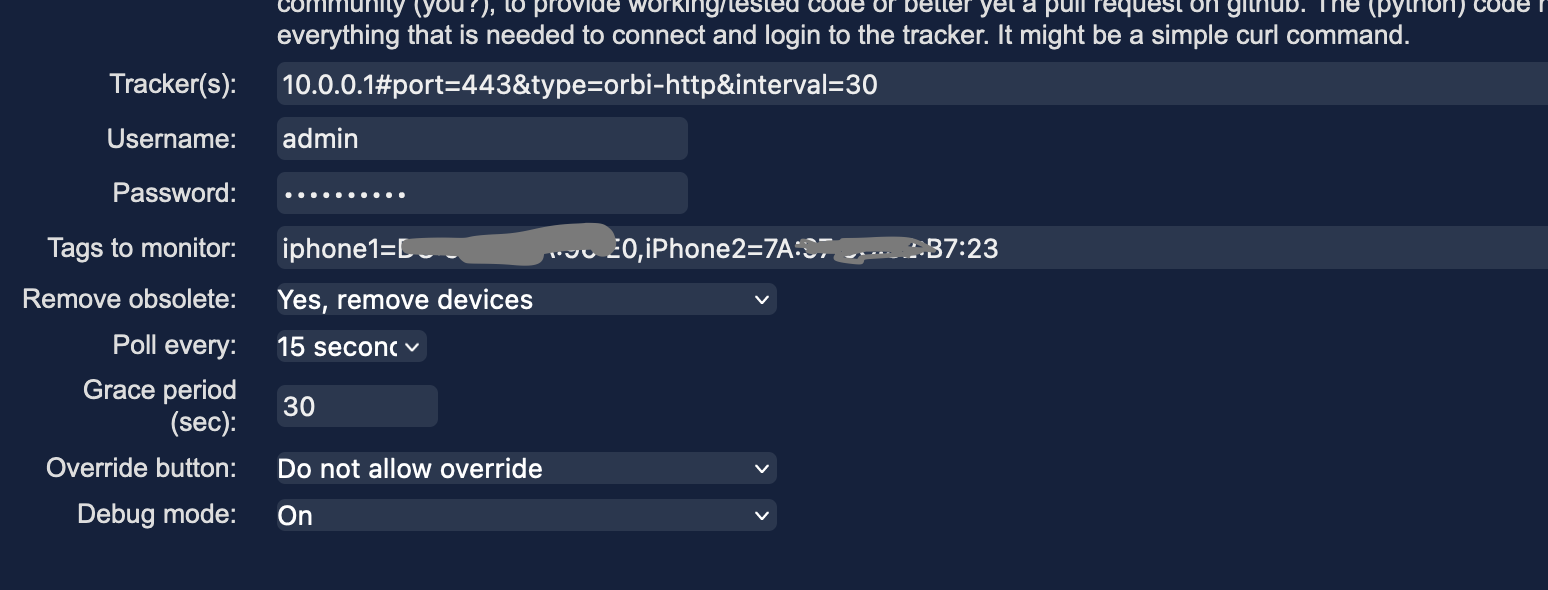
- Screenshot 2023-03-20 at 17.06.15.png (132.25 KiB) Viewed 2336 times
and here after are the log
Code: Select all
Mar 20 17:04:39 rasp jemalloc.sh[30336]: 2023-03-20 17:04:39.062 iDetect: 10.0.0.1 Timed poll starting like clockwork
Mar 20 17:04:39 rasp jemalloc.sh[30336]: /usr/lib/python3.10/site-packages/urllib3/connectionpool.py:1045: InsecureRequestWarning: Unverified HTTPS request is being made to host '10.0.0.1'. Adding certificate verification is strongly advised. See: https://urllib3.readthedocs.io/en/1.26.x/advanced-usage.html#ssl-warnings
Mar 20 17:04:39 rasp jemalloc.sh[30336]: warnings.warn(
Mar 20 17:04:39 rasp jemalloc.sh[30336]: 2023-03-20 17:04:39.345 iDetect: 10.0.0.1 Returned: <html><head>
Mar 20 17:04:39 rasp jemalloc.sh[30336]: <script>
Mar 20 17:04:39 rasp jemalloc.sh[30336]: top.location.href="multi_login.html";
Mar 20 17:04:39 rasp jemalloc.sh[30336]: </script>
Mar 20 17:04:39 rasp jemalloc.sh[30336]: </head>
Mar 20 17:04:39 rasp jemalloc.sh[30336]: <body bgcolor="#ffffff">
Mar 20 17:04:39 rasp jemalloc.sh[30336]: </body>
Mar 20 17:04:39 rasp jemalloc.sh[30336]: </html>
Mar 20 17:04:39 rasp jemalloc.sh[30336]: 2023-03-20 17:04:39.346 iDetect: 10.0.0.1 Sent RAW:<html><head>
Mar 20 17:04:39 rasp jemalloc.sh[30336]: <script>
Mar 20 17:04:39 rasp jemalloc.sh[30336]: top.location.href="multi_login.html";
Mar 20 17:04:39 rasp jemalloc.sh[30336]: </script>
Mar 20 17:04:39 rasp jemalloc.sh[30336]: </head>
Mar 20 17:04:39 rasp jemalloc.sh[30336]: <body bgcolor="#ffffff">
Mar 20 17:04:39 rasp jemalloc.sh[30336]: </body>
Mar 20 17:04:39 rasp jemalloc.sh[30336]: </html>
Mar 20 17:04:39 rasp jemalloc.sh[30336]: 2023-03-20 17:04:39.346 iDetect: Inbound data from: 10.0.0.1 containing []
Mar 20 17:04:39 rasp jemalloc.sh[30336]: 2023-03-20 17:04:39.346 iDetect: 0 devices are present (excluding ignored devices)
Mar 20 17:04:41 rasp jemalloc.sh[30336]: 2023-03-20 17:04:41.075 iDetect: onHeartbeat called
Mar 20 17:04:41 rasp jemalloc.sh[30336]: 2023-03-20 17:04:41.076 iDetect: 0 devices are present (excluding ignored devices)