Page 37 of 55
Re: [MyDomoAtHome] Support thread
Posted: Monday 12 December 2016 22:19
by epierre
Hello sorampage,
the name of the device is not useful to me, I need the result of the following to know what domoticz makes of it:
http://domoticz_ip:8080/json.htm?type=devices&filter=all&used=true&order=Name
Re: [MyDomoAtHome] Support thread
Posted: Tuesday 13 December 2016 10:34
by sorampage
Re: [MyDomoAtHome] Support thread
Posted: Thursday 22 December 2016 12:54
by Pocke
Hi,
I have a problem with MyDomoAtHome. Everytime i try to access
http://web:3002/devices it crashes.
Only thing i found in any log is this when i try to access the url.
Dec 22 11:47:06 web MDAH[2273]: undefined:702
Dec 22 11:47:06 web MDAH[2273]:
Dec 22 11:47:06 web MDAH[2273]:
Dec 22 11:47:06 web MDAH[2273]: SyntaxError: Unexpected token
Dec 22 11:47:06 web MDAH[2273]: error: Forever detected script exited with code: 1
Dec 22 11:47:06 web MDAH[2273]: error: Script restart attempt #22
Node version is 4.7
MDAH version 0.2.7
Running on ubuntu 16.04
domoticz v3.5877 (is running on a separate raspberry pi)
Is it possible to turn on some debug log to get more info?
Re: [MyDomoAtHome] Support thread
Posted: Thursday 22 December 2016 13:32
by Evelen
I have used MyDomoAtHome on Ubuntu server a long time now, but how do I update it to a newer version? can't find any info on that.
sudo apt-get update
sudo apt-get install MyDomoAtHome
gives me:
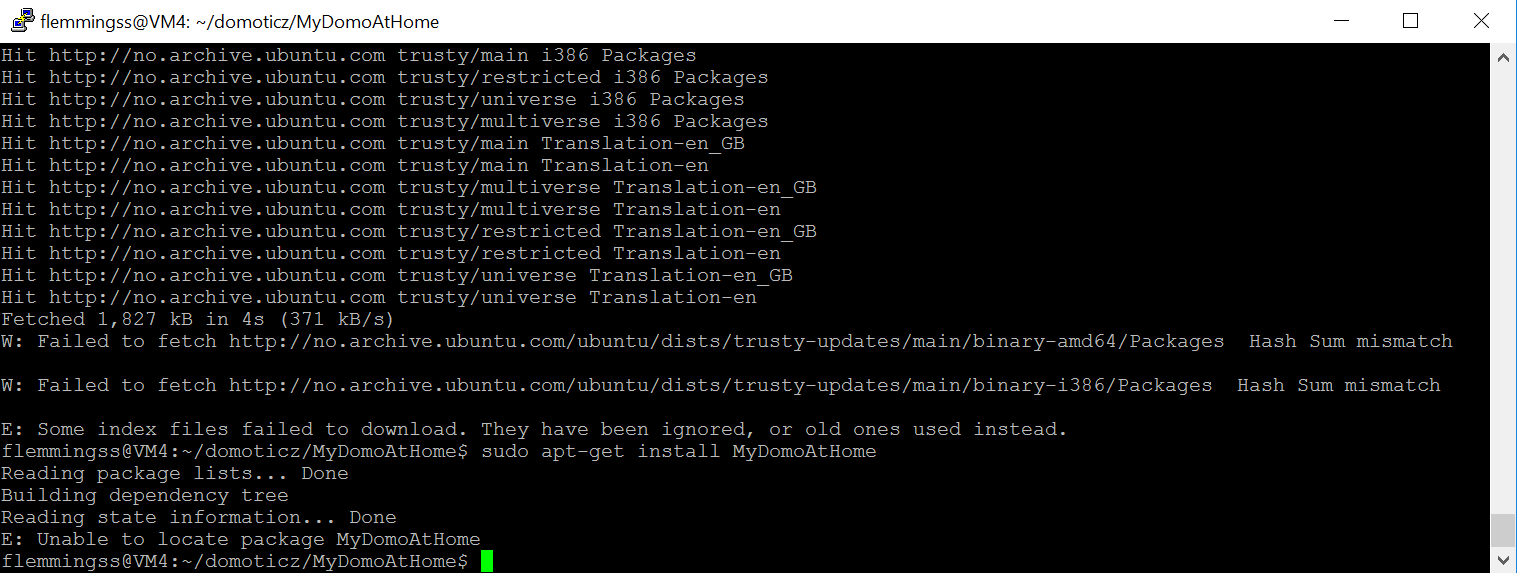
- Uten navn.png (58.22 KiB) Viewed 3348 times
Re: [MyDomoAtHome] Support thread
Posted: Monday 26 December 2016 14:36
by mangegbg
Hi, I have problems setting up Domoticz and Mydomoathome on a Synology Diskstation. MDAH says D is on port 8084, local settings on D is on 8080 (web port is on 8084). What is the solution for this? Should I change port on Domoticz local settings or in MDAH somehow?
Re: [MyDomoAtHome] Support thread
Posted: Thursday 29 December 2016 19:26
by gerardosamara
Hello,
When Installing the MDAH software Debian package .deb on a RPI3+Raspbian jessie :
wget -qo -
http://www.e-nef.com/domoticz/mdah/gpg.key | sudo apt-key add -
The "gpg.key.4" file is downloaded ( when no" _qo" in the wget command) but then the following error is displayed : gpg : No valid OpenPGP data found.
Any advice please ?
Re: [MyDomoAtHome] Support thread
Posted: Monday 02 January 2017 13:49
by epierre
Pocke wrote:Hi,
I have a problem with MyDomoAtHome. Everytime i try to access
http://web:3002/devices it crashes.
Only thing i found in any log is this when i try to access the url.
Dec 22 11:47:06 web MDAH[2273]: undefined:702
Dec 22 11:47:06 web MDAH[2273]: SyntaxError: Unexpected token
Dec 22 11:47:06 web MDAH[2273]: error: Forever detected script exited with code: 1
Dec 22 11:47:06 web MDAH[2273]: error: Script restart attempt #22
Is it possible to turn on some debug log to get more info?
not easily without modifying code, I removed lot of logs to save PI sdcards from premature weraing out, can you try uninstalling and reinstalling it ?
Re: [MyDomoAtHome] Support thread
Posted: Monday 02 January 2017 13:50
by epierre
Evelen wrote:I have used MyDomoAtHome on Ubuntu server a long time now, but how do I update it to a newer version? can't find any info on that.
sudo apt-get update
sudo apt-get install MyDomoAtHome
gives me:
Uten navn.png
the 0.2.7 is the latest version, see here:
http://www.e-nef.com/domoticz/mdah/
if you were on the perl version, or if you haven't set the debian update automatically see:
https://github.com/empierre/MyDomoAtHome
Re: [MyDomoAtHome] Support thread
Posted: Monday 02 January 2017 13:52
by epierre
mangegbg wrote:Hi, I have problems setting up Domoticz and Mydomoathome on a Synology Diskstation. MDAH says D is on port 8084, local settings on D is on 8080 (web port is on 8084). What is the solution for this? Should I change port on Domoticz local settings or in MDAH somehow?
With jumbotroll we made an out of the box work on that, so the 8084 is the one being used.
Re: [MyDomoAtHome] Support thread
Posted: Monday 02 January 2017 13:53
by epierre
gerardosamara wrote:Hello,
When Installing the MDAH software Debian package .deb on a RPI3+Raspbian jessie :
wget -qo -
http://www.e-nef.com/domoticz/mdah/gpg.key | sudo apt-key add -
The "gpg.key.4" file is downloaded ( when no" _qo" in the wget command) but then the following error is displayed : gpg : No valid OpenPGP data found.
Any advice please ?
remove local gpg.key and retry, also this is -qO (in upper case)
Re: [MyDomoAtHome] Support thread
Posted: Monday 02 January 2017 17:45
by gerardosamara
epierre wrote:gerardosamara wrote:Hello,
When Installing the MDAH software Debian package .deb on a RPI3+Raspbian jessie :
wget -qo -
http://www.e-nef.com/domoticz/mdah/gpg.key | sudo apt-key add -
The "gpg.key.4" file is downloaded ( when no" _qo" in the wget command) but then the following error is displayed : gpg : No valid OpenPGP data found.
Any advice please ?
remove local gpg.key and retry, also this is -qO (in upper case)
Thank you , I got it working
The problem was the -qO not in upper case
Re: [MyDomoAtHome] Support thread
Posted: Wednesday 04 January 2017 12:59
by Pocke
epierre wrote:Pocke wrote:Hi,
I have a problem with MyDomoAtHome. Everytime i try to access
http://web:3002/devices it crashes.
Only thing i found in any log is this when i try to access the url.
Dec 22 11:47:06 web MDAH[2273]: undefined:702
Dec 22 11:47:06 web MDAH[2273]: SyntaxError: Unexpected token
Dec 22 11:47:06 web MDAH[2273]: error: Forever detected script exited with code: 1
Dec 22 11:47:06 web MDAH[2273]: error: Script restart attempt #22
Is it possible to turn on some debug log to get more info?
not easily without modifying code, I removed lot of logs to save PI sdcards from premature weraing out, can you try uninstalling and reinstalling it ?
I tried to remove and reinstall still same error. only another undefined number. now 653
Re: [MyDomoAtHome] Support thread
Posted: Wednesday 04 January 2017 13:37
by epierre
ok, now have a look at your device logs through 'dmesg', try rebooting it and look at 'dmesg' regarding filesystem issues.
if not, try reinstall (remember to check it is effectively shut down before.
on command line, try to go to (from memory) /usr/local/lib/Mydomoathome/, find the mdah.js and try to manually launch it 'node mdah.js' and see what it says. (shut it down before)
Re: [MyDomoAtHome] Support thread
Posted: Sunday 08 January 2017 17:51
by danielchagasrs
I installed the gateway and android App. It's all working fine, the android App is beautiful and works great (Domoticz App should be like that, or at least be similar to the mobile view, because the Domoticz mobile App is really ugly).
I didn't figure out how do I set different mobile devices with different user credentials with ImperiHome...
Gateway is running on the same Domoticz server, and 127.0.0.1 is configured at "local networks" under domoticz settings.
My domoticz has 2 users, each one with different devices associated, plus the admin with all devices.
When using imperihome app, everybody can see all devices, because I can't set the login (says unable to connect), so I have to use the logins defined inside config.json file, and then It has admin rights and sees all devices.
Does mdah support multiple users from Domoticz at this moment?
Re: [MyDomoAtHome] Support thread
Posted: Sunday 08 January 2017 21:01
by epierre
> My domoticz has 2 users, each one with different devices associated, plus the admin with all devices.
ok tricky, I would suggest running different mdah instances on different port (3002, 3003, 3004...), and in the domoticz auth use this user's auth.
for each, in the conf file, in the domoticz auth and even the one above use "auth": { "username": "admin", "password": "admin" }, (replace admin by this user's auth). Using twice this auth would do the trick.
Re: [MyDomoAtHome] Support thread
Posted: Monday 09 January 2017 18:29
by danielchagasrs
[quote=]
ok tricky, I would suggest running different mdah instances on different port (3002, 3003, 3004...), and in the domoticz auth use this user's auth.
[/quote]
It doesnt make any difference, because both services are running on the same raspberry pi, and 127.0.0.1 is added to local networks (no login/password) in domoticz setting, so, imperihome is always connection with full admin rights, no mater what credentials I fill inside de config.json file.
{
"app_name": "Automacao",
"auth": { "username": "imperihomeapplogin", "password": "imperihomeapppassword" }, <----- This works
"domoticz": {
"ssl": false,
"host": "127.0.0.1",
"port": "8888",
"path": "/",
"auth": { "username": "whatever", "password": "whatever-doesn'tmakeanydifference" } <----- This doesn't make any difference
},
"port": 3002,
"passcode": ""
}
Re: [MyDomoAtHome] Support thread
Posted: Monday 09 January 2017 19:56
by Evelen
epierre wrote:Evelen wrote:I have used MyDomoAtHome on Ubuntu server a long time now, but how do I update it to a newer version? can't find any info on that.
sudo apt-get update
sudo apt-get install MyDomoAtHome
gives me:
Uten navn.png
the 0.2.7 is the latest version, see here:
http://www.e-nef.com/domoticz/mdah/
if you were on the perl version, or if you haven't set the debian update automatically see:
https://github.com/empierre/MyDomoAtHome
Hi, Can you maybe give me the commands I need to run?
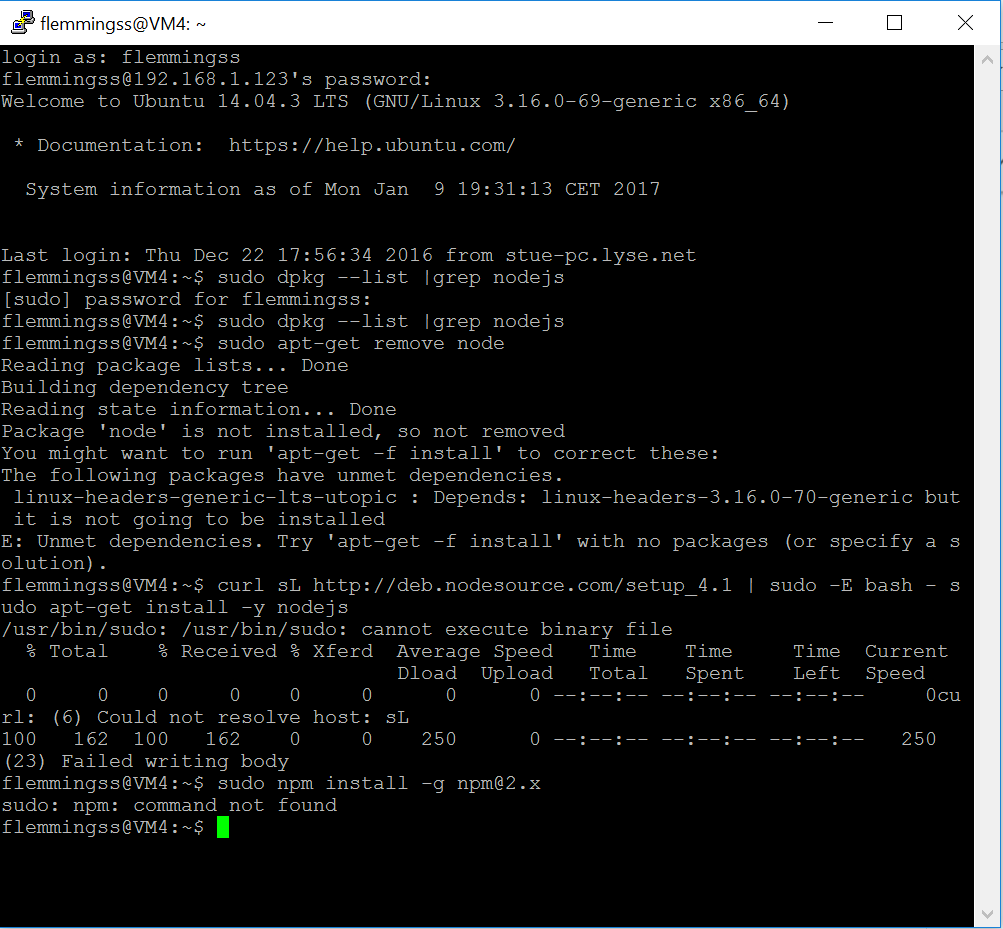
- 1.png (62.81 KiB) Viewed 3125 times
Re: [MyDomoAtHome] Support thread
Posted: Wednesday 11 January 2017 19:05
by danielchagasrs
Evelen wrote:Hi, Can you maybe give me the commands I need to run?
It looks like you are trying to run 2 commands as one...
1) sudo apt-get remove node (not needed, since you dont have node)
2) curl -sL
https://deb.nodesource.com/setup_4.x | sudo -E bash -
3) sudo apt-get install -y nodejs
Re: [MyDomoAtHome] Support thread
Posted: Wednesday 01 February 2017 0:59
by gerardosamara
Hello,
Not sure this is the right place ..
Configuration :
- RPi3
- Version stable v3.5877
- Imperihome V2.8.5 (android)
I have setup the security panel in Domoticz and it is displayed in the dashboard.
I can ARM DISARM from the utility place in Domoticz .
It is working also in the android Domoticz Lite app.
But there a problem in the android imperihome app , I can create the widget and the Arm mode is displayed in the widget but when clicking in the widget nothing is proposed to change the house mode as for the Domoticz app.
However changing the mode in security panel is correctly displayed in Imperihome ( armhome , arm away)
The imperihome widget #1 is used (from the top of the screen) , the widget #2 does not worked , the widget #3 is the same than widget #1 with text instead of icon.
Q1 : Does anybody is using this configuration ?
Q2 : Wireshark is not catching messages from/to the IP of Imperihome phone ?
Attached the sreenshot of the domoticz app =OK
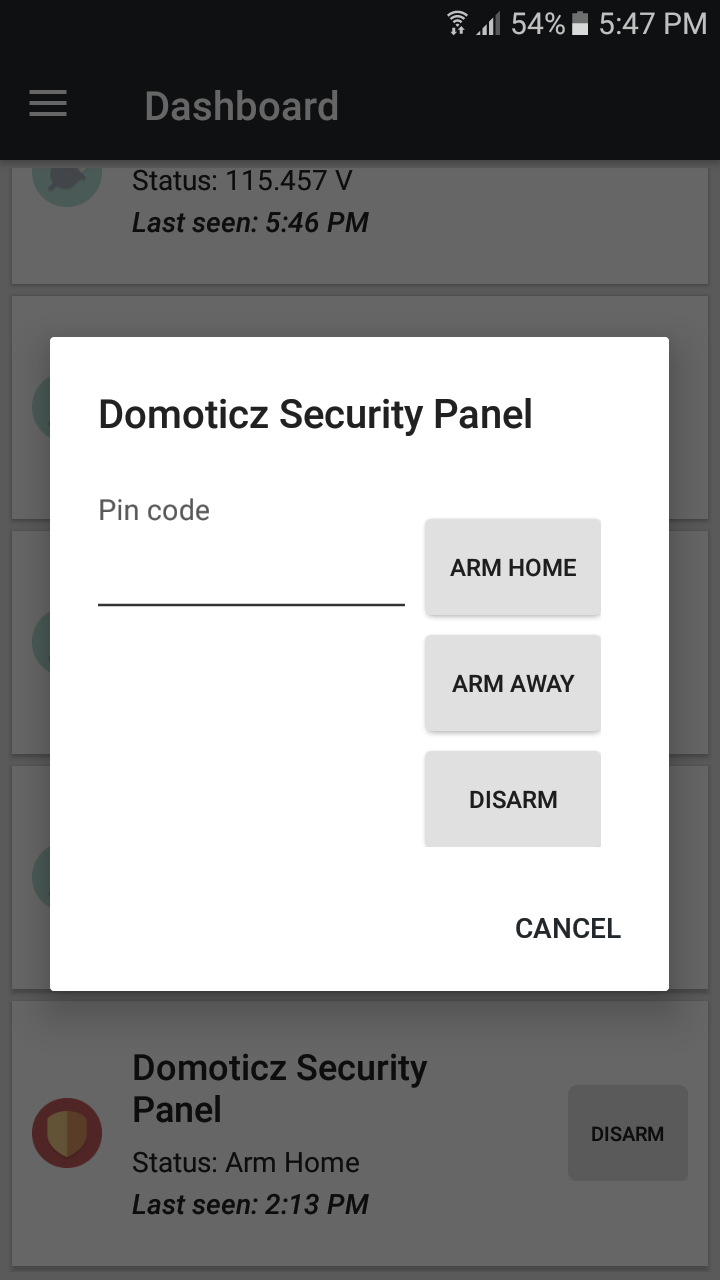
- Screenshot_security panel imperihome.png (66.49 KiB) Viewed 2937 times
Re: [MyDomoAtHome] Support thread
Posted: Wednesday 01 February 2017 3:39
by markjgabb
hi all i have just installed mydomoathome on my windows 2016 box, web page loads, everything seems fine, but I cant seem to see my config....
ive created config.json as per the git site instructions, placed it in the correct folder but this is the resoponse I get
Code: Select all
error: Global conf parsing issue !
error: Error: Error parsing your configuration file: [./config.json]: Unexpected end of JSON input
at exports.File.File.loadSync (C:\MyDomoAtHome\MyDomoAtHome-nodejs\node_modules\nconf\lib\nconf\stores\file.js:160:11)
at exports.Provider.Provider.add (C:\MyDomoAtHome\MyDomoAtHome-nodejs\node_modules\nconf\lib\nconf\provider.js:137:23)
at exports.Provider.Provider.use (C:\MyDomoAtHome\MyDomoAtHome-nodejs\node_modules\nconf\lib\nconf\provider.js:110:10)
at loadLocalConf (C:\MyDomoAtHome\MyDomoAtHome-nodejs\mdah.js:81:19)
at Object.<anonymous> (C:\MyDomoAtHome\MyDomoAtHome-nodejs\mdah.js:129:1)
at Module._compile (module.js:571:32)
at Object.Module._extensions..js (module.js:580:10)
at Module.load (module.js:488:32)
at tryModuleLoad (module.js:447:12)
at Function.Module._load (module.js:439:3)
error: Global conf load issue !
error: Error: Error parsing your configuration file: [./config.json]: Unexpected end of JSON input
at exports.File.File.loadSync (C:\MyDomoAtHome\MyDomoAtHome-nodejs\node_modules\nconf\lib\nconf\stores\file.js:160:11)
at loadStore (C:\MyDomoAtHome\MyDomoAtHome-nodejs\node_modules\nconf\lib\nconf\provider.js:396:26)
at C:\MyDomoAtHome\MyDomoAtHome-nodejs\node_modules\nconf\node_modules\async\lib\async.js:356:13
at async.forEachOf.async.eachOf (C:\MyDomoAtHome\MyDomoAtHome-nodejs\node_modules\nconf\node_modules\async\lib\async.js:233:13)
at _asyncMap (C:\MyDomoAtHome\MyDomoAtHome-nodejs\node_modules\nconf\node_modules\async\lib\async.js:355:9)
at Object.map (C:\MyDomoAtHome\MyDomoAtHome-nodejs\node_modules\nconf\node_modules\async\lib\async.js:337:20)
at loadBatch (C:\MyDomoAtHome\MyDomoAtHome-nodejs\node_modules\nconf\lib\nconf\provider.js:405:11)
at exports.Provider.Provider.load (C:\MyDomoAtHome\MyDomoAtHome-nodejs\node_modules\nconf\lib\nconf\provider.js:449:7)
at loadConf (C:\MyDomoAtHome\MyDomoAtHome-nodejs\mdah.js:104:15)
at Object.<anonymous> (C:\MyDomoAtHome\MyDomoAtHome-nodejs\mdah.js:131:1)
warn: basic configuration not found in /etc/mydomoathome/config.json, defaulting
warn: domoticz access configuration not found in /etc/mydomoathome/config.json, defaulting
info: Domoticz server: http://127.0.0.1:8080/json.htm
info: Node version: 7.4.0
info: MDAH version: MyDomoAtHome 0.2.7
info: OS version: Windows_NT win32 10.0.14393
info: Hostname: Server 10.0.0.6 in C:\Users\Administrator C:\MyDomoAtHome
info: MDAH port: 3002
info: Refreshing version cache: v0.2.7
this is my basic config (obviously edited for passwords
Code: Select all
{
"app_name": "MyDomoAtHome",
"auth": { "username": "admin", "password": "******" },
"domoticz": {
"ssl": false,
"host": "127.0.0.1",
"port": "8080",
"path": "/",
"auth": { "username": "remote", "password": "******"},
"port": "3002",
"passcode": ""
}