Page 33 of 94
Re: domoticz in synology as package! Available now.
Posted: Thursday 11 February 2016 17:40
by Gravityz
i noticed a bug regarding sunset timing
According to Domoticz the sunset time at my location is 17:43(you see this on the dashboard
I have a scene which should be activated 15 minutes BEFORE sunset.
i noticed for some time now that this scene is started 17:26
This should be 16:28.
it is exactly 2 minutes earlier then it should be.
is this a Domoticz thing, Synolgy thing or both.
This same scene switches of at 22:30 which it does so the time of domoticz/synology is accurate
Re: domoticz in synology as package! Available now.
Posted: Thursday 11 February 2016 18:28
by gabriel
revoka wrote:jumbotroll wrote:gabriel wrote:Perfect! thanks a lot Jumbotroll, your latest version indeed resolved my problem

Now I will have to find out how to add my devices... unfortunately it seems to be a little more complicated than allowing new sensors int domoticz and activating the pairing on the device

My sensors are Fibaro FGSD-002 (smoke detector) and FGFS-101 (flood sensor). If anyone has succeeded in pairing these kind of devices, I'me eager to finalize my installation

I do not have Fibaro FGSD-002, but try the Zwave thread for Fibaro support.
Tomorrow I will receive a couple of Fibaro FGSD-002 so I will test the pairing and activation on my DSM6 test set with latest Domoticz build
Hi Revoka,
Did you receive your FGSD-002? Did you have a chance to test it?
So far, no luck in adding mine...
If not I'll post in the Zwave thread.
Many thanks!
Gabriel
Re: domoticz in synology as package! Available now.
Posted: Saturday 13 February 2016 9:03
by gabriel
Well, never mind, one of my friends has explained me the difference between rfxcom and z-wave... As a result I will send back my trx433 device and purchase a usb stick

Re: domoticz in synology as package! Available now.
Posted: Saturday 13 February 2016 9:10
by revoka
gabriel wrote:Well, never mind, one of my friends has explained me the difference between rfxcom and z-wave... As a result I will send back my trx433 device and purchase a usb stick

Hi gabriel,
Just read your postings.
When you're using a Zwave USB stick (I have the Aeon Zwave+ Gen5) it's a piece of cake.
Just put your Zwave stick in pairing mode, pair the Fibaro smoke detector. Put the Zwave stick back in the Synology and Domoticz will come up with all the devices you've paired.
It works flawless

Have a nice weekend
Re: domoticz in synology as package! Available now.
Posted: Saturday 13 February 2016 14:03
by gabriel
Hi Revoka,
Thanks for the confirmation

Nice weekend too
Re: domoticz in synology as package! Available now.
Posted: Saturday 13 February 2016 19:05
by AxelvanH
revoka wrote:jumbotroll wrote:revoka wrote:
I will not make that mistake again on a development system

That is a good idea on a beta system

So the solution on the /usr/local/domoticz/bin/domoticz: /lib/libstdc++.so.6: no version information available problem is maybe to reinstall domoticz on DSM6.0 Beta?
In my case the uninstall after a reboot followed by a reinstallation of the domoticz package solved the problem as mentioned indeed
Unfortunately this didn't work for me... I am backing up all my data so I can do a factory reset of the Synology.
(I already did a 'reinstall' of the OS, but that's not clean enough is seems...)
Re: domoticz in synology as package! Available now.
Posted: Sunday 14 February 2016 13:19
by revoka
AxelvanH wrote:revoka wrote:jumbotroll wrote:
That is a good idea on a beta system

So the solution on the /usr/local/domoticz/bin/domoticz: /lib/libstdc++.so.6: no version information available problem is maybe to reinstall domoticz on DSM6.0 Beta?
In my case the uninstall after a reboot followed by a reinstallation of the domoticz package solved the problem as mentioned indeed
Unfortunately this didn't work for me... I am backing up all my data so I can do a factory reset of the Synology.
(I already did a 'reinstall' of the OS, but that's not clean enough is seems...)
Hi AxelvanH,
Hope this will fix your problem too.
My systems runs great with the latest builds on DSM 5.2 and DSM6 beta
Just let us know if your reinstallation was succesful.
Have a nice weekend
Re: domoticz in synology as package! Available now.
Posted: Monday 15 February 2016 17:48
by nautico
Hello,
I got an error when I try to install the package. i'got this error message :cannot install package
I 've a DS415+, with DSM 5.2-5644 CU3
Package is just present on jadahl.com/domoticz_beta/
any idea?
Re: domoticz in synology as package! Available now.
Posted: Monday 15 February 2016 17:59
by nautico
found the solution, just to activate all sources from everybody
Re: domoticz in synology as package! Available now.
Posted: Tuesday 16 February 2016 18:18
by Skippiemanz
I use the package just fine on my DS713+.
But now i installed it on a DS215j of a friend and run in to the problem that the timers are not working.
Its running Domoticz V2.4547 and specs of the NAS:
Modelnaam: DS215j
CPU: MARVELL Armada 375 88F6720
Kloksnelheid van CPU: 800 MHz
CPU-kernen: 2
Totaal fysiek geheugen: 512 MB
DSM-versie: DSM 5.2-5644 Update 3
The log shows:
Code: Select all
2016-02-16 18:12:36.683 Error: SQL Query("SELECT ID, Active, [Date], Time, Type, Cmd, Level, Hue, Days, UseRandomness, MDay, Month, Occurence FROM Timers WHERE (DeviceRowID==4) AND (TimerPlan==0) ORDER BY ID") : no such column: MDay
2016-02-16 18:12:38.965 Error: SQL Query("INSERT INTO Timers (Active, DeviceRowID, [Date], Time, Type, UseRandomness, Cmd, Level, Hue, Days, MDay, Month, Occurence, TimerPlan) VALUES (1,'4','2016-02-16','00:00',0,0,0,100,0,128,0,0,0,0)") : table Timers has no column named MDay
2016-02-16 18:12:38.966 Error: SQL Query("SELECT T1.DeviceRowID, T1.Time, T1.Type, T1.Cmd, T1.Level, T1.Days, T2.Name, T2.Used, T1.UseRandomness, T1.Hue, T1.[Date], T1.MDay, T1.Month, T1.Occurence, T1.ID FROM Timers as T1, DeviceStatus as T2 WHERE ((T1.Active == 1) AND (T1.TimerPlan == 0) AND (T2.ID == T1.DeviceRowID)) ORDER BY T1.ID") : no such column: T1.MDay
2016-02-16 18:12:38.966 Error: SQL Query("SELECT T1.SceneRowID, T1.Time, T1.Type, T1.Cmd, T1.Level, T1.Days, T2.Name, T1.UseRandomness, T1.[Date], T1.MDay, T1.Month, T1.Occurence, T1.ID FROM SceneTimers as T1, Scenes as T2 WHERE ((T1.Active == 1) AND (T1.TimerPlan == 0) AND (T2.ID == T1.SceneRowID)) ORDER BY T1.ID") : no such column: T1.MDay
2016-02-16 18:12:38.998 Error: SQL Query("SELECT ID, Active, [Date], Time, Type, Cmd, Level, Hue, Days, UseRandomness, MDay, Month, Occurence FROM Timers WHERE (DeviceRowID==4) AND (TimerPlan==0) ORDER BY ID") : no such column: MDay
Re: domoticz in synology as package! Available now.
Posted: Wednesday 17 February 2016 11:54
by bertbigb
I have some problems with the Domoticz program on my Synology and I hope one of you or Jumbotroll can help me.
It is about the picture for the windmeter which since a few months is not displaying a graph for the month and year view anymore.
The behaviour is as folllows at the moment:
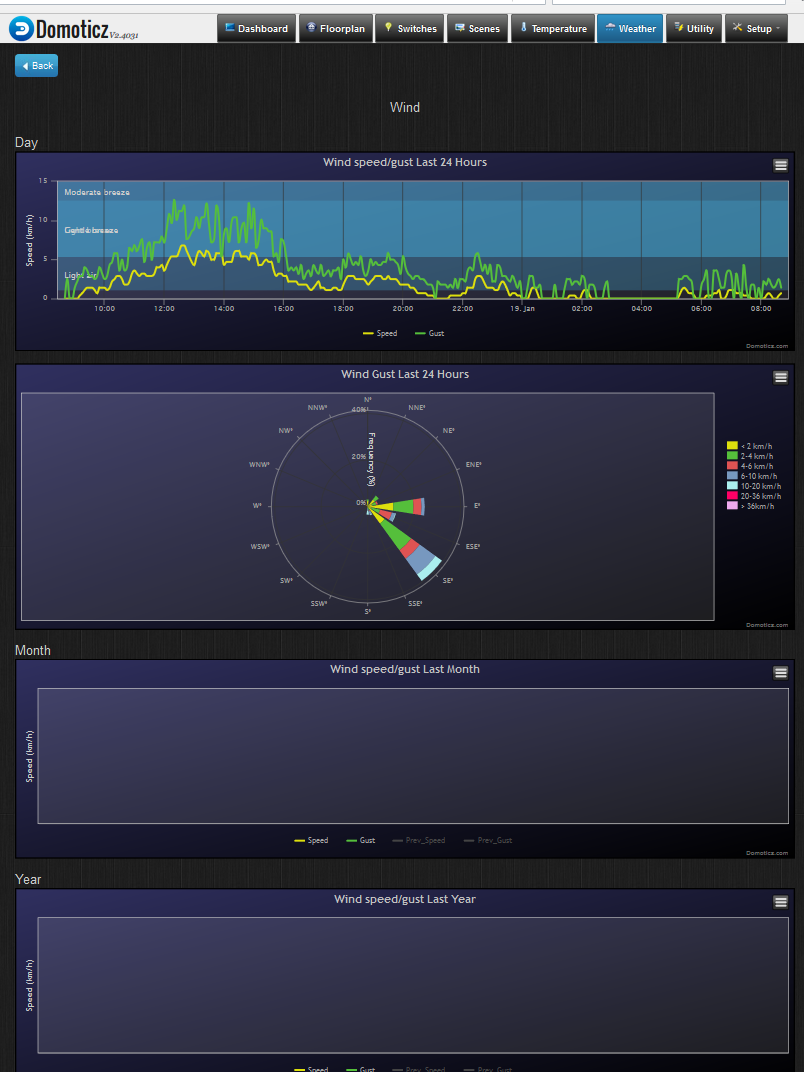
- Domoticz Wind.PNG (243.47 KiB) Viewed 2739 times
I would like to have see the graphs for the mont and year also again as it worked previous.
Can anyone point me out what to do to get this to work again?
I'm running Domoticz version 2.0.4618-7 from Jumbotroll which I downloaded from
http://www.jadahl.com/domoticz_beta/?arch=x86
I hope for some answers.
Best regards,
Bert
Re: domoticz in synology as package! Available now.
Posted: Wednesday 17 February 2016 15:07
by jumbotroll
@bertbigb
I have no opportunity to test this , but is this error only on Synology ?
Re: domoticz in synology as package! Available now.
Posted: Wednesday 17 February 2016 21:18
by AxelvanH
revoka wrote:AxelvanH wrote:revoka wrote:
In my case the uninstall after a reboot followed by a reinstallation of the domoticz package solved the problem as mentioned indeed
Unfortunately this didn't work for me... I am backing up all my data so I can do a factory reset of the Synology.
(I already did a 'reinstall' of the OS, but that's not clean enough is seems...)
Hi AxelvanH,
Hope this will fix your problem too.
My systems runs great with the latest builds on DSM 5.2 and DSM6 beta
Just let us know if your reinstallation was succesful.
Have a nice weekend
Hi Guys,
I just wanted you to know, that a complete reinstall of the synology (backup of data to external disk, and format of disks) worked for me.
Domoticz works again! Thanks Revoka and of course Jumbotroll for the support!
Re: domoticz in synology as package! Available now.
Posted: Wednesday 17 February 2016 21:58
by jumbotroll
@AxelvanH
Great news

Re: domoticz in synology as package! Available now.
Posted: Friday 19 February 2016 17:14
by amz4u2nv
Hi,
Does anyone know I can setup ssl for domoticz on synology.
I've seen this posted -
RSSLPORT=""
# SSL pem file route, should include decrypted private key and certificate
RSSLCERT=""
But not sure where I can find these variables and how to populate them.
Any help would be much appreciated.
Thanks
Re: domoticz in synology as package! Available now.
Posted: Friday 19 February 2016 22:23
by davidmarli
Hi,
i got a pb with domoticz on a synology. About once a day domoticz stop. To make it work again I have to launch the program manually.
Does someone have the same pb ?
What could I do to solve the pb ?
Thanks for your help
Re: domoticz in synology as package! Available now.
Posted: Saturday 20 February 2016 10:14
by revoka
amz4u2nv wrote:Hi,
Does anyone know I can setup ssl for domoticz on synology.
I've seen this posted -
RSSLPORT=""
# SSL pem file route, should include decrypted private key and certificate
RSSLCERT=""
But not sure where I can find these variables and how to populate them.
Any help would be much appreciated.
Thanks
Hi amz4u2nv
In the latest builds by jumbotroll the possibility to connect through ssl is already there.
You can setup a secure connection through port 8443 to your Domoticz instance running on your Synology.
To use this feature from outside your local network just add a portforward for portnumber 8443 in your router or Synology if you use UPnP.
Regards,
Revoka
Re: domoticz in synology as package! Available now.
Posted: Saturday 20 February 2016 13:32
by jumbo70
Hi,
Please some advise or help with finding the USB - Zwave stick (aeotec gen 5) on my synology ds112+ with domoticz_beta installed from jadahl.
Hope I can get this to work, because I really like the idea of home control with domoticz running on the synology nas; Thanks for all the good work by Jadahl and others.
Problem is that the stick does not show up as 'external devices' in infocenter within DSM.
Neither do I see a serial port appearing when selecting 'OpenZwave USB' in Hardware window of domoticz.
Questions:
- Can anyone confirm that the domoticz_beta spk for the DS112+ does have the required drivers for this stick (just asking because Aeotec website refers to new usb drivers needed: UZB drivers instead of Uart to USB) ?
- Would it help to install USB drivers, and if yes which one ? The UZB drivers are supposed to be part of a linux OS but I wonder if that als holds for a clean installation of DSM 5.2.
- Some suggestions for which commands (within SSH) to run to show diagnostics / log-info or to see installed usb drivers?
Additional information:
The domoticz was succesfully installed via
www.Jadahl.com/domoticz_beta.
The stick proved functional with domoticz on my windows computer after installing the UZB drivers.
Synology: ds112+;
DSM 5.2 5644 (DSM is completely reinstalled, so should be clean)
CPU: Marvell Kirkwood 88F6282
Thanks,
Jumbo70
Re: domoticz in synology as package! Available now.
Posted: Saturday 20 February 2016 14:57
by jumbotroll
@jumbo70
Now I have spent many hours trying to figure this out.
Aotec Gen 5 stick uses cdc-acm driver.
It looks like your NAS have an older kernel with an older cdc-acm driver and that's the problem.
I'll try to find a solution, but no promises.
Re: domoticz in synology as package! Available now.
Posted: Saturday 20 February 2016 15:07
by jumbo70
Hi,
@jumbotroll
Your efforts are greatly appreciated!!
Thanks,
jumbo70