Page 33 of 123
Re: Xiaomi Smart Home Suite (very cheap) compatibilty?
Posted: Thursday 02 February 2017 16:47
by deennoo
As written on the wiki update your gateway fw, you need at last 1.4....
Re: Xiaomi Smart Home Suite (very cheap) compatibilty?
Posted: Friday 03 February 2017 0:14
by mKotek
I have replaced my working 'Turn Led light On' for 1 minute on my LEDs with Turn RGBW light on Xiaomi Smart Gateway On for 1 minute using Blocky. And now I have a problem.
First of all, the light turns at 100% brightness and light blue. No matter what I setup in Mi Home or Domoticz switch configuration.
And second issue, it does not turn on as expected, rather flashing for a moment and turning off immediately on the event.
Any ideas, how to setup Blocky to support setting color, brightness and duration correctly?
Re: Xiaomi Smart Home Suite (very cheap) compatibilty?
Posted: Friday 03 February 2017 9:02
by lamouette
mKotek wrote:Any ideas, how to setup Blocky to support setting color, brightness
As far as I know it is not possible at the moment.
mKotek wrote:and duration correctly?
I have this blocky which is working fine for the moment. I will move to lua asap.
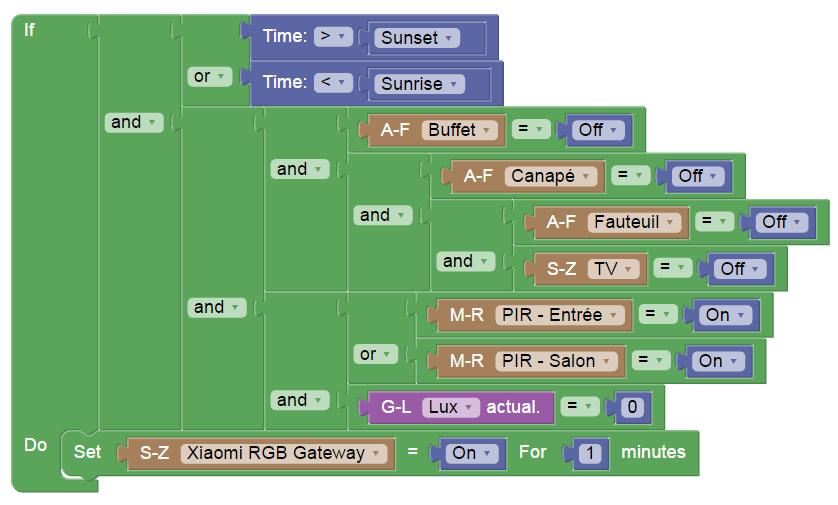
- Capture.PNG (54.75 KiB) Viewed 3503 times
Re: Xiaomi Smart Home Suite (very cheap) compatibilty?
Posted: Friday 03 February 2017 9:05
by mKotek
Ok, let me be specific. The only requirement is to turn on the light with custom set color and not change brightness from what is set in the Gateway by MI Home app.
At the moment, this is not what I am getting, esp. color.
Re: Xiaomi Smart Home Suite (very cheap) compatibilty?
Posted: Friday 03 February 2017 9:25
by lamouette
mKotek wrote:Ok, let me be specific. The only requirement is to turn on the light with custom set color and not change brightness from what is set in the Gateway by MI Home app.
At the moment, this is not what I am getting, esp. color.
I understood that

For the moment you can only have the blue default color

Re: Xiaomi Smart Home Suite (very cheap) compatibilty?
Posted: Friday 03 February 2017 9:34
by mKotek
And via Lua?
Re: Xiaomi Smart Home Suite (very cheap) compatibilty?
Posted: Friday 03 February 2017 10:39
by joebar
mKotek wrote:Ok, let me be specific. The only requirement is to turn on the light with custom set color and not change brightness from what is set in the Gateway by MI Home app.
At the moment, this is not what I am getting, esp. color.
You can do that by making a scene for it, there the color and brightness can be set. Calling that scene from a script, lua of even a json command works.
Re: Xiaomi Smart Home Suite (very cheap) compatibilty?
Posted: Friday 03 February 2017 12:14
by deennoo
Why don't you use scene or group ?
Set a group with you gateway to your color

And use it with your blocky or lua !
This way you can choose color brightness etc etc.
Re: Xiaomi Smart Home Suite (very cheap) compatibilty?
Posted: Friday 03 February 2017 12:27
by lamouette
great ! I was not aware about that !

Re: Xiaomi Smart Home Suite (very cheap) compatibilty?
Posted: Friday 03 February 2017 17:34
by MoralKnight
Can anybody help me out installing the Xiaomi Aqora in wass switches. the amount of wires connected on my standard due switch are more then 3??
Re: Xiaomi Smart Home Suite (very cheap) compatibilty?
Posted: Friday 03 February 2017 17:37
by MoralKnight
Here more pictur
Re: Xiaomi Smart Home Suite (very cheap) compatibilty?
Posted: Friday 03 February 2017 18:11
by deennoo
Whaou hard to help from internet.
You have to find which one is the main/phase/line and which ones goes to your light.
Use a screw like this :

If light turn one that the phase/line who have to be plug to L
Becarefull with main ac !
Re: Xiaomi Smart Home Suite (very cheap) compatibilty?
Posted: Friday 03 February 2017 19:49
by joebar
The aqara uses one main in (L) and two for the lights (l1, l2)
The lights itself do have the neutral (blue)
So, in your case you only need the one brown to the aqara l1, the blacks are (hopefully) going to the lights and can be connected to the aqara l1 and l2
Other browns are either not needed or connected to a wall socket or something else, that you have to find yourself
Re: Xiaomi Smart Home Suite (very cheap) compatibilty?
Posted: Friday 03 February 2017 19:50
by mKotek
deennoo wrote:Why don't you use scene or group ?
Set a group with you gateway to your color

And use it with your blocky or lua !
This way you can choose color brightness etc etc.
Thank you, I have indeed created a group, set desired color and brightness and created a following blocky:
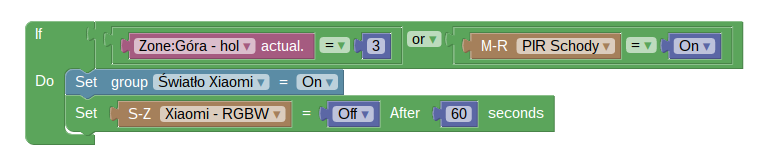
- Screenshot 2017-02-03 at 19.48.56.png (22.3 KiB) Viewed 3398 times
I am actually using 2 PIR sensors - one is Satel alarm PIR and the other is Xiaomi Body Sensor (depending on which side of stairs one is at.
The only issue is Xiaomi PIR seems to have 120s of timeout for motion detection and I am turning the LED only for 60s. So if someone is coming back after 60s and before 120s, Xiaomi does not react, Satel one does. Have not seen a way to solve it and I made sure, I have disabled all scenes on Mi Home App.
Re: Xiaomi Smart Home Suite (very cheap) compatibilty?
Posted: Friday 03 February 2017 19:53
by levynger
Note that you may also have 2 or 3 way switch there.
If you have more then a single switch that can turn on/off the same light, you'll have to disable them first.. Making sure the switch will constantly push the line to the light and not to the 2nd switch.
Anyway, the Aqara does not support 2 way switch.. That's why you'll have to disable them..
Check 2 way switch sketch on Google to understand what your are facing..
Sent from my SM-N920C using Tapatalk
Re: RE: Re: Xiaomi Smart Home Suite (very cheap) compatibilty?
Posted: Friday 03 February 2017 20:25
by levynger
mKotek wrote:deennoo wrote:Why don't you use scene or group ?
Set a group with you gateway to your color

And use it with your blocky or lua !
This way you can choose color brightness etc etc.
Thank you, I have indeed created a group, set desired color and brightness and created a following blocky:
Screenshot 2017-02-03 at 19.48.56.png
I am actually using 2 PIR sensors - one is Satel alarm PIR and the other is Xiaomi Body Sensor (depending on which side of stairs one is at.
The only issue is Xiaomi PIR seems to have 120s of timeout for motion detection and I am turning the LED only for 60s. So if someone is coming back after 60s and before 120s, Xiaomi does not react, Satel one does. Have not seen a way to solve it and I made sure, I have disabled all scenes on Mi Home App.
The minimum gap for detection is 60 seconds last time I have checked.
There is no way to lower that as far as it looks. It is how the xiaomi gateway reports..
Sent from my SM-N920C using Tapatalk
Re: Xiaomi Smart Home Suite (very cheap) compatibilty?
Posted: Saturday 04 February 2017 0:17
by maciejwr
Re: RE: Re: Xiaomi Smart Home Suite (very cheap) compatibilty?
Posted: Saturday 04 February 2017 0:21
by deennoo
Just saw a tweak to provid a rstp flux from it, but domoticz doesn't manage it.
This device isn't a real gateway device, as ricecoocker or air purifer, that just a wifi device as a yeelight bulb
Re: RE: Re: Xiaomi Smart Home Suite (very cheap) compatibilty?
Posted: Saturday 04 February 2017 0:50
by Coldman
deennoo wrote:
Just saw a tweak to provid a rstp flux from it, but domoticz doesn't manage it.
This device isn't a real gateway device, as ricecoocker or air purifer, that just a wifi device as a yeelight bulb
FYI
https://github.com/samtap/fang-hacks
Re: Xiaomi Smart Home Suite (very cheap) compatibilty?
Posted: Saturday 04 February 2017 9:27
by drmabuse71
@galadril, lamouette
according to enable the lan-option:
Sorry guys,
found out that I own a gateway V1, not as recommended V2.
Although I asked the supplier, to ship V2 gateway it is a V1.
Semms to be the reason, why I can´t enter the hidden menue.
THX for your support

