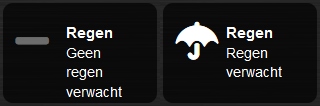Page 26 of 28
Re: Dashticz - Bug report
Posted: Thursday 18 July 2019 21:04
by dcc86
dcc86 wrote: ↑Thursday 18 July 2019 17:05
Lokonli wrote:dcc86 wrote: ↑Thursday 18 July 2019 16:50
Hi Lokonli. I got version 3.6500.
Do you think thats causing the problem?
Many thanks in advance for your help.
Verstuurd vanaf mijn SM-G960F met Tapatalk
yes, could be.
3.65 is pretty old, and I know some time ago Domoticz changed something with the CORS headers.
I would recommend to update to the latest stable Domoticz version. (make a Domoticz backup first ...)
Oh i thought got the newest version

i give it a try. Thanks
Verstuurd vanaf mijn SM-G960F met Tapatalk
Wow that did the trick! apparantly domoticz say it's updating on a synology loading and completing the update screen but doesn't do a thing! updated to the latest version manually and dashticz works! many many thanks!
Garbage not updated by Jquery?
Posted: Wednesday 07 August 2019 8:40
by marmachine
Hi,
I'm setting up Dashticz V3 and have the Garbage block up and running.
Today is Grey-day

so this morning I noticed that the dashboard still mentioned "tomorrow" as pickup day.
Now, when i open Dashticz on a new client, i see that Grey garbage is scheduled for today, so it seems cliënt related.
All other sensors and time values are up to date, so i figure that the garbage pickup day was updated at the last page refresh i did manually yesterday, but it has not been updated by jquery since.
I am not auto-refreshing the page currently, so it is still there, do i need to refresh the page frequently?
Is there a way to set a specific refresh for this block? Do i need to update to the latest V3 software? Could this be a bug?

Re: Garbage not updated by Jquery?
Posted: Wednesday 07 August 2019 12:46
by Lokonli
marmachine wrote: ↑Wednesday 07 August 2019 8:40
Hi,
I'm setting up Dashticz V3 and have the Garbage block up and running.
Today is Grey-day

so this morning I noticed that the dashboard still mentioned "tomorrow" as pickup day.
Now, when i open Dashticz on a new client, i see that Grey garbage is scheduled for today, so it seems cliënt related.
All other sensors and time values are up to date, so i figure that the garbage pickup day was updated at the last page refresh i did manually yesterday, but it has not been updated by jquery since.
I am not auto-refreshing the page currently, so it is still there, do i need to refresh the page frequently?
Is there a way to set a specific refresh for this block? Do i need to update to the latest V3 software? Could this be a bug?

I guess that garbage doesn't refresh automatically. It refreshes when Dashticz refreshes. You can configure this via the config['dashticz_refresh'] setting in CONFIG.js. So I would recommend to refresh Dashticz at least once per day.
So currently there is no way to refresh the garbage block specifically. Also not in V3. It's not a bug. We could add the garbage autorefresh functionality, but I think that the dashticz_refresh setting probably covers your needs.
Do you have a specific reason that you don''t use the dashticz_refresh setting?
Re: Dashticz - Bug report
Posted: Wednesday 07 August 2019 21:16
by marmachine
Lokonli wrote: ↑Wednesday 07 August 2019 12:46
So currently there is no way to refresh the garbage block specifically. Also not in V3. It's not a bug. We could add the garbage autorefresh functionality, but I think that the dashticz_refresh setting probably covers your needs.
Do you have a specific reason that you don''t use the dashticz_refresh setting?
Thanks for your reply.
I am not aware of the dashticz refresh setting, so i will look into that.
As you assumed, i think that will indeed solve this issue for me.
PS, Do you mean the following config setting:
Code: Select all
config['dashticz_refresh'] = '60';
Cross-Origin Read Blocking (CORB)
Posted: Wednesday 07 August 2019 21:39
by marmachine
I have created an IP cam block in Dashticz (V3).
It's running well on the tablet, which is intended as a permanent panel.
However, on a specific client, running a Chrome browser, the block was blinking but not showing an image.
I've found out that there is a "Cross-Origin Read Blocking (CORB)" error preventing opening the URL.
The (forced) refresh is also causing a critical error in the antivirus software (Bitdefender) each interval.
When i open the url, Bitdefender mentions that plain password will be sent, when i continue the problem is solved and even the block is showing an image.
Strange thing is that on another client with a Chrome browser, but different antivirus software, this was no problem at all and the camera image was shown and refreshed according to the interval setting.
I think this pretty much indicates it's related to the antivirus software, but still (i'm no expert) maybe there is another solution?
Code: Select all
buttons.webcam_1 = {
width:6,
isimage:true,
forcerefresh:1,
refresh:1000,
image: 'http://xxx.xxx.xxx.xxx/cgi-bin/api.cgi?cmd=Snap&channel=0&rs=wuuPhkmUCeI9WG7C&user=username&password=password',
url: 'http://xxx.xxx.xxx.xxx/cgi-bin/api.cgi?cmd=Snap&channel=0&rs=wuuPhkmUCeI9WG7C&user=username&password=password'
}
Re: Dashticz - Bug report
Posted: Thursday 08 August 2019 0:00
by marmachine
Documentation for a block describes some parameters, could it be that some don't work?
I have a switch, controlled by a bash script which toggles when Buienradar api says it is going to rain on my location.
This switch is configured in Dashticz as well;
Code: Select all
blocks[55] = {
iconOn: 'fas fa-umbrella',
iconOff: 'fas fa-minus',
title: 'Regen',
textOn: 'Regen verwacht',
textOff: 'Geen regen verwacht',
hide_data: true,
last_update: false,
width: 6
}
In Dashticz i see both the title and data (expected to be hidden), but the textOn or textOff values ain't there.
Re: Dashticz - Bug report
Posted: Thursday 08 August 2019 1:30
by HansieNL
marmachine wrote: ↑Thursday 08 August 2019 0:00
Documentation for a block describes some parameters, could it be that some don't work?
I have a switch, controlled by a bash script which toggles when Buienradar api says it is going to rain on my location.
This switch is configured in Dashticz as well;
Code: Select all
blocks[55] = {
iconOn: 'fas fa-umbrella',
iconOff: 'fas fa-minus',
title: 'Regen',
textOn: 'Regen verwacht',
textOff: 'Geen regen verwacht',
hide_data: true,
last_update: false,
width: 6
}
In Dashticz i see both the title and data (expected to be hidden), but the textOn or textOff values ain't there.
I tried your settings (
hide_data: false,) with a dummy light switch and works like expected. Have you installed latest beta version?
If hide data set to true it hides your data = textOn/textOff. Hide data does not hide the title.
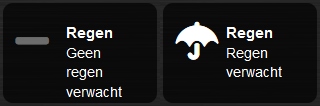
Re: Cross-Origin Read Blocking (CORB)
Posted: Thursday 08 August 2019 7:55
by Lokonli
marmachine wrote: ↑Wednesday 07 August 2019 21:39
I have created an IP cam block in Dashticz (V3).
It's running well on the tablet, which is intended as a permanent panel.
However, on a specific client, running a Chrome browser, the block was blinking but not showing an image.
I've found out that there is a "Cross-Origin Read Blocking (CORB)" error preventing opening the URL.
The (forced) refresh is also causing a critical error in the antivirus software (Bitdefender) each interval.
When i open the url, Bitdefender mentions that plain password will be sent, when i continue the problem is solved and even the block is showing an image.
Strange thing is that on another client with a Chrome browser, but different antivirus software, this was no problem at all and the camera image was shown and refreshed according to the interval setting.
I think this pretty much indicates it's related to the antivirus software, but still (i'm no expert) maybe there is another solution?
Code: Select all
buttons.webcam_1 = {
width:6,
isimage:true,
forcerefresh:1,
refresh:1000,
image: 'http://xxx.xxx.xxx.xxx/cgi-bin/api.cgi?cmd=Snap&channel=0&rs=wuuPhkmUCeI9WG7C&user=username&password=password',
url: 'http://xxx.xxx.xxx.xxx/cgi-bin/api.cgi?cmd=Snap&channel=0&rs=wuuPhkmUCeI9WG7C&user=username&password=password'
}
You can try with forcerefresh:2
The images then are loaded via php on the server. (You must have PHP working in Dashticz). That way you bypass the cross origin checks.
Re: Dashticz - Bug report
Posted: Wednesday 09 October 2019 12:37
by Vomera
Hello,
I have a problem with publish the windspeed of buienradar.
The data i get is in KM/H and the translation in blocks.js i see is from m/s to bft.
Code: Select all
/**
* Calculate windspeed in meters per second to Beaufort
* @param windSpeed in m/s
* @returns string Wind speed in Bft
*/
function Beaufort(windSpeed) {
windSpeed = Math.abs(windSpeed);
if (windSpeed <= 0.2) {
return '0 Bft';
}
if (windSpeed <= 1.5) {
return '1 Bft';
}
if (windSpeed <= 3.3) {
return '2 Bft';
}
if (windSpeed <= 5.4) {
return '3 Bft';
}
if (windSpeed <= 7.9) {
return '4 Bft';
}
if (windSpeed <= 10.7) {
return '5 Bft';
}
if (windSpeed <= 13.8) {
return '6 Bft';
}
if (windSpeed <= 17.1) {
return '7 Bft';
}
if (windSpeed <= 20.7) {
return '8 Bft';
}
if (windSpeed <= 24.4) {
return '9 Bft';
}
if (windSpeed <= 28.4) {
return '10 Bft';
}
if (windSpeed <= 32.6) {
return '11 Bft';
}
return '12 Bft';
}
So if the windspeed of buienradar is 25.2 km/h it shows in dasticz in 25.2 m/s and translated to bft it's 10 bft. (TOO high for normal weather like today)
Code: Select all
{
"ActTime" : 1570616674,
"AstrTwilightEnd" : "20:48",
"AstrTwilightStart" : "06:01",
"CivTwilightEnd" : "19:32",
"CivTwilightStart" : "07:17",
"DayLength" : "11:09",
"NautTwilightEnd" : "20:10",
"NautTwilightStart" : "06:39",
"ServerTime" : "2019-10-09 12:24:34",
"SunAtSouth" : "13:24",
"Sunrise" : "07:50",
"Sunset" : "18:59",
"app_version" : "4.10902",
"result" : [
{
"AddjMulti" : 1.0,
"AddjMulti2" : 1.0,
"AddjValue" : 0.0,
"AddjValue2" : 0.0,
"BatteryLevel" : 255,
"Chill" : 13.6,
"CustomImage" : 0,
"Data" : "214.0;SW;70;110;13.6;13.6",
"Description" : "",
"Direction" : 214.0,
"DirectionStr" : "SW",
"Favorite" : 0,
"Gust" : "39.6",
"HardwareID" : 15,
"HardwareName" : "Buienradar",
"HardwareType" : "Buienradar.nl (Weather lookup)",
"HardwareTypeVal" : 94,
"HaveTimeout" : false,
"ID" : "000F0006",
"LastUpdate" : "2019-10-09 12:24:15",
"Name" : "Buienradar - Wind",
"Notifications" : "false",
"PlanID" : "0",
"PlanIDs" : [ 0 ],
"Protected" : false,
"ShowNotifications" : true,
"SignalLevel" : "-",
"Speed" : "25.2",
"SubType" : "TFA",
"Temp" : 13.6,
"Timers" : "false",
"Type" : "Wind",
"TypeImg" : "wind",
"Unit" : 6,
"Used" : 1,
"XOffset" : "0",
"YOffset" : "0",
"idx" : "3954",
"trend" : 0
}
],
"status" : "OK",
"title" : "Devices"
}


code for km/h
Code: Select all
/**
* Calculate windspeed in meters per second to Beaufort
* @param windSpeed in km/h
* @returns string Wind speed in Bft
*/
function Beaufort(windSpeed) {
windSpeed = Math.abs(windSpeed);
if (windSpeed <= 1) {
return '0 Bft';
}
if (windSpeed <= 5) {
return '1 Bft';
}
if (windSpeed <= 11) {
return '2 Bft';
}
if (windSpeed <= 19) {
return '3 Bft';
}
if (windSpeed <= 28) {
return '4 Bft';
}
if (windSpeed <= 38) {
return '5 Bft';
}
if (windSpeed <= 49) {
return '6 Bft';
}
if (windSpeed <= 61) {
return '7 Bft';
}
if (windSpeed <= 74) {
return '8 Bft';
}
if (windSpeed <= 88) {
return '9 Bft';
}
if (windSpeed <= 102) {
return '10 Bft';
}
if (windSpeed <= 117) {
return '11 Bft';
}
return '12 Bft';
}
I could easy change it to km/h by changing to code, but every update i have to copy it. Can you maybe implement it into the code for windspeeds in km/h and m/s ?
Re: Dashticz - Bug report
Posted: Wednesday 09 October 2019 17:05
by Lokonli
I'll check.
Re: Dashticz - Bug report
Posted: Wednesday 09 October 2019 21:46
by Lokonli
Vomera wrote: ↑Wednesday 09 October 2019 12:37
Hello,
I have a problem with publish the windspeed of buienradar.
The data i get is in KM/H and the translation in blocks.js i see is from m/s to bft.
Code: Select all
/**
* Calculate windspeed in meters per second to Beaufort
* @param windSpeed in m/s
* @returns string Wind speed in Bft
*/
function Beaufort(windSpeed) {
windSpeed = Math.abs(windSpeed);
if (windSpeed <= 0.2) {
return '0 Bft';
}
if (windSpeed <= 1.5) {
return '1 Bft';
}
if (windSpeed <= 3.3) {
return '2 Bft';
}
if (windSpeed <= 5.4) {
return '3 Bft';
}
if (windSpeed <= 7.9) {
return '4 Bft';
}
if (windSpeed <= 10.7) {
return '5 Bft';
}
if (windSpeed <= 13.8) {
return '6 Bft';
}
if (windSpeed <= 17.1) {
return '7 Bft';
}
if (windSpeed <= 20.7) {
return '8 Bft';
}
if (windSpeed <= 24.4) {
return '9 Bft';
}
if (windSpeed <= 28.4) {
return '10 Bft';
}
if (windSpeed <= 32.6) {
return '11 Bft';
}
return '12 Bft';
}
So if the windspeed of buienradar is 25.2 km/h it shows in dasticz in 25.2 m/s and translated to bft it's 10 bft. (TOO high for normal weather like today)
Code: Select all
{
"ActTime" : 1570616674,
"AstrTwilightEnd" : "20:48",
"AstrTwilightStart" : "06:01",
"CivTwilightEnd" : "19:32",
"CivTwilightStart" : "07:17",
"DayLength" : "11:09",
"NautTwilightEnd" : "20:10",
"NautTwilightStart" : "06:39",
"ServerTime" : "2019-10-09 12:24:34",
"SunAtSouth" : "13:24",
"Sunrise" : "07:50",
"Sunset" : "18:59",
"app_version" : "4.10902",
"result" : [
{
"AddjMulti" : 1.0,
"AddjMulti2" : 1.0,
"AddjValue" : 0.0,
"AddjValue2" : 0.0,
"BatteryLevel" : 255,
"Chill" : 13.6,
"CustomImage" : 0,
"Data" : "214.0;SW;70;110;13.6;13.6",
"Description" : "",
"Direction" : 214.0,
"DirectionStr" : "SW",
"Favorite" : 0,
"Gust" : "39.6",
"HardwareID" : 15,
"HardwareName" : "Buienradar",
"HardwareType" : "Buienradar.nl (Weather lookup)",
"HardwareTypeVal" : 94,
"HaveTimeout" : false,
"ID" : "000F0006",
"LastUpdate" : "2019-10-09 12:24:15",
"Name" : "Buienradar - Wind",
"Notifications" : "false",
"PlanID" : "0",
"PlanIDs" : [ 0 ],
"Protected" : false,
"ShowNotifications" : true,
"SignalLevel" : "-",
"Speed" : "25.2",
"SubType" : "TFA",
"Temp" : 13.6,
"Timers" : "false",
"Type" : "Wind",
"TypeImg" : "wind",
"Unit" : 6,
"Used" : 1,
"XOffset" : "0",
"YOffset" : "0",
"idx" : "3954",
"trend" : 0
}
],
"status" : "OK",
"title" : "Devices"
}


code for km/h
Code: Select all
/**
* Calculate windspeed in meters per second to Beaufort
* @param windSpeed in km/h
* @returns string Wind speed in Bft
*/
function Beaufort(windSpeed) {
windSpeed = Math.abs(windSpeed);
if (windSpeed <= 1) {
return '0 Bft';
}
if (windSpeed <= 5) {
return '1 Bft';
}
if (windSpeed <= 11) {
return '2 Bft';
}
if (windSpeed <= 19) {
return '3 Bft';
}
if (windSpeed <= 28) {
return '4 Bft';
}
if (windSpeed <= 38) {
return '5 Bft';
}
if (windSpeed <= 49) {
return '6 Bft';
}
if (windSpeed <= 61) {
return '7 Bft';
}
if (windSpeed <= 74) {
return '8 Bft';
}
if (windSpeed <= 88) {
return '9 Bft';
}
if (windSpeed <= 102) {
return '10 Bft';
}
if (windSpeed <= 117) {
return '11 Bft';
}
return '12 Bft';
}
I could easy change it to km/h by changing to code, but every update i have to copy it. Can you maybe implement it into the code for windspeeds in km/h and m/s ?
The strange thing is: it works for me. With the same buienradar device.
However, I see that the device.speed value I get from Domoticz is in m/s, while your data is in km/h.
Apparently this is a setting in Domoticz. Workaround: In Domoticz: Settings->Settings->Meters&Counters set Wind Meter to 'm/s'
I'll look for a real fix.
Re: Dashticz - Bug report
Posted: Thursday 10 October 2019 7:02
by Vomera
I didn’t notice there is an option for that in domoticz, but km/h is a better understanding for how hard the wind is then m/s. You can set it on your todo list but on very low priority

Re: Dashticz - Bug report
Posted: Wednesday 16 October 2019 10:42
by magicduck
Hi !
Seems there is an issue with sonarr and images.
It doesn't seems to load them... on version v3.1.x
The url are good for the json but seem the image does not seems to be parsed or loaded anymore...

Any clues ?
Re: Dashticz - Bug report
Posted: Wednesday 16 October 2019 16:52
by Lokonli
magicduck wrote: ↑Wednesday 16 October 2019 10:42
Hi !
Seems there is an issue with sonarr and images.
It doesn't seems to load them... on version v3.1.x
The url are good for the json but seem the image does not seems to be parsed or loaded anymore...

Any clues ?
Is this the result of a Dashticz version update?
Do you use the beta or master branch? If beta: Could you test master as well?
On which version it was still working?
(I've never used Sonarr...)
Re: Dashticz - Bug report
Posted: Wednesday 16 October 2019 21:29
by magicduck
I currently use the beta one. Yeah this result is after and upgrade (I thought it was "cors" related, but no the PHP now work on my setup so it is something else... and I don't know much how to debug the js on this part).
Will try with the master branch and report.
Re: Dashticz - Bug report
Posted: Saturday 19 October 2019 12:29
by Stepdes
After updating to latest Beta(3.11), my calender, with calFormat, is not showing OK, see screenshots, first screenshot with calFormat O, second with calFormat 1
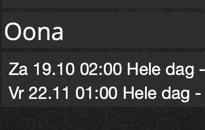
- Foto 19-10-19 om 11.34.jpg (14.08 KiB) Viewed 3948 times
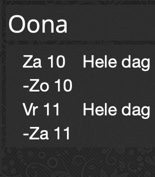
- Foto 19-10-19 om 11.36.jpg (13.27 KiB) Viewed 3948 times
Re: Dashticz - Bug report
Posted: Saturday 19 October 2019 15:18
by Lokonli
Stepdes wrote: ↑Saturday 19 October 2019 12:29
After updating to latest Beta(3.11), my calender, with calFormat, is not showing OK, see screenshots, first screenshot with calFormat O, second with calFormat 1
Foto 19-10-19 om 11.34.jpg
Foto 19-10-19 om 11.36.jpg
Can you tell in a bit more detail what exactly is wrong? Are both formats wrong, or only calFormat 1?
What kind of calendar do you use?
Re: Dashticz - Bug report
Posted: Saturday 19 October 2019 20:59
by Stepdes
Can you tell in a bit more detail what exactly is wrong? Are both formats wrong, or only calFormat 1?
What kind of calendar do you use?
Well, is you can see, on first format after the date you see 02:00, i don't know why there is a an hour (02:00) because the event is an all day event.
on the second format, it should be "Za 19.10 Hele dag" and not "Za 10 - Zo 10" Hele dag.
I'm using Icloud calendar
Re: Dashticz - Bug report
Posted: Sunday 20 October 2019 0:14
by Lokonli
I guess it's a timezone issue. Now we only have to find out where...
Just to be sure, can you check your icloud timezone and your system timezone?
Sent from my SM-A320FL using Tapatalk
Re: Dashticz - Bug report
Posted: Sunday 20 October 2019 9:36
by Stepdes
Lokonli wrote: ↑Sunday 20 October 2019 0:14
I guess it's a timezone issue. Now we only have to find out where...
Just to be sure, can you check your icloud timezone and your system timezone?
Hey Lokonli, thanks to help searching for a solution.
I checked the timezone on my Pi (Ok) and on the Icloudsystem (changed from Pacific to Europe) but this din't change the layout of the calendar.
I use only one calendar on the Dashticz dashboard, but i checked a second one(also Icloud), and there i see that there is an issue with the all day and multiple day events.
UPDATE:
Sorry, but i think i understand the thought about the calFormat, it's ment to allign the text better in the calendar. So for me it's better to use the calFormat 0 value, then only for the all day event there is still the hour displayed, and i don't know why it's there.

- fullsizeoutput_4c1.jpeg (14.24 KiB) Viewed 3912 times
i give it a try. Thanks