Page 23 of 94
Re: domoticz in synology as package! Available now.
Posted: Friday 06 November 2015 19:39
by Ady92100
@JumboTroll
It works great

Do you have an idea for my bash issue poqted on Wed Nov 04, 2015 9:46 pm) ?
Thanks a lot
Re: domoticz in synology as package! Available now.
Posted: Friday 06 November 2015 20:02
by jumbotroll
Ady92100 wrote:@JumboTroll
It works great

Do you have an idea for my bash issue poqted on Wed Nov 04, 2015 9:46 pm) ?
Thanks a lot
Sorry, but I don't know why only you have this problem.
No another users have reported this issue before.
Regards
Jumbotroll
Re: domoticz in synology as package! Available now.
Posted: Monday 09 November 2015 14:30
by mvveelen
All updates so far are running smoothly on my DS414, thanks for the updates.
Just a reminder to you all: maybe a (small) donation for Jumbotroll would be great. If you appreciate.....donate !
Click on the globe beneath Jumbotroll's picture (is that a selfie, Jumbotroll


?), and click on the donate button.
Re: domoticz in synology as package! Available now.
Posted: Friday 13 November 2015 0:29
by Flyer
Hello,
I added a username and pwd to enter ( web site protection) . now I can not log in anymore and domoticz is " off line".
Could you help me?
Tks
Flyer
Re: domoticz in synology as package! Available now.
Posted: Saturday 14 November 2015 14:28
by Isane
Flyer wrote:Hello,
I added a username and pwd to enter ( web site protection) . now I can not log in anymore and domoticz is " off line".
Could you help me?
Tks
Flyer
I have the same problem. I tried it with google chrome and it works
Re: domoticz in synology as package! Available now.
Posted: Sunday 15 November 2015 13:00
by yugoos
jumbotroll wrote:@yugoos
The log does not tell me what the problem is.
Did you uninstall the old domoticz or did you update?
I think you should uninstall the old.
I'm not familiar with ser2net, do you need some special drivers for this device?
Regards
Jumbotroll
Hi Jumbotroll,
I managed to install the package using your repository instead of uploading a manual install what i was doing all the time.
working like a charm and now finaly able to use the latest domoticz code

many many thanx,
Yuri
Re: domoticz in synology as package! Available now.
Posted: Wednesday 18 November 2015 8:47
by raymond
Latest update V2.3601 gives me a strange error. This Blokcy script used to work flawless, now it pops up as an error in the log.
Code: Select all
2015-11-18 08:20:02.073 Error: EventSystem: Lua script error (Blockly), Name: HD Temps_1 => [string "result = 0; weekday = os.date('*t')['wday']; ..."]:1: attempt to compare number with nil
The Blocky script checks if my HD Temp value is > 55 and if it does just send a notification.
Did something change here? It seems like I'm comparing sensor value with a wrong type of string value?
Cheers,
Ray
Re: domoticz in synology as package! Available now.
Posted: Wednesday 18 November 2015 14:15
by amz4u2nv
Hi,
Does anyone know if I can use rfxtrx433 and zwave usb stick together with synology domoticz package?
Thanks
Re: domoticz in synology as package! Available now.
Posted: Wednesday 18 November 2015 14:25
by ThinkPad
amz4u2nv wrote:Hi,
Does anyone know if I can use rfxtrx433 and zwave usb stick together with synology domoticz package?
Thanks
Yes.
Re: domoticz in synology as package! Available now.
Posted: Wednesday 18 November 2015 14:32
by amz4u2nv
Thanks for the quick reply.
Re: domoticz in synology as package! Available now.
Posted: Wednesday 18 November 2015 20:52
by Flyer
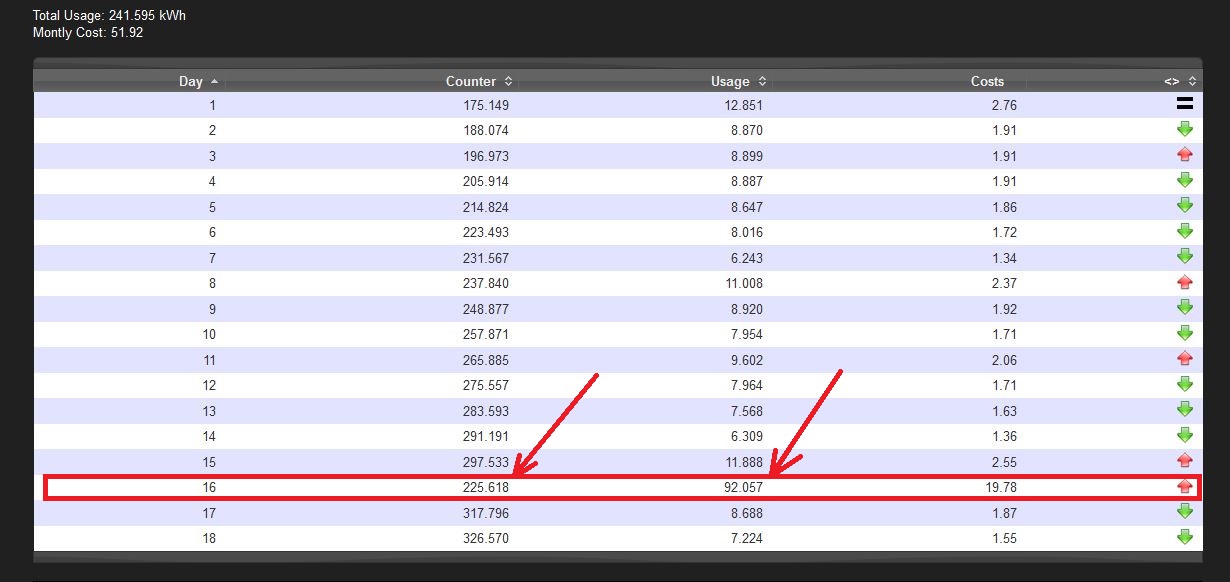
- screen shot
- corr.JPG (126.12 KiB) Viewed 3572 times
Hello,
I have problems with the count of the current used ( kWh Meter ), counter/usage detected an anomalous data ( only one day ) , as shown in the image .
Could you tell why ? It's possible correct the data manually ?
My device is:
Aeotec Home Energy Meter G2
tks in advances,
Flyer
Re: domoticz in synology as package! Available now.
Posted: Thursday 19 November 2015 11:48
by tbryel
Hi,
Has anyone succeeded in downgrading their domoticz installation from the default delivered v2.3607 beta version in to stable version v2.3530.
We've the option to "upgrade" to latest stable version directly in the domoticz localhost:8080 environment. But although it seems to execute and work fine the version didn't change, it remained v2.3607.
I'm trying to align my synology with my raspberry pi domoticz version. And upgrading my raspberry pi to beta version v2.3607 seems quite hard to do as it's not the latest beta (v2.3608).
Synology version: DS213j.
Thanks for any responses and really appreciate your efforts Jumbotroll.
Kind regards,
Tim
Re: domoticz in synology as package! Available now.
Posted: Thursday 19 November 2015 23:35
by lienrag35
HI,
Unfortunately, this setup failed on my NAS included USB driver

.My Nas is DS213+. Does someone else have the same issue ? and know how to solve it ?
thank you for your help.
Re: domoticz in synology as package! Available now.
Posted: Monday 23 November 2015 15:05
by Limboconnect
Dear jumbotroll,
Can you possibly help me for the latest version of domoticz for DSM 1.5 ( bromolow )
On
http://jadahl.dscloud.me/sspks/ are versions for DSM 5.2 and higher.
Thanx
Re: domoticz in synology as package! Available now.
Posted: Monday 23 November 2015 17:18
by jumbotroll
Limboconnect wrote:Dear jumbotroll,
Can you possibly help me for the latest version of domoticz for DSM 1.5 ( bromolow )
On
http://jadahl.dscloud.me/sspks/ are versions for DSM 5.2 and higher.
Thanx
Have you tested to install the 5.2 package on 5.1?
I think 5.2 is backward compatible.
Regards
Jumbotroll
Re: domoticz in synology as package! Available now.
Posted: Monday 23 November 2015 17:41
by Limboconnect
jumbotroll wrote:Limboconnect wrote:Dear jumbotroll,
Can you possibly help me for the latest version of domoticz for DSM 1.5 ( bromolow )
On
http://jadahl.dscloud.me/sspks/ are versions for DSM 5.2 and higher.
Thanx
Have you tested to install the 5.2 package on 5.1?
I think 5.2 is backward compatible.
Regards
Jumbotroll
Yes but the installer stopt and does not continue.
I get a popup that I must install at least 5.2
Re: domoticz in synology as package! Available now.
Posted: Monday 23 November 2015 18:35
by jumbotroll
Limboconnect wrote:
Yes but the installer stopt and does not continue.
I get a popup that I must install at least 5.2[/quote]
Ok.
I downloaded toolchain for Bromolow DSM 5.1 an compiled a test for you.
domoticz_bromolow-5.1_2.0.3679-7.spk
http://jadahl.dscloud.me/sspks/index.php?fulllist=true
Regards
Jumbotroll
Re: domoticz in synology as package! Available now.
Posted: Monday 23 November 2015 19:54
by Limboconnect
jumbotroll wrote:Limboconnect wrote:
Yes but the installer stopt and does not continue.
I get a popup that I must install at least 5.2
Ok.
I downloaded toolchain for Bromolow DSM 5.1 an compiled a test for you.
domoticz_bromolow-5.1_2.0.3679-7.spk
http://jadahl.dscloud.me/sspks/index.php?fulllist=true
Regards
Jumbotroll[/quote]
Thanx is working...
The problem wat i see now is that my LUA script doesn't work correct.
Error: EventSystem: Warning!, lua script /usr/local/domoticz/var/scripts/lua/script_device_deurbel.lua has been running for more than 10 seconds
Code: Select all
--2015-11-24 10:29:54-- http://192.168.1.100:8084/camsnapshot.jpg?idx=3
Connecting to 192.168.1.100:8084... connected.
HTTP request sent, awaiting response... 2015-11-24 10:30:04.001 Error: EventSystem: Warning!, lua script /usr/local/domoticz/var/scripts/lua/script_device_deurbel.lua has been running for more than 10 seconds
2015-11-24 10:29:53.999 (RFXcom 433,92MHz) Lighting 2 (Deurbel)
200 OK
Length: 268633 (262K) [image/jpeg]
Saving to: '/volume1/homes/ilemmens/Deurbel_Snapshots/deurbel-24-11-2015__10-29-54.jpeg'
0K .......... .......... .......... .......... .......... 19% 145M 0s
50K .......... .......... .......... .......... .......... 38% 179M 0s
100K .......... .......... .......... .......... .......... 57% 44.6M 0s
150K .......... .......... .......... .......... .......... 76% 157M 0s
200K .......... .......... .......... .......... .......... 95% 211M 0s
250K .......... .. 100% 240M=0.002s
2015-11-24 10:30:04 (111 MB/s) - '/volume1/homes/ilemmens/Deurbel_Snapshots/deurbel-24-11-2015__10-29-54.jpeg' saved [268633/268633]
{"ok":true,"result":{"message_id":270,"from":{"id":133920744,"first_name":"Deurbel","username"
When i use it from CLI it works oke.
sh /volume1/@appstore/domoticz/var/scripts/bash/SentSnapshot.sh
Gaat alles perfect.
Code: Select all
/volume1/@appstore/domoticz/var$ sh /volume1/@appstore/domoticz/var/scripts/bash/SentSnapshot.sh
--2015-11-24 10:32:51-- http://192.168.1.100:8084/camsnapshot.jpg?idx=3
Connecting to 192.168.1.100:8084... connected.
HTTP request sent, awaiting response... 200 OK
Length: 268739 (262K) [image/jpeg]
Saving to: '/volume1/homes/ilemmens/Deurbel_Snapshots/deurbel-24-11-2015__10-32-51.jpeg'
0K .......... .......... .......... .......... .......... 19% 199M 0s
50K .......... .......... .......... .......... .......... 38% 324M 0s
100K .......... .......... .......... .......... .......... 57% 325M 0s
150K .......... .......... .......... .......... .......... 76% 334M 0s
200K .......... .......... .......... .......... .......... 95% 307M 0s
250K .......... .. 100% 342M=0.001s
2015-11-24 10:32:51 (289 MB/s) - '/volume1/homes/ilemmens/Deurbel_Snapshots/deurbel-24-11-2015__10-32-51.jpeg' saved [268739/268739]
Lua:
Code: Select all
commandArray = {}
if (devicechanged['Deurbel']=='Group On') then
os.execute('/volume1/@appstore/domoticz/var/scripts/bash/SentSnapshot.sh')
print('Deurbel is ingedrukt')
end
return commandArray
Bash:
Code: Select all
#!/bin/sh
today=`/bin/date '+%d-%m-%Y__%H-%M-%S'`; #Used to generate filename
IP="192.168.1.18" # IP address Camera
#Ping IP-address of camera to see if it's online, otherwise we don't have to grab a snapshot
if ping -c 1 $IP > /dev/null ; then #Grab snapshot
#Get Snapshot from camera
wget "http://192.168.1.100:8084/camsnapshot.jpg?idx=3" -O /volume1/homes/ilemmens/Deurbel_Snapshots/deurbel-$today.jpeg
#Send pushnotification with snapshot
/usr/bin/curl -s -X POST "https://api.telegram.org/bot................../sendPhoto" -F chat_id=........ -F photo="@/volume1/homes/ilemmens/Deurbel_Snapshots/deurbel-$today.jpeg"
#Delete previous taken snapshots older than 7 days
find /volume1/homes/ilemmens/Deurbel_Snapshots/ -name '*.jpeg' -mtime +7 -delete
else /usr/bin/curl --data chat_id=........... --data-urlencode "text=Camera is offline, so no image can be sent" "https://api.telegram.org/bot..................../sendMessage"
fi
Perhaps you can help me.
Re: domoticz in synology as package! Available now.
Posted: Friday 27 November 2015 20:20
by Flyer
I tried to install on raspebrrypi my configuration located on Synology nas ds213J by backup and restore.
I use Aeotec Z-Stick Gen5 and RFXCOM.
I noticed the following differences :
device Aeotec Home Energy Meter G2 no longer detects the current and voltage , and the total KWh values of the strange and abnormal peaks .
Moved everything back on Nas all okay.
can help me?
By Flyer
Re: domoticz in synology as package! Available now.
Posted: Saturday 28 November 2015 18:49
by Phifort
Since recent DomoticZ update (Version: 2.3702) I cannot access anymore (Edit) "Thermostat" value of the "Zwave IR extender ZXT-120": it is asked me a password which has not been defined anywhere (in DomoticZ or in device configuration.)
It was boring updating temperature values after each DomoticZ update, it is now impossible to set back the temperature target (default value is 0°, a bit low for house in winter!

)
If someone knows which "default password" has been set, I am very interested in!

