Page 23 of 24
Re: Aurora theme
Posted: Tuesday 18 December 2018 8:38
by blauwebuis
I've accepted a pull request that should enable camera's everywhere again.
Re: Aurora theme
Posted: Thursday 17 January 2019 16:07
by rkarolek
hi
in my system i have some devices THB, on aurora theme T and H displayed small size font in upper right corner device's "bricks".
there are any way to chose which data are display in centre, or atleast increase size of fonts?
ty in advance for any help
Re: Aurora theme
Posted: Tuesday 22 January 2019 13:03
by blauwebuis
@rkarolek Yes, there is an option in settings to place the temperature in the middle.
Re: Aurora theme
Posted: Wednesday 23 January 2019 15:27
by dervogt
HI, just updated to the most recent release, both Domoticz (Beta) and AUrora. SInce the update, my switch page is no longer showing ALL switches from all Rooms. Only a handful of switches is diaplayed on the switches page, but when switching the Filter in the upperright corner to a different room, the "lost"devices show up again on the specific room. But when the filter is set to All only 17 Items are displayed.
Any idea how to fix that?
Re: Aurora theme
Posted: Wednesday 23 January 2019 17:14
by dervogt
ok
dervogt wrote: ↑Wednesday 23 January 2019 15:27
HI, just updated to the most recent release, both Domoticz (Beta) and AUrora. SInce the update, my switch page is no longer showing ALL switches from all Rooms. Only a handful of switches is diaplayed on the switches page, but when switching the Filter in the upperright corner to a different room, the "lost"devices show up again on the specific room. But when the filter is set to All only 17 Items are displayed.
Any idea how to fix that?
I found my solution here inthe Forum, it seems to have been a locked up cache and old file on the server...
THis was my solution:
https://www.domoticz.com/forum/viewtopi ... de#p184112
Re: Aurora theme
Posted: Sunday 17 February 2019 19:46
by espenln
Hello,
I have some problems with my switches page on Aurora theme. See screenshot. It happened suddenly some weeks ago. Right now I'm on v4.10430 Beta, but I can't remember which version I had when the problem first appeared. The problem is independent on which browser I use or if I'm on a Windows PC, phone or tablet. It looks okay on other themes than Aurora. The other pages also looks okay.

Sent fra min SM-T819 via Tapatalk
Re: Aurora theme
Posted: Thursday 21 February 2019 8:29
by blauwebuis
This has been fixed.
Re: Aurora theme
Posted: Monday 25 February 2019 10:47
by bvlet
Good morning,
In the first post in this thread I see that you also merged the setpoints of the thermostat with the switch.
Can you tell me how to do this? I managed to merge the setpoints by naming them xxx - yyy, but for the switch this doesn't work...
Thank you!
Re: Aurora theme
Posted: Saturday 16 March 2019 10:39
by dpui7736
With the last update, I can't see camera preview on dashboard.
Enviado desde mi ONEPLUS A5010 mediante Tapatalk
Re: Aurora theme
Posted: Monday 15 April 2019 15:30
by splinter
Hi..
I know "this has been fixed", but maybe you could help me anyway. I have this problem with the switches view. I git pulled the latest version of aurora theme into my styles directory. Reset the theme, but it still looks like this:

- Screenshot 2019-04-15 at 15.24.57.png (289.78 KiB) Viewed 8049 times
The developer console shows this error repeatedly:
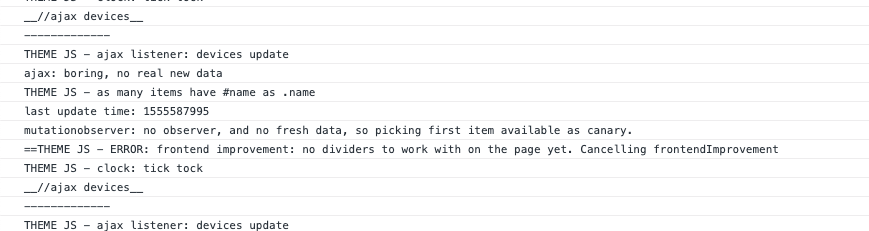
- Screenshot 2019-04-18 at 13.50.55.png (37.68 KiB) Viewed 7987 times
Is there anything I forgot to do to fix it? Thanks in advance for the help
Strange "git reset --hard origin/master" fixed it.. but my previous "git pulls" said "Already up to date" until today
regards,
Splinter
Re: Aurora theme
Posted: Sunday 05 May 2019 19:31
by Cisco765
Hi,
i've installed the theme but when I try to group more switch the icon for the activation disappear (see attachment). What can I do? I've tried a lot of configuration. Thanks
Re: Aurora theme
Posted: Tuesday 07 May 2019 12:37
by blauwebuis
@cisco765: I don't know. Try mixing in a sensor? Or merge less devices?
Overall I will be supporting this theme much less. I have moved on to using the Mozilla Gateway. It's improving rapidly, and is very user friendly.
https://iot.mozilla.org/
Re: Aurora theme
Posted: Saturday 22 June 2019 20:42
by Tolubey
rkarolek wrote: ↑Thursday 17 January 2019 16:07
hi
in my system i have some devices THB, on aurora theme T and H displayed small size font in upper right corner device's "bricks".
there are any way to chose which data are display in centre, or atleast increase size of fonts?
ty in advance for any help
I join the question. how can I adjust the display in the center and large font?
Re: Aurora theme
Posted: Wednesday 17 July 2019 10:13
by blauwebuis
@Cisco765: There is a limit to how many items you can group. Please read the documentation.
@Tolubey: you could add custom CSS in the theme settings?
Re: Aurora theme
Posted: Thursday 18 July 2019 8:58
by imdos
I'm using this theme/skin for some time now; but I experience two strange things.
The first is the CPU usage on my rPi3 stays above 1.2 while one of my browsers is on the domoticz page. Is there some way to disable this?
Secondly; I have never seen the configuration menu although I'm on the latest beta's.
Re: Aurora theme
Posted: Friday 08 November 2019 0:30
by Zamjoke
Hi all
First of all thanks for providing tis theme, I absolutely love it , however ( yes I'm here for more than praises

)
Can anyone please help with the following issue.
Everything is fine on PC (Windows) however on my mobile when on portrait mode and trying to set the temperature on the Dahboard, only half of the pop-up screen is visible and so cannot adjust and set . (Only if I turn the phone to Landscape)
I have tried: •setting center Pop-up in theme settings
•played around wit the mobile_phoney.css (have no idea what I was doing just trying to use some logic, obviously not much here

) anyways..pictures bellow, thanks in advance.
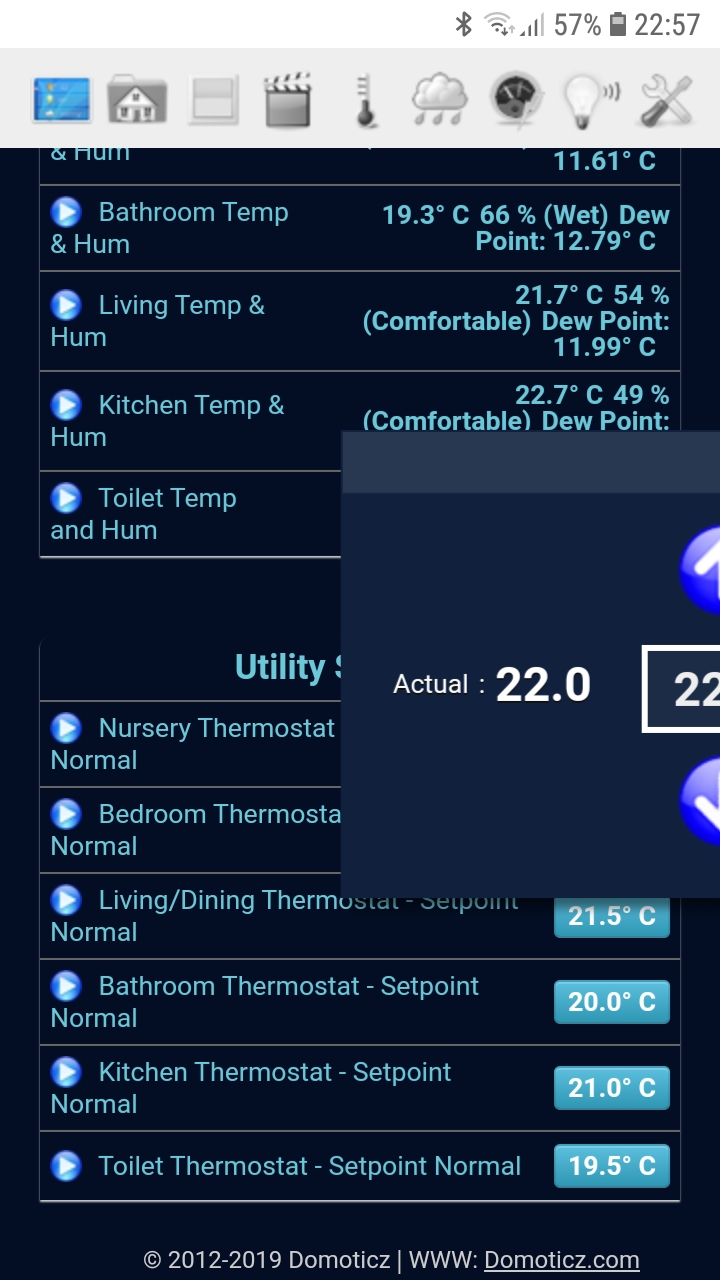
- Screenshot_20191107-225712_Chrome.jpg (278.46 KiB) Viewed 5097 times
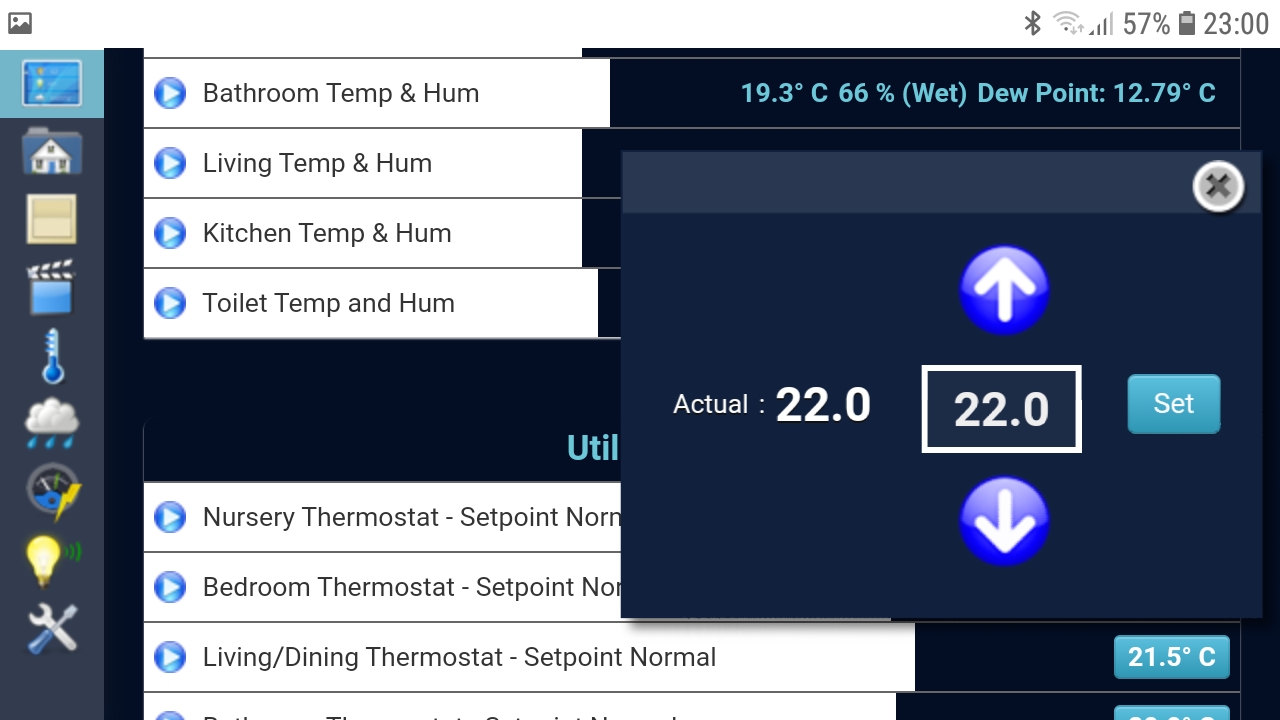
- Screenshot_20191107-230008_Chrome.jpg (193.76 KiB) Viewed 5097 times
Re: Aurora theme
Posted: Friday 06 December 2019 16:09
by Sjonnie2017
Thanks Blauwebuis for all your effort. I just discovered your theme today and it is positively mind blowing!
I will follow this thread for any updates that you may produce.
Kudos!!
Greetz,
Sjonnie
Re: Aurora theme
Posted: Wednesday 08 January 2020 18:23
by Jochem
When I try to use a custom background image, I put this image background.jpg in the style map.... when I put in acttheme/background.jpg I see the image appear... but when I click on the save button te image disappear..
Is there a solution to solve this??
Re: Aurora theme
Posted: Thursday 19 March 2020 22:20
by Gertschi
I reinstalled my RPI3 with domoticz and the aurora theme. At this time I don´t get the preview of the cameras on the dashboard, but the stream works fine. Also the preview of a textutility doesn´t work and the background picture isn´t visible anymore.
I can´t go back to a previous version. But it all worked on the previous installation.
My Domotitcz V4.11799 runs on a RPI 3 with buster.
Are there problems with the theme or on the new domoticz installation and what could I do to get it work again?
Re: Aurora theme
Posted: Monday 23 March 2020 16:59
by blauwebuis
@gertschi I am no longer supporting this theme. If there are community pull requests I will add those, but that's the limit.
I've personally switched to using the Mozilla WebThings Gateway. It's so much nicer.
