Page 22 of 24
Re: Aurora theme
Posted: Sunday 04 November 2018 19:14
by blauwebuis
@madpatrick I've fixed the utilities page font color issue too.
And the merging now works as normal again, meaning you can click on the icons to see the dataviz pages again.
Re: Aurora theme
Posted: Sunday 04 November 2018 20:01
by madpatrick
blauwebuis wrote: ↑Sunday 04 November 2018 19:14
@madpatrick I've fixed the utilities page font color issue too.
Thanks !!
Much better now.
Re: Aurora theme
Posted: Thursday 08 November 2018 10:55
by Xztraz
Events page have changed in domoticz and would need some adjustment in skin.
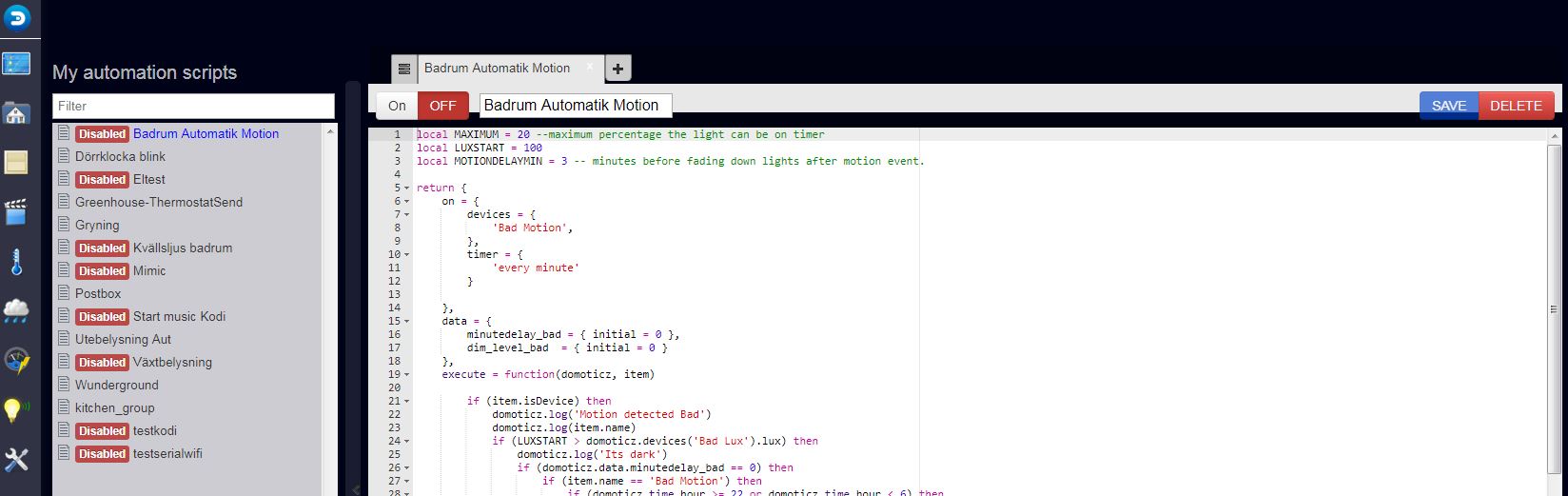
- events.JPG (101.76 KiB) Viewed 5511 times
Edit
looks ok now. so ignore this
Re: Aurora theme
Posted: Friday 16 November 2018 16:01
by tvurce
Nice theme, but: Temp/hum sensor and also some others sensors data, most important data, is so small. And these are so important values to see

Most important. Adn they are almost hidden in headers of tiles. Beat me now for my impertinency

Re: Aurora theme
Posted: Tuesday 20 November 2018 10:19
by nood
Hi
I have a bug in the mobile version of the aurora theme. On the dashboard my 2 webcams are displayed twice.
It happens in chrome and firefox on my android phone.

My 2 kids move a lot when they sleep, and it happens they crawl in the blind spot of the camera because of this bug.
In a desktop browser the cams are displayed full size and only once.
Re: Aurora theme
Posted: Tuesday 20 November 2018 12:39
by blauwebuis
@tvurce There is an option for that in the settings, at least for the temp/hum devices. It removed dewpoint data, so that temperature gets center stage.
@nood Do you somehow have a bigger screenshot of the issue so that I can better understand what's going on? Or is this not cropped?
Re: Aurora theme
Posted: Wednesday 21 November 2018 10:25
by tvurce
blauwebuis wrote: ↑Tuesday 20 November 2018 12:39
@tvurce There is an option for that in the settings, at least for the temp/hum devices. It removed dewpoint data, so that temperature gets center stage.
Thanks, but unfortunatelly, this setting is not helping. Dewpoint is still present in center of tile. Could be the problem, that I am using latest stable Domoticz, not latest beta?
Re: Aurora theme
Posted: Thursday 22 November 2018 22:24
by NiCOOLaS
Greetings to all. I ran into a problem. There are no sensors and information in the dashboards in the normal and compact modes.
On the dashboard, sensors are displayed only in the mobile mode.
I cleaned the cache, used different browsers, reset the default theme settings, used other themes, nothing helps.
When viewing the source code in the browser errors are displayed:
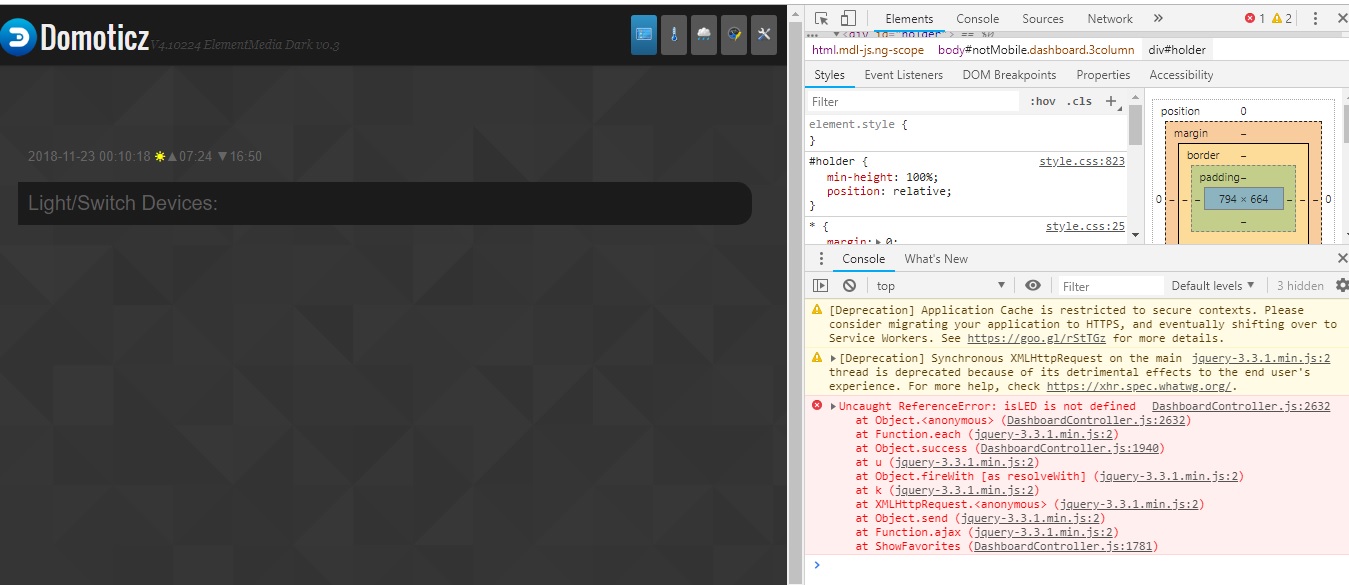
- error dashboard.jpg (160.53 KiB) Viewed 5203 times
Code: Select all
DashboardController.js:2632 Uncaught ReferenceError: isLED is not defined
at Object.<anonymous> (DashboardController.js:2632)
at Function.each (jquery-3.3.1.min.js:2)
at Object.success (DashboardController.js:1940)
at u (jquery-3.3.1.min.js:2)
at Object.fireWith [as resolveWith] (jquery-3.3.1.min.js:2)
at k (jquery-3.3.1.min.js:2)
at XMLHttpRequest.<anonymous> (jquery-3.3.1.min.js:2)
at Object.send (jquery-3.3.1.min.js:2)
at Function.ajax (jquery-3.3.1.min.js:2)
at ShowFavorites (DashboardController.js:1781)
Re: Aurora theme
Posted: Sunday 25 November 2018 10:50
by mauip
Hi Guys,
i have a question, couldent find something via the search function.
How can i manage, that all icons/sensors are showing the datavisualization below the temperature?
Default setting is 3? If yes can i increase the number somewhere in a config file?
I marked the sensors with a red line, where i like to see the visualization as well.
Many thanks in advance
BR/mauip
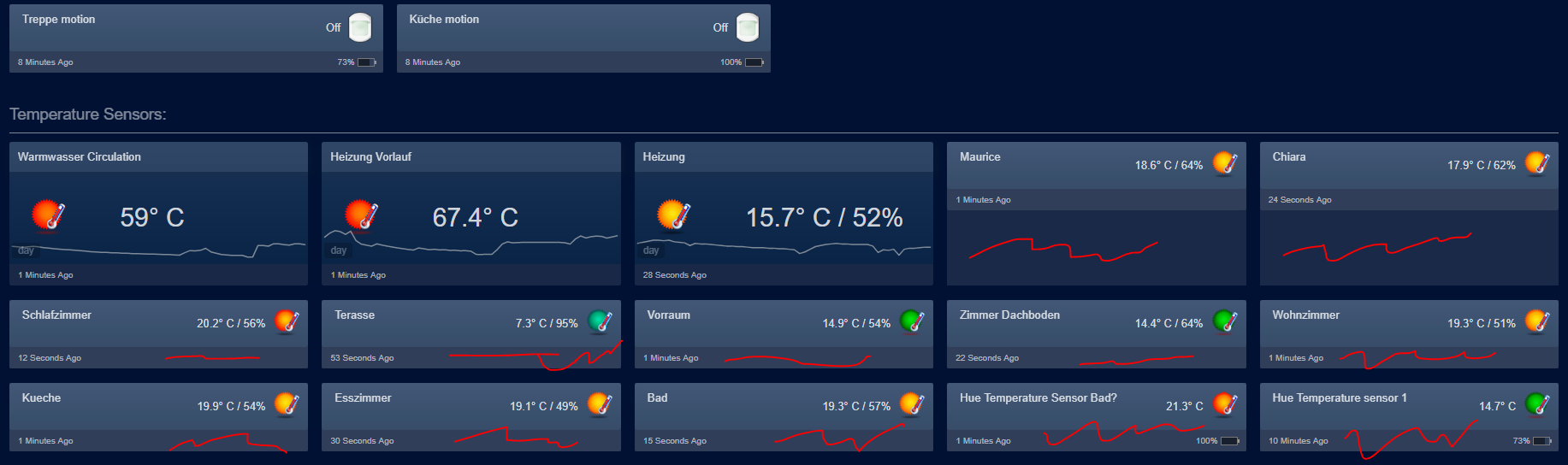
- datavisu.PNG (110.29 KiB) Viewed 5143 times
Re: Aurora theme
Posted: Tuesday 27 November 2018 16:04
by NiCOOLaS
NiCOOLaS wrote: ↑Thursday 22 November 2018 22:24
There are no sensors and information in the dashboards in the normal and compact modes.
Full reinstallation of domoticz solved the problem !
Make backup, then:
Code: Select all
service domoticz stop
delete folder: /pi/domoticz
delete folder: /etc/domoticz
delete folder: /etc/init.d/domoticz.sh
Then new intallation, and restor backup/
Done

Re: Aurora theme
Posted: Thursday 29 November 2018 9:16
by blauwebuis
@tvurce: no that should not matter. Stable should be fine.
@NICOOLas: You don't seem to be using the Aurora theme? Good to to hear you fixed it.
@maulp: thins question comes up from time to time. Currently the three are hardcoded. I'm not sure, but I think there's a way to get dataviz everywhere if you go for compact view and disable the 'three highlights' feature. Can you test this?
@nood:
Can you try adding this custom CSS in the theme settings page?
.camera tr{background-size:contain}
Re: Aurora theme
Posted: Thursday 29 November 2018 12:51
by blauwebuis
I created a new feature.
You can now make all items 'highlighted'. This makes them all big.
This means they can all have data visualization on them.
You can still merge these items too, but please don't merge too many as they won't fit. Dataviz then won't work on merged items.
All switches can now have a camera image attached to them too, not just the first three. This turns Domoticz into a very basic camera surveillance system


Re: Aurora theme
Posted: Sunday 02 December 2018 18:42
by sargus
Hello.
for me after reinstalling everything, the buttons (drawings) on the desktop have disappeared. how to solve the problem?

Re: Aurora theme
Posted: Tuesday 04 December 2018 7:02
by jeanclic
Hello,
Since last aurora update, I noticed that my camera preview is not working anymore on dashboard...
Send via Tapatalk
Re: Aurora theme
Posted: Tuesday 04 December 2018 18:53
by JHO01
Same here

Re: Aurora theme
Posted: Tuesday 04 December 2018 19:03
by dpui7736
jeanclic wrote:Hello,
Since last aurora update, I noticed that my camera preview is not working anymore on dashboard...
Send via Tapatalk
Me too...
Enviado desde mi ONEPLUS A5010 mediante Tapatalk
Re: Aurora theme
Posted: Wednesday 05 December 2018 11:03
by sargus
welcome back. another mistake I have is the lack of chart refreshing.
the sensor shows different data and it has been created since the last time the page was opened in the browser.
regarding the system:
domoticz has been installed on
Raspbian Stretch Lite
Version: November 2018
Release date: 2018-11-13
maybe this data will help something ...
Re: Aurora theme
Posted: Friday 07 December 2018 9:38
by blauwebuis
I've reverted the code for the live camera view. It should work again, but only for the first 3 items.
Re: Aurora theme
Posted: Friday 07 December 2018 9:46
by JHO01
Thnx, Camera's back on!
Re: Aurora theme
Posted: Monday 17 December 2018 22:30
by sargus
Hello. can anyone tell me why I have errors displaying icons next to devices?
domoticz beta installed on raspberry 3 with the latest Raspbian lite
in my previous post I have screenshots

