Page 3 of 12
Re: FlatZ Frontpage
Posted: Monday 21 September 2015 22:13
by bizziebis
You can use the "Inspect element' feature of your browser (right mouseclick on screen). That way you can find out which Json command is being send when you use the slider, and what the result is. This will help solving your problem.
Re: FlatZ Frontpage
Posted: Monday 21 September 2015 22:18
by mvveelen
This is the json:
Code: Select all
http://192.168.0.124:8084/json.htm?type=command¶m=setcolbrightnessvalue&hue=undefined&idx=90&brightness=0&iswhite=false
So I guess it thinks I have colored LED lights...? But they are just regular lights with a dimmer.
Re: FlatZ Frontpage
Posted: Monday 21 September 2015 22:38
by galadril
mvveelen wrote:So I guess it thinks I have colored LED lights...? But they are just regular lights with a dimmer.
If you call that json url in a browser, the lights also doesn;t dim?
Can je else remove the '&hue=undefined' part of the url, and try again.. does that work?
PS, my lights are all philips hue lichts, so i haven't test alot without hue..
Re: FlatZ Frontpage
Posted: Monday 21 September 2015 22:44
by bizziebis
@mvveelen
You can also use the domoticz dash and use the slider of the specific light. Then post the json here to see what's possible.
Re: FlatZ Frontpage
Posted: Monday 21 September 2015 22:55
by mvveelen
This is the json that works for the regular lights with dimmer:
Code: Select all
http://192.168.0.124:8084/json.htm?type=command¶m=switchlight&idx=90&switchcmd=Set%20Level&level=8
Re: FlatZ Frontpage
Posted: Monday 21 September 2015 23:36
by pvm

Can you put some more help in the settings file?
Like how to set the cell values, what parameters to use for a dimmer, a switch, energy, etc. etc.?
(I am struggling to put a dimmer value on the frontpage)
Re: FlatZ Frontpage
Posted: Tuesday 22 September 2015 14:26
by galadril
mvveelen wrote:This is the json that works for the regular lights with dimmer:
I've changed the method.js.
You can now specify two types of lights in the settings.js ('Hue' (color lamp) or 'Dimmer'):
// Graph screen User settings >>> (max 3 on screen)
['11', 'Hue', 'cell7', 'Tafel 1'] >> works with colored JSON call
['11', 'Dimmer', 'cell7', 'Tafel 1'] >> works with the switch dimmer JSON call
I couldn't test it myself, can you try?
https://github.com/galadril/FlatZ-Frontpage
Re: FlatZ Frontpage
Posted: Tuesday 22 September 2015 17:09
by galadril
I'm adding a weather tab
Re: FlatZ Frontpage
Posted: Tuesday 22 September 2015 17:17
by Minglarn
Been watching this front page for a while now .. and I really like what I see. =)
How do I add this frontpage without deleting the original page?
As I understand, you have to overwrite the default files with this or am I wrong?
Re: FlatZ Frontpage
Posted: Tuesday 22 September 2015 17:29
by galadril
Minglarn wrote:How do I add this frontpage without deleting the original page?
You put all the files under 'www' directory.
It doesn't overwrite the default domoticz site, just the custom frontpage (if you have one..)
Re: FlatZ Frontpage
Posted: Tuesday 22 September 2015 18:09
by bizziebis
Is it also possible to append the log? That would make the filter option really great.
Re: FlatZ Frontpage
Posted: Tuesday 22 September 2015 19:14
by mvveelen
Krommenie? That's not too far from where I live

I've tried the new version (am I right that the settings file isn't changed?), and the slider doesn't work as expected. When I move it to the right, the light is brighter, but the % (top of the cell) doesn't change and also when I move the slider to the left, the light stays bright (100%).
I haven't looked at the code yet, because I'm facing some other challenges, but maybe I can try to find out where it goes wrong. What parts do I have to look at exactly?
Oh, and great work on the weather tab. Are you using the Skycons ? Or are those static images ?
FlatZ Frontpage
Posted: Tuesday 22 September 2015 19:27
by Minglarn
galadril wrote:Minglarn wrote:How do I add this frontpage without deleting the original page?
You put all the files under 'www' directory.
It doesn't overwrite the default domoticz site, just the custom frontpage (if you have one..)
Thanks. Will try to add this to mine and check how it works on my iPad

Again, great job with this!
Re: FlatZ Frontpage
Posted: Tuesday 22 September 2015 22:45
by galadril
mvveelen wrote:I haven't looked at the code yet, because I'm facing some other challenges, but maybe I can try to find out where it goes wrong. What parts do I have to look at exactly?
Krommenie yes

(Assendelft)..
But please check the methods.js, it happens in this function:
function setLightDimmer(idx, bright)
If you compare the json calls with the json calls of Domoticz itself, maybe you can find the problem..
Re: FlatZ Frontpage
Posted: Tuesday 22 September 2015 22:45
by galadril
Minglarn wrote:Again, great job with this!
Thanks, hope you like it!
Re: FlatZ Frontpage
Posted: Wednesday 23 September 2015 9:20
by Heisenberg
Nice improvements!
Is it possible to add a live feed of Buienradar like e.g.
http://www.scheveningenlive.nl/buienradar/
And how can I implement live feed of my IP camera's? I think there are more members who have ip cameras for surveillance purposes too
Re: FlatZ Frontpage
Posted: Wednesday 23 September 2015 9:50
by galadril
I'll put it on my list

Re: FlatZ Frontpage
Posted: Wednesday 23 September 2015 9:51
by galadril
Adding some custom theme support

Re: FlatZ Frontpage
Posted: Wednesday 23 September 2015 19:42
by misev
Really Nice! I will follow this topic

Re: FlatZ Frontpage
Posted: Wednesday 23 September 2015 20:00
by G3rard
Great frontpage indeed!
Used your log and changed it a bit and am now using it as my Domoticz log (as a Custom page). The search function is also very handy and I like it that the newest item shows on top.
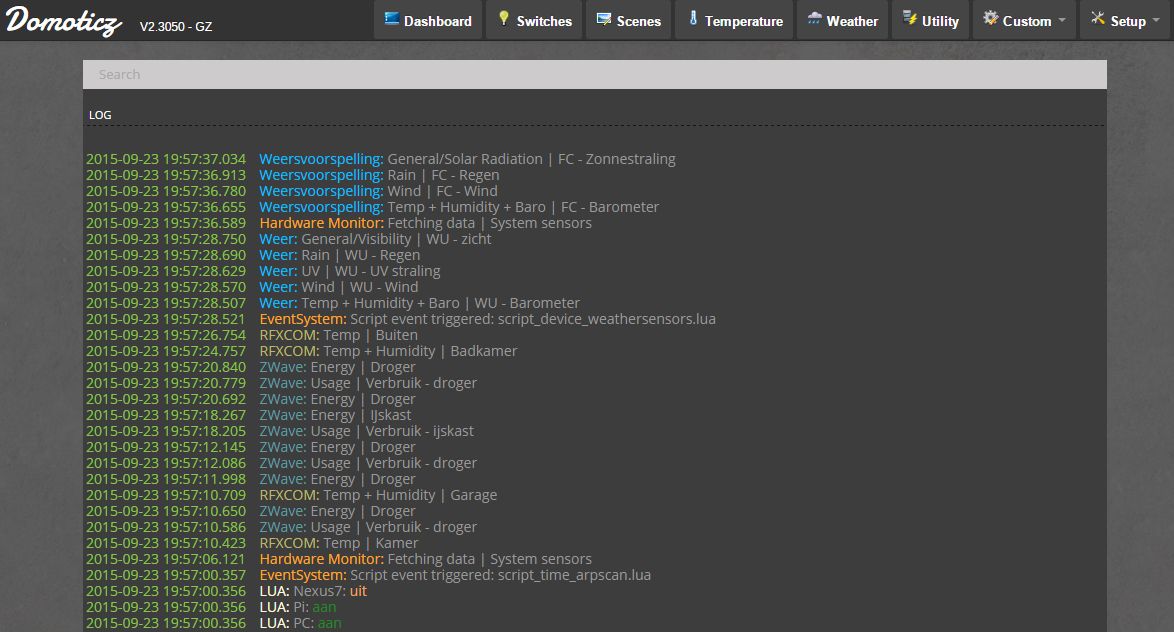
- domoticz_log.png (215.43 KiB) Viewed 3258 times