Page 3 of 6
Re: Mode-selector / multistate device
Posted: Thursday 14 January 2016 14:35
by pepeEL
Ahhh ok you use sctipt. But i use command to configure in GUI Domoticz which was implement some days ago.
Wysłane z mojego SM-G920F przy użyciu Tapatalka
Re: Mode-selector / multistate device
Posted: Thursday 14 January 2016 17:23
by cgaudry
Selector action shifting has been fixed a few minutes ago (waiting for compiling/merging)
Re: Mode-selector / multistate device
Posted: Thursday 14 January 2016 18:52
by pepeEL
Thanks

Re: Mode-selector / multistate device
Posted: Thursday 14 January 2016 23:05
by jcjames13009
Just discover an other issue. Selector switch shows only On/Off state in floor plan. Couldn't access levels selection

Hope this bug will be solved
Thanks in advance
JC
Re: Mode-selector / multistate device
Posted: Friday 15 January 2016 0:42
by G3rard
cgaudry wrote:I'm still working on it :
- add a parameter to hide 'Off' "level" ;
- add an action to execute when a "level" is selected.
These features should be available next week.
Thanks for adding this!
Can you make it possible that the Off level is hidden when you tick the Hide Off level box, but that you can still use the icon of the switch to execute the off action? Currently that is not working.
I don't need the Off selector button if you can just press the icon to turn off the switch.
Re: Mode-selector / multistate device
Posted: Friday 15 January 2016 8:16
by jcjames13009
@G3rard
I can switch it Off pressing the icon. Then I need to press corresponding level to change status. Icon has no more action when switch is Off. FYI, I run version 2.4031
JC
Re: Mode-selector / multistate device
Posted: Friday 15 January 2016 10:41
by G3rard
I am on 2.4192. That version has an option to not show the Off button. But if you do that then the icon cannot be used to switch it off. So you either have 2 off options or none.
My suggestion is that you can hide the Off button, but use the icon to execute the Off command.
Re: Mode-selector / multistate device
Posted: Friday 15 January 2016 11:36
by jcjames13009
Ok clear.
I believed you were still using V2.4026 from your profile

JC
Re: Mode-selector / multistate device
Posted: Friday 15 January 2016 14:53
by Toni
Nice work, I've used the mode selector on my heatpump / air conditioner control:
viewtopic.php?f=34&t=7179#p69647
Re: Mode-selector / multistate device
Posted: Friday 15 January 2016 17:59
by Eduard
What's is the roadmap for adding notifications for this Selector-switch? Now the only options are on/off. I'd like to get a notification when for example Level1 is selected.
Re: Mode-selector / multistate device
Posted: Friday 15 January 2016 23:24
by wizzard72
Can I use this mode-selector / multistate device to define a few dimlevels like low, medium, high?
Re: Mode-selector / multistate device
Posted: Sunday 17 January 2016 10:10
by Number8
This has been a long awaited function,
http://www.domoticz.com/forum/tracker.php?p=2&t=81
Thanks a lot.
- Would it possible to have On/Off http or script actions within the switch interface extented to all level actions. It would allow to trigger actions depending on the level selected without having to setup a blocky event. Currently, I wonder what is the use of the On action?
- Would it be possible to edit the Off string in order to match what the user wants?
Re: Mode-selector / multistate device
Posted: Friday 22 January 2016 23:26
by remb0
I habve 4 ventilation buttons programma like the screenshot:
they send an on command, and after a second an off.
so the nodemcu with easy esp pushed a button on a remote to set it ON (like I pressed the remote controller) and after that it goes the same for the off command.
1=on 0 is off.
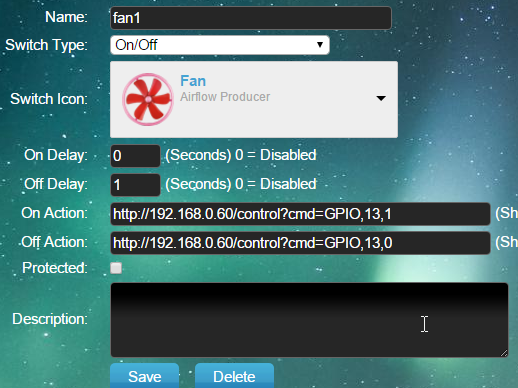
- 2016-01-22 23_18_56-Domoticz.png (175.08 KiB) Viewed 7150 times
when I will use only my selector I have to make an lua like:
Code: Select all
commandArray = {}
if (devicechanged['Fan'] == 'Off') then
commandArray['FAN - Manual']='Off'
print('Fan op stand 0')
end
if (devicechanged['Fan'] == "_1" ) then
commandArray[1]={['OpenURL']='192.168.0.60/control?cmd=GPIO,13,1' }
commandArray[2]={['OpenURL']='192.168.0.60/control?cmd=GPIO,13,0' }
print('Fan op stand 1')
end
if (devicechanged['Fan'] == '_2' ) then
print('Fan gaat op stand 2')
commandArray[3]={['OpenURL']='192.168.0.60/control?cmd=GPIO,12,1' }
commandArray[4]={['OpenURL']='192.168.0.60/control?cmd=GPIO,12,0' }
print('Fan op stand 2')
end
if (devicechanged['Fan'] == '_3') then
commandArray[5]={['OpenURL']='192.168.0.60/control?cmd=GPIO,14,1' }
commandArray[6]={['OpenURL']='192.168.0.60/control?cmd=GPIO,14,0' }
print('Fan op stand 3')
end
if (devicechanged['Fan'] == '_4') then
commandArray[7]={['OpenURL']='192.168.0.60/control?cmd=GPIO,15,1' }
commandArray[8]={['OpenURL']='192.168.0.60/control?cmd=GPIO,15,0' }
print('Fan op stand 4')
end
return commandArray
But when I press the selector the lua won't push my buttons.
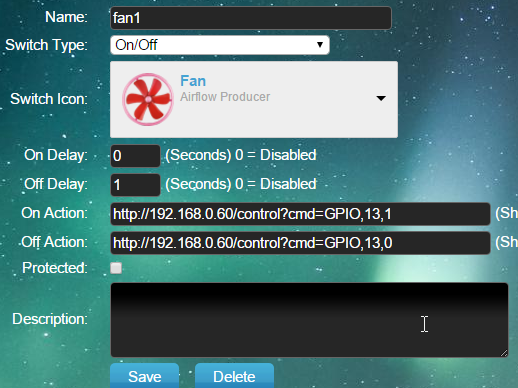
- 2016-01-22 23_18_56-Domoticz.png (175.08 KiB) Viewed 7150 times
what's wrong here?
I thought I had it working this way before, but not sure anymore..
I hope I do something wrong, but an action like on/off as in a normal switch (with off delay) would be better then a lua I think. Is this possible?
Re: Mode-selector / multistate device
Posted: Saturday 23 January 2016 9:52
by Eduard
Eduard wrote:What's is the roadmap for adding notifications for this Selector-switch? Now the only options are on/off. I'd like to get a notification when for example Level1 is selected.
I've implemented Notifications for Selector-Switch

Pull-request has been made, waiting to be merged...
Re: Mode-selector / multistate device
Posted: Saturday 23 January 2016 13:56
by StephaneG
Hello,
I have updated to current beta (4298), and my selector switches no longer work: selecting any level no longer activates the blocky events, nor changes the level in the selector switch itself.
I have created a new test selector, with everything set per defaults, doesnt work either.
Let me know if I can help to test/fix.
Regards,
--
Stéphane
Re: Mode-selector / multistate device
Posted: Saturday 23 January 2016 14:38
by TiXav
I have updated to current beta (4298) too, and my selector switches no longer work too (same as Stephane)
selecting any level no longer activates Lua script_device_xxxx
I have created a new test selector, with everything set per defaults, doesnt work either. (same as Stephane)
I cannot control my heating anymore, oups
Regards,
Xavier
Re: Mode-selector / multistate device
Posted: Saturday 23 January 2016 15:18
by ben92
hi,
same here with v2.4298
Re: Mode-selector / multistate device
Posted: Sunday 24 January 2016 12:51
by mKotek
ben92 wrote:hi,
same here with v2.4298
I think, a couple of confirmations is enough, but yes, I can confirm - it does not work for me any longer as well (direct http actions from selector levels).
Re: Mode-selector / multistate device
Posted: Monday 25 January 2016 18:01
by pluggin
StephaneG wrote:Hello,
I have updated to current beta (4298), and my selector switches no longer work: selecting any level no longer activates the blocky events, nor changes the level in the selector switch itself.
I have created a new test selector, with everything set per defaults, doesnt work either.
Let me know if I can help to test/fix.
Regards,
--
Stéphane
I cant figure out how to create a sensor with selector. Don't found that option.
My Domoticz is V2.3530
Regards
Re: Mode-selector / multistate device
Posted: Monday 25 January 2016 19:24
by JacquesMulders
Works in v 2.4312
