Page 3 of 55
Re: [MyDomoAtHome] Support thread
Posted: Wednesday 19 August 2015 9:10
by movitch
Hello,
I'm trying to use Imperihome with my Iphone. All is OK (connexion between domoticz-Mydomoathome-Imperihome). But i have a problem with temperature devices in domoticz.
When i try to create few device like dummy switch to test, no problem with Imperihome. Example :
{"devices":[{"params":[{"value":"0","key":"Status"}],"name":"test","type":"DevSwitch","id":"6","room":"Switches"}]}
But if i try to add a temperature device (in my example motherboard rasppi temp), imperihome "loose" all device.
{"devices":[{"params":[{"value":"0","key":"Status"}],"name":"test","type":"DevSwitch","id":"6","room":"Switches"},{"params":[{"unit":"�C","value":"39.5","graphable":"true","key":"Value"}],"name":"Internal Temperature","id":"7","type":"DevTemperature","room":"Temp"}]}
There is a bad caracter degré in unit . Is this may be causing the problem ?
Thanks by advance for your help et thanks again for all your work

Movitch
Re: [MyDomoAtHome] Support thread
Posted: Wednesday 19 August 2015 9:40
by epierre
hello,
the ios is totally new maybe an issue there for it works fine in android.
the double utf8 issue is known but only a display issue
Re: [MyDomoAtHome] Support thread
Posted: Wednesday 19 August 2015 10:01
by movitch
Thank you very much for this quick answer

Re: [MyDomoAtHome] Support thread
Posted: Wednesday 19 August 2015 15:05
by movitch
Just a small information. After discussion with Imperihome team and different test with my gateway, it's really an issue caused by degre caracter and encoding in ios apps.
" It happens that the HTTP response mydomoathome returns the encoded text iso-8859-1 with http headers that say the answer is encoded in utf8 ."
Android app known their way but ios app crash. A new update is expected soon.
Pending, Just a question. It is possible to force UTF8 in mydomoathome ?
Thank you.
Re: [MyDomoAtHome] Support thread
Posted: Thursday 20 August 2015 15:58
by uid65252
I have installed imperyhome gateway according your wiki and it works flawlessly ! Thanks a lot.
now i tried to setup automatic starting the gateway with out success.
Can you please explain for a guy as me with less unix knowledge step by step how to change the file MyDomoAtHome.sh
in a previous comment you already explained:
"...modify the paths in it line 20, and add the runlevels corresponding to your system"
this is what i do not know what to do.
My gateway port is 5001 and login to domoticz is without user/password
it would also be nice if it could added to the wiki.
Thanks in advance
Re: [MyDomoAtHome] Support thread
Posted: Sunday 23 August 2015 14:39
by brakc
Hello,
With my Android device ImperiHome work perfectly but I have a problem with ImperiHome on IOS (Ipad & Iphone).
I don't understand because I have my data on
http://192.168.0.252:3001/devices with Chrome on my macbook but it's don't work on IOS devices.
In fact, on IOS devices the page load data few milli second and just after I have ERR_CONTENT_LENGHT_MISMATCH error and ImperiHome don't load data in dashboard:
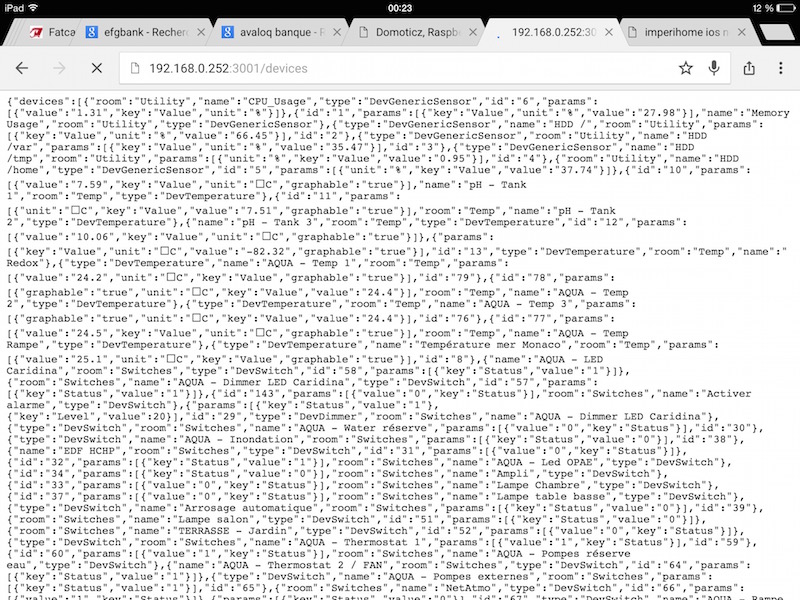
- IMG_1462.JPG (242.69 KiB) Viewed 4975 times
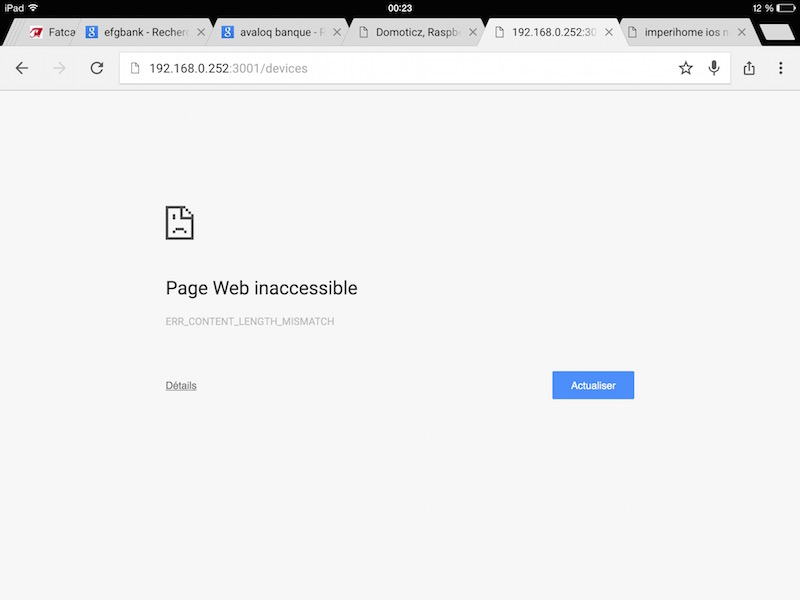
- IMG_1454.JPG (38.44 KiB) Viewed 4975 times
For information, IOS ImperiHome work perfactly with my Netatmo account on Iphone and Ipad devices.
I update ImperiHome in my Domoticz with git pull but it's not solution.
Can you help me please?
Re: [MyDomoAtHome] Support thread
Posted: Sunday 23 August 2015 20:12
by G3rard
@brakc, see post from movitch above. Has to do with degree symbol.
Re: [MyDomoAtHome] Support thread
Posted: Sunday 23 August 2015 23:51
by brakc
OK tank you.
I wait...
Re: [MyDomoAtHome] Support thread
Posted: Wednesday 26 August 2015 17:05
by joshimosh
Hi,
I have the gateway up and running and working flawlessly with Android. I just got me the iOS version of Imperihome for my iPad. But all what I get after entering the local IP plus port, is Error: invalid response from API
Since others seem to have the iOS version successfully running: any suggestion what I can do to track down the problem ?
Currently, the iOS version seems to be still a bit crippled, but this may change in due time ...
TiA for any useful hints
Josh
Re: [MyDomoAtHome] Support thread
Posted: Friday 28 August 2015 10:06
by matthijs
I received an update from the iOS app today and now it works. It recognises my devices and I can switch the lights.
Re: [MyDomoAtHome] Support thread
Posted: Friday 28 August 2015 19:37
by brakc
matthijs wrote:I received an update from the iOS app today and now it works. It recognises my devices and I can switch the lights.
Hi,
For me it's exactly same problem
I add my ImperiHome server address :
http://192.168.0.252:3001/devices ==> it's succesfull, but no device in IOS ImperiHome

In my iPad and Iphone browser, when 1 load
http://192.168.0.252:3001/devices it's same error "ERR_CONTENT_LENGHT_MISMATCH"
I use IOS 8.1.2, what is your version please?
I think the problem is not on my IOS devices but on ImperiHome server on Domoticz
For information IOS ImperiHome work perfectly with my Netatmo devices
Some suggestions please?
Re: [MyDomoAtHome] Support thread
Posted: Saturday 29 August 2015 12:35
by matthijs
Well it wasn't working with version 1.0, but version 1.1 (which was released a couple of days ago) is working like a charm. On an android phone it was already working, so I think version 1.0 had a couple of bugs. I use iOS version 8.4.1 on my iphone. The only thing missing is a working setpoint for my thermostat and changing color on my millight rgb lights. I really like imperihome and the integration with domoticz is great!
Re: [MyDomoAtHome] Support thread
Posted: Saturday 29 August 2015 13:49
by brakc
matthijs wrote:Well it wasn't working with version 1.0, but version 1.1 (which was released a couple of days ago) is working like a charm. On an android phone it was already working, so I think version 1.0 had a couple of bugs. I use iOS version 8.4.1 on my iphone. The only thing missing is a working setpoint for my thermostat and changing color on my millight rgb lights. I really like imperihome and the integration with domoticz is great!
Thank your for your response.
I use to iOS 8.4.1 on my iphone. 2 questions please:
- when you load http://YOUR_IP:3001/devices in your IOS browser, do you see your data?
- do you have temperature devices in your Domoticz system?
Tank you,
Re: [MyDomoAtHome] Support thread
Posted: Saturday 29 August 2015 18:01
by marco.bag
I've a similar issue...
from the iOS browser it's impossible to open the page... start loading and than crash.
Can be easily spotted what is happening, if you try from any terminal: "curl IPOFMYDOMOATHOMESERVER:MYDOMOPORT/devices |wc"
you will see something like that:
% Total % Received % Xferd Average Speed Time Time Time Current
Dload Upload Total Spent Left Speed
99 13403 99 13390 0 0 12395 0 0:00:01 0:00:01 --:--:-- 12398curl: (18) transfer closed with 13 bytes remaining to read
0 235 13390
It basically means that the server closed the connection earlier.
The most funny thing is that happens on my main server (intel nuc) with "Debian Jessie", if i try to contact the other micro server (RPI) with mydomoathome installed it's perfectly fine.
Any chance of a bugfix?
Re: [MyDomoAtHome] Support thread
Posted: Saturday 29 August 2015 18:39
by brakc
marco.bag wrote:I've a similar issue...
from the iOS browser it's impossible to open the page... start loading and than crash.
Can be easily spotted what is happening, if you try from any terminal: "curl IPOFMYDOMOATHOMESERVER:MYDOMOPORT/devices |wc"
you will see something like that:
% Total % Received % Xferd Average Speed Time Time Time Current
Dload Upload Total Spent Left Speed
99 13403 99 13390 0 0 12395 0 0:00:01 0:00:01 --:--:-- 12398curl: (18) transfer closed with 13 bytes remaining to read
0 235 13390
It basically means that the server closed the connection earlier.
The most funny thing is that happens on my main server (intel nuc) with "Debian Jessie", if i try to contact the other micro server (RPI) with mydomoathome installed it's perfectly fine.
Any chance of a bugfix?
Hi,
My server is Debian Jessie also ...
Re: [MyDomoAtHome] Support thread
Posted: Saturday 29 August 2015 22:13
by Patrick
Hi, I have installed everything according the wiki and it works great! Just one issue, I can't dim anything.
If I set the slider to a different value nothing happens and after a few seconds the slider jumps back to its original value.
The hardware I want to dim are kaku dimmers via rfxtrx433.
Re: [MyDomoAtHome] Support thread
Posted: Sunday 30 August 2015 9:51
by brakc
Patrick wrote:Hi, I have installed everything according the wiki and it works great!
Hi Patrick,
Some questions please:
- your Domoticz server is install on Raspberry or other server?
- when you load http://YOUR_IP:3001/devices on your IOS browser, do you see page with data?
- do you have temperature devices in your Domoticz system? perhaps it's degree print crasch...
Thank you
Re: [MyDomoAtHome] Support thread
Posted: Sunday 30 August 2015 10:08
by Patrick
brakc wrote:Patrick wrote:Hi, I have installed everything according the wiki and it works great!
Hi Patrick,
Some questions please:
- your Domoticz server is install on Raspberry or other server?
- when you load http://YOUR_IP:3001/devices on your IOS browser, do you see page with data?
- do you have temperature devices in your Domoticz system? perhaps it's degree print crasch...
Thank you
Hi brakc,
The domoticzserver is on a raspberryPi.
When I request 192.168.2.20:5001/devices then I all the devices.
I also have the error with the degree symbol, but not on iOS I have a Android Phone.
The strange thing is that on/off switching works perfect.
Re: [MyDomoAtHome] Support thread
Posted: Sunday 30 August 2015 12:19
by matthijs
brakc wrote:
I use to iOS 8.4.1 on my iphone. 2 questions please:
- when you load http://YOUR_IP:3001/devices in your IOS browser, do you see your data?
- do you have temperature devices in your Domoticz system?
Tank you,
When I load up that page I see all the data (I changed it to another port, but it should be the same). At the temperature devices I see a black question mark but all of them are recognised in Imperihome on an android phone (oneplus one android version: 5.1.1) and an iPhone 6.
I have MyDomoAtHome installed on a raspberry pi.
Re: [MyDomoAtHome] Support thread
Posted: Sunday 30 August 2015 16:10
by marco.bag
brakc wrote:marco.bag wrote:I've a similar issue...
from the iOS browser it's impossible to open the page... start loading and than crash.
Can be easily spotted what is happening, if you try from any terminal: "curl IPOFMYDOMOATHOMESERVER:MYDOMOPORT/devices |wc"
you will see something like that:
% Total % Received % Xferd Average Speed Time Time Time Current
Dload Upload Total Spent Left Speed
99 13403 99 13390 0 0 12395 0 0:00:01 0:00:01 --:--:-- 12398curl: (18) transfer closed with 13 bytes remaining to read
0 235 13390
It basically means that the server closed the connection earlier.
The most funny thing is that happens on my main server (intel nuc) with "Debian Jessie", if i try to contact the other micro server (RPI) with mydomoathome installed it's perfectly fine.
Any chance of a bugfix?
Hi,
My server is Debian Jessie also ...
I'm pretty sure that it's something non configured properly in the webserver of mydomoathome that create that error in Debian... tried also to upgrade the next stretch version of Debian but no luck... strange thing is that with a RPI works flawless.
The developer should revise a little bit the configuration of the embedded server, unfortunately this bug was hidden until the iOS version come out, iOS it's more picky about that stuff (the main reason because it's more stable)
