Page 3 of 4
Re: Supported Doorbells by Domoticz?
Posted: Thursday 05 March 2015 20:41
by b_weijenberg
This brand is not in the list of supported devices. See chapter 2 in the RFXtrx User Guide.
Re: Supported Doorbells by Domoticz?
Posted: Friday 06 March 2015 15:45
by D'rMorris
Installed the latest firmware of the RFXTRX433 (type 2) and I confirm the the SelectPlus doorbell is working

. Hooked it to my Dreambox and XBMC and everytime someone presses the doorbell and we are watching TV / XBMC we get a nofification that someone is at the door

. Next step: include webcam live feed via an overlay on both the Dreambox and XBMC.
Re: Supported Doorbells by Domoticz?
Posted: Saturday 09 May 2015 10:10
by thecosmicgate
Siewert308SW wrote:someones_domoticz wrote:Devices as in setup - devices?
Should I also first go to setup-settings and choose "Accept new Hardware Devices"?
I have been there also, so far without joy.
I did also remove and refitted the battery, as well al unplug the actual doorbell.
Will try again with the "Accept new hw devices" just in case also....will update
Checked the sticker on the back of the actual doorbell, it actually states SelectPlus 200689103 there.
Maybe a stupid question but you have undec and byron enabled in rfxcom hardware settings?
Accept new hardware has to be checked also.
And will write it down again just in case.
1. Unplug the door chime
2. Pull the battery from the door chime button
3. Enable "accept new hardware" in settings
4. Check undec & byron in RFXtrx433 hardware settings
5. Put the battery back in de door chime button
6. Press it a couple of times
7. Now go and see if Domo found some new unused devices
8. If found then add the new door chime to your switches
9. Now plug in the door chime in to your socket
10. Press the door chime button to learn the new code in to the door chime
11. Unplug the door chime again from the socket and wait a minute
12. Plug it back in and tick the button in your switch windows of Domo to learn it also
13. If all goes well then the Chime will work by Domo and button
I followed this guide, but the thing i want or need is just to separate the chime button from the chime .
So these 2 are two different devices . so i can use a blockly and timer when the chime doesn´t make any sound etc.
I tried everything without succes , is there anybody who can help me ?
( or is the only solution to buy a second action / selectplus doorbel ? )
Re: Supported Doorbells by Domoticz?
Posted: Sunday 07 June 2015 11:38
by Dlanor
Is it possible to also get support for the Byron BY301 ? I have tried to get it working with the settings for the SX but it won't work.
Re: Supported Doorbells by Domoticz?
Posted: Monday 08 June 2015 9:08
by bdormael
and while you're at it, please add also support for Byron MP001 Transmit

Re: Supported Doorbells by Domoticz?
Posted: Friday 10 July 2015 16:50
by Dlanor
Dlanor wrote:Is it possible to also get support for the Byron BY301 ? I have tried to get it working with the settings for the SX but it won't work.
I have got an answer from RFXCOM about support for the Byron SX.
The device isn't supported and we are not planning to support the device.
Unfortunately!
Re: Supported Doorbells by Domoticz?
Posted: Saturday 10 October 2015 17:30
by Moppersmurf
Hallo,
I've got Domoticz running on my Synology for about 2 weeks now. So far my smart meter and weatherunerground info.
And some info of my NAS.
Next step is a RFXCOM. I saw the doorbell at the Action and want to buy this.
My current doorbell and button use a 8 volt adapter. Would be great to use this for the remote one instead of using batteries.
Does anyone know if you can attach the button to the wires?
I also saw Action sells a set of KA/KU for a nice price, it's 433 mhz. Does anyone know if this set works on RFXCOM?
Re: Supported Doorbells by Domoticz?
Posted: Sunday 15 November 2015 22:05
by bnaber
Dear all,
I did everything as above is suggested, I pulled out the battery several times and the bell (from action) plugged out .
Still the bell is not recognized by domoticz.
Can anyone help me please?
Thank you in advance,
best regards Bob
windows homeserver RFXcom433
klikaanklikuit systeem
Anna thermostat
D-link camera's
Re: Supported Doorbells by Domoticz?
Posted: Monday 16 November 2015 9:39
by b_weijenberg
@bnaber: the bell itself will not be received as this is a receive only device.
the pushbutton should be received if this is a SelectPlus and you have the latest Type2 or Type1 firmware flashed.
Please test with RFXmngr and only the ByronSX protocol enabled.
Re: Supported Doorbells by Domoticz?
Posted: Monday 16 November 2015 10:28
by Hesmink
Are there any RFXCOM compatible doorbell buttons that also work as an analog switch?
That way I could still use my old doorbell/door opener and also get notified by Domoticz.
Re: Supported Doorbells by Domoticz?
Posted: Monday 16 November 2015 20:27
by migwelly
Hi Hesmink,
If you use the Select Plus wireless doorbell from the action you could simply make a small circuit so that you can use you're old doorbell.
And also receiving a notification on you're phone.
You only need:
1 relais
1 ( bruggelijkrichter)
Try to Google it.
Regards
Migwelly
Re: Supported Doorbells by Domoticz?
Posted: Monday 05 December 2016 14:12
by JHO01
I am running Domoticz 3.5999, on RPI-2 with RF-link R44 and trying to get the Action Doorbell Select Plus 200689103 to work.
1. pull out the battery from the doorbell
2. remove the Chime from the 230v socket
3. have a cup of coffee
4. put the battery back in
5. put Domoticz in learn Light/switch mode
6. press the button
7. domoticz recognised the doorbell (see screenshots below)
8. reboot RPI
But when I press the doorbell, no action in domoticz, no log
When put the Chime back in the socket and press the button, it "rings"
When I press the domoticz icon, no action in domoticz, no rings in the Chime
Any suggestions?
[img]
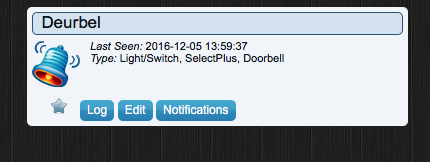
- Screen Shot 2016-12-05 at 14.04.59.png (35.21 KiB) Viewed 5062 times
[/img]
[img]
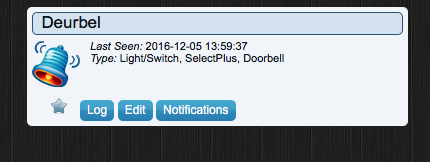
- Screen Shot 2016-12-05 at 14.04.59.png (35.21 KiB) Viewed 5062 times
[/img]
Re: Supported Doorbells by Domoticz?
Posted: Tuesday 06 December 2016 9:27
by Justintime
Will any Byron chime with 433mhx work? I don't see the SX models on their website.
Edit:
Bought klikaanklikuit Chime. That will work for sure
Re: Supported Doorbells by Domoticz?
Posted: Sunday 22 January 2017 13:54
by freijn
JHO01 Did you got it work now?
Re: Supported Doorbells by Domoticz?
Posted: Sunday 22 January 2017 16:00
by JHO01
No still no luck, despite all the procedures and restarts
Re: Supported Doorbells by Domoticz?
Posted: Monday 06 February 2017 9:55
by freijn
I am still stuck as well.

Would like to use the chime in the living room when an event happens like washmachine has finished the task.
Re: Supported Doorbells by Domoticz?
Posted: Monday 06 February 2017 10:36
by blackdog65
I have one of these
http://www.screwfix.com/p/lightwaverf-w ... Ao_M8P8HAQ and three identical Siemens versions of it that were half the price.
Once they are taught in to Domoticz, you have eight individual chimes... in my case 32. The bell press/button is seen as a switch in Domoticz and can function separately from the chime.
So I have little scripts e.g.
--if "DoorBell" = On then set "DoorBell1","DoorBell2","DoorBell3","DoorBell4" On
I have a button in the kitchen that sounds a "Dinner Gong"
They are linked to the smoke alarms.
The burglar alarm warning sound is a zombie voice "I will kill you"
Very practical and fun too
Sean
Re: Supported Doorbells by Domoticz?
Posted: Friday 10 February 2017 11:10
by parrotface
I have Byron BY201 door chime and domoticz can learn the switch OK
when I select the new switch in domoticz chime does NOT work
If I press the Byron bell push which domoticz has previously learnt nothing happens in Domoticz - does not show in log
using PI with RFXcom433E
Thanks
Re: Supported Doorbells by Domoticz?
Posted: Friday 10 February 2017 13:14
by b_weijenberg
Are you able to control the Byron BY with RFXmngr? I don't think so. The Byron SX series is supported, see also chapter 2 in the RFXtrx User Guide for the list of supported devices.
Re: Supported Doorbells by Domoticz?
Posted: Saturday 04 March 2017 19:11
by Melissen
Hi, Just boughed an Alecto Doorbell ADB-15.
Problem is: can't set the SWITCH of the doorbell to OFF-mode. When I push the SWITCH button, the state goed to ON. And I can't set it back to OFF.
When I push the SWITCH button again, and again, and again.. I can see in the log only ON, ON, ON states...
So commands as: If devicechanged won"t work in LUA, because the state is always ON.
How can I use this SWITCH button in Domoticz. For example, turn it back to OFF after 5 seconds.....
Best regards,
Hein