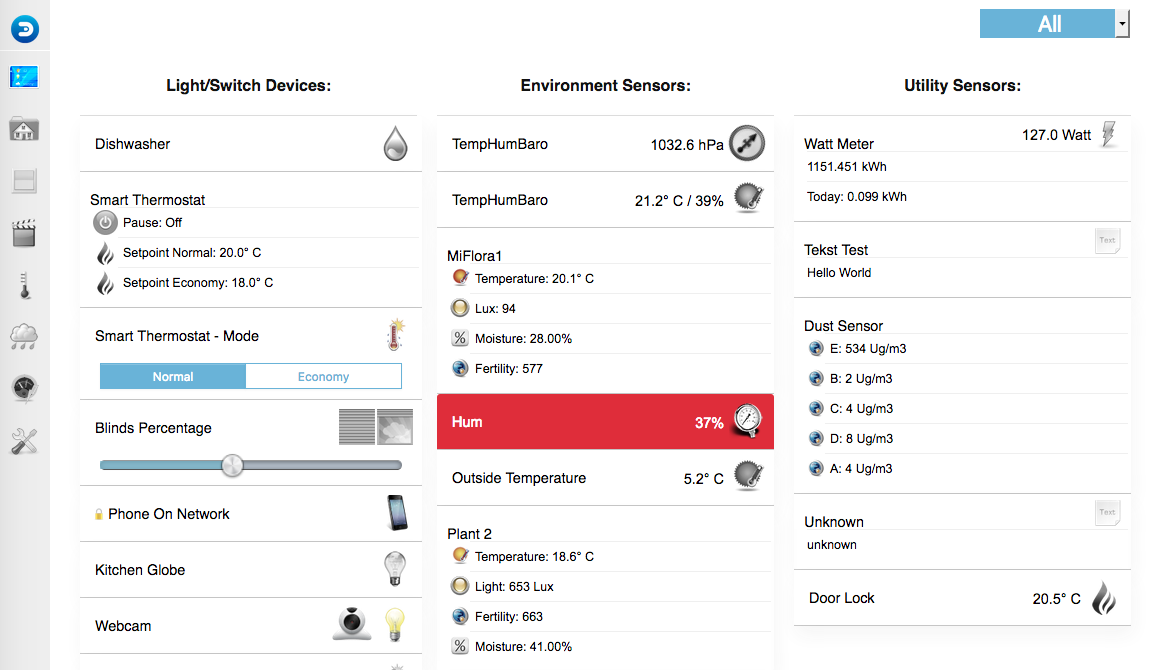Page 3 of 24
Re: Aurora theme
Posted: Tuesday 19 December 2017 8:42
by piokuc
blauwebuis wrote: Tuesday 19 December 2017 1:14
I have uploaded a new version of the theme. This version is faster (simplifications), and has a better mobile display, which can also be used for the desktop:
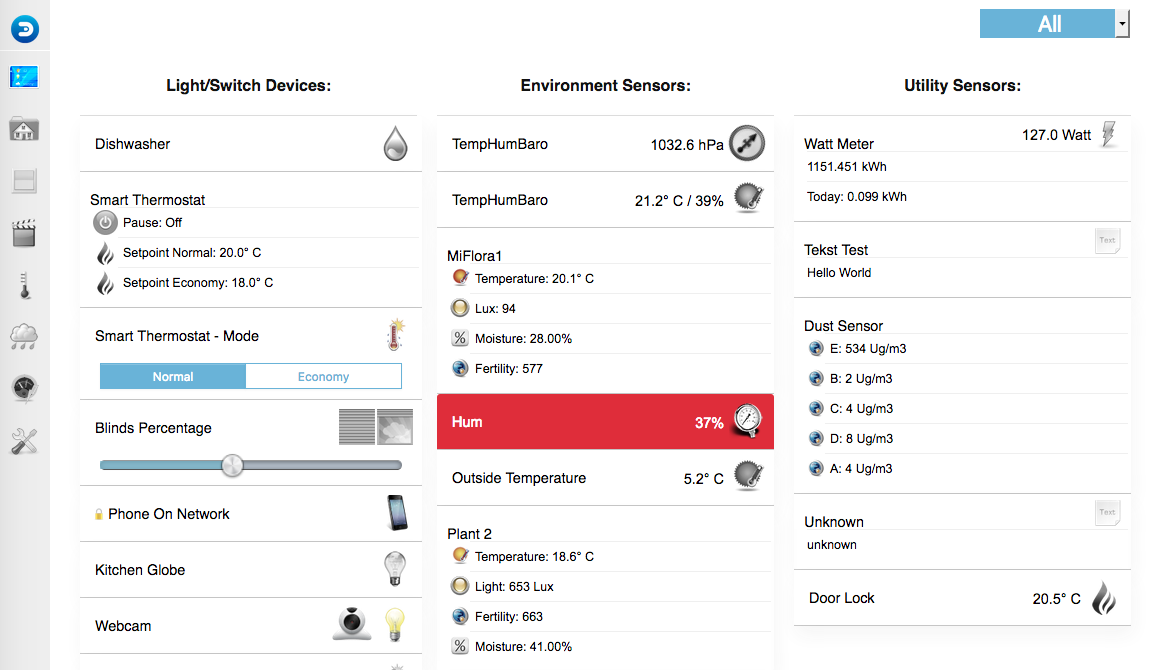
@Skippiemanz, @madpatrick, @gijsje: this indicates a javascript problem. Check the console and report any errors. Also, try the new version of the theme. Also, you should probably be on the beta version of domoticz.
@Phantom I tested the download link, it should work.
@piokuc thank you for your help!
- I've made it so that long words are not broken into multiple lines.
- I could style the buttons for backup and restore. hmm.
@zak45 settings are stored both inside domoticz and in the 'local storage' of the browser.
- If you can change colors, and these changes are still there when you reload the page, then local storage is working.
- Check if you have a "theme-aurora" variable under your User Variables. This stores all the features' ID's. For example, here's mine:
[2,4,5,6,7,8,9,10,11,12,13,14,16,17]
The numbers correspond to the feature ID"s which you can find inside theme.json.
@niki_lauda
- Glad to hear the remote works now. Is it just better, or actually working ok?
- I've made the theme respond quicker to making an item a favourite. Thanks!
Hi
Please put change log and number version.
Also for me not working group devices.
Re: Aurora theme
Posted: Tuesday 19 December 2017 10:02
by blauwebuis
@bing69 Your cache isn't cleared somewhere. It's still showing the default styling.
wat, I was accidentally able to reproduce your problem when I switched to another theme as a test. I got this error in the console:
"Stylesheet not parsed because non CSS MIME types are not allowed in strict mode".
This may be something with the NGINX server inside domoticz, but I'm also testing with another mimetype (text/html instead of text/css) in the code.
@piokuc did you enable the feature under the theme settings?
With the problem by bing69 I also found this error: "ReferenceError: Can't find variable: mergeItems". I'll check what's going on.
Re: Aurora theme
Posted: Tuesday 19 December 2017 10:23
by jeanclic
Hello,
very nice ! I love the "grouping" possibility, and the graphic setup page !
I suggest to add a third color picker to change the header color.
thanks very much for this !
Re: Aurora theme
Posted: Tuesday 19 December 2017 10:40
by piokuc
Please think about it:
1. Suggestion
Sub menu Cameras, Users etc should be show when we set poin mouse on MORE OPTION...Like as in sidebar menu. Now is show when we open SETUP menu. This is no good.
2.multiple lines for long words
Re: Aurora theme
Posted: Tuesday 19 December 2017 11:08
by blauwebuis
piokuc wrote: Tuesday 19 December 2017 10:40
Please think about it:
1. Suggestion
Sub menu Cameras, Users etc should be show when we set poin mouse on MORE OPTION...Like as in sidebar menu. Now is show when we open SETUP menu. This is no good.
2.multiple lines for long words
1. Sorry, but the whole point was to show everything. It's much faster. And many choices were odd. I think that 'events' should be more prominent for example, as it's a core part of the automation we use Domoticz for.
2. I fixed this in the menus. Are there other places you'd like this? There are some places where it's impossible because domoticz simply has such poor HTML output. I can only apply styling to text that has a wrapper (like a span tag) and a class. In many cases, like in the type details, or the items menu, Domoticz does not have this.
Re: Aurora theme
Posted: Tuesday 19 December 2017 11:15
by piokuc
2.

- long1.jpg (169.52 KiB) Viewed 4097 times
Re: Aurora theme
Posted: Tuesday 19 December 2017 11:31
by quirk
Thanks for this great theme.
I have few problems with switches of type Selector (displayed as menu).
- On the light/switches tab, they are readonly and there is no way to select options in the menu. And if I turn off the device, I cannot turn it on a anymore
- On the dashboard, the menu displayed for selectors has transparent background and so it's quite difficult to read options (see screenshot)
Re: Aurora theme
Posted: Tuesday 19 December 2017 12:37
by EdwinK
Somehow the layout is a bit off

- Screen Shot 2017-12-19 at 12.30.45.png (51.78 KiB) Viewed 4075 times
At first sight, it looks like all the avg. temp is 0 degrees all the times. All the headings should be moved to the right a bit more.
A bigger problem is that now everything in settings is empty.
Re: Aurora theme
Posted: Tuesday 19 December 2017 12:52
by EdwinK
Errors as far as I can see them in console:
Code: Select all
Uncaught SyntaxError: Unexpected token < in JSON at position 0
at JSON.parse (<anonymous>)
at XMLHttpRequest.xhr.onreadystatechange (custom.js:843)
Code: Select all
Uncaught TypeError: Cannot read property 'mobile_on_non_mobile' of undefined
at areWeOnMobile (custom.js:76)
at pageChangeDetected (custom.js:345)
at custom.js:416
at dispatch (jquery-1.12.0.min.js:3)
at r.handle (jquery-1.12.0.min.js:3)
Code: Select all
angular.min.js:118 TypeError: Cannot read property 'dashboard_merge_items_with_same_name' of undefined
at newData (custom.js:643)
at HTMLDocument.<anonymous> (custom.js:459)
at HTMLDocument.dispatch (jquery-1.12.0.min.js:3)
at HTMLDocument.r.handle (jquery-1.12.0.min.js:3)
at Object.trigger (jquery-1.12.0.min.js:3)
at y (jquery-1.12.0.min.js:4)
at c (jquery-1.12.0.min.js:4)
at Object.send (jquery-1.12.0.min.js:4)
at Function.ajax (jquery-1.12.0.min.js:4)
at RefreshFavorites (DashboardController.js:113)
(anonymous) @ angular.min.js:118
(anonymous) @ angular.min.js:90
$digest @ angular.min.js:142
$apply @ angular.min.js:146
(anonymous) @ angular.min.js:107
Re: Aurora theme
Posted: Tuesday 19 December 2017 13:01
by EdwinK
EdwinK wrote: Tuesday 19 December 2017 12:52
Errors as far as I can see them in console:
Code: Select all
Uncaught SyntaxError: Unexpected token < in JSON at position 0
at JSON.parse (<anonymous>)
at XMLHttpRequest.xhr.onreadystatechange (custom.js:843)
Code: Select all
Uncaught TypeError: Cannot read property 'mobile_on_non_mobile' of undefined
at areWeOnMobile (custom.js:76)
at pageChangeDetected (custom.js:345)
at custom.js:416
at dispatch (jquery-1.12.0.min.js:3)
at r.handle (jquery-1.12.0.min.js:3)
Code: Select all
angular.min.js:118 TypeError: Cannot read property 'dashboard_merge_items_with_same_name' of undefined
at newData (custom.js:643)
at HTMLDocument.<anonymous> (custom.js:459)
at HTMLDocument.dispatch (jquery-1.12.0.min.js:3)
at HTMLDocument.r.handle (jquery-1.12.0.min.js:3)
at Object.trigger (jquery-1.12.0.min.js:3)
at y (jquery-1.12.0.min.js:4)
at c (jquery-1.12.0.min.js:4)
at Object.send (jquery-1.12.0.min.js:4)
at Function.ajax (jquery-1.12.0.min.js:4)
at RefreshFavorites (DashboardController.js:113)
(anonymous) @ angular.min.js:118
(anonymous) @ angular.min.js:90
$digest @ angular.min.js:142
$apply @ angular.min.js:146
(anonymous) @ angular.min.js:107
Did clear the cookies and all, also, just to be sure, cleared the internal app-chache
Re: Aurora theme
Posted: Tuesday 19 December 2017 15:30
by madpatrick
blauwebuis wrote: Tuesday 19 December 2017 1:14
@Skippiemanz, @madpatrick, @gijsje: this indicates a javascript problem. Check the console and report any errors. Also, try the new version of the theme. Also, you should probably be on the beta version of domoticz.
I looks like the problem is that i'm not running on a beta version.
Unfortunately i can not run the beta version on my ClearOS server.
Re: Aurora theme
Posted: Tuesday 19 December 2017 16:27
by webtense
how can i add the camera?
I have not been able, otherwise it's a pass. very good work
Re: Aurora theme
Posted: Tuesday 19 December 2017 23:12
by jeanclic
Hello,
since I put the last version, I have no more graphics on the dashboard despite the "Show datavisualizations on dashboard" checkbox beeing checked:

- 2017-12-19 23_12_53-Domoticz.png (102.13 KiB) Viewed 3955 times
and I have this error in the chrome console :
Code: Select all
Uncaught TypeError: Cannot read property 'toLowerCase' of undefined
at HTMLDivElement.<anonymous> (custom.js:589)
at Function.each (jquery-1.12.0.min.js:2)
at n.fn.init.each (jquery-1.12.0.min.js:2)
at improveClasses (custom.js:586)
at newPage (custom.js:496)
at checkForItems (custom.js:373)
if that can help.
If I may, I would like to suggest to add a function to "save settings as new defaults" on the theme configuration page. (In my case it would be useful because I have a wall tablett on which Domoticz is only on user level, so no possibility to set the custom up...)
An other solution, but more complicated I think, would be to link theme settings to specific account...
Re: Aurora theme
Posted: Tuesday 19 December 2017 23:20
by zak45
So... thanks for the help and reply.
Continue to do some deep testing... can confirm problem with Switch level and found another one regarding Kodi Remote, that need some adjustement:

- Capture.JPG (99.8 KiB) Viewed 3953 times
Re: Aurora theme
Posted: Wednesday 20 December 2017 8:27
by blauwebuis
A new version has been uploaded that should fix a lot of bugs.
- A new way of loading CSS files, perhaps this will fix some issues with files not loading.
- dropdown buttons are fixed.
- changes in data output, which became more messy in a recent Domoticz update, are now robustly compensated in javascript.
- text in menus should wrap better.
- media remote hopefully fits better
- more robust checking if some variables really exist
Thanks to everyone who reported the issues!
Re: Aurora theme
Posted: Wednesday 20 December 2017 8:38
by blauwebuis
@jeanclic: I'm struggling to understand your request. Theme features are already stored in the domoticz database as a user variable?
Re: Aurora theme
Posted: Wednesday 20 December 2017 8:43
by jeanclic
Hello,
thanks for your reply, I am talking about colors for example which are stored only in the browser datas (cache, cookies, or whatever).
Re: Aurora theme
Posted: Wednesday 20 December 2017 23:59
by pj-r
Nice, looks very nice!
Would it be hard to show the optionlist of rooms(dropdown) as row of buttons?
Displaying the rooms as buttons could be quite handy on tablet screen since the dropdown is not that touch friendly.
Perhaps the dropdown could stay where it is but the buttons would be additional and not for all rooms. Generating the buttons could use some filtering from rooms. For example generate button if room name contains some char.
Re: Aurora theme
Posted: Thursday 21 December 2017 9:42
by remb0
this is the best skin!! it gives domoticz a clean and modern lay-out. I love it!
maybe but a description about backgroundpath as notation or an example /images/imgbg.jpg
can this also be saved as user var?
Re: Aurora theme
Posted: Thursday 21 December 2017 11:25
by JuanUil
Great Theme, will install this very soon!