Page 3 of 4
Re: [ DomoDash ] a Angular tablet/mobile dashboard
Posted: Sunday 16 July 2017 15:20
by dycati
Isn't there supposed to be a help text when you click on the '?' in the config?
How do you add devices? I tried with several of mine, but those didn't work
Make a notice when you save the settings. Now we don't have a way of knowing if saving did work or not.
Dear EdKo66, Yes there's a title tag with a small explanations but probably not showing? ( I will do a small update to make the question marks more clearly and make message when it is successfully saved ) You can add a device by adding it with
"Device=3" where the number indicates de idx number of the device.
** ADDED YOUR REQUESTED IDEAS IN LATEST UPDATE 
Re: [ DomoDash ] a Angular tablet/mobile dashboard
Posted: Sunday 16 July 2017 18:23
by jake
I am wondering why the energy to develop a good looking interface (Dashticz) now has been split into 2 projects that are not compatible with each other. There is a strong team behind Dashticz 2, implementing user ideas and mentioned bugs on a daily basis. A settings page will be on their mind as well, I suppose
Re: [ DomoDash ] a Angular tablet/mobile dashboard
Posted: Sunday 16 July 2017 18:54
by dycati
Dear Jake, thats simple...
Mainly I made this project based on the idea of Dasticz is because Jquery is not intended to be used in large projects. there are far more superior frameworks that are better capable of fulfilling this task (Angular, React, Vue). Secondly I build it solely alone for controlling my Domoticz and thought maby someone wanted to take it for a spin.
Either way i'm developing this project and if someone has a good feature I will probably implement it if it make sense.
Re: [ DomoDash ] a Angular tablet/mobile dashboard *Updated
Posted: Wednesday 16 August 2017 15:40
by dutchdevil83
Trying to get it to work but my switches aren`t working. When pressing the switch i get this fault error:
- Spoiler: show
- TypeError: a.getHost is not a function
at a.l.switchDevice (app.js:1)
at fn (eval at compile (angular.js:14127), <anonymous>:4:403)
at b (angular.js:15140)
at e (angular.js:24663)
at b.$eval (angular.js:16884)
at b.$apply (angular.js:16984)
at HTMLDivElement.<anonymous> (angular.js:24668)
at Lf (angular.js:3417)
at HTMLDivElement.d (angular.js:3405)
(anonymous) @ angular.js:13283
(anonymous) @ angular.js:9996
$apply @ angular.js:16989
(anonymous) @ angular.js:24668
Lf @ angular.js:3417
d @ angular.js:3405
Also group switches aren`t supported yet i guess?
Re: [ DomoDash ] a Angular tablet/mobile dashboard *Updated
Posted: Thursday 17 August 2017 14:30
by poudenes
View in Safari is bad and when opening in Chrome its ok.
I see the status change when i use domotica itself. But i cannot use the lamp inside domobash to turn on or change dim level.
Re: [ DomoDash ] a Angular tablet/mobile dashboard *Updated
Posted: Thursday 17 August 2017 22:24
by dycati
dutchdevil83 and poudenes I found a stupid mistake i shall make a release, with a bug fix for both issues!!
I updated the master branch if you would be so kind to install lastest version!
Re: [ DomoDash ] a Angular tablet/mobile dashboard *Updated
Posted: Friday 18 August 2017 9:29
by poudenes
dycati wrote: Thursday 17 August 2017 22:24
dutchdevil83 and poudenes I found a stupid mistake i shall make a release, with a bug fix for both issues!!
I updated the master branch if you would be so kind to install lastest version!
The switch are working now in Safari. I don't see background and i don't get TVguide information.
Cleared cache already. In Firefox it all work (just started build the layout)
It seems very nice !!! Love the TVguide view and way how your can build it up.
Is it possible to let the first line next to Settings icon and DomoDash clear. So the headings will start right under it?
Also when you done and do download manual in Safari you get a error. the Config.json file will not downloaded
News not not woking at all.
Re: [ DomoDash ] a Angular tablet/mobile dashboard *Updated
Posted: Friday 18 August 2017 10:47
by dycati
Dear poudenes
Didt you add a number for the backgrounds on settings tab? (default: 3), or did you add new backgrounds images and are the .gif format?
Tvguide works with the following url can you test if you get a json result?
https://cors-anywhere.herokuapp.com/htt ... =1,2&day=0
For News just use "
https://cors-anywhere.herokuapp.com/htt ... xmlfeed.nl" then you bypass any cors issues!
The download manually config dont work with safari it dont support blob files! Im sorry
Re: [ DomoDash ] a Angular tablet/mobile dashboard *Updated
Posted: Friday 18 August 2017 11:12
by poudenes
I didn't change anything about the backgrounds.
I open the URL for TV test in safari and get a error: Missing required request header. Must specify one of: origin,x-requested-with
Without "
https://cors-anywhere.herokuapp.com/ i get a JSON result
News trick is working also in Safari
Re: [ DomoDash ] a Angular tablet/mobile dashboard *Updated
Posted: Friday 18 August 2017 13:05
by dycati
Yes that error: "Missing required request header" is correct, Can you confirm your news now works with
https://cors-anywhere.herokuapp.com/****** ?
If so its strange because Tvgids used the same method to bypass any cors issues
Re: [ DomoDash ] a Angular tablet/mobile dashboard *Updated
Posted: Friday 18 August 2017 13:08
by poudenes
dycati wrote: Friday 18 August 2017 13:05
Yes that error: "Missing required request header" is correct, Can you confirm your news now works with
https://cors-anywhere.herokuapp.com/****** ?
If so its strange because Tvgids used the same method to bypass any cors issues
News works correct

so yes its strange
Re: [ DomoDash ] a Angular tablet/mobile dashboard *Updated
Posted: Saturday 19 August 2017 5:28
by askmurphy
dycati wrote:Dear users, after experiencing the amazing Dashticz v2 tool, I wanted to make my own version of dashticz but without the drawbacks of Jquery
so I came to the conclussion that I had a great example to start developing...

Now if you guys are interested the first version is downloadable from github
https://github.com/danielalmering/DomoDash/tree/master
Lastest UPDATES
- Added Sabnzb
- Added TV guide (tvgids.nl)
- Added internal/external ip support
- Added Save settings notification
- Made working Tooltip with information
Currently supporting
- Light switches
- Dimmers
- Weather ( Wunderground )
- Spotify
- News ( RSS reader )
- Traffic ( Anwb )
- Device mapper
- Google Calendar
- Tv guide (Tvgids.nl)
- Sabnzb
Installation
Before you start be sure that your webserver is running PHP! otherwise you cannot save the settings, you can only download them manualy
( Read install instructions below )
Windows based system
- step 1: Download the repo with following https://github.com//danielalmering/Domo ... master.zip
- step 2: Extract all files with program like winzip/7zip
- step 3: Open winSCP and connect to your desired webserver
- step 4: Select the extracted files and place them on the webserver
- step 5: Rename the config-default.json to config.json and give it write access (if subdirectory then that as well)
( continue to step 6 )
Linux based system
- step 1: Git clone https://github.com/danielalmering/DomoDash.git
- step 2: Move folder to webserver directory
- step 3: Rm config-default.json to config.json
- step 4: Chmod 777 config.json (if subdirectory then that as well)
( continue to step 6 )
- step 6: Open the application and fill in your settings like the example listed below!
https://raw.githubusercontent.com/danie ... ttings.png
- step 7: If you have PHP installed just hit the Save Changes button or if you dont have it installed just download it manualy with the Download Manualy button and upload the config.json to the root of the application
( if you experiencing that you hitting the save button but nothing happens it is probably your browser cache by cleaning it would show the correct saved settings )
Settings (example)
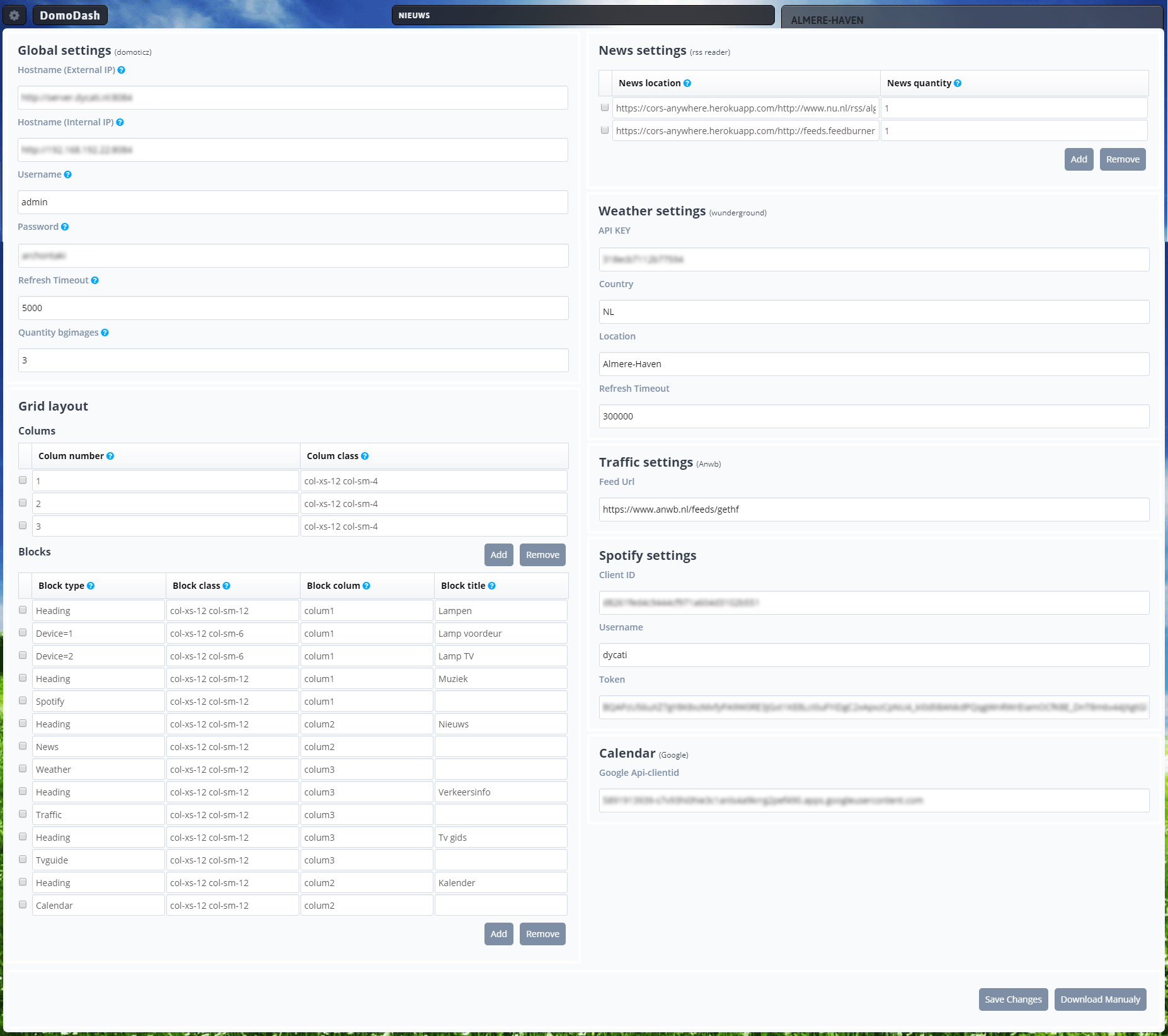 Coming features
Coming features
- News Modal(iframe)
Missing features?
If there are features that are a must for your Domoticz environment please let me know!?
Installed DomoDash on my RPi, it looks great!!!
But some importent things are missing:
1) info devices like the smartmeter (kwh, gas m3), solarsystem counters, etc..
2) tabs or buttons to show another page or custum url page.
I must say, this DomoDash looks very nice and i hope that the developer will continue this, really good work, my compliments!!!

Arthur
Verstuurd vanaf mijn SM-G935F met Tapatalk
Re: [ DomoDash ] a Angular tablet/mobile dashboard *Updated
Posted: Saturday 19 August 2017 5:39
by askmurphy
Another feature request: Afval wijzer block, that would be great!
Verstuurd vanaf mijn SM-G935F met Tapatalk
Re: [ DomoDash ] a Angular tablet/mobile dashboard *Updated
Posted: Saturday 19 August 2017 6:01
by askmurphy
And another feature request: graphs (for example the solar output) and warning options (based on the Domoticz warnings like a doorbel which is pressed or low level warning from an waterontharder salt tank..
Re: [ DomoDash ] a Angular tablet/mobile dashboard *Updated
Posted: Saturday 19 August 2017 10:07
by dycati
Dear askmurphy,
The problem with following features is that I dont have them in my domoticz environment so there for i cant test them, but what i will do
is make a afvalwijzer block because that would'nt be that hard te integrate..
Re: [ DomoDash ] a Angular tablet/mobile dashboard *Updated
Posted: Thursday 24 August 2017 9:10
by mikeoo
Very nice theme and hope it will grow with lots of nice features .
Feature request: NZBGet would be nice also
How to find the Google Api-clientid?
Find
https://developers.google.com/identity/ ... le-project but would be nice if there is a screenshot what needs to be used.
Re: [ DomoDash ] a Angular tablet/mobile dashboard *Updated
Posted: Thursday 24 August 2017 10:12
by dycati
Dear Mikeoo
Just us the following url to creat a google calendar api key.
https://docs.simplecalendar.io/google-api-key/
Re: [ DomoDash ] a Angular tablet/mobile dashboard *Updated
Posted: Friday 25 August 2017 9:32
by mikeoo
Tnx, It was working fine after i followed the steps. But 5 min later again empty calendar and when saving the key again in DomoDash i get an error.
Removed the API key in Google Developers Console and did al steps again tot create an new API key but same error.
While it was working the first time the calendar was sorting the wrong way. I get the oldest items on top and the newest on the bottom.
401. That’s an error.
Error: invalid_client
The OAuth client was not found.
Request Details
client_id=<MY-api-kEY>
scope=
https://www.googleapis.com/auth/calendar
immediate=false
include_granted_scopes=true
proxy=oauth2relay1252001917
redirect_uri=postmessage
origin=
http://XXX.XXX.XXX.XXX
response_type=token
gsiwebsdk=1
state=1040445267|0.115014513
jsh=m;/_/scs/apps-static/_/js/k=oz.gapi.nl.ytD3fn21Rfk.O/m=__features__/am=AQ/rt=j/d=1/rs=AGLTcC
Re: [ DomoDash ] a Angular tablet/mobile dashboard *Updated
Posted: Friday 25 August 2017 10:06
by remb0
I have some ideas and questions:
I live in dordrecht and that's not In the trashapps. Can you add it like in dashticz?
Edit shortcuts like: name,icon,url, new window/or not.
Like maraschino, organizr handy to go to one of the many apps I use on the pitch and my nas.
Multi screen
Less technical: dropdowns instead of typing classes or blocks?
Background options. Switching based on time screen or weather?
Frames for webcams/ ip cams?
Update mechnisme in browser, no need to do ssh stuff
Re: [ DomoDash ] a Angular tablet/mobile dashboard *Updated
Posted: Wednesday 06 September 2017 16:24
by woody4165
Hi all
very nice project.
I'm trying to setup, but it does not save from web page anything in config.json.
Any advice?
Thanks

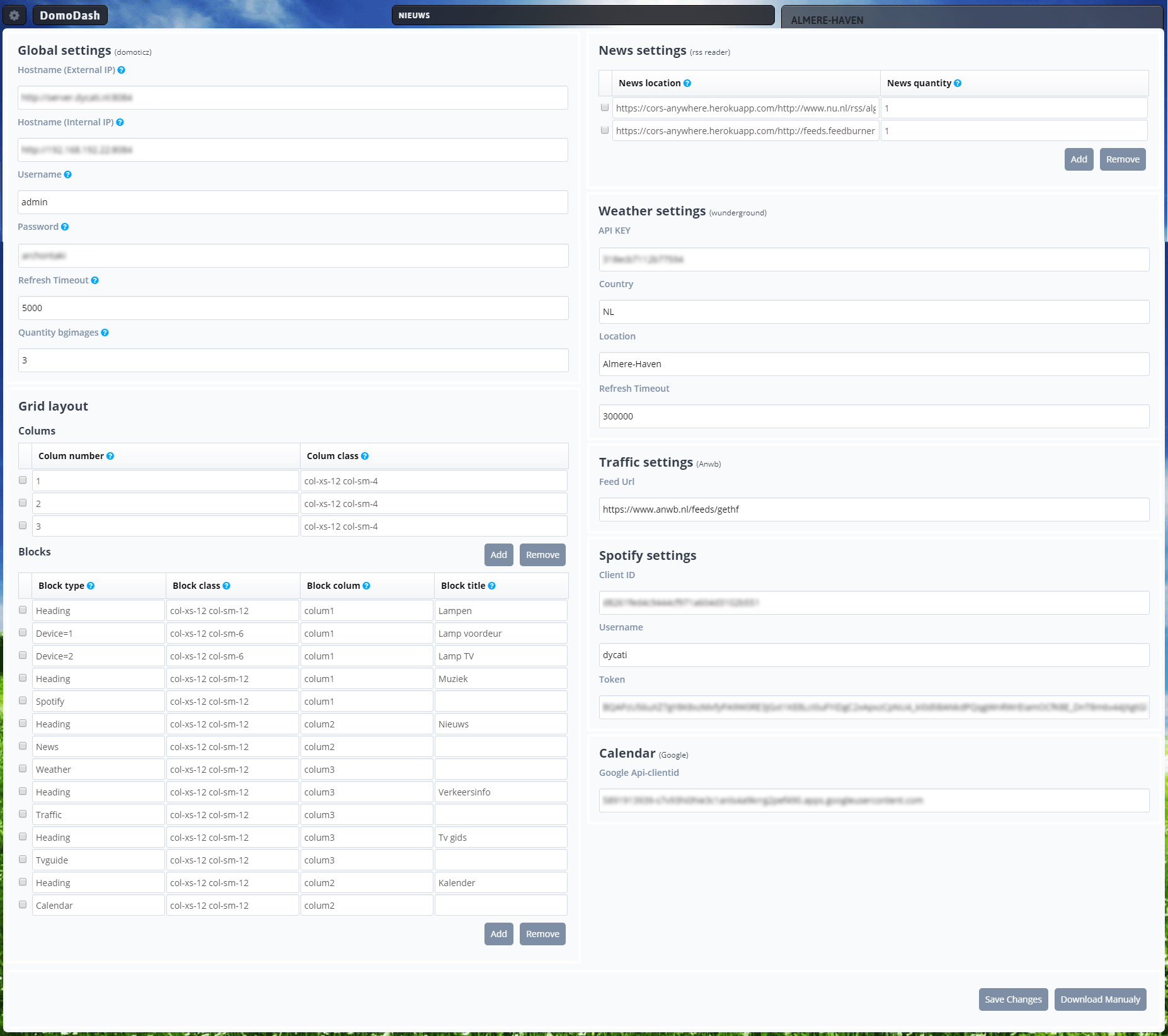
 Arthur
Arthur