Page 3 of 4
Re: HEOS by DENON
Posted: Tuesday 18 April 2017 14:39
by Spacewalker
I had the problem the Heos players were not showing up.
It is solved now. Domoticz has to be the latest beta and than everything works. The latest stable was from november.
Re: HEOS by DENON
Posted: Sunday 14 May 2017 19:59
by steef84
Nice plugin!!
Really like the favorites stuff to be fully implemented

....
When I get home start radio playing. Or spotify.
When leaving stop playing.
Are you still working on this plugin Steven? Dont have nc running on my Synology

Re: HEOS by DENON
Posted: Monday 22 May 2017 8:48
by Steven84
steef84 wrote:Nice plugin!!
Really like the favorites stuff to be fully implemented

....
When I get home start radio playing. Or spotify.
When leaving stop playing.
Are you still working on this plugin Steven? Dont have nc running on my Synology

Hi steef84,
Nice to hear. No iam not working. Sneezydevil is the creator of this plugin.
Re: HEOS by DENON
Posted: Sunday 26 November 2017 23:31
by McMelloW
Hi to all,
I have added my HEOS speakers to Domoticz and devices are created. However I can not do anything with these devices. What can I do to control these speakers. I would like to set on/off; Volume up/down etc. Also the button Setup in de HEOS hardware entry does not doe anything. Can somebody point me in the right direction

Re: HEOS by DENON
Posted: Friday 01 December 2017 16:45
by McMelloW

When I click on the remote control icon of my HEOS-switch this popup comes up. The switch-type is set to Media Player.
Please can somebody point me where I can find how to program or use this buttons. So far I was not able to find it anywhere. See also my previous post.
Thanks in advance
Re: HEOS by DENON
Posted: Tuesday 12 December 2017 13:31
by Sneezydevil
From what I can tell this is a problem with the remote.
Kodi / LMS users report the same problem:
https://github.com/domoticz/domoticz/issues/1928
Due to a very busy schedule I have not really been able to work on this hardware.
Re: HEOS by DENON
Posted: Tuesday 12 December 2017 14:12
by McMelloW
Re: HEOS by DENON
Posted: Wednesday 11 July 2018 22:49
by rvanderven
Hi, any update on the issue that the buttons are not shown on Chrome? On FF indeed hovering it is shown, however this doesn't work for a phone or tablet.
Re: HEOS by DENON
Posted: Monday 07 October 2019 19:41
by Brutus
This plugin works only for 40% at the moment.
I have bought two HEOS by Denon speakers last week. You can add the hardware and get one new "Media Player" item in the switch section.
When using the remote, the following buttons do not work:
- Favorites
- Browse
- Shuffle
- NowPlaying
- Repeat
You get the following error for every coresponding button:
Code: Select all
2019-10-07 19:22:11.086 Error: HEOS by DENON: Command: 'NowPlaying'. Unknown command.
- Volume Up
- Volume Down
- Mute
- Stop
- Pause
- Play
- Play Next
- Play Previous
The status from the player is not getting updated to the "devices status" from domoticz untill a reset takes place for example when you edit the name of a switch and save it. Here you can see what I meen:
The Player with the actual "Playing" status:
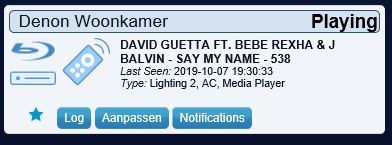
- player.JPG (22.94 KiB) Viewed 2935 times
At the same time in the "Device Current States" in the Event section:
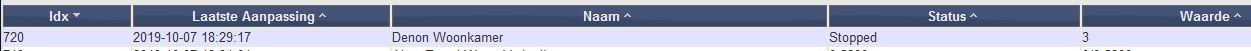
- Before.JPG (23.05 KiB) Viewed 2935 times
After saving a switch the status gets updated:
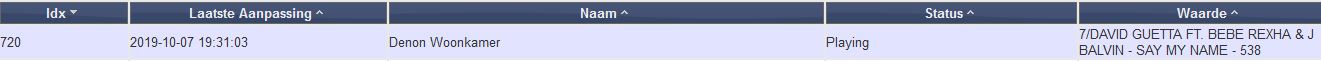
- After.JPG (24.18 KiB) Viewed 2935 times
Also sending Commands to the player like "Stop" or "Mute" in LUA aren't working.
Code: Select all
commandArray['Denon Woonkamer'] = 'Stop'
So we can't do anything with this to automate some things.
It also would be nice to have a seperate Slider to adjust the volume Like the Kodi plugin has.
Re: HEOS by DENON
Posted: Sunday 08 March 2020 17:57
by BarryT
Any update on this?
still see no buttons and i cannot control anything of the heos.
i have 5 speakers, and they are found by domoticz.
domoticz v4.11777
Re: HEOS by DENON
Posted: Tuesday 10 March 2020 20:24
by flemm
Last weekend I bought myself an AVR-X1600H. I was kinda thrilled when i found out it was possible to control the device with domoticz, until i realised it didn't work as easy as I thought it would

Unfortunatly I haven't made a lot of progress either. With the default 'HEOS by Denon'-hardware i'm able to get the Denon switch to appear, and the log tells me there is a connection. When something is playing on the unit, the switch shows the track name and artist. But that's pretty much it, unfortunately. I know this topic was started quite some time ago, but there must still be people using Denon devices, right?
Re: HEOS by DENON
Posted: Thursday 12 March 2020 9:01
by Brutus
I have made my own switches and sensors using the HEOS Control Protocol:
http://rn.dmglobal.com/euheos/HEOS_CLI_ ... cation.pdf
I combined it with this python script:
https://github.com/ping13/heospy
Re: HEOS by DENON
Posted: Thursday 12 March 2020 9:57
by flemm
Thanks for your reply!
I'll dive into it

Re: HEOS by DENON
Posted: Thursday 12 March 2020 15:05
by McMelloW
Hi Brutus,
Are you willing to share some more info about your Heos configuration in Domoticz.
Re: HEOS by DENON
Posted: Saturday 14 March 2020 18:40
by Brutus
What would you like to know?
I have made a lot.
- Volume slider
- Source Selector switch (Favorites, Inputs, Outputs)
- Mediaplayer sensor with information whats playing now.
So i have made two basic scripts.. one script that pulls data from the Denon and another that respond to actions in the house like:
When I come home and turn off the alarm my denon autmatically starts my Favorite Radio Station that I have saved on spot nr1 in de Denon Favorites list.
Go to sleep and turn on my alarm, the Denon wiches me a Good Night (audio file saved on my nas) and turns everything off.
My phone rings.. When I take the call Tasker (a Android Automation App) swithes a virtual switch called "On the Phone" and the Denon Volume is set to 18. The volume before calling is saved as a number and when I stop calling the volume is set to that previous value.
When I want to see a movie or series with Kodi (installed on the same machine as Domoticz) I open the Kodi Remote app on my phone and again with the help of tasker the input changes from HDMI Out (TV) to HDMI1 were my Windows Machine is hanging on.
But I have this all working under Windows. That's a sometimes a bit different with the coding in LUA.
Greetings Brutus.
Re: HEOS by DENON
Posted: Saturday 14 March 2020 21:19
by McMelloW
Brutus wrote: Saturday 14 March 2020 18:40
What would you like to know?
I have made a lot.
- Volume slider
- Source Selector switch (Favorites, Inputs, Outputs)
- Mediaplayer sensor with information whats playing now.
So i have made two basic scripts.. one script that pulls data from the Denon and another that respond to actions in the house like:
When I come home and turn off the alarm my denon autmatically starts my Favorite Radio Station that I have saved on spot nr1 in de Denon Favorites list.
Go to sleep and turn on my alarm, the Denon wiches me a Good Night (audio file saved on my nas) and turns everything off.
My phone rings.. When I take the call Tasker (a Android Automation App) swithes a virtual switch called "On the Phone" and the Denon Volume is set to 18. The volume before calling is saved as a number and when I stop calling the volume is set to that previous value.
When I want to see a movie or series with Kodi (installed on the same machine as Domoticz) I open the Kodi Remote app on my phone and again with the help of tasker the input changes from HDMI Out (TV) to HDMI1 were my Windows Machine is hanging on.
But I have this all working under Windows. That's a sometimes a bit different with the coding in LUA.
Greetings Brutus.
Sounds very interesting. Can you share the basic scripts. I just have a Heos soundbar and 2 Heos HS2 1 speakers. Listen to Spotify, Radio and TV-sound.
First thing first, see or I can get the system controlled by Domoticz. Then further for more sophisticated options.
Re: HEOS by DENON
Posted: Sunday 15 March 2020 10:50
by Brutus
I could share the scripts but they are not basic and based on Windows and my personal environment.
So i should explain the basics. Hope these will help you..
First you need to fix your soundbar with a fixed IP. You can do this within the advanced options for your Soundbar in the HEOS app.
I give the fixed IP trough my router.
Then install the plugin as mentioned here:
https://github.com/ping13/heospy
You then need to make a "config.json" file and fill in the needed information you can get by giving the command: heos_player
Example of my config.json:
Code: Select all
{
"host": "192.168.1.57",
"player_name": "Woonkamer",
"players": {
"Woonkamer": -107*******
},
"pid": -107*******,
"user": "[email protected]",
"pw": "password"
}
Now it should be possible to communicate with your Denon through the python plugin. You can test this with some commands like:
Code: Select all
heos_player player/set_volume -p level=19
Code: Select all
heos_player player/play_preset -p preset=1
The first code is for setting your volume and the second plays the first item in your favorites list.
I have made the following LUA code for changing the volume with a "Dummy Dimmer Selector Switch"
Code: Select all
DenonVolume = devicechanged['Denon Volume']
sDenonVolume = tonumber(otherdevices_svalues['Denon Volume'])
if DenonVolume and (sDenonVolume >= 1 and sDenonVolume <= 50) then
os.execute('"heos_player player/set_volume -p level='..sDenonVolume..' "')
end
if DenonVolume == 'Off' then
os.execute('"heos_player player/toggle_mute"')
end
Note that when I change the volume further then 50 it won't respond because that's to loud

Here some more examples:
Change to HDMI1 (my Kodi setup):
Code: Select all
DenonSourceSetCHD = devicechanged['Denon Source Set']
if DenonSourceSetCHD == 'Kodi TV' then
print ('Denon Source Set: Kodi TV')
os.execute('"heos_player browse/play_input -p input=inputs/hdmi_in_1 -p pid=-10******* "')
end
The "Denon Source Set" is a Dummy Hardware Selector Switch, type Selector. Here I have presets like HDMI1, TV, Radio and so on.
For al the possible commands take a look at this PDF from Denon self:
http://rn.dmglobal.com/euheos/HEOS_CLI_ ... cation.pdf
Hope this will help a bit.
Greetings Brutus.
Re: HEOS by DENON
Posted: Sunday 15 March 2020 11:05
by McMelloW
@Brutus, thanks for sharing this. I will dig into it and see how I can implement this in my situation
Re: HEOS by DENON
Posted: Sunday 15 March 2020 19:34
by McMelloW
Got problems at the first step. Errors on pip install and the readme.md
Code: Select all
pi@mcmellow-pi:/tmp $ pip3 install heospy
WARNING: pip is being invoked by an old script wrapper. This will fail in a future version of pip.
Please see pypa/pip#5599 for advice on fixing the underlying issue.
To avoid this problem you can invoke Python with '-m pip' instead of running pip directly.
Defaulting to user installation because normal site-packages is not writeable
Looking in indexes: https://pypi.org/simple, https://www.piwheels.org/simple
Collecting heospy
Using cached heospy-0.1.4.tar.gz (13 kB)
ERROR: Command errored out with exit status 1:
command: /usr/bin/python3 -c 'import sys, setuptools, tokenize; sys.argv[0] = '"'"'/tmp/pip-install-7g_l19lu/heospy /setup.py'"'"'; file='"'"'/tmp/pip-install-7g_l19lu/heospy/setup.py'"'"';f=getattr(tokenize, '"'"'open'"'"', open)(_ file_);code=f.read().replace('"'"'\r\n'"'"', '"'"'\n'"'"');f.close();exec(compile(code, file, '"'"'exec'"'"'))' eg g_info --egg-base /tmp/pip-install-7g_l19lu/heospy/pip-egg-info
cwd: /tmp/pip-install-7g_l19lu/heospy/
Complete output (5 lines):
Traceback (most recent call last):
File "", line 1, in
File "/tmp/pip-install-7g_l19lu/heospy/setup.py", line 19, in
long_description=open('Readme.md').read(),
FileNotFoundError: [Errno 2] No such file or directory: 'Readme.md'
----------------------------------------
ERROR: Command errored out with exit status 1: python setup.py egg_info Check the logs for full command output.
Has no idea how to handle this or do the "python setup.py install" of the source
Re: HEOS by DENON
Posted: Sunday 15 March 2020 23:34
by Brutus
As mentioned I installed everything on Windows. But I can remember I needed to install pip.
Pip is an installer for python plugins. So install it or upgrade it maybe it will work then.
https://pip.pypa.io/en/stable/installing/

