Page 20 of 24
Re: Aurora theme
Posted: Monday 02 July 2018 13:14
by fmal
Small problem on mobile: one of the text descriptor is showed as a html link. Tried to rename, but it always is linked:

- InkedScreenshot.jpg (36.16 KiB) Viewed 5934 times
Re: Aurora theme
Posted: Monday 09 July 2018 18:23
by blauwebuis
Has anyone tested the theme with the new normal version of Domoticz? (so not the beta)
Re: Aurora theme
Posted: Tuesday 10 July 2018 7:11
by jeanclic
Yes I did, I am currently running the stable since its release. Everything worjs perfectly for me !
Send via Tapatalk
Re: Aurora theme
Posted: Wednesday 11 July 2018 11:44
by blauwebuis
great!
Re: Aurora theme
Posted: Wednesday 11 July 2018 11:48
by blauwebuis
@fmal: if that's the mobile dashboard, then there's not much I can do. The mobile dashboard is generated by Domoticz. I guess it may be possible to hide the link visually through css. But it would still be a link.
Re: Aurora theme
Posted: Wednesday 11 July 2018 21:56
by felix63
Hi,
Used the Settings/Theme option to flip the colors in combination with my own icons.
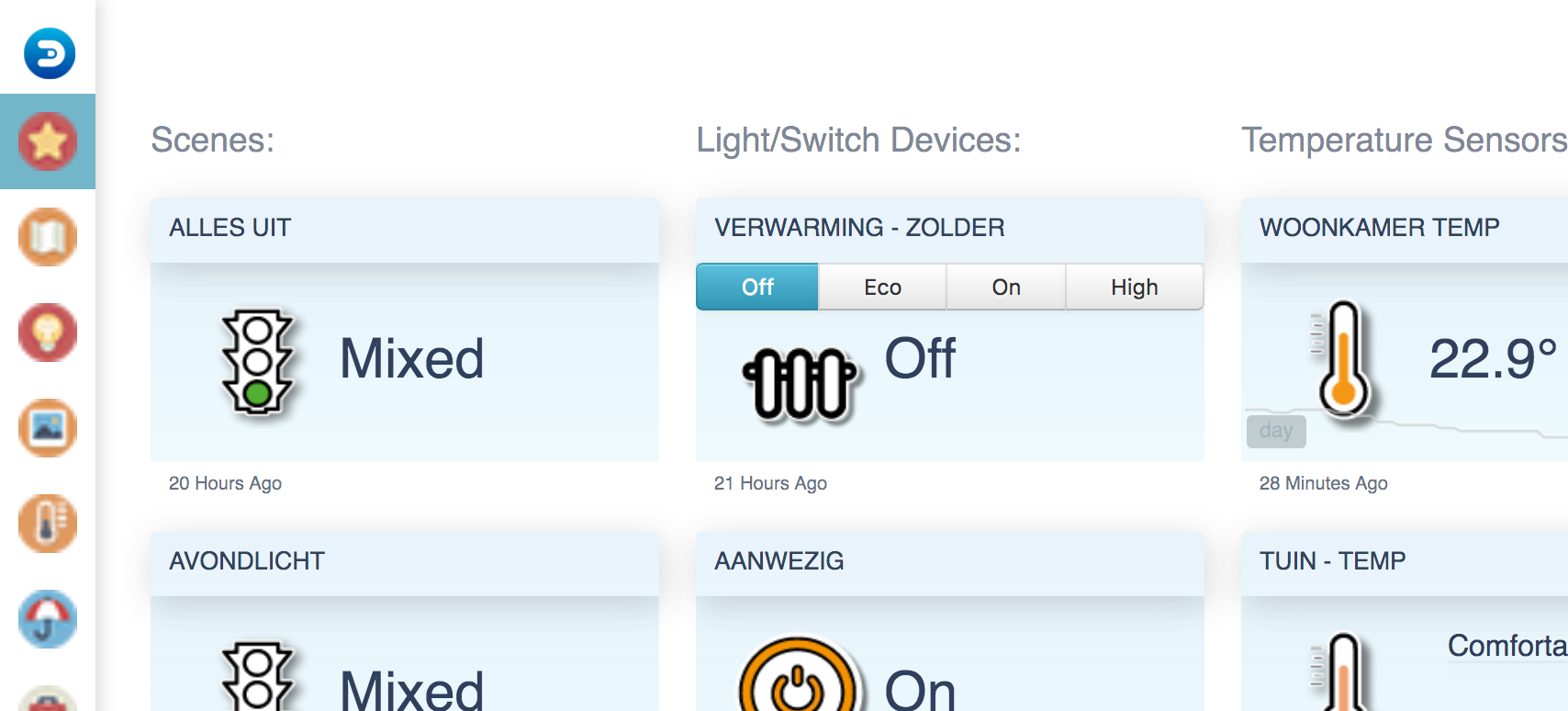
- Scherm.png (265.15 KiB) Viewed 5660 times
Works fine on most screens except for the Utility screen. The font color there is 'EEE' which is unreadable.

- Scherm2.png (128.4 KiB) Viewed 5660 times
I can trace it back to line 954 in theme.css
body table#itemtable tbody tr{background-color:rgba(255,255,255,0.1);color:#eee}
Also changing colors in the setting page doesn't work flawlessly....
Thanks in advance for fixing!
Re: Aurora theme
Posted: Friday 13 July 2018 7:36
by blauwebuis
@felix63: I've made the change in the theme.
Re: Aurora theme
Posted: Friday 13 July 2018 8:53
by felix63
@blauwebuis: much better thanks for the quick fix!
Re: Aurora theme
Posted: Friday 13 July 2018 9:41
by blauwebuis
Thanks for bringing it to my attention

Re: Aurora theme
Posted: Monday 16 July 2018 21:19
by felix63
On the Setup/Settings/Theme tab changing the colors will change the displayed colors. But as soon as you press save settings or reload the browser the changes get lost.
Raspberry Pi3b on Stretch, V4.9700 of Domoticz
Re: Aurora theme
Posted: Thursday 19 July 2018 21:28
by Jem101
One request, if it is at all possible or reasonably easy to implement.
Currently all of the device names on each tab are rendered in upper case, irrespective of how I have named them - would it be possible for the displayed names to honour the way they have been entered? ie If I call a device 'TV Backlight' then it should be shown as that rather then 'TV BACKLIGHT' which takes more space and, I feel, is less readable.
Secondly where I have the option to group devices, these 'sub names' are all shown in lower case, and again I think it would be better if they are in the same case as originally named.
For example, I have windows called (in the devices list) 'Living Room Window - Front' and 'Living Room Window - Back'. When combined in the Dashboard I see a single pane called 'LIVING ROOM WINDOW' and two sub-devices 'front : open' and 'back : closed'
whereas I think it would look better if the names were displayed in the same format as the original device name - if I want them to be all uppercase or all lowercase then I could always name the devices appropriately.
Of course, if someone could point me to the right place then, presumably, I could edit the CSS files myself, but then would they not be overridden by subsequent updates?
Just a suggestion.
Re: Aurora theme
Posted: Friday 20 July 2018 17:35
by blauwebuis
I've been tihnking the same thing, so I changed it for you. Titles text case if now up to you.
I cannot easily change the case of merged items however, that is a result of javascript where I have to normalise titles to compare them.
Re: Aurora theme
Posted: Saturday 21 July 2018 9:43
by Jem101
Thank you for this, I had actually managed to find the relevant line in the CSS file and changed it myself but at least now I can simply do a 'git pull' to pick up any future changes simply.
Quite understand about the merged items text - makes complete sense.
Re: Aurora theme
Posted: Monday 23 July 2018 10:23
by olinek2
I have observed some issues with aurora. First is connected with battery bar. Sometimes it is connected with wrong device or it does not show up. Second one is connected with charts. Some are visualized but for example Xiaomi via BT does not show up.
Any suggestions?

Re: Aurora theme
Posted: Monday 23 July 2018 10:52
by Andyf66
blauwebuis wrote: ↑Friday 20 July 2018 17:35
I cannot easily change the case of merged items however, that is a result of javascript where I have to normalise titles to compare them.
Could your normalisation process for comparing just enforce the first letter of each word to be a capital and the rest lower case, rather than just making it all Caps?
Re: Aurora theme
Posted: Monday 23 July 2018 16:21
by jeanclic
I do not understand why you have to modify the casing to compare texts: for me the better would be that you compare as I write it, so I completely have my merging under control...
Send via Tapatalk
Re: Aurora theme
Posted: Wednesday 25 July 2018 17:46
by blauwebuis
@Andyf66: Some people (like me) may want to create all-caps titles. Let's just let people decide.
@jeanclic: that's possible, but beginners might not get that. The best solution would be to compare the strings by normalising them, but still output the original version. Feel free to hack that in there

@olinek: Not all things get a datavisualisation at the moment. The list of current things that are visualised can be found in the javascript, and can be extended. It's a matter of looking at the json that that device outputs (on the dataviz page check which sources are loaded in from the domoticz api) in order to find the variable name. I don't have your device, so I can't do that for you.
I made a change to the CSS today to try and fix the issue where highlighted rolling shutter devices had their buttons in a weird place.
Re: Aurora theme
Posted: Thursday 26 July 2018 15:23
by rednas
I am still having the problem of merged items showing strange behaviour.
They are showing up like this:
Code: Select all
2: : : : : : 1: papier - ov
1: PAPIER - Overmorgen
3: GFT - 1 augustus
4: PMD - 8 augustus
Is there a way to fix this myself?
Re: Aurora theme
Posted: Friday 27 July 2018 11:26
by rednas
I would also suggest to remove a bunch of box-shadows. It creates all kind of strange lines in the layout. This might have to do with the fact that I have selected light colours within the theme.
dashboard_highlighted.css
Line 165: remove box-shadow
Line 403-405: remove box-shadow (or make it a box shadow of 1px only at the bottom)
custom.css
Line 983-984: remove box-shadow
Line 2715: remove box-shadow
This gives my layout definitely a cleaner look!
And would it be possible to add an onclick to the images of the items in the Temperature/Weather/Utility tab to go to the Log as happens on the Dashboard? When hovering right now it looks like a link, but doesn't do anything.
Re: Aurora theme
Posted: Saturday 04 August 2018 10:24
by Jem101
In the Aurora theme has anyone else had an issue where the colour scheme for most the tabs is just fine (with the default settings) where the text is in white or a shade of grey which looks very readable against the dark blue background, but for some reason on my Utility tab the icons show in the correct colours but the text is all rendered in a dark colour (black and a dark shade of grey) almost as if there are completely inverted compared with the other tabs.
I've cleared the caches but it is happening with multiple browsers on different machines, reinstalled the theme and made sure it was up to date - neither can I see anything obvious in the code where one particular tab might be rendered differently to the others.
Any ideas?