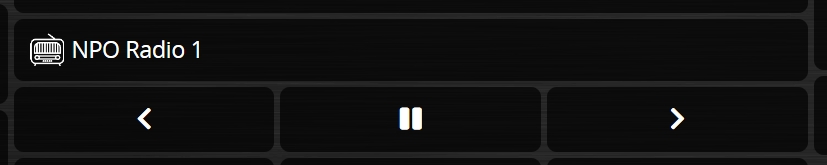Page 18 of 20
Re: Dashticz - Feature Requests
Posted: Monday 08 April 2019 22:01
by Lokonli
stlaha2007 wrote: ↑Monday 08 April 2019 13:02
Hi devs...
Recently replaced my bmp280 with an bmp180. Unfortunately discovered the new device wasn't diplaying correctly (Turned Up as a Switch

).
However looked into the code of the master and beta branch and dicovered only devices are displayed correctly when they are temp / hum / baro(pressure) or temp + hum or temp + hum + baro.
So the device temp + baro is missing.
I updated my running Beta-branch here
In js/main.js:
Just below function getAutoAppendSelector(device) {
around line 1314:
And below switch (device['Type']) {
around line 1407:
I updated my running master-branch here
In js/main.js:
Just below function getAutoAppendSelector(device) {
around line 1248:
And below switch (device['Type']) {
around line 1340:
And now working as expected for me...
Can this be integrated in the near future ??
Thanks for the proposed changes. They will be merged in the next beta.
Re: Dashticz - Feature Requests
Posted: Wednesday 12 June 2019 20:19
by bhennink
I am using at this moment 10 timers which sometime both triggen devicen in different groups and I find I lose overview clicking each time on by one
I would like a timer screen where you can have all active timers listed row by row (or column)
Re: Dashticz - Feature Requests
Posted: Wednesday 12 June 2019 21:46
by Lokonli
bhennink wrote: ↑Wednesday 12 June 2019 20:19
I am using at this moment 10 timers which sometime both triggen devicen in different groups and I find I lose overview clicking each time on by one
I would like a timer screen where you can have all active timers listed row by row (or column)
I don't think I understand your question.
You can create a second Dashticz screen, and add all your timers to that screen. Is that what you're looking for?
Re: Dashticz - Feature Requests
Posted: Thursday 13 June 2019 13:26
by bhennink
Yes something like that. I like the concept for a better WAF,:)
Re: Dashticz - Feature Requests
Posted: Thursday 18 July 2019 17:04
by Lokonli
bhennink wrote: ↑Thursday 13 June 2019 13:26
Yes something like that. I like the concept for a better WAF,:)
You can create several screens in CONFIG.js, like:
Code: Select all
//Definition of columns
columns = {}
columns[1] = {
blocks: [
calendars.test,
'garbage',
'streamplayer',
buttons.nunl,
buttons.nos,
120, 121, buttons.slide2, buttons.floorplan
],
width: 4
}
columns[2] = {
blocks : [buttons.moon,buttons.test, 120, 121, publictransport.ovinfo],
width: 8
}
columns[3] = {
blocks: ['sunrise','clock','traffic', 'train'],
width: 2
}
columns[4] = {
blocks: [
'currentweather_big_owm', 'weather_owm'
],
width: 10
}
blocks['news_sport'] = {
feed: 'http://www.nu.nl/rss/sport'
}
columns[5] = {
blocks: [
690,
56,
545,
'news_sport'],
width: 4
}
//Definition of screens
screens = {}
screens[1] = {
columns: [1, 2]
}
screens[2] = {
columns: [3,4]
}
screens[3] = {
columns: [5]
}
Of course you have to add the right devices to the columns you want to.
Re: Dashticz - Feature Requests
Posted: Friday 26 July 2019 12:58
by HansieNL
Is it possible to have an icon/image in front of the Streamplayer. I would love to have it a look like this... Maybe is possible to make it optional.
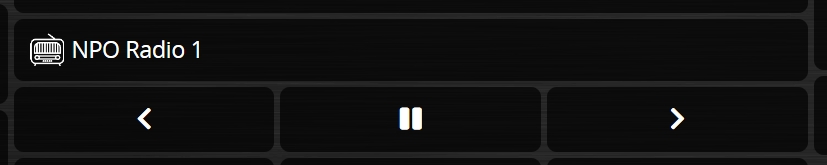
Re: Dashticz - Feature Requests
Posted: Wednesday 07 August 2019 10:21
by marmachine
Is it possible to use icons
in blocks, type: blocktitle?
The following does not show:
Code: Select all
blocks['block_calendar'] = {
type: 'blocktitle',
icon: 'fas fa-calendar',
title: 'calendar'
}
Re: Dashticz - Feature Requests
Posted: Wednesday 07 August 2019 12:49
by Lokonli
marmachine wrote: ↑Wednesday 07 August 2019 10:21
Is it possible to use icons
in blocks, type: blocktitle?
The following does not show:
Code: Select all
blocks['block_calendar'] = {
type: 'blocktitle',
icon: 'fas fa-calendar',
title: 'calendar'
}
Currently it's not supported.
I'll add it to the feature enhancement list.
Re: Dashticz - Feature Requests
Posted: Wednesday 07 August 2019 21:53
by marmachine
In the Garbage block, today (wednesday) is Grey-day.
This means that next week is (GFT) Green-day.
On the second row of the calendar the GFT is mentioned for "wednesday".
I think it would be better to add the date when the date is >= 7 days ahead from today, i think currenty this >7 days ahead from today
However, this is just a minor detail, it's functionality works fine! Thanks!
Re: Dashticz - Feature Requests
Posted: Monday 19 August 2019 21:31
by Lokonli
marmachine wrote: ↑Wednesday 07 August 2019 10:21
Is it possible to use icons
in blocks, type: blocktitle?
The following does not show:
Code: Select all
blocks['block_calendar'] = {
type: 'blocktitle',
icon: 'fas fa-calendar',
title: 'calendar'
}
Added to latest beta. Can you test?
Re: Dashticz - Feature Requests
Posted: Wednesday 21 August 2019 18:56
by pvklink
Can you add city_id to OWM
There are 2 Rijswijk in Holland.
The config setting only offers city name.
I think city ID is in my case a better option, because i get the wrong Rijswijk and cant adjust it...
see the city list on the website of own
https://home.openweathermap.org
display no on/off but only update_date
Posted: Thursday 22 August 2019 12:09
by pvklink
Hi,
I have a switch (regen) that turns on blue when it is (going) to rain. I use this switch for my irrigationsystem
The switch displays:
the name: regen
date: last updated
status: On/OFF
Is it possible to show the name, update_date but NOT the ON/OFF --> i can see that by the color blue that appears when it is on.
With the current block properties this combination is not possible...
when i set hide_data to true, the update_date also disappered, this date is important
Naamloos.png
Naamloos.png (4.68 KiB) Viewed 45 times
Raspberry (raspbian on rpi 3) , Domoticz Beta, dzVents , RFXtrx433e, P1, Hue, Yeelight, Zwave+, X10, ESP(easy), MQTT,Weather Underground, System Alive Checker, Domoticz Remote Server to RPI with Google Assistant,
Jablotron connection, Ikea
Re: display no on/off but only update_date
Posted: Thursday 22 August 2019 12:35
by HansieNL
pvklink wrote: ↑Thursday 22 August 2019 12:09
Hi,
I have a switch (regen) that turns on blue when it is (going) to rain. I use this switch for my irrigationsystem
The switch displays:
the name: regen
date: last updated
status: On/OFF
Is it possible to show the name, update_date but NOT the ON/OFF --> i can see that by the color blue that appears when it is on.
With the current block properties this combination is not possible...
when i set hide_data to true, the update_date also disappered, this date is important
Naamloos.png
Naamloos.png (4.68 KiB) Viewed 45 times
Raspberry (raspbian on rpi 3) , Domoticz Beta, dzVents , RFXtrx433e, P1, Hue, Yeelight, Zwave+, X10, ESP(easy), MQTT,Weather Underground, System Alive Checker, Domoticz Remote Server to RPI with Google Assistant,
Jablotron connection, Ikea
Can you try :
Code: Select all
blocks[IDX] = {
title: 'regen',
textOff: '',
textOn: ''
}
Re: display no on/off but only update_date
Posted: Thursday 22 August 2019 12:37
by Lokonli
pvklink wrote: ↑Thursday 22 August 2019 12:09
Hi,
I have a switch (regen) that turns on blue when it is (going) to rain. I use this switch for my irrigationsystem
The switch displays:
the name: regen
date: last updated
status: On/OFF
Is it possible to show the name, update_date but NOT the ON/OFF --> i can see that by the color blue that appears when it is on.
With the current block properties this combination is not possible...
when i set hide_data to true, the update_date also disappered, this date is important
Naamloos.png
Naamloos.png (4.68 KiB) Viewed 45 times
Raspberry (raspbian on rpi 3) , Domoticz Beta, dzVents , RFXtrx433e, P1, Hue, Yeelight, Zwave+, X10, ESP(easy), MQTT,Weather Underground, System Alive Checker, Domoticz Remote Server to RPI with Google Assistant,
Jablotron connection, Ikea
I think you can set the textOn and textOff parameters to empty strings:
Code: Select all
blocks[123] = {
textOn: "",
textOff: ""
}
Re: Dashticz - Feature Requests
Posted: Thursday 22 August 2019 12:54
by pvklink

- Naamloos.png (57.01 KiB) Viewed 3850 times
tried this in css and that did not work
.blocks_1423 {textOn: "", textOff: ""}
and
blocks[1423] = { textOn: "", textOff: ""}
Re: Dashticz - Feature Requests
Posted: Thursday 22 August 2019 12:57
by HansieNL
pvklink wrote: ↑Thursday 22 August 2019 12:54
tried this in css and that did not work
.blocks_1423 {textOn: "", textOff: ""}
You have to use this in
CONFIG.js
Re: Dashticz - Feature Requests
Posted: Thursday 22 August 2019 13:01
by HansieNL
pvklink wrote: ↑Wednesday 21 August 2019 18:56
Can you add city_id to OWM
There are 2 Rijswijk in Holland.
The config setting only offers city name.
I think city ID is in my case a better option, because i get the wrong Rijswijk and cant adjust it...
see the city list on the website of own
https://home.openweathermap.org
Bug reported:
https://github.com/Dashticz/dashticz/issues/35
Re: Dashticz - Feature Requests
Posted: Thursday 22 August 2019 13:03
by pvklink
ok, when i add that line, dashticz wont start...
Must it be added in a particular place?
blocks[1423] = {}
blocks[1423]['title'] = 'Sensor';
blocks[1423]['icon'] = 'fas fa-cloud-showers-heavy';
blocks[1423]['hide_data'] = false;
blocks[1423]['width'] = 4;
blocks[1423]['speakOn'] = 'Regensensor aan';
blocks[1423]['speakOff'] = 'Regensensor uit';
blocks[1423]['switch'] = false;
blocks[1423]['last_update'] = true;
//blocks[1423]['testOn'] = '';
//blocks[1423]['testOff'] = '';
.blocks_1423 {textOn: "", textOff: ""}
Re: Dashticz - Feature Requests
Posted: Thursday 22 August 2019 13:04
by HansieNL
pvklink wrote: ↑Thursday 22 August 2019 13:03
ok, when i add that line, dashticz wont start...
Must it be added in a particular place?
blocks[1423] = {}
blocks[1423]['title'] = 'Sensor';
blocks[1423]['icon'] = 'fas fa-cloud-showers-heavy';
blocks[1423]['hide_data'] = false;
blocks[1423]['width'] = 4;
blocks[1423]['speakOn'] = 'Regensensor aan';
blocks[1423]['speakOff'] = 'Regensensor uit';
blocks[1423]['switch'] = false;
blocks[1423]['last_update'] = true;
//blocks[1423]['testOn'] = '';
//blocks[1423]['testOff'] = '';
.blocks_1423 {textOn: "", textOff: ""}
You forget to remove the dot in front of
.blocks_1423 {textOn: "", textOff: ""}
Re: Dashticz - Feature Requests
Posted: Thursday 22 August 2019 13:11
by pvklink
domoticz hangs.. keeps loading
blocks[1423] = {}
blocks[1423]['title'] = 'Sensor';
blocks[1423]['icon'] = 'fas fa-cloud-showers-heavy';
blocks[1423]['hide_data'] = false;
blocks[1423]['width'] = 4;
blocks[1423]['speakOn'] = 'Regensensor aan';
blocks[1423]['speakOff'] = 'Regensensor uit';
blocks[1423]['switch'] = false;
blocks[1423]['last_update'] = true;
//blocks[1423]['testOn'] = '';
//blocks[1423]['testOff'] = '';
blocks_1423 {textOn: "", textOff: ""}
).