Page 14 of 66
Re: NEW frontpage.html - request comments
Posted: Saturday 31 January 2015 14:53
by ThinkPad
jan_nl wrote:I only change the word for off to set. I did not check uf a scene can be switched off. Obviously this is possible in domoticz. I will see if I can disable this in frontpage.
For the layout. Since it is not really scalable, it depends on the number of pixels whether it fits ir not.
Ah thanks. It looks like it works like switching a group, but a scene is more like a 'snapshot'. When you activate it, all devices go to that preconfigured state.
What do i need to edit to make it fit? I already looked at the CSS and so, but i am not really a webdesign hero

Re: NEW frontpage.html - request comments
Posted: Saturday 31 January 2015 15:09
by Skorpion
I found out why my scene status wasn't displaying. I was missing this chunk of code:
Code: Select all
/* Change the text for on/off switches*/
var txt_on = 'Aan';
var txt_off = 'Uit';
/*Change thetText displayed in PopUps*/
var txt_switch_protected = '\'Schakelaar is beveiligd\'';
var txt_switch_on = '\'Inschakelen\'';
var txt_switch_off = '\'Uitschakelen\'';
/*Change the timeout of the PopUp*/
var switch_protected_timeout = '1000';
var switch_on_timeout = '1000';
var switch_off_timeout = '1000';
Now when I turn on one scene, all scenes turn on. Have to look into this later. Maybe the latest scene changes in the posts above will fix this.

Re: NEW frontpage.html - request comments
Posted: Saturday 31 January 2015 16:13
by jannl
I just checked, when I click Set, the Scene is set on, when I click Set again, the Scene is switched on again, I can not switch off a scene.
Remeber the difference between Groups and Scene's.
Re: NEW frontpage.html - request comments
Posted: Saturday 31 January 2015 16:22
by ThinkPad
It works, i had the IDX of a group in the settings, not the IDX of the scene i meant.
Sorry for the confusion

*ThinkPad is going to shame itself

Now only fixing the layout so it fits on my screen.... How?
Re: NEW frontpage.html - request comments
Posted: Saturday 31 January 2015 16:26
by jannl
ThinkPad wrote:jan_nl wrote:I only change the word for off to set. I did not check uf a scene can be switched off. Obviously this is possible in domoticz. I will see if I can disable this in frontpage.
For the layout. Since it is not really scalable, it depends on the number of pixels whether it fits ir not.
Ah thanks. It looks like it works like switching a group, but a scene is more like a 'snapshot'. When you activate it, all devices go to that preconfigured state.
What do i need to edit to make it fit? I already looked at the CSS and so, but i am not really a webdesign hero

Look in the frontpage.css, escpeccially the cellxx blocks, there you can changed the width and height,
Re: NEW frontpage.html - request comments
Posted: Saturday 31 January 2015 19:11
by ThinkPad
For the people using an Android tablet, i got it working to turn the tablet on/off according to a virtual switch in Domoticz.
So you can include that virtual switch in events, to turn off the tablet when you are sleeping or not at home. And when you enable the switch again, the tablet will wake up

More info:
http://domoticz.com/forum/viewtopic.php ... 972#p32972
Re: NEW frontpage.html - request comments
Posted: Saturday 31 January 2015 20:53
by jannl
And yet another update.
Changes are the possibility to add sunrise/sunset to a cell.
Changes are in frontpage_settings.js (enabling option and 3 new var's) and frontpage.js bottom and top of main refresh function
If you use the included css, remember it is made smaller to fit my 7" tablet.
Re: NEW frontpage.html - request comments
Posted: Sunday 01 February 2015 11:15
by FutureCow
i found these nice animated icons:
http://codepen.io/noahblon/details/lxukH
will it be possible to add these to the frontpage?
Re: NEW frontpage.html - request comments
Posted: Sunday 01 February 2015 11:54
by pjeterinfo
For those who have the tablets allways connected to power , you can set the device to not goto sleep easily.
Goto settings ==> device info ==> click 7 times on buildnumber to enable developper options.
Go back to options ==> developper options and check Standby , display does not enter standby while charging.
Re: NEW frontpage.html - request comments
Posted: Sunday 01 February 2015 12:17
by ThinkPad
Thanks to 'pjeterinfo' i managed to get the interface fit on my tablet.
I changed the 'initialscale' to 0.95 instead of 1:
Code: Select all
<meta name="viewport" content="width=device-width, initial-scale=0.95,maximum-scale=1,user-scalable=no" />
(One of the first lines in frontpage.html).
Re: NEW frontpage.html - request comments
Posted: Sunday 01 February 2015 13:49
by SwordFish
I've been following this topic from the beginning.
I've bin playing around with it and I noticed that the dimmer isn't working.
When i push the the plus icon the light is turned on but when is push it again it isn't go up a level?
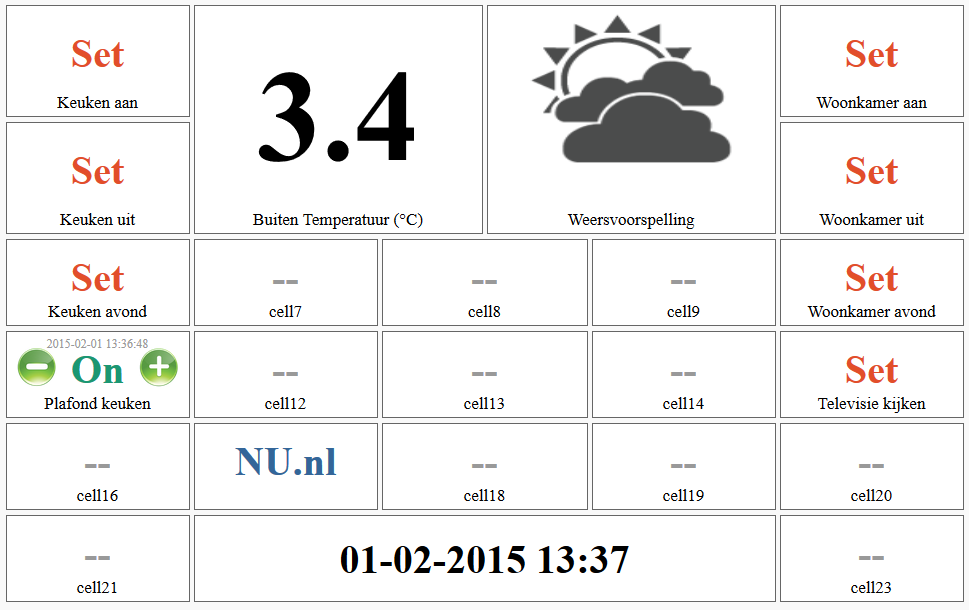
- Knipsel.PNG (55.02 KiB) Viewed 5399 times
Re: NEW frontpage.html - request comments
Posted: Sunday 01 February 2015 14:01
by ThinkPad
It works fine here..... What kind of dimmer do you have? I have a KaKu dimmer (AWMD-250)
Re: NEW frontpage.html - request comments
Posted: Sunday 01 February 2015 14:08
by SwordFish
I also have kaku AWMD-250. In the normal Domoticz it works but with frontpage its only turn on the light but not dimming the light

EDIT
I figured out, had in the settings "status" instead of "level"

Re: NEW frontpage.html - request comments
Posted: Sunday 01 February 2015 15:57
by SwordFish
How do I create the sunrise/sunset to a cell?
Is it also possible to put bv sunris in cell21 and sunset in cell23?
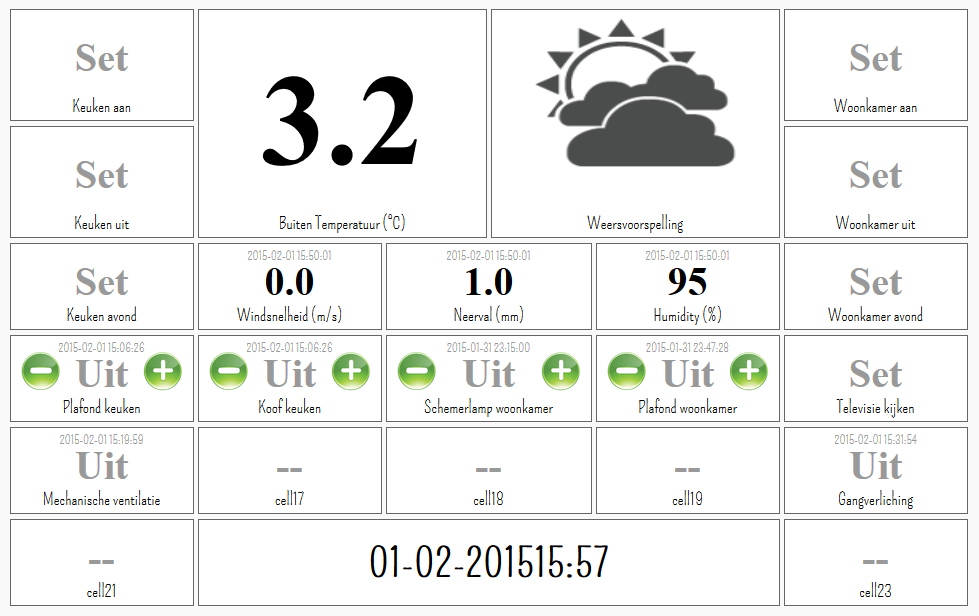
- Knipsel.PNG (62.06 KiB) Viewed 5384 times
Re: NEW frontpage.html - request comments
Posted: Sunday 01 February 2015 21:08
by bizziebis
I've made something even nicer then popups as feedback, sounds!
just add in the head section
Code: Select all
<script>
var bleep = new Audio();
bleep.src = 'bleep.mp3';
</script>
and as OnClick action for example
Code: Select all
onclick="bleep.play();SwitchToggle('+item.idx+', \'On\');"
sounds can be found here:
http://www.soundjay.com/beep-sounds-3.html
Re: NEW frontpage.html - request comments
Posted: Sunday 01 February 2015 21:21
by floris74
Hi,
I'm missing my icons dir, is that normal??? i created one in www/ and put there the plus and min icons in, but what icons do i mis more?
Floris
Re: NEW frontpage.html - request comments
Posted: Sunday 01 February 2015 21:47
by pvm
bizziebis wrote:I've made something even nicer then popups as feedback, sounds!
Maybe even nicer...?:
http://translate.google.com/translate_t ... %20lekker'
('nl' in url can be 'en' offcourse)
(btw, nice work in this topic, learning a lot from features added here)
Re: NEW frontpage.html - request comments
Posted: Monday 02 February 2015 12:23
by jannl
floris74 wrote:Hi,
I'm missing my icons dir, is that normal??? i created one in www/ and put there the plus and min icons in, but what icons do i mis more?
Floris
The weather icons are in the icons directory as well.
Skycons seems to be out of my html/javascript knowledge, hope bbqkees has a solution.
Re: NEW frontpage.html - request comments
Posted: Monday 02 February 2015 17:04
by FutureCow
is it possible to use another css/js when it's day and night?
I'm no html coder whatsoever, just try and error!
This is my work so far: (using Darkoticz colors for the dark version)


And on my phone:

Re: NEW frontpage.html - request comments
Posted: Monday 02 February 2015 17:16
by jannl
Added some sort of traffic info, max 4 traffic-jams, the text is clickable and brings you to
http://www.anwb.nl/verkeer (which is not configurable (not yet anyway)).
Changes in frontpage.css (cell2_3), frontpages_settings.js and frontpage.js
I also added a script (wget_verkeer.sh) to get an rss feed from verkeerplaza, so this propably only works in the Netherlands. This scripts must run via crontab (changes about every minute)


