Page 12 of 24
Re: Aurora theme
Posted: Saturday 03 February 2018 2:12
by welby
Anyone know how to go back to the default theme after using aurora? I installed it to have a look then deciced to go back and now everything looks terrible, all borders are missing and heaps of things are unaligned.
Re: Aurora theme
Posted: Saturday 03 February 2018 8:34
by remb0
is it possible to place a filter above the pages where you can type (like filtering in log) or select on/off devices?
the android app does this already and it is great because I have so much devices

and yes offcouse you can devide them in rooms.
but some devices are multiple rooms.
is this a nice feature for aurora?
Re: Aurora theme
Posted: Saturday 03 February 2018 9:13
by Eoreh
welby wrote: Saturday 03 February 2018 2:12
Anyone know how to go back to the default theme after using aurora? I installed it to have a look then deciced to go back and now everything looks terrible, all borders are missing and heaps of things are unaligned.
As always when the topics change, You need to always
clear the browser cache, for example Aurora -> Default and even Aurora -> another Aurore
I've done it many times and it works.
Re: Aurora theme
Posted: Saturday 03 February 2018 10:17
by htilburgs
I've an issue with the combining of items. I've several blocks that combine nicely, but 1 block behaves strange.
As you can see, the icons get placed behind the line.
Strange thing is, when I remove the PIR from the list, than it's Ok.
Re: Aurora theme
Posted: Saturday 03 February 2018 11:48
by welby
Eoreh wrote: Saturday 03 February 2018 9:13
welby wrote: Saturday 03 February 2018 2:12
Anyone know how to go back to the default theme after using aurora? I installed it to have a look then deciced to go back and now everything looks terrible, all borders are missing and heaps of things are unaligned.
As always when the topics change, You need to always
clear the browser cache, for example Aurora -> Default and even Aurora -> another Aurore
I've done it many times and it works.
Yep your right i thought i had tried that but obviously not

Thankyou

Re: Aurora theme
Posted: Saturday 03 February 2018 13:57
by devros
Noticed one thing in aurora theme ligt blue info in protocol isn't displayed.... thats quite confusing...
Re: Aurora theme
Posted: Saturday 03 February 2018 21:34
by josimd
Installed this nice Aurora theme, but unfortunately it gives the following (cleaned cache, used various browsers) anyone a suggestion, I cannot get back to the default theme...

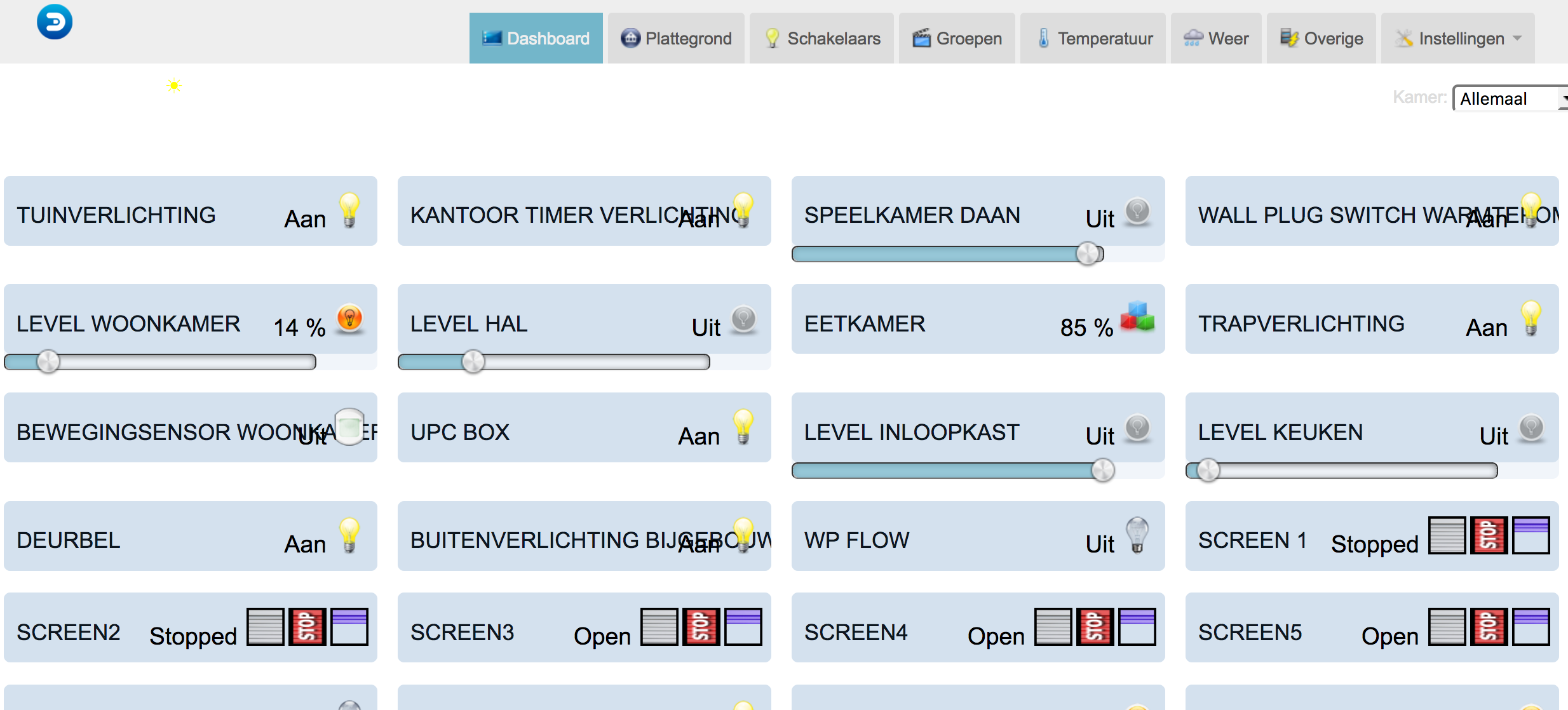
- Schermafbeelding 2018-02-03 om 21.32.31.png (339.35 KiB) Viewed 2887 times
Re: Aurora theme
Posted: Saturday 03 February 2018 21:43
by devros
Try remove Cookies...
Re: Aurora theme
Posted: Saturday 03 February 2018 21:55
by josimd
in firefox its ok after removing cache/cookies etc.. have the default theme working. Safari en google are showing the Aurora theme (incorrectly)..
Re: Aurora theme
Posted: Sunday 04 February 2018 11:27
by blauwebuis
@josimd: looks like a permissions problem. Install the theme from the Domoticz device itself. But also check the console to see if you have javascript errors.
Re: Aurora theme
Posted: Sunday 04 February 2018 12:09
by CLEMENT99
@josimd: With Chrome, press F12 to open the developer menu.
1. click Network in the toolbar to open the network pane.
Check the Disable cache checkbox at the top.
2. click Application in the toolbar to open the application pane.
Click Clear storage on the left menu
Click Clear Site Data button.
Re: Aurora theme
Posted: Sunday 04 February 2018 15:37
by josimd
blauwebuis wrote: Sunday 04 February 2018 11:27
@josimd: looks like a permissions problem. Install the theme from the Domoticz device itself. But also check the console to see if you have javascript errors.
How to do that? Im running domoticz (non-beta version) on a synology NAS, I just copied the files to the domoticz directory as indicated..
Re: Aurora theme
Posted: Sunday 04 February 2018 16:06
by blauwebuis
Do you have access to a shell terminal?
If so, you could
- Download the theme from on the Synology itself. This way the synology account is the owner of the files.
- Change the file permissions (chmod) and ownership (chown) so that the files can be read by anyone ( = people visiting via a web browser )
Ah wait, non-beta? This theme only works on beta. It says so in the first post of this thread.
Re: Aurora theme
Posted: Sunday 04 February 2018 16:08
by blauwebuis
@devros: where is this protocol issue exactly?
Re: Aurora theme
Posted: Sunday 04 February 2018 16:15
by josimd
blauwebuis wrote: Sunday 04 February 2018 16:06
Do you have access to a shell terminal?
If so, you could
- Download the theme from on the Synology itself. This way the synology account is the owner of the files.
- Change the file permissions (chmod) and ownership (chown) so that the files can be read by anyone ( = people visiting via a web browser )
Ah wait, non-beta? This theme only works on beta. It says so in the first post of this thread.
yes you are right.. non-beta.. im running on V3.8153
Re: Aurora theme
Posted: Sunday 04 February 2018 17:50
by devros
blauwebuis wrote: Sunday 04 February 2018 16:08
@devros: where is this protocol issue exactly?
Default theme log protocol are black, red and cyan (Shows hardware protocol infos) messages, in aurora only black and red are visible... at least on my machine...
Re: Aurora theme
Posted: Sunday 04 February 2018 18:50
by Eoreh
devros wrote: Sunday 04 February 2018 17:50
blauwebuis wrote: Sunday 04 February 2018 16:08
@devros: where is this protocol issue exactly?
Default theme log protocol are black, red and cyan (Shows hardware protocol infos) messages, in aurora only black and red are visible... at least on my machine...
I do quick test for color in Aurora theme and default theme on my computer. I have the same operation.
I never saw "cyan" in my log, so I wrote quick test.
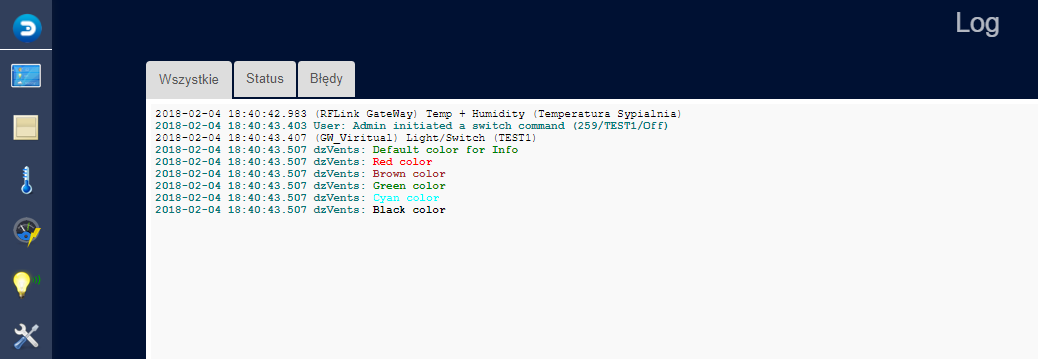
- eg19.png (30.16 KiB) Viewed 2781 times
Test make by dzVents script with library for compact syntex "plansModule" (from here ->
viewtopic.php?f=59&t=21914)
All code in spoiler below.
- Spoiler: show
Code: Select all
-- test for colors in log.
local plans={
{log={message='Default color for Info'}},
{log={message='Red color',color='Red'}},
{log={message='Brown color',color='Brown'}},
{log={message='Green color',color='Green'}},
{log={message='Cyan color',color='Cyan'}},
{log={message='Black color',color='Black'}},
}
--
local oPlans = require('plansModule')
return {
on = {
devices={'TEST1'}
},
execute = function(domoticz, device,triggerInfo)
oPlans.onPlans(domoticz,device,triggerInfo,plans)
end
}
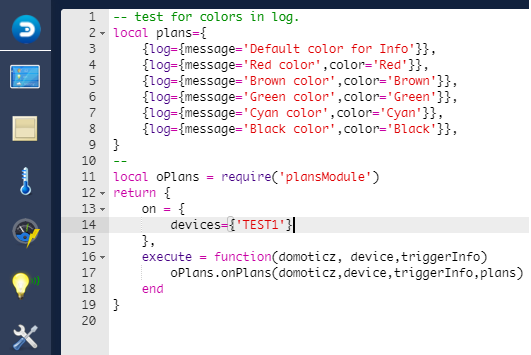
- eg20.png (30.49 KiB) Viewed 2781 times
Re: Aurora theme
Posted: Sunday 04 February 2018 21:42
by devros
Eoreh wrote: Sunday 04 February 2018 18:50
devros wrote: Sunday 04 February 2018 17:50
blauwebuis wrote: Sunday 04 February 2018 16:08
@devros: where is this protocol issue exactly?
Default theme log protocol are black, red and cyan (Shows hardware protocol infos) messages, in aurora only black and red are visible... at least on my machine...
I do quick test for color in Aurora theme and default theme on my computer. I have the same operation.
I never saw "cyan" in my log, so I wrote quick test.
eg19.png
Test make by dzVents script with library for compact syntex "plansModule" (from here ->
viewtopic.php?f=59&t=21914)
All code in spoiler below.
- Spoiler: show
Code: Select all
-- test for colors in log.
local plans={
{log={message='Default color for Info'}},
{log={message='Red color',color='Red'}},
{log={message='Brown color',color='Brown'}},
{log={message='Green color',color='Green'}},
{log={message='Cyan color',color='Cyan'}},
{log={message='Black color',color='Black'}},
}
--
local oPlans = require('plansModule')
return {
on = {
devices={'TEST1'}
},
execute = function(domoticz, device,triggerInfo)
oPlans.onPlans(domoticz,device,triggerInfo,plans)
end
}
eg20.png
Dunno why but status Bar isnt visible in aurora theme, in other themes looks all OK
im using latest beta with latest git version

Re: Aurora theme
Posted: Sunday 04 February 2018 22:06
by blauwebuis
@devros: please read the about section on the theme settings page. If you have the privacy settings to medium, then it hides this log tab.
Re: Aurora theme
Posted: Sunday 04 February 2018 22:19
by devros
blauwebuis wrote: Sunday 04 February 2018 22:06
@devros: please read the about section on the theme settings page. If you have the privacy settings to medium, then it hides this log tab.
ouch, sorry I missed that feature..., should be located in Prefeneces/Logs, but i know that its not possible in current way how is integrated in domoticz
