Page 12 of 20
Re: Dashticz - Feature Requests
Posted: Thursday 28 September 2017 22:27
by robgeerts
Regarding Flipclock, ask your questions with the author of this function:
https://github.com/robgeerts/dashticz_v2/issues/77
(michal-adamek)
Re: Dashticz - Feature Requests
Posted: Friday 29 September 2017 10:00
by DewGew
remb0 wrote: Monday 25 September 2017 19:00
Iframes is indeed a new option. Now I use an iframe for the domoticz security panel but it look awfull

Its really ugly

I use a button to open my security panel and also use the function openpopup instead. When an alarm device is change the security panal i shown. Then you dont need the security panal shown all the time.
Code: Select all
blocks[123]['openpopup'] = {};
blocks[123]['openpopup']['url'] = 'http://127.0.0.1:8080/secpanel/index.html';
blocks[123]['openpopup']['auto_close'] = 45; //seconds
Re: Dashticz - Feature Requests
Posted: Friday 29 September 2017 19:11
by Onrust
DewGew wrote: Friday 29 September 2017 10:00
remb0 wrote: Monday 25 September 2017 19:00
Iframes is indeed a new option. Now I use an iframe for the domoticz security panel but it look awfull

Its really ugly

I use a button to open my security panel and also use the function openpopup instead. When an alarm device is change the security panal i shown. Then you dont need the security panal shown all the time.
Code: Select all
blocks[123]['openpopup'] = {};
blocks[123]['openpopup']['url'] = 'http://127.0.0.1:8080/secpanel/index.html';
blocks[123]['openpopup']['auto_close'] = 45; //seconds
Didn't know that was possible, thnx for the hint!
Re: Dashticz - Feature Requests
Posted: Monday 02 October 2017 11:29
by koowee
Is it possible to add Google Transit to Public Transport module?
Re: Dashticz - Feature Requests
Posted: Wednesday 04 October 2017 20:30
by woody4165
HansieNL wrote: Thursday 28 September 2017 18:49
What are the options for the FlipClock? I mean, can I disable seconds and resize the clock?
@Rob... I hope you enjoyed your holiday.
How do you integrate Flipclock into Dashticz? It's very nice!
Regarding disabling seconds, I downloaded the flipclock zip and found a fila called "twenty-four-hour-clock-without-seconds.html" where seconds are disabled.
I haven't found anything regarding resizing.
Re: Dashticz - Feature Requests
Posted: Wednesday 11 October 2017 23:43
by freakshock
I use custom js/css for adding color to some switches if some condition is met.
This works great for on/off switches and for switches with numerical data, such as wind speed.
Example of working json data:
Or
I do however want to use colors on some devices that do not have numerical only values in the json.
For instance amount of GB free (below a certain value) on my NAS, and power usage:
And
Is this in any way possible?
Re: Dashticz - Feature Requests
Posted: Friday 13 October 2017 10:14
by robgeerts
Verander 286 hieronder in de IDX van de device en voeg de code toe in custom.js:
Code: Select all
function getStatus_286(idx,value,device){ //regen
if(parseFloat(device['Data'])<60){
$('div.block_286').addClass('warning');
}
else {
$('div.block_286').removeClass('warning');
}
}
Voeg in custom.css de volgende code toe:
Code: Select all
.warning {
background: rgba(132,22,12,0.30) !important;
background-clip: padding-box;
border: 7px solid rgba(255,255,255,0);
-webkit-animation: BLINK-ANIMATION 1s infinite;
-moz-animation: BLINK-ANIMATION 1s infinite;
-o-animation: BLINK-ANIMATION 1s infinite;
animation: BLINK-ANIMATION 1s infinite;
}
Re: Dashticz - Feature Requests
Posted: Friday 13 October 2017 10:24
by johansson
johansson wrote: Monday 25 September 2017 11:29
Been setting up Dashticz to be used in a wall fixed tablet, showing temperatures, most common switches, shared calendars etc. Most of the stuff is beginning to be in place, but to make things perfect there're obviously some development requests:
1) any possibility to add user variable to dashboard? There's a script utilizing a user variable to set car heating schedule; would be great to have it visible on the screen. Even better if the user variable could be set through dashboard, but just showing the value would be a step forward
2) is there a way to embed any website (as a frame or something). The Finnish train schedules are not yet supported, but there are several sites displaying station specific schedules (e.g. https://www.junat.net/fi/oulunkyla), so that would do the trick as well. The optimal solution would having the same kind of public transport module as there's now for NL or Germany, but maybe that's a bit much asked 
3) how could the security panel of Domoticz be presented in a bit cleaner way, the current panel pops out quite badly (see for example this post)
Points 2 & 3 are more or less under control, but anything on the user variable? The car heating season is starting...
For security panel I'm using a button approach the show the sec panel only when needed: is there a way to adjust size of the the pop up window and maybe even an autoclose function?
Include file for blocks info
Posted: Saturday 14 October 2017 15:14
by gijsje
I have a long list to specify the blocks and i want to make it into a new file named something like blocks-info
Is it possible somehow to do this and keep the config.js cleaner?
Re: Dashticz - Feature Requests
Posted: Wednesday 25 October 2017 15:37
by Ingmar
Is it possible to change the background based on the sunrise and sundown times (instead of the hard coded times that are standard)?
Re: Dashticz - Feature Requests
Posted: Thursday 26 October 2017 15:45
by robgeerts
@johansson, not not yet..
@Ingmar, will add this to requests on github...
Re: Dashticz - Feature Requests
Posted: Sunday 29 October 2017 9:06
by Ingmar
Thnx!
Re: Dashticz - Feature Requests
Posted: Tuesday 31 October 2017 11:35
by woody4165
Hi all
Is it possible to change the thermostat image with a fa icon?
I would like to have the thermostat icon change color based on the fact that boiler is on or off.
Thanks
Re: Dashticz - Feature Requests
Posted: Wednesday 01 November 2017 11:27
by DewGew
It would be nice with a better looking security panel integrated in dashticz.
Its possible to use json call in a js script like:
Code: Select all
settings['domoticz_ip'] + '/json.htm?type=command¶m=setsecstatus&secstatus='+ level + '&seccode=' + pin;
and
Code: Select all
settings['domoticz_ip'] + '/json.htm?type=command¶m=getsecstatus';
Re: Dashticz - Feature Requests
Posted: Saturday 04 November 2017 9:14
by MsbS
One setting I'd like is to be able to set one of the screens as default when you open Dashticz - right now it is always screens[1]. This would make it possible to have 1 main screen in the middle, 1 on the left and 1 on the right. I know I can set the 'auto swipe back to #2, but on page refreshI'd still get screen 1 initially.
Another neat option would be 'wrap around', so scrolling left from the first screen would take you to the last one, and vice versa.
Re: Dashticz - Feature Requests
Posted: Tuesday 12 December 2017 12:00
by freakshock
I would like to be able to see the status of my Chromecast devices, if the playback on them has been initiated on another device.
For instance: I often start music playback with my Google Home of from my smartphone. This makes Spotify play on my chromecast audio group called 'Entire house'.
I would like to see what song is playing on my Dashticz. Media controls would be a nice addition, if possible.
I know there are plugins for Chromecast and for Spotify, but they both work only when initiating playback from Dashticz itself.
Is this possible?
Re: Dashticz - Feature Requests
Posted: Wednesday 13 December 2017 23:26
by h143
Should it be posible to implement graphs from grafana?
Re: Dashticz - Feature Requests
Posted: Tuesday 26 December 2017 21:34
by EdwinK
Om domoticz I've got
Code: Select all
Total Usage: T1: 352.404 kWh, T2: 355.628 kWh, Total: 708.032 kWh
Counter: T1: 1390.844, T2: 1425.269
How can I get those counters and usage in blocks?
The JSON output for electra is. The data block seems to be the most interesting, as it hold the counters for T1 and T2
"Data" : "1391038;1425269;0;0;595;0",
I don't know what the other data is.
{
"ActTime" : 1514320158,
"AstrTwilightEnd" : "18:42",
"AstrTwilightStart" : "06:44",
"CivTwilightEnd" : "17:17",
"CivTwilightStart" : "08:09",
"DayLength" : "07:48",
"NautTwilightEnd" : "18:01",
"NautTwilightStart" : "07:25",
"ServerTime" : "2017-12-26 21:29:18",
"SunAtSouth" : "12:43",
"Sunrise" : "08:49",
"Sunset" : "16:37",
"result" : [
{
"AddjMulti" : 1.0,
"AddjMulti2" : 1.0,
"AddjValue" : 0.0,
"AddjValue2" : 0.0,
"BatteryLevel" : 255,
"Counter" : "2816.307",
"CounterDeliv" : "0.000",
"CounterDelivToday" : "0 kWh",
"CounterToday" : "10.557 kWh",
"CustomImage" : 0,
"Data" : "1391038;1425269;0;0;595;0",
"Description" : "",
"Favorite" : 0,
"HardwareID" : 35,
"HardwareName" : "Toon",
"HardwareType" : "Toon Thermostat",
"HardwareTypeVal" : 34,
"HaveTimeout" : false,
"ID" : "1",
"LastUpdate" : "2017-12-26 21:25:00",
"Name" : "Electra",
"Notifications" : "false",
"PlanID" : "0",
"PlanIDs" : [ 0 ],
"Protected" : false,
"ShowNotifications" : true,
"SignalLevel" : "-",
"SubType" : "Energy",
"SwitchTypeVal" : 0,
"Timers" : "false",
"Type" : "P1 Smart Meter",
"TypeImg" : "counter",
"Unit" : 1,
"Usage" : "595 Watt",
"UsageDeliv" : "0 Watt",
"Used" : 1,
"XOffset" : "0",
"YOffset" : "0",
"idx" : "199"
}
],
"status" : "OK",
"title" : "Devices"
}
Re: Dashticz - Feature Requests
Posted: Thursday 28 December 2017 10:23
by robgeerts
Could you try this in latest beta:
Code: Select all
columns[1]['blocks'] = ['199_6','199_7','199_8']
Re: Dashticz - Feature Requests
Posted: Thursday 28 December 2017 12:12
by EdwinK
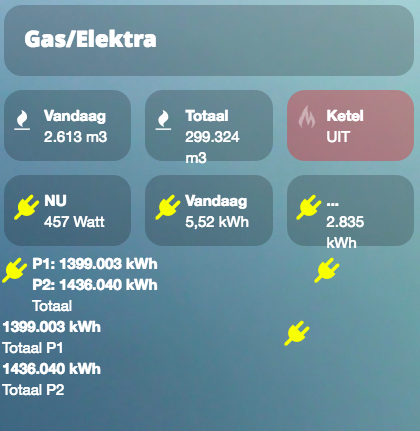
- Screen Shot 2017-12-28 at 12.10.58.png (227.48 KiB) Viewed 5368 times
Yes. Works.