Page 106 of 123
Re: Xiaomi Smart Home Suite (very cheap) compatibilty?
Posted: Sunday 03 December 2017 11:35
by hekm77
mvveelen wrote: Sunday 03 December 2017 11:29
How did you come up with this list?
The last two characters are the same
Re: Xiaomi Smart Home Suite (very cheap) compatibilty?
Posted: Sunday 03 December 2017 11:42
by mvveelen
Yeah, I see. Well, if that's the case, the combinations are made. And so I could also combine the other Voltage sensors with the Xiaomi switches. Thanks!
Re: Xiaomi Smart Home Suite (very cheap) compatibilty?
Posted: Sunday 03 December 2017 14:08
by madrian
Yesterday I added new Aquara Body sensor, in the logs I see:
2017-12-03 14:05:13.279 XiaomiGateway: unhandled model: sensor_motion.aq2
2017-12-03 14:05:13.279 {"cmd":"report","model":"sensor_motion.aq2","sid":"158d0001643eb2","short_id":5302,"data":"{\"lux\":\"181\"}"}
2017-12-03 14:05:13.287 XiaomiGateway: unhandled model: sensor_motion.aq2
2017-12-03 14:05:13.287 {"cmd":"report","model":"sensor_motion.aq2","sid":"158d0001643eb2","short_id":5302,"data":"{\"status\":\"motion\"}"}
...but nothing in the device list. How can I add this device?
Re: Xiaomi Smart Home Suite (very cheap) compatibilty?
Posted: Sunday 03 December 2017 14:47
by glsf91
madrian wrote: Sunday 03 December 2017 14:08
Yesterday I added new Aquara Body sensor, in the logs I see:
2017-12-03 14:05:13.279 XiaomiGateway: unhandled model: sensor_motion.aq2
2017-12-03 14:05:13.279 {"cmd":"report","model":"sensor_motion.aq2","sid":"158d0001643eb2","short_id":5302,"data":"{\"lux\":\"181\"}"}
2017-12-03 14:05:13.287 XiaomiGateway: unhandled model: sensor_motion.aq2
2017-12-03 14:05:13.287 {"cmd":"report","model":"sensor_motion.aq2","sid":"158d0001643eb2","short_id":5302,"data":"{\"status\":\"motion\"}"}
...but nothing in the device list. How can I add this device?
You do need beta version, not stable for this.
Re: Xiaomi Smart Home Suite (very cheap) compatibilty?
Posted: Sunday 03 December 2017 15:02
by madrian
Thank you. I am going to upgrade.
Re: Xiaomi Smart Home Suite (very cheap) compatibilty?
Posted: Monday 04 December 2017 21:08
by erich
Hi all,
Can anyone please confirm whether the support of 2 xiaomi gateways is still only in beta version or it has been released in the latest stable version?
Thanks a lot
Re: Xiaomi Smart Home Suite (very cheap) compatibilty?
Posted: Tuesday 05 December 2017 7:35
by welby
Great work with this guys just one question about the alarm. I have it working fine but it only plays for around 10 seconds. Any ideas on making it go for longer? I've tried in the MIhome app to change the time but it makes no difference.
Thanks
Re: Xiaomi Smart Home Suite (very cheap) compatibilty?
Posted: Tuesday 05 December 2017 8:12
by koowee
Hi,
I tried to add Xiaomi GW3 and few temperature and humidity sensors to Domoticz without success. Just to make sure, should this GW3 also work with Domoticz? Only thing I get in the log is following and nothing appears to devices tap (allow new devices activated).
Code: Select all
2017-12-04 22:06:03.423 XiaomiGateway: will listen on 9898 for hardware id 11
2017-12-04 22:06:03.424 XiaomiGateway: Delaying worker startup...
2017-12-04 22:06:08.424 XiaomiGateway: Worker started...
2017-12-04 22:06:08.424 XiaomiGateway: Using 192.168.11.140 for local IP address.
I added these sensors to GW with Xiaomi App before I added GW to Domoticz. In the App sensors are ok and those work as they should. I did also enable LAN and take password etc.

Re: Xiaomi Smart Home Suite (very cheap) compatibilty?
Posted: Thursday 07 December 2017 9:12
by marcotrumpet
Guys, without any reason my round wall switch randomly stop working.. I tried to refresh the xiaomi gateway in the hardware settings, unplug the gateway from the wall, restart domoticz and nothing. Also motion sensor are always triggered. Then, they start working again so I think isn’t a battery problem
Inviato dal mio iPhone utilizzando Tapatalk
Re: Xiaomi Smart Home Suite (very cheap) compatibilty?
Posted: Thursday 07 December 2017 19:02
by madrian
I still have the question: it is not possible to get actual temperature from sensors on every 10 minute?
Re: Xiaomi Smart Home Suite (very cheap) compatibilty?
Posted: Friday 08 December 2017 19:04
by madrian
The temperature+humidity sensor reports with changes over 6% change on humidiy or 0.5 degrees on temperature. This seemed good enough for me, for my heating system, but in the real life, it has some problems for example:
Let’s say you have your heating desired temperature set to 21º, and the last temperature reported by the sensor is 20.9, so the heater is on. Then, at a particular moment in time due to the current climate conditions, it takes 5 minutes to increase 0.1 degree, so to reach 20 degrees, it only takes 5 minutes, but to reach 21.4 that is the point where the sensor senses a 0.5 change and emits a new value, it takes 25 minutes. So there’s an extra 20 minutes of heating that could be avoided just if the sensor could be polled every 5 minutes.
Re: Xiaomi Smart Home Suite (very cheap) compatibilty?
Posted: Friday 08 December 2017 20:48
by DAVIZINHO
somebody have the xiaomi IR REMOTE???
Re: Xiaomi Smart Home Suite (very cheap) compatibilty?
Posted: Friday 08 December 2017 21:42
by corbin
madrian wrote: Thursday 07 December 2017 19:02
I still have the question: it is not possible to get actual temperature from sensors on every 10 minute?
seems to be a limitation of the sensor. the temperature reading can be requested at any time but it will just be the last recorded temp and not the actual temp at time of request.
Re: Xiaomi Smart Home Suite (very cheap) compatibilty?
Posted: Saturday 09 December 2017 3:43
by Emtec
madrian wrote:
Let’s say you have your heating desired temperature set to 21º, and the last temperature reported by the sensor is 20.9, so the heater is on. Then, at a particular moment in time due to the current climate conditions, it takes 5 minutes to increase 0.1 degree, so to reach 20 degrees, it only takes 5 minutes, but to reach 21.4 that is the point where the sensor senses a 0.5 change and emits a new value, it takes 25 minutes. So there’s an extra 20 minutes of heating that could be avoided just if the sensor could be polled every 5 minutes.
Theory of regulation has answers for your doubts. I would say it is possible as temperature is slow process. When you identify your system and apply correct parameters of your regulator, system could "predict" your temperature and react in advance. You can choose different discrete regulators type from PID, fuzzy, neuron...
Sent from my iPhone using Tapatalk
Re: Xiaomi Smart Home Suite (very cheap) compatibilty?
Posted: Saturday 09 December 2017 9:47
by jelleeelco
This morning I got a notification for a new firmware. Did anyone update yet? I'm hesitated, after last time when all the single wall switches didn't work anymore...
Re: Xiaomi Smart Home Suite (very cheap) compatibilty?
Posted: Saturday 09 December 2017 10:23
by jelleeelco
Different question. Is anyone using the Smart Plugs? I have two of them and I want to measure the energy consumption. I do see the total and the actual usage, but I can't see the total per time (it's just a number that increases).
So if I want to see for instance the total use for November, I have to go to Report and download the data in excel and do my analyses there. I would like to have it like the DSP-W215 plugs from Dlink (although they break my domoticz after a few hours):
Dlink:
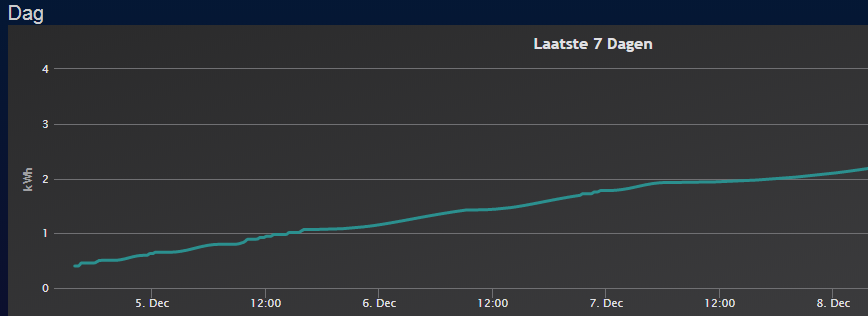
- Total DSP-W215.PNG (43.8 KiB) Viewed 2846 times
This gives me the following option for total view:
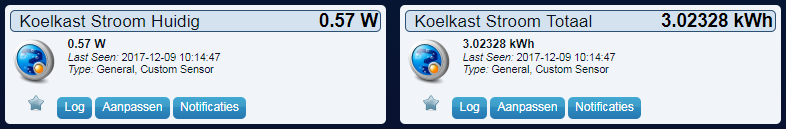
- DSP-W215.PNG (15.88 KiB) Viewed 2846 times
Xiaomi plug I have only one view:

- Xiaomi.PNG (9.11 KiB) Viewed 2846 times
Re: Xiaomi Smart Home Suite (very cheap) compatibilty?
Posted: Saturday 09 December 2017 10:25
by jelleeelco
So new post as it didn't accept my second picture for Xiaomi... THis is how the Xiaomi looks.
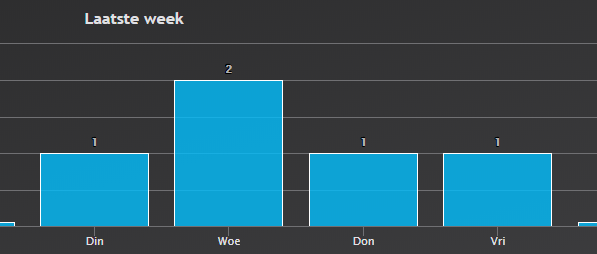
- totaal xiaomi.PNG (22.99 KiB) Viewed 2845 times
I would like to see the same total reported as with the DSP-W215 plugs, so a line that would show the aggregated consumption over a period of time.
Anyone knows if this is possible?
Many thanks in advance,
Rgds
Jelle
Re: Xiaomi Smart Home Suite (very cheap) compatibilty?
Posted: Saturday 09 December 2017 10:26
by mayyam
Edit Device "Televisie Verbruik" and set "Energy read" to "Computed"
Re: Xiaomi Smart Home Suite (very cheap) compatibilty?
Posted: Saturday 09 December 2017 11:56
by madrian
Emtec wrote: Saturday 09 December 2017 3:43
madrian wrote:
Let’s say you have your heating desired temperature set to 21º, and the last temperature reported by the sensor is 20.9, so the heater is on. Then, at a particular moment in time due to the current climate conditions, it takes 5 minutes to increase 0.1 degree, so to reach 20 degrees, it only takes 5 minutes, but to reach 21.4 that is the point where the sensor senses a 0.5 change and emits a new value, it takes 25 minutes. So there’s an extra 20 minutes of heating that could be avoided just if the sensor could be polled every 5 minutes.
Theory of regulation has answers for your doubts. I would say it is possible as temperature is slow process. When you identify your system and apply correct parameters of your regulator, system could "predict" your temperature and react in advance. You can choose different discrete regulators type from PID, fuzzy, neuron...
Sent from my iPhone using Tapatalk
I am using this script:
viewtopic.php?f=59&t=18258
If you have any idea to modify code for a better compatibility with this sensor, let me know.
Re: Xiaomi Smart Home Suite (very cheap) compatibilty?
Posted: Saturday 09 December 2017 13:41
by madrian
I haven't got an answer yet, so I ask again:
1, The barometer sensor is added to the Utilities tab, not to the Weather tab. All my other barometers are in the Weather tab. Is this normal?
2, In the air pressure measurement (Temp/Hum/Baro sensor) the actual air pressure is measured at the location. The output value for the air pressure corresponds to that for the current altitude and current temperature. However, the general air pressure data always refers to the sea level. The value is therefore higher for the sites above sea level. Can you add the possibility to enter the altitude at which the sensor is located and thus calculate and output the air pressure at the sea level?
The formula is:
raw_pressure / pow(1.0 - (altitude/44330.0), 5.255);
References:
http://keisan.casio.com/exec/system/1224575267
https://github.com/letscontrolit/ESPEas ... BME280.ino (bottom)
