Page 85 of 123
Re: Xiaomi Smart Home Suite (very cheap) compatibilty?
Posted: Thursday 27 July 2017 10:03
by suborb
The order of the actions changed to support the square button, so you'll need to edit the switch and change the order.
The new order is: Off, Click, Double Click, Long Click, Long Click Release
Re: Xiaomi Smart Home Suite (very cheap) compatibilty?
Posted: Thursday 27 July 2017 10:12
by Revers59
suborb wrote:The order of the actions changed to support the square button, so you'll need to edit the switch and change the order.
The new order is: Off, Click, Double Click, Long Click, Long Click Release
Hey ! thanks suborb !
Re: Xiaomi Smart Home Suite (very cheap) compatibilty?
Posted: Thursday 27 July 2017 21:51
by theo69
suborb wrote:The order of the actions changed to support the square button, so you'll need to edit the switch and change the order.
The new order is: Off, Click, Double Click, Long Click, Long Click Release
Also thanks, however long click is not working. Anybody able to see this button in homebridge like this:

Re: Xiaomi Smart Home Suite (very cheap) compatibilty?
Posted: Thursday 27 July 2017 21:56
by snuiter
Hi theo69,
guess you need a different shaped button

"The order of the actions changed to support the
square button"
I guess the mi cube is meant
Cheers,
Ivo
Re: Xiaomi Smart Home Suite (very cheap) compatibilty?
Posted: Thursday 27 July 2017 22:57
by theo69
snuiter wrote:Hi theo69,
guess you need a different shaped button

"The order of the actions changed to support the
square button"
I guess the mi cube is meant
Cheers,
Ivo
Just look at the image, (never mind the button style) how can i get the aquara button act like a button in homebridge?
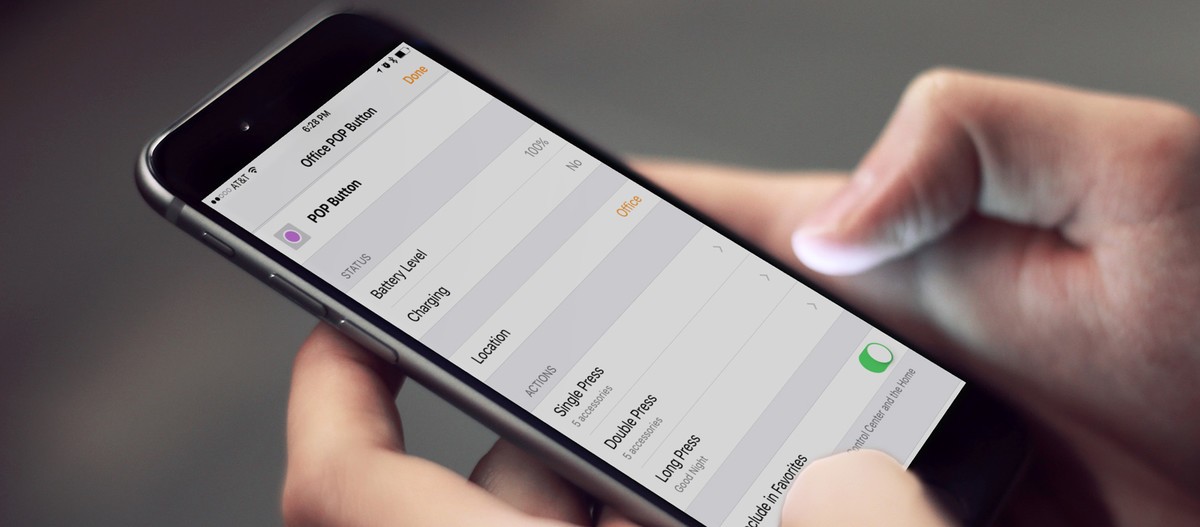
- logitech-pop-smart-button-setup.jpg (76.81 KiB) Viewed 4045 times
Re: Xiaomi Smart Home Suite (very cheap) compatibilty?
Posted: Friday 28 July 2017 0:03
by theo69
snuiter wrote:Hi theo69,
guess you need a different shaped button

"The order of the actions changed to support the
square button"
I guess the mi cube is meant
Cheers,
Ivo
Ando also, no I do have the square button but only single and double click is working
Re: Xiaomi Smart Home Suite (very cheap) compatibilty?
Posted: Friday 28 July 2017 3:25
by StefanoA
AQARA AC-CONTROLLER
http://www.mi.com/ac-controller/

I just bought one of this to control AC unit in my bedroom
Documentation is (as always) mostly in chinese and not very complete
I only found this pdf
https://files.xiaomi-mi.com/files/aqara ... tka-EN.pdf
I tested only briefly the unit, and my understanding is as follows:
- basically looks like another kind of xiaomi zigbee gateway
- it has passing input-output power plugs (big size 16amps) to measure AC consumption
- it has also receiving/emitting IR section to learn and control AC units by infrared
- pairing, communication, control of subdevices (temp&humid, motion sensor, switch) seems exactly as gateway
- also has a speaker for messages and radio/music
- automation / scenes / management looks very very similar to gateway's one
I tried to add a temp&humid sensor previously connected to my gateway and it went well but sensor was disconnected from gateway (cannot be used by both devices at the same time I guess)
I think this new kind of gateway could be easily added and managed by domoticz,
I would be happy to help with logs and testing if useful

Re: Xiaomi Smart Home Suite (very cheap) compatibilty?
Posted: Friday 28 July 2017 14:40
by Emtec
StefanoA wrote:AQARA AC-CONTROLLER
I tried to add a temp&humid sensor previously connected to my gateway and it went well but sensor was disconnected from gateway (cannot be used by both devices at the same time I guess)
I think this new kind of gateway could be easily added and managed by domoticz,
I would be happy to help with logs and testing if useful

Interesting device. Again we have two types of devices, one round shaped with Mi branding and square shaped one with Aqara branding.
Just wondering if it could be added as sub-device on existing smarthub using just zigbee, but right now it is not available in subdevice menu.
Anyway most important thing is to get support for this device in domoticz, then you can create yours rules based on different sensors inputs.
Sent from my iPhone using Tapatalk
Re: Xiaomi Smart Home Suite (very cheap) compatibilty?
Posted: Saturday 29 July 2017 12:39
by warmaniac
Is some way to count Atmospheric pressure in Domoticz in hPa/kPa units ? Now is supported Xiaomi Aqara Temperature sensor , and it is showing units in bar , but if I want to show it in kPa , I think it must be counted from height about sea level .


Re: Xiaomi Smart Home Suite (very cheap) compatibilty?
Posted: Saturday 29 July 2017 12:58
by Emtec
warmaniac wrote:Is some way to count Atmospheric pressure in Domoticz in hPa/kPa units ? Now is supported Xiaomi Aqara Temperature sensor , and it is showing units in bar , but if I want to show it in kPa , I think it must be counted from height about sea level .


977 bar is very very High pressure

I assume real pressure is 977 kPa. You have wrong units for sure. Just use kPa instead.
Sent from my iPhone using Tapatalk
Re: Xiaomi Smart Home Suite (very cheap) compatibilty?
Posted: Saturday 29 July 2017 14:10
by warmaniac
Emtec wrote:warmaniac wrote:Is some way to count Atmospheric pressure in Domoticz in hPa/kPa units ? Now is supported Xiaomi Aqara Temperature sensor , and it is showing units in bar , but if I want to show it in kPa , I think it must be counted from height about sea level .


977 bar is very very High pressure

I assume real pressure is 977 kPa. You have wrong units for sure. Just use kPa instead.
Sent from my iPhone using Tapatalk
You were right , but it is set by domoticz after adding to devices , it is I think bug, or not developed yet.
Re: Xiaomi Smart Home Suite (very cheap) compatibilty?
Posted: Sunday 30 July 2017 10:04
by Derik
Dear,
See in my log:
Code: Select all
017-07-30 09:57:40.277 (ESP-1xx: Dummy) General/Custom Sensor (ESP: Tuin links)
2017-07-30 09:57:41.825 (D.M.: RFXcomE) Temp (Garage)
2017-07-30 09:57:42.428 XiaomiGateway: unhandled model: weather.v1
2017-07-30 09:57:42.430 XiaomiGateway: unhandled model: weather.v1
2017-07-30 09:57:42.466 XiaomiGateway: unhandled model: weather.v1
2017-07-30 09:57:42.748 (D.M.: P1) P1 Smart Meter (D.M. P1: Stroom)
I did try to learn this sensor:
http://www.ebay.com/itm/Original-Xiaomi ... SwKFRZdvAf
Is this sensor perhaps working?
Or how can i remove this sensr from the bridge?
Because i see the sensor not on my android app....?
Re: Xiaomi Smart Home Suite (very cheap) compatibilty?
Posted: Sunday 30 July 2017 11:41
by mikeoo
Derik wrote:Dear,
See in my log:
Code: Select all
017-07-30 09:57:40.277 (ESP-1xx: Dummy) General/Custom Sensor (ESP: Tuin links)
2017-07-30 09:57:41.825 (D.M.: RFXcomE) Temp (Garage)
2017-07-30 09:57:42.428 XiaomiGateway: unhandled model: weather.v1
2017-07-30 09:57:42.430 XiaomiGateway: unhandled model: weather.v1
2017-07-30 09:57:42.466 XiaomiGateway: unhandled model: weather.v1
2017-07-30 09:57:42.748 (D.M.: P1) P1 Smart Meter (D.M. P1: Stroom)
I did try to learn this sensor:
http://www.ebay.com/itm/Original-Xiaomi ... SwKFRZdvAf
Is this sensor perhaps working?
Or how can i remove this sensr from the bridge?
Because i see the sensor not on my android app....?
I am using the same sensor and it is working without errors.
You first need to add the sensor in the Mi App (Choose Aqara one) and then it will show in Domoticz.
Try to remove the senor in Domoticz and add it again. Still errors, try to remove it also in de Mi App and add it again and then again in Domoticz.
You will need to run Domoticz Beta latest version for working.
p.s Sensor is very expense there. Try Banggood or other one for much beter price.
Re: Xiaomi Smart Home Suite (very cheap) compatibilty?
Posted: Tuesday 01 August 2017 19:56
by tuspam
Hi, i got problem with "blocky" and xiaomi switch. When i set for example turn on light when press "Long Click" and another rule dimm light when press "Long Click Release" then domoticz execute both commands - probably for blocky "Long Click" and "Long Click Release" it's thats same.
PS. there is already an option to turn on/off radio via domoticz?
Please help.
Re: Xiaomi Smart Home Suite (very cheap) compatibilty?
Posted: Tuesday 01 August 2017 21:11
by theo69
Is there a plan to integrate the alarm system from xiaomi into domoticz?
Re: Xiaomi Smart Home Suite (very cheap) compatibilty?
Posted: Tuesday 01 August 2017 23:23
by DannyElfman
theo69 wrote:
Did anybody try the new motion sensor with LUX Sensor?
motion sensor LUX
I did (with the latest stable) and no luck so far (but I knew it

)
XiaomiGateway: unhandled model: sensor_motion.aq2
Bought that one because I "need" lux detection so the first version is useless to me

Re: Xiaomi Smart Home Suite (very cheap) compatibilty?
Posted: Tuesday 01 August 2017 23:34
by salvacalatayud
StefanoA wrote:AQARA AC-CONTROLLER
http://www.mi.com/ac-controller/

I just bought one of this to control AC unit in my bedroom
Documentation is (as always) mostly in chinese and not very complete
I only found this pdf
https://files.xiaomi-mi.com/files/aqara ... tka-EN.pdf
I tested only briefly the unit, and my understanding is as follows:
- basically looks like another kind of xiaomi zigbee gateway
- it has passing input-output power plugs (big size 16amps) to measure AC consumption
- it has also receiving/emitting IR section to learn and control AC units by infrared
- pairing, communication, control of subdevices (temp&humid, motion sensor, switch) seems exactly as gateway
- also has a speaker for messages and radio/music
- automation / scenes / management looks very very similar to gateway's one
I tried to add a temp&humid sensor previously connected to my gateway and it went well but sensor was disconnected from gateway (cannot be used by both devices at the same time I guess)
I think this new kind of gateway could be easily added and managed by domoticz,
I would be happy to help with logs and testing if useful

I've got one of this, but I can't find a way to enable developer mode.
Enviado desde mi Lenovo K3 Note mediante Tapatalk
Re: Xiaomi Smart Home Suite (very cheap) compatibilty?
Posted: Tuesday 01 August 2017 23:35
by theo69
DannyElfman wrote:theo69 wrote:
Did anybody try the new motion sensor with LUX Sensor?
motion sensor LUX
I did (with the latest stable) and no luck so far (but I knew it

)
XiaomiGateway: unhandled model: sensor_motion.aq2
Bought that one because I "need" lux detection so the first version is useless to me

Its in the work i think...
Re: Xiaomi Smart Home Suite (very cheap) compatibilty?
Posted: Wednesday 02 August 2017 13:16
by Revers59
theo69 wrote:Is there a plan to integrate the alarm system from xiaomi into domoticz?
the alarm is in.

Re: Xiaomi Smart Home Suite (very cheap) compatibilty?
Posted: Wednesday 02 August 2017 15:10
by theo69
Revers59 wrote:theo69 wrote:Is there a plan to integrate the alarm system from xiaomi into domoticz?
the alarm is in.

Yes you can see the items, but you can not use the integrated system, you have to program you own with all items!




