Page 78 of 94
Re: domoticz in synology as package! Available now.
Posted: Sunday 06 January 2019 20:03
by jumbotroll
j0j053 wrote: ↑Sunday 06 January 2019 19:59
jumbotroll wrote: ↑Sunday 06 January 2019 19:26
j0j053 wrote: ↑Sunday 06 January 2019 19:17
Yes - it looks like the usbserial.ko file in /lib/modules is dated 10/26 (like all of the other modules in that folder). Should I delete or replace that file?
You can rename that file to ex. usbserial.old or you can test my latest build and I think it will be ignored
 http://www.jadahl.com/drivers/DSM_6.2/U ... .2_6-3.spk
http://www.jadahl.com/drivers/DSM_6.2/U ... .2_6-3.spk
Just tried out the new driver, but running dmesg, still seeing : usbserial: version magic '4.4.59 SMP preempt mod_unload ' should be '4.4.59+ SMP preempt mod_unload ' - all other modules load.
Then I don't know where the old usbserial.ko making problem. My usbserial.ko is build with 4.4.59+ kernel. Maybe you have to reboot NAS?
Re: domoticz in synology as package! Available now.
Posted: Monday 07 January 2019 15:28
by PhilippeDom
Hi Jumbotroll,
After countless hours trying to get the Honeywell HGI80 usb to my Synology Nas, I decided to buy a new HGI80, since this seemed to be the only solution. But unfortunately without any luck so far. Here a short summary of all the attempts:
1) DS118, new HGI80, not recognized by Domoticz
2) DS118, new HGI80, Domoticz Beta 6.2 installed, not recognized by Domoticz
3) DS118, new HGI80, Domoticz Stable 6.2 installed, not recognized by Domoticz
4) DS118 new install synology, new HGI80, Domoticz Stable 6.2 installed, not recognized by Domoticz
5) DS118 new install synology, new HGI80, Domoticz Beta 6.2 installed, not recognized by Domoticz
6) DS214+, new HGI80, Domoticz Beta 6.2 installed, not recognized by Domoticz
7) DS214+, new HGI80, Domoticz Stable 6.2 installed, not recognized by Domoticz
8) Windows10, new HGI80, Domoticz latest stable installed, recognized by Domoticz and working!!
So now I know that the new HGI80 is working, but only on windows. On the Synology (both DS118 and DS214+) I get the same error message with dmesg as in previous posts. Any clues on how to get the usb driver working again with HGI80 on Synology?
Thanks,
Philippe
jumbotroll wrote: ↑Saturday 10 November 2018 17:07
PhilippeDom wrote: ↑Saturday 10 November 2018 15:35
Hi Jumbotroll,
Unfortunately, this update pkg (domoticz_rtd1296-6.2_4.0.10181-7.spk) did not fix the problem. I did uninstall Domoticz, reinstall the new version and reloaded the last backup. Then I restarted the system multiple times, somtimes with Domoticz started and sometimes stopped, but the result and Dmesg message is still the same, and from within domoticz, I'm still not able to find the USB port where the HGI80 is connected. I've attached the dmesg log.
Thanks for the support, it's appreciated.
Hmm .. I have no clue what this may be.
I see that this NAS only has 1GB of memory and maybe you have other applications that require a lot of memory and that it therefore crashes.
Try and stop other applications that might require a lot of memory and restart NAS. No other arch-rtd1296 users have reported this problem, so it may be a combination of software / hardware issues?
If you are using USB HUB, try unplugging this.
Re: domoticz in synology as package! Available now.
Posted: Monday 07 January 2019 18:05
by jumbotroll
PhilippeDom wrote: ↑Monday 07 January 2019 15:28
Hi Jumbotroll,
After countless hours trying to get the Honeywell HGI80 usb to my Synology Nas, I decided to buy a new HGI80, since this seemed to be the only solution. But unfortunately without any luck so far. Here a short summary of all the attempts:
1) DS118, new HGI80, not recognized by Domoticz
2) DS118, new HGI80, Domoticz Beta 6.2 installed, not recognized by Domoticz
3) DS118, new HGI80, Domoticz Stable 6.2 installed, not recognized by Domoticz
4) DS118 new install synology, new HGI80, Domoticz Stable 6.2 installed, not recognized by Domoticz
5) DS118 new install synology, new HGI80, Domoticz Beta 6.2 installed, not recognized by Domoticz
6) DS214+, new HGI80, Domoticz Beta 6.2 installed, not recognized by Domoticz
7) DS214+, new HGI80, Domoticz Stable 6.2 installed, not recognized by Domoticz
8) Windows10, new HGI80, Domoticz latest stable installed, recognized by Domoticz and working!!
So now I know that the new HGI80 is working, but only on windows. On the Synology (both DS118 and DS214+) I get the same error message with dmesg as in previous posts. Any clues on how to get the usb driver working again with HGI80 on Synology?
Thanks,
Philippe
I have spent many hours trying figuring this out and it may look like there are several that have this problem with other linux kernel versions also with this driver for HGI80.
I've tried to fix the drivers with some adjustments and have compiled new domoticz version for armadaxp and rtd1296 you can test. I have the most faith in the armadaxp version (DS214 +) version, but you can test both.
If this does not work, I can unfortunately not spend more time on this problem, as it is beyond my knowledge to fix this.
http://www.jadahl.com/domoticz_beta_6.2/
DS118: domoticz_rtd1296-6.2_4.0.10329-8.spk
DS214+: domoticz_armadaxp-6.2_4.0.10329-8.spk
Re: domoticz in synology as package! Available now.
Posted: Tuesday 08 January 2019 17:01
by PhilippeDom
Hi Jumbotroll,
Thanks for your support. As you expected, the version for the ArmadaXP is working, but the rtd1296 is not working. Maybe this will help you, but when you connect the HGI80 on the DS118 after the DS118 was started normally, the whole DS118 completely freezes. The only solution is to cut power to the DS118, disconnect the HGI80 and restart.
If the HGI80 is connected before booting the DS118, It won't crash, but in Domoticz no ports can be assigned to the HGI80.
Just in case this might help, here's the dmesg result
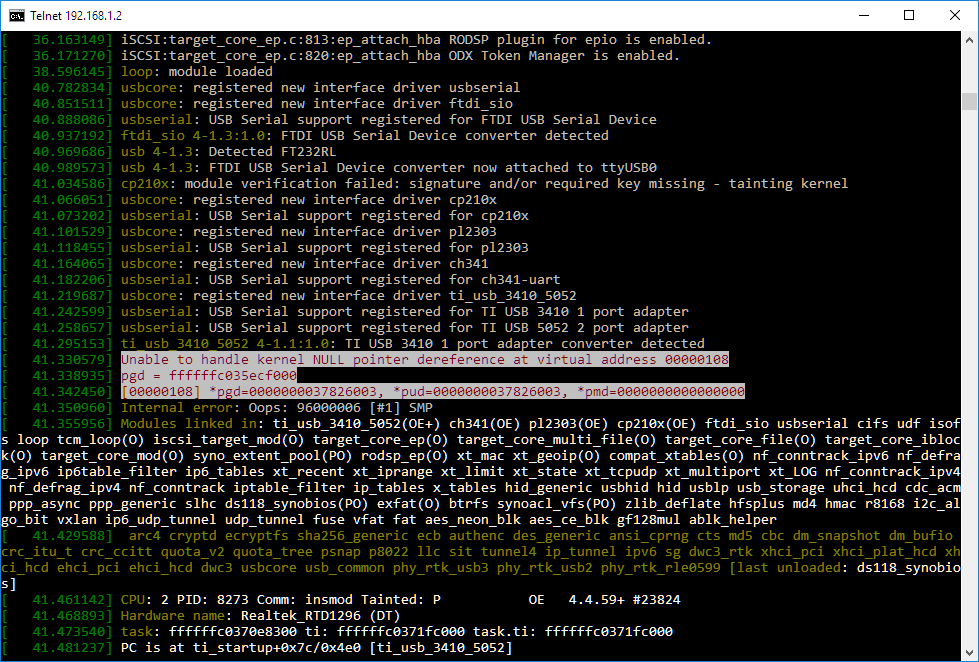
- DS118 dmesg HGI80.png (43.91 KiB) Viewed 2577 times
Thanks,
Philippe
jumbotroll wrote: ↑Monday 07 January 2019 18:05
PhilippeDom wrote: ↑Monday 07 January 2019 15:28
Hi Jumbotroll,
After countless hours trying to get the Honeywell HGI80 usb to my Synology Nas, I decided to buy a new HGI80, since this seemed to be the only solution. But unfortunately without any luck so far. Here a short summary of all the attempts:
1) DS118, new HGI80, not recognized by Domoticz
2) DS118, new HGI80, Domoticz Beta 6.2 installed, not recognized by Domoticz
3) DS118, new HGI80, Domoticz Stable 6.2 installed, not recognized by Domoticz
4) DS118 new install synology, new HGI80, Domoticz Stable 6.2 installed, not recognized by Domoticz
5) DS118 new install synology, new HGI80, Domoticz Beta 6.2 installed, not recognized by Domoticz
6) DS214+, new HGI80, Domoticz Beta 6.2 installed, not recognized by Domoticz
7) DS214+, new HGI80, Domoticz Stable 6.2 installed, not recognized by Domoticz
8) Windows10, new HGI80, Domoticz latest stable installed, recognized by Domoticz and working!!
So now I know that the new HGI80 is working, but only on windows. On the Synology (both DS118 and DS214+) I get the same error message with dmesg as in previous posts. Any clues on how to get the usb driver working again with HGI80 on Synology?
Thanks,
Philippe
I have spent many hours trying figuring this out and it may look like there are several that have this problem with other linux kernel versions also with this driver for HGI80.
I've tried to fix the drivers with some adjustments and have compiled new domoticz version for armadaxp and rtd1296 you can test. I have the most faith in the armadaxp version (DS214 +) version, but you can test both.
If this does not work, I can unfortunately not spend more time on this problem, as it is beyond my knowledge to fix this.
http://www.jadahl.com/domoticz_beta_6.2/
DS118: domoticz_rtd1296-6.2_4.0.10329-8.spk
DS214+: domoticz_armadaxp-6.2_4.0.10329-8.spk
Re: domoticz in synology as package! Available now.
Posted: Wednesday 13 February 2019 23:23
by bbubble
Hi,
is it possible to create a new version of the serial drivers for 918+? Just Updated to new DSM and getting same error 4.4.59 vs 4.4.59+ mismatch...
BR
Re: domoticz in synology as package! Available now.
Posted: Wednesday 13 February 2019 23:41
by jumbotroll
bbubble wrote: ↑Wednesday 13 February 2019 23:23
Hi,
is it possible to create a new version of the serial drivers for 918+? Just Updated to new DSM and getting same error 4.4.59 vs 4.4.59+ mismatch...
BR
Do you mean USBSerialdrivers package or domoticz package?
Because the domoticz package for DSM 6.2 is modified for 4.459+ already..
Edit: The USBSerialdrivers package for arch-apollolake is updated:
http://www.jadahl.com/drivers/DSM_6.2/
Re: domoticz in synology as package! Available now.
Posted: Thursday 14 February 2019 6:27
by bbubble
Hi,
yes I meant the usbserial drivers. Thanks!
Unfortunately it didnt work... Installation with synopkg was successfull, but even after reboot, there is the same error msg.
Code: Select all
usbserial: version magic '4.4.59 SMP preempt mod_unload ' should be '4.4.59+ SMP preempt mod_unload '
[ 1235.929240] ftdi_sio: Unknown symbol usb_serial_handle_sysrq_char (err 0)
[ 1235.936940] ftdi_sio: Unknown symbol usb_serial_generic_open (err 0)
[ 1235.944302] ftdi_sio: Unknown symbol usb_serial_handle_dcd_change (err 0)
[ 1235.952029] ftdi_sio: Unknown symbol usb_serial_deregister_drivers (err 0)
EDIT: unpacking spk and doing a manual insmod says:
Code: Select all
insmod: ERROR: could not insert module usbserial.ko: Invalid module format
Re: domoticz in synology as package! Available now.
Posted: Thursday 14 February 2019 10:02
by jumbotroll
bbubble wrote: ↑Thursday 14 February 2019 6:27
Hi,
yes I meant the usbserial drivers. Thanks!
Unfortunately it didnt work... Installation with synopkg was successfull, but even after reboot, there is the same error msg.
Code: Select all
usbserial: version magic '4.4.59 SMP preempt mod_unload ' should be '4.4.59+ SMP preempt mod_unload '
[ 1235.929240] ftdi_sio: Unknown symbol usb_serial_handle_sysrq_char (err 0)
[ 1235.936940] ftdi_sio: Unknown symbol usb_serial_generic_open (err 0)
[ 1235.944302] ftdi_sio: Unknown symbol usb_serial_handle_dcd_change (err 0)
[ 1235.952029] ftdi_sio: Unknown symbol usb_serial_deregister_drivers (err 0)
EDIT: unpacking spk and doing a manual insmod says:
Code: Select all
insmod: ERROR: could not insert module usbserial.ko: Invalid module format
I think you maybe have an old usbserial.ko in your system..try to rename usbserial.ko in /lib/modules to usbserial.ko.old and reboot.
Re: domoticz in synology as package! Available now.
Posted: Sunday 17 February 2019 10:57
by alkempter
Hello,
I am new to domoticz and gave it a try on my DS414J
Installed domoticz_comcerto2k-6.2_4.0.10429-8.spk
That was successful, although I did not get any icons on the desktop or the menu.
I was able to login via port 8084
Then plugged in the Aeotec Z-Stick Gen5 (ZW090-C) into one of the two USB Ports (USB3, as the USB2 port is occupied by the interface to the UPS). The stick began to flash.
Then tried to add the stick in Setup - Hardware, but the "Type" pop-up did not offer anything that was named like my device.
I tried "OpenZWave USB", but the "Serial Port" pop-up remains empty, no selectable items.
Am I missing something here?
Thanks for any hint.
Best regards
Al
Re: domoticz in synology as package! Available now.
Posted: Sunday 17 February 2019 11:23
by jumbotroll
alkempter wrote: ↑Sunday 17 February 2019 10:57
Hello,
I am new to domoticz and gave it a try on my DS414J
Installed domoticz_comcerto2k-6.2_4.0.10429-8.spk
That was successful, although I did not get any icons on the desktop or the menu.
I was able to login via port 8084
Then plugged in the Aeotec Z-Stick Gen5 (ZW090-C) into one of the two USB Ports (USB3, as the USB2 port is occupied by the interface to the UPS). The stick began to flash.
Then tried to add the stick in Setup - Hardware, but the "Type" pop-up did not offer anything that was named like my device.
I tried "OpenZWave USB", but the "Serial Port" pop-up remains empty, no selectable items.
Am I missing something here?
Thanks for any hint.
Best regards
Al
I think you have to use USB2 on the z-stick.
Re: domoticz in synology as package! Available now.
Posted: Sunday 17 February 2019 11:36
by Beaupigny
Hi jumbotroll,
I Want to install Zigate plugin, I clone it in this directory :
root@DiskStation:/volume2/@appstore/domoticz/var/plugins#
is it right' because i don't see Zigate plugin in the hardware type list ?
Best regards
Jean luc
Re: domoticz in synology as package! Available now.
Posted: Sunday 17 February 2019 11:48
by jumbotroll
Beaupigny wrote: ↑Sunday 17 February 2019 11:36
Hi jumbotroll,
I Want to install Zigate plugin, I clone it in this directory :
root@DiskStation:/volume2/@appstore/domoticz/var/plugins#
is it right' because i don't see Zigate plugin in the hardware type list ?
Best regards
Jean luc
Try folder: /usr/local/domoticz/var/plugins and you have to restart domoticz (start/stop/)
https://www.domoticz.com/forum/viewtopi ... 4f5a7926a7
Re: domoticz in synology as package! Available now.
Posted: Sunday 17 February 2019 14:08
by Beaupigny
Jumbotroll,
I find the zigate plugin in the right directory but it's doesn't works even acter start and stop ?
@DiskStation:/volume2$ cd /usr/local/domoticz/var/plugins admin@DiskStation:/usr/local/domoticz/var/plugins$ dir
total 12
drwxr-xr-x 3 domoticz root 4096 Feb 17 11:04 .
drwxr-sr-x 5 domoticz root 4096 Feb 17 12:47 ..
drwxr-xr-x 7 root root 4096 Feb 17 11:04 Domoticz-Zigate
admin@DiskStation:/usr/local/domoticz/var/plugins$
Where are located the other plugins (wife, z-wave...)
Best regards
Jean luc
Re: domoticz in synology as package! Available now.
Posted: Sunday 17 February 2019 22:50
by steinar
Avg antivirus stops the download of the spk file. Is this safe?
ELF:botnet-A?
Re: domoticz in synology as package! Available now.
Posted: Monday 18 February 2019 15:54
by DewGew
In latest beta for synology DS216se (domoticz_armada370-6.2_4.0.10430-8.spk) I cant open events and devices in settings.
Anyone else with same issue?
Re: domoticz in synology as package! Available now.
Posted: Monday 18 February 2019 19:26
by Beaupigny
Hi jumbotroll
Is the v3.9483 a version with Python plugins ?
Best regards
Re: domoticz in synology as package! Available now.
Posted: Monday 18 February 2019 19:40
by Beaupigny
Hi jumbotroll
The entire name is 88f6282-6.2_3.0.9483-7.spk
Re: domoticz in synology as package! Available now.
Posted: Monday 18 February 2019 19:45
by jumbotroll
Beaupigny wrote: ↑Monday 18 February 2019 19:26
Hi jumbotroll
Is the v3.9483 a version with Python plugins ?
Best regards
No.
I do not build for arch-88f6281/82 anymore. To old kernel/toolchain from synology.
Re: domoticz in synology as package! Available now.
Posted: Monday 18 February 2019 19:48
by Beaupigny
Hi jumbotroll
What is the latest update Domoticz with Phyton for DS 211j
Best regards
Re: domoticz in synology as package! Available now.
Posted: Monday 18 February 2019 20:15
by jumbotroll
Beaupigny wrote: ↑Monday 18 February 2019 19:48
Hi jumbotroll
What is the latest update Domoticz with Phyton for DS 211j
Best regards
There is no python build for DS211j for DSM 6.2