Page 76 of 123
Re: Xiaomi Smart Home Suite (very cheap) compatibilty?
Posted: Thursday 08 June 2017 13:21
by superelch
theo69 wrote:theo69 wrote:Hi there I have a aqara
http://www.gearbest.com/access-control/pp_626696.htmlpush button. I am trying to configure it to use on/off. However it shows on but I can not switch it off if i press the button again, tried delay on button off button on/off button nothing is working

Is nobody using one of these wireless wall switches?
I use blocky as the switch dont send on / off...... just "click"
ist a button, not a switch
Re: Xiaomi Smart Home Suite (very cheap) compatibilty?
Posted: Thursday 08 June 2017 16:12
by Andae
Hi all
I know the questions has been asked before, but I didn't find an answer.
I have a Xiaomi Cube, what are the movements for "alert" and "swing". All other options work fine.
Thanks to those who integrated the Xiaomi Gateway to Domotizc. Love it.
Re: Xiaomi Smart Home Suite (very cheap) compatibilty?
Posted: Thursday 08 June 2017 16:43
by theo69
Hi, thanks for the tipp! Could you show me you blocky screenshot, I tried but failed (new to this)
superelch wrote:theo69 wrote:theo69 wrote:Hi there I have a aqara
http://www.gearbest.com/access-control/pp_626696.htmlpush button. I am trying to configure it to use on/off. However it shows on but I can not switch it off if i press the button again, tried delay on button off button on/off button nothing is working

Is nobody using one of these wireless wall switches?
I use blocky as the switch dont send on / off...... just "click"
ist a button, not a switch
Re: Xiaomi Smart Home Suite (very cheap) compatibilty?
Posted: Thursday 08 June 2017 17:26
by theo69
theo69 wrote:Hi, thanks for the tipp! Could you show me you blocky screenshot, I tried but failed (new to this)
superelch wrote:theo69 wrote:
Is nobody using one of these wireless wall switches?
I use blocky as the switch dont send on / off...... just "click"
ist a button, not a switch
Sort of working Einzelschalter = Aqara Wireless Single Switch, Testschalter = Dummy Switch
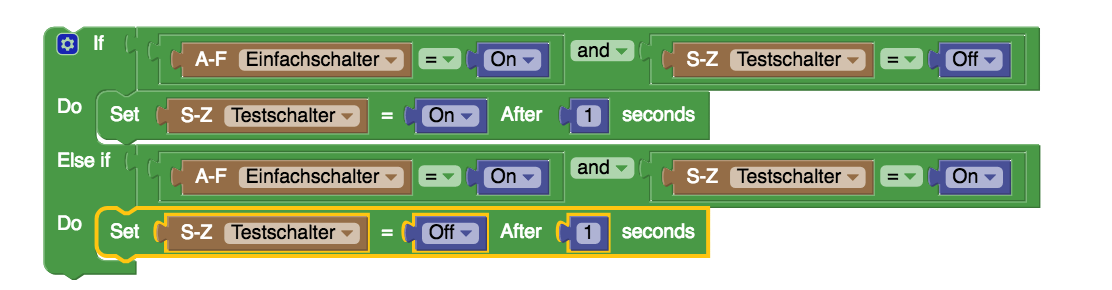
- screenshot_41.png (79.42 KiB) Viewed 3359 times
Re: Xiaomi Smart Home Suite (very cheap) compatibilty?
Posted: Thursday 08 June 2017 18:19
by quack3d
This works nicely for my wireless buttons (the round ones). Click = 5% light. Double Click is 30 % and Long Click is 100 %. One click if lamp is on = turn off. I have Off Delay set to 1 second on the switch. Bryter - nattlampe = Switch, Soverom - Nattlampe = light.
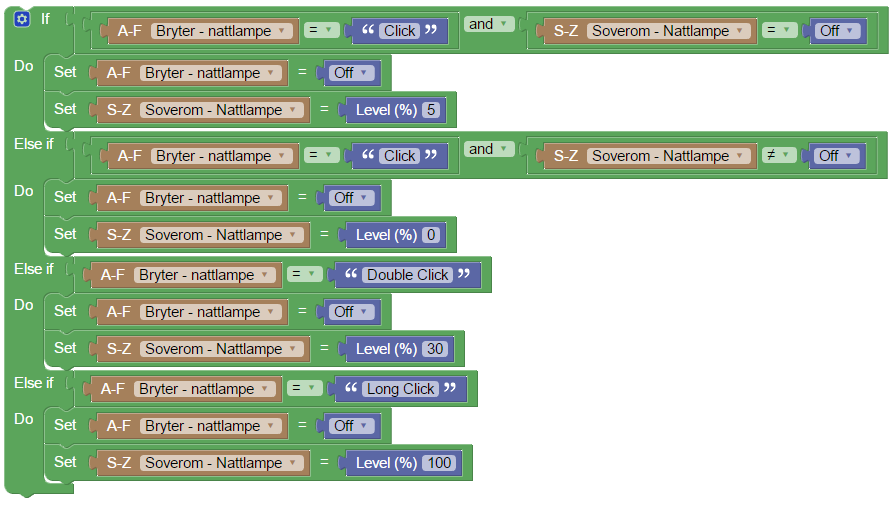
- 2017-06-08 18_14_43-Domoticz.png (58.82 KiB) Viewed 3349 times
Re: Xiaomi Smart Home Suite (very cheap) compatibilty?
Posted: Thursday 08 June 2017 20:59
by Mooseknuckle
Hi there,
For those of you that are interested:
http://faire-ca-soi-meme.fr/news/2017/0 ... ticipatif/
A kickstarter project for a universal Zigbee gateway, a really nice way to get around the max of 30 devices from the xiaomi gateway.
Re: RE: Re: RE: Re: Xiaomi Smart Home Suite (very cheap) compatibilty?
Posted: Friday 09 June 2017 9:42
by deennoo
SwordFish wrote:deennoo wrote:SwordFish wrote:
Sory for asking but is it on your blog already?
Cant find it.
A simple how to is online for yeelight bedside lamp & Domoticz :
http://domo-attitude.fr/tuto-lampe-de-c ... -domoticz/
That in simple french word, google translate do a good job, i'll provied a how to on domoticz wiki next week.
If some one can help by provieding a Python Plugin this can be perfect
Re: Xiaomi Smart Home Suite (very cheap) compatibilty?
Posted: Friday 09 June 2017 9:52
by benbammens
I just got an update for the gateway (1.4.1_147.0143) but still can not see the new temperature sensor...
Re: Xiaomi Smart Home Suite (very cheap) compatibilty?
Posted: Friday 09 June 2017 9:58
by SwordFish
deennoo wrote:SwordFish wrote:deennoo wrote:
Sory for asking but is it on your blog already?
Cant find it.
A simple how to is online for yeelight bedside lamp & Domoticz :
http://domo-attitude.fr/tuto-lampe-de-c ... -domoticz/
That in simple french word, google translate do a good job, i'll provied a how to on domoticz wiki next week.
If some one can help by provieding a Python Plugin this can be perfect
Thanks will try it asap
Verzonden vanaf mijn iPhone met Tapatalk
Re: Xiaomi Smart Home Suite (very cheap) compatibilty?
Posted: Friday 09 June 2017 10:05
by deennoo
benbammens wrote:I just got an update for the gateway (1.4.1_147.0143) but still can not see the new temperature sensor...
Same for me, i believe that until we can't see pictures of the square device they are not inclueded
Re: Xiaomi Smart Home Suite (very cheap) compatibilty?
Posted: Friday 09 June 2017 10:08
by benbammens
deennoo wrote:benbammens wrote:I just got an update for the gateway (1.4.1_147.0143) but still can not see the new temperature sensor...
Same for me, i believe that until we can't see pictures of the square device they are not inclueded
Probably. But the weird thing is, the sensors seems to connect when I do the pairing and in the Mi Home app it says "2 devices connected" under the gateway (I have 2 sensors). But they just don't show up...
Let's hope it gets fixed soon.
I find it weird they sell these sensors without support in the app...
Re: Xiaomi Smart Home Suite (very cheap) compatibilty?
Posted: Friday 09 June 2017 10:22
by warmaniac
There is update for xiaomi gateway today , let's test it if it was fixed up.
Odoslané z môjho iPhone cez Tapatalk
Re: Xiaomi Smart Home Suite (very cheap) compatibilty?
Posted: Friday 09 June 2017 10:23
by benbammens
warmaniac wrote:There is update for xiaomi gateway today , let's test it if it was fixed up.
Odoslané z môjho iPhone cez Tapatalk
It wasn't...
Re: Xiaomi Smart Home Suite (very cheap) compatibilty?
Posted: Friday 09 June 2017 11:28
by Swifty
Swifty wrote:Does anyone have any suggestions for a (cheap) doorbell pusher that can be fitted outside? (in the British weather!)

My current doorbell (some Siemens junk) keeps failing, so I'd like to get a wireless button that is weather proof which I can integrate with Domoticz to trigger the Xiaomi gateways

At the risk of talking to myself - I have now found a solution for this

I took a spare Xiaomi door sensor, pulled it apart and wired a push button between GND and D0 pins, then fitted it all inside my old doorbell pusher casing.
Now I have a Xiaomi smart doorbell

- The gateway rings when the doorbell is pushed (using a bit of blocky in Domoticz).
However, I've noticed that once the tune has finished playing on the gateway, the state of the 'Xiaomi Smart Gateway Doorbell' (the one where you pick a sound) does not go back to 'Off' state in Domoticz - is this normal?
Re: Xiaomi Smart Home Suite (very cheap) compatibilty?
Posted: Friday 09 June 2017 12:36
by theo69
quack3d wrote:This works nicely for my wireless buttons (the round ones). Click = 5% light. Double Click is 30 % and Long Click is 100 %. One click if lamp is on = turn off. I have Off Delay set to 1 second on the switch. Bryter - nattlampe = Switch, Soverom - Nattlampe = light.
2017-06-08 18_14_43-Domoticz.png
Great thanks for the tipp with, now i dont need the delay

Re: Xiaomi Smart Home Suite (very cheap) compatibilty?
Posted: Friday 09 June 2017 12:36
by theo69
Swifty wrote:Swifty wrote:Does anyone have any suggestions for a (cheap) doorbell pusher that can be fitted outside? (in the British weather!)

My current doorbell (some Siemens junk) keeps failing, so I'd like to get a wireless button that is weather proof which I can integrate with Domoticz to trigger the Xiaomi gateways

At the risk of talking to myself - I have now found a solution for this

I took a spare Xiaomi door sensor, pulled it apart and wired a push button between GND and D0 pins, then fitted it all inside my old doorbell pusher casing.
Now I have a Xiaomi smart doorbell

- The gateway rings when the doorbell is pushed (using a bit of blocky in Domoticz).
However, I've noticed that once the tune has finished playing on the gateway, the state of the 'Xiaomi Smart Gateway Doorbell' (the one where you pick a sound) does not go back to 'Off' state in Domoticz - is this normal?
Did you try a off delay of 1 sec?
Re: Xiaomi Smart Home Suite (very cheap) compatibilty?
Posted: Friday 09 June 2017 12:37
by chatainsim
Swifty wrote:Swifty wrote:Does anyone have any suggestions for a (cheap) doorbell pusher that can be fitted outside? (in the British weather!)

My current doorbell (some Siemens junk) keeps failing, so I'd like to get a wireless button that is weather proof which I can integrate with Domoticz to trigger the Xiaomi gateways

At the risk of talking to myself - I have now found a solution for this

I took a spare Xiaomi door sensor, pulled it apart and wired a push button between GND and D0 pins, then fitted it all inside my old doorbell pusher casing.
Now I have a Xiaomi smart doorbell

- The gateway rings when the doorbell is pushed (using a bit of blocky in Domoticz).
However, I've noticed that once the tune has finished playing on the gateway, the state of the 'Xiaomi Smart Gateway Doorbell' (the one where you pick a sound) does not go back to 'Off' state in Domoticz - is this normal?
You're not talking only to yourself

I'm interested about this. Can you post some pics of your setup?
Thanks
Re: Xiaomi Smart Home Suite (very cheap) compatibilty?
Posted: Friday 09 June 2017 12:53
by Swifty
@theo69 - I did think about that, but when I clicked the gateway doorbell sound device to 'Off' while the sound was playing it stopped the sound mid-playback.
I guess I could time the playback and set the off delay accordingly - but I figured the device should go back to 'off' once the sound finished by it's self?
@chatainsim - Sure, I will try and detail what I've done slightly more once I return home later.
Re: Xiaomi Smart Home Suite (very cheap) compatibilty?
Posted: Friday 09 June 2017 13:25
by deennoo
Swifty wrote:@theo69 - I did think about that, but when I clicked the gateway doorbell sound device to 'Off' while the sound was playing it stopped the sound mid-playback.
I guess I could time the playback and set the off delay accordingly - but I figured the device should go back to 'off' once the sound finished by it's self?
@chatainsim - Sure, I will try and detail what I've done slightly more once I return home later.
Forget about blocky this doesn't fit to your need and it doesn't help to learn and understand how domoticz is powerfull...
You need to use a Lua script with :
if devicechanged = this command trigger your script only if the device ? changed of course ! he don't care about which state it was before (On off click long Click etc)
For a doorbell every body have his own way to ring, simple clikc, double click, long clik....
You start point have to be :
if devicechanged['xiaomiroundswitchbutton'] then
commendarray['Xiaomi doorbell'] = 'Set level : xx'
Re: Xiaomi Smart Home Suite (very cheap) compatibilty?
Posted: Friday 09 June 2017 13:25
by deennoo
deennoo wrote:Swifty wrote:@theo69 - I did think about that, but when I clicked the gateway doorbell sound device to 'Off' while the sound was playing it stopped the sound mid-playback.
I guess I could time the playback and set the off delay accordingly - but I figured the device should go back to 'off' once the sound finished by it's self?
@chatainsim - Sure, I will try and detail what I've done slightly more once I return home later.
Forget about blocky this doesn't fit to your need and it doesn't help to learn and understand how domoticz is powerfull...
You need to use a Lua script with :
if devicechanged = this command trigger your script only if the device ? changed of course ! he don't care about which state it was before (On off click long Click etc)
For a doorbell every body have his own way to ring, simple clikc, double click, long clik....
You start point have to be :
Code: Select all
if devicechanged['xiaomiroundswitchbutton'] then
commendarray['Xiaomi doorbell'] = 'Set level : xx'[/quote]