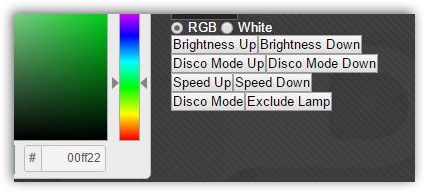Page 8 of 12
Re: Mi-Light / LimitlessLED / Applamp
Posted: Saturday 28 October 2017 9:59
by Mace
Hmmmm.....That's a last resort for me....

Re: Mi-Light / LimitlessLED / Applamp
Posted: Monday 30 October 2017 20:49
by salopette
deennoo wrote: ↑Tuesday 19 January 2016 12:19
Just update with beta 2.4237 !
Great Job !! thx very much !
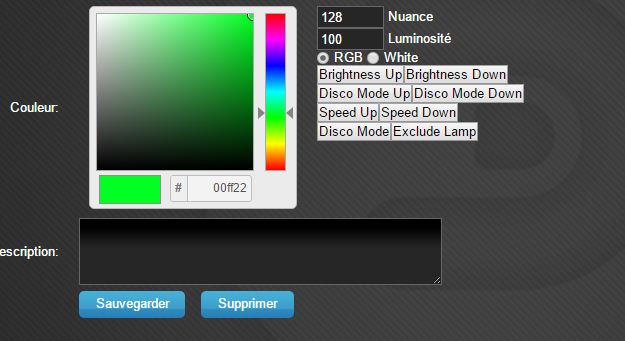
Just night mode is missing !
Looks like you put the disco script on domoticz code?
How to had more effects and rolling menu ? with just Effect on and Effect Off ?
Hello, can someone tell me how to set the menu with DISCO, Speed Mode?
I have only such a small one with my Milight
Thank you
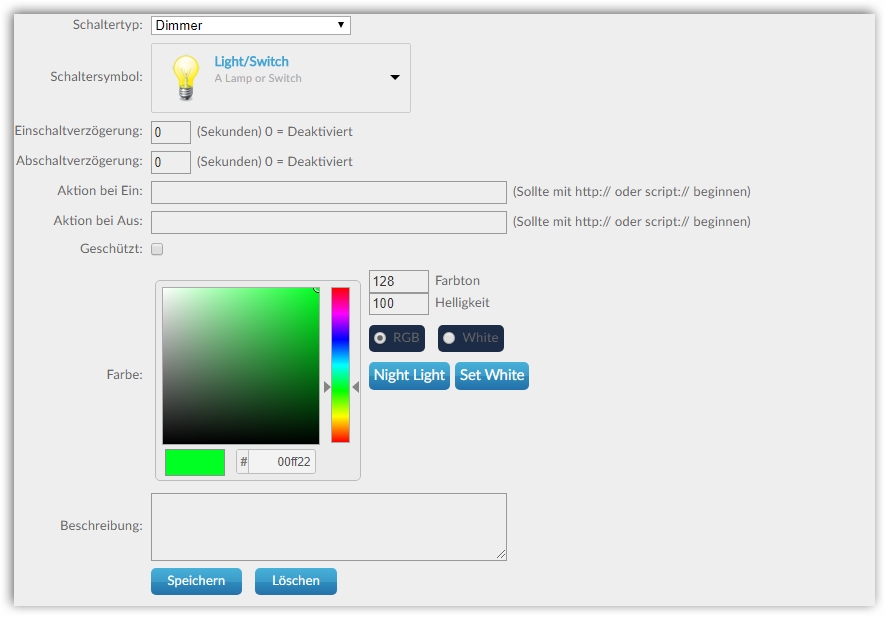
Re: Mi-Light / LimitlessLED / Applamp
Posted: Sunday 05 November 2017 9:26
by salopette
Nobody an idea?
Re: Mi-Light / LimitlessLED / Applamp
Posted: Sunday 05 November 2017 9:51
by mosjonathan
Disco modes you need to setup manually, e.g. with a selector and then call the mode you like with each selector level. See the commands here:
viewtopic.php?f=6&t=14235&start=260#p128298
edit corrected link
Re: Mi-Light / LimitlessLED / Applamp
Posted: Sunday 12 November 2017 17:09
by salopette
mosjonathan wrote: ↑Sunday 05 November 2017 9:51
Disco modes you need to setup manually, e.g. with a selector and then call the mode
but in the first picture are the buttons watch!
How did you do that?
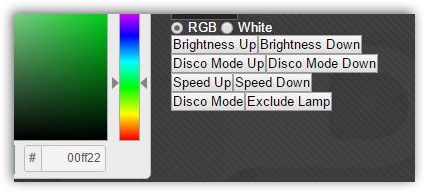
Re: Mi-Light / LimitlessLED / Applamp
Posted: Sunday 12 November 2017 17:53
by mosjonathan
That disapeared somewhere somehow.
Re: Mi-Light / LimitlessLED / Applamp
Posted: Sunday 12 November 2017 18:40
by Tweek
Onkytonk wrote: ↑Friday 30 June 2017 6:03
I've just bought a few Mi.Lights but am having some problems.
I have the wifi bridge v6 (ibox2) and an assortment of bulbs - RGB+CCT and CCT only.
I have configured domoticz to control the RGB+CCT bulb using IP:5987 and that is working with mode set to RGBWW.
However, I can't get the WHITE only bulbs to work. They are working with the mi.lights app, but are not functioning with domoticz. I've added the WHITE mode but they will not control these bulbs.
Obviously I have the IP:PORT set correctly, otherwise the RGB+CCT wouldn't be working.
Can anyone lend some advice please?
I am having the same issue, can control my RGBW lamps but I am unable to control the white only lamps from Domoticz. I am using the v6 bridge and tried setting the mode on it to white before adding the device switch, but it doesn't function.
When I turn on one of the RGBW lamps tcpdump shows Domoticz sending out network traffic like this
Code: Select all
20:09:48.874313 IP 192.168.2.9.39239 > 192.168.2.5.5987: UDP, length 22
20:09:48.921535 IP 192.168.2.5.5987 > 192.168.2.9.39239: UDP, length 8
But when turning on a white lamp nothing shows up in tcpdump at all.
Re: Mi-Light / LimitlessLED / Applamp
Posted: Monday 13 November 2017 16:55
by poudenes
Hi All,
My MiLights working great with all my RGBW and RGBWW bulbs. I have only 1 strange thing:
1) RGBW bulbs the color circle seems not correct. Pure yellow, red, green, blue are little bit to left of you use color selector
2) RGBWW Bulbs are working correct. Pure Yellow, red, green, blue etc.. are the color you selected.
It this a script issue or not fully compatible problems?
Re: Mi-Light / LimitlessLED / Applamp
Posted: Monday 18 December 2017 22:45
by ernieb44
I've been struggeling to get an MiLight iBox2, connected to MiLight 5in1 (LS2) controller, to work with Domoticz.
When using the MiLight app i am able to control the RGBW ledstrip, but not using Domoticz. I found the LimitlessLed admin tool (
http://www.limitlessled.com/dev) to perform some throubleshooting and it seems to me that the iBox2 is working fine:
Output admin tool:
Code: Select all
Start Wifi Bridge Session...
Send UDP commands to [IP REMOVED] port 5987
Sent: 20 00 00 00 16 02 62 3A D5 ED A3 01 AE 08 2D 46 61 41 A7 F6 DC AF D3 E6 00 00 1E
listenEndPoint udp datagram received length is 22
Received: 28 00 00 00 11 00 02 F0 FE 6B 48 ED 06 12 A2 22 2B 00 01 7B 00 00
LimitlessLEDWifiBridgeSessionID1 is 7B (receivedBytes[19])
LimitlessLEDWifiBridgeSessionID2 is 00 (receivedBytes[20])
The incoming UDP Packet received was from listenEndPoint.Address IP [IP REMOVED] (send-to IP could have been a broadcast IP .255, so we don't know how many bridges might respond)
MAC Address is [MAC REMOVED] ( (receivedBytes[7]..receivedBytes[12])
Send Packet in this format [ 80 00 00 00 11(length in hex) (17 01)(WB1WB2) 00 SN 00 (31 00 00 08 04 01 00 00 00)(v6CommandString) 01(zone) 00 3F(chksum) ]
v6CommandString for this button is: 31 00 00 08 04 01 00 00 00
Length is: 17 cmd[4] = cmd.Length - 5; set packet length (excluding 5 packet header bytes)
WB1 is: 123 cmd[5] = (byteWifiBridgeSessionID1)
WB2 is: 0 cmd[6] = (byteWifiBridgeSessionID2)
Sequence Number is 04 cmd[8] = SequenceNumber
Checksum is 3F For i = 10 To 20 {intChecksum += cmd[i]} byteChecksum = CByte(intChecksum & 0xFF); cmd[21] = byteChecksum;
Sent: 80 00 00 00 11 7B 00 00 04 00 31 00 00 08 04 01 00 00 00 01 00 3F
Command SUCCESSFUL.
Received: 88 00 00 00 03 00 04 00
Command completed.
Looking at the output from this tool it's propably not a Domoticz issue but perhaps some of you have an idea how to fix it..
Re: Mi-Light / LimitlessLED / Applamp
Posted: Sunday 24 December 2017 19:41
by nuphar
ernieb44 wrote: ↑Monday 18 December 2017 22:45
I've been struggeling to get an MiLight iBox2, connected to MiLight 5in1 (LS2) controller, to work with Domoticz.
When using the MiLight app i am able to control the RGBW ledstrip, but not using Domoticz. I found the LimitlessLed admin tool (
http://www.limitlessled.com/dev) to perform some throubleshooting and it seems to me that the iBox2 is working fine:
Hi,
Did you find a solution for this? I have the same problem...everything works through the app on my (Android) smartphone), but not through Domoticz or the LimitlessLed admin tool. Probably not a Domoticz issue, but a solution would still be very helpful.
My config: ibox2, two RGB+CCT bulbs, one RGBW. I have another (older) wifi controller and several RGBW bulbs, working like a charm.
Thanks,
Johan
Re: Mi-Light / LimitlessLED / Applamp
Posted: Wednesday 03 January 2018 0:22
by ernieb44
Nope.. still no luck. We cannot be the only two guys with this problem

Re: Mi-Light / LimitlessLED / Applamp
Posted: Wednesday 03 January 2018 21:39
by JuanUil
Hi There,
got my wifi controller (V6) and two lamps today.
Tried adding it into hardware
Found ip address and port 192.168.2.xx and 8899
set the controller to RGBW and ver 6
get new devices
but all I get is this in my log:
Code: Select all
2018-01-03 21:33:13.130 (Elektra verbruik) YouLess Meter (KWh meter)
2018-01-03 21:33:15.846 AppLamp: Worker Started...
2018-01-03 21:33:17.452 (RFXcom) Rain (Regenmeter)
2018-01-03 21:33:19.849 Error: AppLamp: Bridge not found, check IP Address/Port!...
2018-01-03 21:33:19.849 Error: AppLamp: Worker stopped!...
What am I missing. ip and port are correct!
Re: Mi-Light / LimitlessLED / Applamp
Posted: Thursday 04 January 2018 9:46
by poudenes
JuanUil wrote: ↑Wednesday 03 January 2018 21:39
Hi There,
got my wifi controller (V6) and two lamps today.
Tried adding it into hardware
Found ip address and port 192.168.2.xx and 8899
set the controller to RGBW and ver 6
get new devices
but all I get is this in my log:
Code: Select all
2018-01-03 21:33:13.130 (Elektra verbruik) YouLess Meter (KWh meter)
2018-01-03 21:33:15.846 AppLamp: Worker Started...
2018-01-03 21:33:17.452 (RFXcom) Rain (Regenmeter)
2018-01-03 21:33:19.849 Error: AppLamp: Bridge not found, check IP Address/Port!...
2018-01-03 21:33:19.849 Error: AppLamp: Worker stopped!...
What am I missing. ip and port are correct!
Di you use static IP numbers for your controller? Simple question. That was my problem in beginning

Re: Mi-Light / LimitlessLED / Applamp
Posted: Thursday 04 January 2018 10:57
by JuanUil
Hi Poudenes,
Yes static IP used
Jan
Re: Mi-Light / LimitlessLED / Applamp
Posted: Thursday 04 January 2018 18:58
by JuanUil
Hi All,
in a other post I have read that I should change the port to 5987.
So I did now I don't get a message that the worker stopped, I now says that a bridge is found.
But I can not control the lamps by Domoticz.
It says switching of or on at the switches tab but nothing happens.
I followed the Wiki but do I need to install more software like a Python program or so?
thanx for any help.
Jan
Re: Mi-Light / LimitlessLED / Applamp
Posted: Friday 05 January 2018 0:17
by Nautilus
JuanUil wrote: ↑Thursday 04 January 2018 18:58
Hi All,
in a other post I have read that I should change the port to 5987.
So I did now I don't get a message that the worker stopped, I now says that a bridge is found.
But I can not control the lamps by Domoticz.
It says switching of or on at the switches tab but nothing happens.
I followed the Wiki but do I need to install more software like a Python program or so?
thanx for any help.
Jan
That should be enough. But please note there are two sets of four groups with V6 bridges created. Depending of the "type of remote" you used in the MiLight app when linking the lights, you need to select the correct group from either RGBW (if you used "old" type of remote) or RGBWW ("new" type of remote with color temperature control) sub-type.
Re: Mi-Light / LimitlessLED / Applamp
Posted: Saturday 06 January 2018 16:21
by JuanUil
That should be enough. But please note there are two sets of four groups with V6 bridges created. Depending of the "type of remote" you used in the MiLight app when linking the lights, you need to select the correct group from either RGBW (if you used "old" type of remote) or RGBWW ("new" type of remote with color temperature control) sub-type.
Hi Nautilus,
That did the trick!!
Changed to RGBWW and this group is working now.
Thanx for the help!
Jan
Re: Mi-Light / LimitlessLED / Applamp
Posted: Saturday 13 January 2018 16:18
by mbulles
Hi,
I'm also using the new Milight iBox2 (WiFi square) controller with Domoticz and controlling light bulbs works fine.
When I setup the controller I was able to access the web interface at the IP address at port 80.
After setting a fixed ip address the milight iBox2 does still work but I'm unable to access the web interface at port 80.
I would like to know if other people using the iBox 2 controller can access the web interface when setting a static ip address.
If you can access it or not please let me know. On the old Milight Wifi iBox this worked perfectly fine as well.
If others can still access the web interface on the new iBoc 2 I will consider to return mine.
Regards,
Mirko
Re: Mi-Light / LimitlessLED / Applamp
Posted: Sunday 11 February 2018 17:29
by Maroli
Hi all,
Read this thread over and over again, treid all mentioned settings, but cannot find the information required. I have a ibox2 and a dual white led strip which I want to control using Domoticz. What are the correct settings for this setup? What settings should be in the iBox (i have fixed ip, sta, tcp8899) and what and how should the settings be for Domoticz?
Thanks in Advance
Rob
Re: Mi-Light / LimitlessLED / Applamp
Posted: Sunday 11 February 2018 22:35
by Nautilus
Maroli wrote: ↑Sunday 11 February 2018 17:29 What settings should be in the iBox (i have fixed ip, sta,
tcp8899)
With regards to this part, although you've probably tried it already (based on testing everything found on this thread

), I'd like to point out to a few posts earlier and make sure than in Domoticz you've defined port 5987 (8899 was used also in Domoticz before the iBoxes came):
Nautilus wrote: ↑Friday 05 January 2018 0:17
JuanUil wrote: ↑Thursday 04 January 2018 18:58
Hi All,
in a other post I have read that I should change the port to
5987.
So I did now I don't get a message that the worker stopped, I now says that a bridge is found.
But I can not control the lamps by Domoticz.
It says switching of or on at the switches tab but nothing happens.
I followed the Wiki but do I need to install more software like a Python program or so?
thanx for any help.
Jan
That should be enough. But please note there are two sets of four groups with V6 bridges created. Depending of the "type of remote" you used in the MiLight app when linking the lights, you need to select the correct group from either RGBW (if you used "old" type of remote) or RGBWW ("new" type of remote with color temperature control) sub-type.
If you have a dual white I guess the "mode" you should choose under the bridge setting in Domoticz is "white". Not sure about this as I only have RGBWW / RGB+CCT lights. It all boils down to which type of remote you have selected in Milight app to link to the bulbs. It might be that all are not supported in Domoticz, but based on the mode you have selected, you should have a set of usually four lamp groups for the selected mode (which is tied to one or more remote types in Milight app) and then by switching the device pointing to the same group as you've linked the bulbs to you'll be switching you lights from Domoticz.