Page 8 of 12
Re: Python Plugin: Python Plugin Manager
Posted: Saturday 09 February 2019 18:15
by Thorgal789
Hello, have you read the "how to" before installing it ?
Because
Code: Select all
go to your plugins folder and execute
git clone https://github.com/ycahome/pp-manager.git PP-MANAGER
and you have
Code: Select all
2019-02-09 15:20:26.985 (Python Plugin Manager) 'HomeFolder':'/home/pi/domoticz/plugins/pp-manager-master/'
Git StrError:No such file or directory: '/home/pi/domoticz/plugins/PP-MANAGER'
I can't say if it's normal or if there is a bug somewhere, but it will answer a your question about error message, try with renaming the folder.
The "device" button is just under the "hardware button" > Menubar / Setting / Devices
But from my memory, this plugin doesn't create devices.
Re: Python Plugin: Python Plugin Manager
Posted: Saturday 09 February 2019 19:37
by cobra045
Hoi Carthman,
Thank you for your quick response but I did the installation according to the instruction on
https://www.domoticz.com/wiki/Python_Plugin_Manager
But from my memory, this plugin doesn't create devices.
That may be, but I get the message, I also think this is a bug
Cobra045
Re: Python Plugin: Python Plugin Manager
Posted: Saturday 09 February 2019 21:54
by Thorgal789
Lol, Hoi.
Nope, you will have this message with all hardware python plugin, it's something automatic (managed by domoticz) I think. Don't take care about it.
Folder renaming have worked ? in "PP-MANAGER" instead of "pp-manager-master"?
Re: Python Plugin: Python Plugin Manager
Posted: Sunday 10 February 2019 16:23
by cobra045
Hoi Thorgal789
[i wrote:Thorgal789[/i] post_id=206355 time=1549745674 user_id=21111]
Lol, Hoi.
Nope, you will have this message with all hardware python plugin, it's something automatic (managed by domoticz) I think. Don't take care about it.
Folder renaming have worked ? in "PP-MANAGER" instead of "pp-manager-master"?
Super, thanks for this.
Cobra045
Re: Python Plugin: Python Plugin Manager
Posted: Monday 11 February 2019 17:04
by jeecee
Hi,
I am a happy user of the PP Manager!
Now I want to uninstall a plgin, but PP-M doesn't let me; it keeps re-installing the plugin!
I saw on page 1 of this thread
" Pending to be implemented:
Uninstall plugins"
How can I achieve this manually?
Tnx in advance!
Re: Python Plugin: Python Plugin Manager
Posted: Monday 11 February 2019 17:22
by ycahome
remove related devices and delete plugin's folder
Re: Python Plugin: Python Plugin Manager
Posted: Tuesday 12 February 2019 23:34
by Carthman
Hi all, I post again my last message that was the last one of the previous page, so maybe nobody had seen it !
I tried yesterday evening to install the PP Manager on my Domoticz 4.97, but no way !
I got Raspbian updated, I installed all the Python libraries, even the -dev ones, I made the plugin.py executable, I rebooted Domoticz, and finally it was possible to add a Python Plugin in Hardwares, but no switches were added on the devices, and each time I tried to remove the created Hardware, Domoticz got freezed.
On the logs, there was a lot of "Error: Python Plugin Manager hardware (10) thread seems to have ended unexpectedly"
I had to uninstall the PP Manager folder !
I was really interested in the Yamaha Receiver Plugin, I installed it without the manager and it's working fine ! No bugs !
Is there something I've missed ?
Re: Python Plugin: Python Plugin Manager
Posted: Wednesday 13 February 2019 9:23
by ycahome
Carthman wrote: ↑Tuesday 12 February 2019 23:34
…
I had to uninstall the PP Manager folder !
I was really interested in the Yamaha Receiver Plugin, I installed it without the manager and it's working fine ! No bugs !
Is there something I've missed ?
How did you installed PP-Manager? via "git"? or by downloading and creating the folder.
Have you read your log? Can you enable debug mode and post the related log part here?
Re: Python Plugin: Python Plugin Manager
Posted: Thursday 14 February 2019 0:33
by Carthman
ycahome wrote: ↑Wednesday 13 February 2019 9:23
How did you installed PP-Manager? via "git"? or by downloading and creating the folder.
Have you read your log? Can you enable debug mode and post the related log part here?
I just followed the
Wiki !
In my logs I just had "Error: Python Plugin Manager hardware (10) thread seems to have ended unexpectedly"
I was on the stable version, but now I'm on the Beta but I didn't have enough time to try it again.
Re: Python Plugin: Python Plugin Manager
Posted: Tuesday 05 March 2019 22:59
by marmachine
I am setting up a new Domoticz server on a RPI3
When everything seemed to be running i figured i should look into the plugins feature.
Followed the
instructions to set things up
When i installed buienradar by adding hardware... it created a folder named "buienradar" in plugins.
As a Pi user i wasn't allowed to look into the dir and Domoticz logging told me it wasn't very successfull
So being impatient, i removed the "buienradar" folder and installed it through GIT
But actually, same thing....
Code: Select all
pi@raspberrypi:~/domoticz/plugins $ ls
AwoxSMP Buienradar domoticz-buienradar examples PP-MANAGER
pi@raspberrypi:~/domoticz/plugins $ cd Buienradar
-bash: cd: Buienradar: [b]Permission denied[/b]
pi@raspberrypi:~/domoticz/plugins $ ls -l
total 20
drwxr-xr-x 3 pi pi 4096 Jun 23 2018 AwoxSMP
drwxr-x--- 3 root root 4096 Mar 5 21:56 Buienradar
drwxr-xr-x 3 pi pi 4096 Mar 5 21:54 domoticz-buienradar
drwxr-xr-x 2 pi pi 4096 Jun 23 2018 examples
drwxr-xr-x 4 pi pi 4096 Mar 5 22:11 PP-MANAGER
By the way, i've fixed the ownership and rights by:
sudo chown pi:pi Buienradar
Code: Select all
2019-03-05 22:13:04.778 (Buienradar plugin) Debug logging mask set to: NONE
2019-03-05 22:13:04.787 (Buienradar plugin) Domoticz Node Name is:raspberrypi
2019-03-05 22:13:04.788 (Buienradar plugin) Domoticz Platform System is:Linux
2019-03-05 22:13:04.788 (Buienradar plugin) Default Python Version is:3.5.3.
2019-03-05 22:13:04.788 (Buienradar plugin) Collecting Updates for All Plugins!!!
2019-03-05 22:13:04.788 (Buienradar plugin) Plugin:examples cannot be managed with PP-Manager!!.
2019-03-05 22:13:04.109 Status: (Buienradar plugin) Started.
2019-03-05 22:13:04.110 Status: EventSystem: reset all events...
2019-03-05 22:13:04.110 Status: EventSystem: reset all device statuses...
2019-03-05 22:13:04.256 Status: Python EventSystem: Initalizing event module.
2019-03-05 22:13:04.256 Status: EventSystem: Queue thread started...
2019-03-05 22:13:04.256 Status: EventSystem: Started
2019-03-05 22:13:04.385 Status: PluginSystem: Entering work loop.
2019-03-05 22:13:04.775 Status: (Buienradar plugin) Entering work loop.
2019-03-05 22:13:04.776 Status: (Buienradar plugin) Initialized version 1.5.17, author 'ycahome'
2019-03-05 22:13:05.698 (Buienradar plugin) Plugin Buienradar already Up-To-Date
2019-03-05 22:13:05.698 (Buienradar plugin) Plugin:AwoxSMP cannot be managed with PP-Manager!!.
2019-03-05 22:13:05.698 (Buienradar plugin) Plugin:domoticz-buienradar cannot be managed with PP-Manager!!.
2019-03-05 22:18:28.909 Status: Clearing Short Log...
2019-03-05 22:18:29.008 Status: Short Log Cleared!
2019-03-05 22:21:20.530 (Buienradar plugin) Plugin is stopping.
2019-03-05 22:21:20.530 (Buienradar plugin) Self Update Initiated
2019-03-05 22:21:20.563 (Buienradar plugin) Updating Plugin:PP-MANAGER
2019-03-05 22:21:20.484 Status: (Buienradar plugin) Stop directive received.
2019-03-05 22:21:20.864 Status: (Buienradar plugin) Exiting work loop.
2019-03-05 22:21:21.374 (Buienradar plugin) Plugin PP-MANAGER already Up-To-Date
2019-03-05 22:21:21.374 (Buienradar plugin) Debug logging mask set to: NONE
2019-03-05 22:21:21.886 (Plugins Manager) Debug logging mask set to: NONE
2019-03-05 22:21:21.898 (Plugins Manager) Domoticz Node Name is:raspberrypi
2019-03-05 22:21:21.898 (Plugins Manager) Domoticz Platform System is:Linux
2019-03-05 22:21:21.898 (Plugins Manager) Default Python Version is:3.5.3.
2019-03-05 22:21:21.898 (Plugins Manager) Collecting Updates for All Plugins!!!
2019-03-05 22:21:21.898 (Plugins Manager) Plugin:examples cannot be managed with PP-Manager!!.
2019-03-05 22:21:21.485 Status: (Buienradar plugin) Stopping threads.
2019-03-05 22:21:21.485 Status: (Buienradar plugin) Stopped.
2019-03-05 22:21:21.485 Status: (Plugins Manager) Started.
2019-03-05 22:21:21.884 Status: (Plugins Manager) Entering work loop.
2019-03-05 22:21:21.885 Status: (Plugins Manager) Initialized version 1.5.17, author 'ycahome'
2019-03-05 22:21:22.660 (Plugins Manager) Plugin Buienradar already Up-To-Date
2019-03-05 22:21:22.661 (Plugins Manager) Plugin:AwoxSMP cannot be managed with PP-Manager!!.
2019-03-05 22:21:22.661 (Plugins Manager) Plugin:domoticz-buienradar cannot be managed with PP-Manager!!.
Guess i can remove the folders "examples", "AwoxSMP" and "domoticz-buienradar"
I would suggest to ignore the "examples" folder by default since it was already there in the first place (guess it came with the new install of Domoticz) and this is only causing unnessacary logging.
But my main issue is that buienradar doesn't seem to add anything anywhere, but logging... ?
Re: Python Plugin: Python Plugin Manager
Posted: Saturday 16 March 2019 23:25
by assenzuid
I notice that my system reports the following:
Code: Select all
(Python Plugin Manager) Git ErrorNo:2
2019-03-16 23:22:03.905 Error: (Python Plugin Manager) Git StrError:No such file or directory: '/var/tmp/plugins'
2019-03-16 23:22:07.368 Error: (Python Plugin Manager) Git ErrorNo:2
2019-03-16 23:22:07.368 Error: (Python Plugin Manager) Git StrError:No such file or directory: '/var/tmp/plugins/PP-MANAGER'
2019-03-16 23:22:07.409 Error: (Python Plugin Manager) Git ErrorNo:2
2019-03-16 23:22:07.409 Error: (Python Plugin Manager) Git StrError:No such file or directory: '/var/tmp/plugins/PP-MANAGER'
2019-03-16 23:22:08.404 Error: (Python Plugin Manager) Git ErrorNo:2
2019-03-16 23:22:08.404 Error: (Python Plugin Manager) Git StrError:No such file or directory: '/var/tmp/plugins'
My plugins are installed in /home/pi/domotics/plugings, also plugin manger is installed at this location.
Re: Python Plugin: Python Plugin Manager
Posted: Thursday 28 March 2019 20:11
by clubeddie
Time to kick my Domoticz installation a boost so i wipped of the dust and found this usefull plugin. Make things a lot easier.
So followed the easy installation steps, restarted domoticz... and

no PP Manager available in Hardware.
I restarted my Raspberry, just to be sure... but still no PP Manager shown...
I checked my info
Version: 4.9700
Build Hash: a3a45906
Compile Date: 2018-06-23 16:24:51
dzVents Version: 2.4.6
Python Version: None
And as you can see, no Python Version... so i checked if it is installed, and Python 3.5.3. is installed.
Anyone any idea?
Re: Python Plugin: Python Plugin Manager
Posted: Friday 29 March 2019 14:27
by ycahome
clubeddie wrote: ↑Thursday 28 March 2019 20:11
Anyone any idea?
python3-dev? is it installed?
Re: Python Plugin: Python Plugin Manager
Posted: Saturday 30 March 2019 2:14
by Gianni
read this topic but did not find a solution
Installed pp manager without problems
Install plugins without problems
get a message device created
but under devices there are no new devices to find?
I cannot chance te plugin settings.
log show that everything is correct
Reboot my domoticz multiple time.
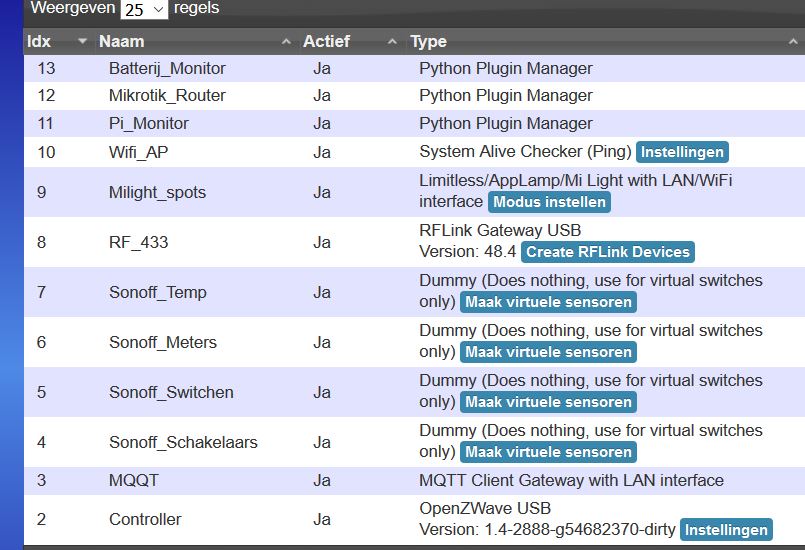
- Knipsel12.JPG (96.46 KiB) Viewed 6893 times
my log
Code: Select all
2019-03-30 01:59:50.109 Status: Domoticz V4.9700 (c)2012-2018 GizMoCuz
2019-03-30 01:59:50.119 Status: Build Hash: a3a45906, Date: 2018-06-23 16:24:51
2019-03-30 01:59:50.126 Status: Startup Path: /home/gianni/domoticz/
2019-03-30 01:59:50.585 Status: EventSystem: reset all events...
2019-03-30 01:59:50.684 Status: dzVents: Write file: /home/gianni/domoticz/scripts/dzVents/generated_scripts/Wissel_Gang.lua
2019-03-30 01:59:50.684 Status: dzVents: Write file: /home/gianni/domoticz/scripts/dzVents/generated_scripts/Wissel_Trap.lua
2019-03-30 01:59:50.685 Status: dzVents: Write file: /home/gianni/domoticz/scripts/dzVents/generated_scripts/Wissel_Living.lua
2019-03-30 01:59:50.685 Status: dzVents: Write file: /home/gianni/domoticz/scripts/dzVents/generated_scripts/Wissel_Keuken.lua
2019-03-30 01:59:51.830 Status: PluginSystem: Started, Python version '3.5.3'.
2019-03-30 01:59:52.013 Status: WebServer(HTTP) started on address: :: with port 8085
2019-03-30 01:59:52.041 Status: WebServer(SSL) started on address: :: with port 443
2019-03-30 01:59:52.045 Status: Proxymanager started.
2019-03-30 01:59:52.111 Status: TCPServer: shared server started...
2019-03-30 01:59:52.112 Status: RxQueue: queue worker started...
2019-03-30 01:59:54.122 Status: AppLamp: Worker Started...
2019-03-30 01:59:54.126 Status: Pinger: Started
2019-03-30 01:59:54.126 Status: (Pi_Monitor) Started.
2019-03-30 01:59:54.126 Status: (Mikrotik_Router) Started.
2019-03-30 01:59:54.126 Status: (Batterij_Monitor) Started.
2019-03-30 01:59:54.127 Status: EventSystem: reset all events...
2019-03-30 01:59:54.129 Status: dzVents: Write file: /home/gianni/domoticz/scripts/dzVents/generated_scripts/Wissel_Gang.lua
2019-03-30 01:59:54.129 Status: dzVents: Write file: /home/gianni/domoticz/scripts/dzVents/generated_scripts/Wissel_Trap.lua
2019-03-30 01:59:54.130 Status: dzVents: Write file: /home/gianni/domoticz/scripts/dzVents/generated_scripts/Wissel_Living.lua
2019-03-30 01:59:54.130 Status: dzVents: Write file: /home/gianni/domoticz/scripts/dzVents/generated_scripts/Wissel_Keuken.lua
2019-03-30 01:59:54.130 Status: EventSystem: reset all device statuses...
2019-03-30 01:59:54.314 Status: RFLink: Using serial port: /dev/ttyACM0
2019-03-30 01:59:54.421 Status: PluginSystem: Entering work loop.
2019-03-30 01:59:54.613 Status: OpenZWave: using config in: /home/gianni/domoticz/Config/
2019-03-30 01:59:54.649 Status: OpenZWave: Starting...
2019-03-30 01:59:54.649 Status: OpenZWave: Version: 1.4-2888-g54682370-dirty
2019-03-30 01:59:55.017 Status: OpenZWave: Driver Ready
2019-03-30 01:59:55.094 Status: OpenZWave: Value_Added: Unhandled Label: Seismic Intensity, Unit:
2019-03-30 01:59:55.107 Status: OpenZWave: Unhandled class: 0x87 (INDICATOR), NodeID: 11 (0x0b), Index: 0, Instance: 1
2019-03-30 01:59:55.121 Status: MQTT: Connecting to localhost:1883
2019-03-30 01:59:55.224 Status: MQTT: connected to: localhost:1883
2019-03-30 01:59:55.236 Status: RFLink: Controller Initialized!...
2019-03-30 01:59:55.312 Status: RFLink Detected, Version: 1.1 Revision: 48 Build: 4
2019-03-30 01:59:55.325 Status: MQTT: Subscribed
2019-03-30 01:59:55.336 Status: AppLamp: Bridge found!...
2019-03-30 01:59:55.721 Status: (Pi_Monitor) Entering work loop.
2019-03-30 01:59:55.724 Status: (Pi_Monitor) Initialized version 1.5.18, author 'ycahome'
2019-03-30 01:59:56.758 Status: (Mikrotik_Router) Entering work loop.
2019-03-30 01:59:56.761 Status: (Mikrotik_Router) Initialized version 1.5.18, author 'ycahome'
2019-03-30 01:59:57.946 Status: (Batterij_Monitor) Entering work loop.
2019-03-30 01:59:57.949 Status: (Batterij_Monitor) Initialized version 1.5.18, author 'ycahome'
2019-03-30 01:59:58.192 Status: Python EventSystem: Initalizing event module.
2019-03-30 01:59:58.206 Status: EventSystem: Started
2019-03-30 01:59:58.206 Status: EventSystem: Queue thread started...
2019-03-30 02:00:05.408 Status: OpenZWave: Received timeout notification from HomeID: 3412213077, NodeID: 8 (0x08)
2019-03-30 02:00:15.702 Status: OpenZWave: Received timeout notification from HomeID: 3412213077, NodeID: 9 (0x09)
2019-03-30 02:00:16.705 Status: OpenZWave: Received timeout notification from HomeID: 3412213077, NodeID: 10 (0x0a)
2019-03-30 02:00:17.707 Status: OpenZWave: Received timeout notification from HomeID: 3412213077, NodeID: 11 (0x0b)
2019-03-30 02:00:18.708 Status: OpenZWave: Received timeout notification from HomeID: 3412213077, NodeID: 13 (0x0d)
2019-03-30 02:00:19.709 Status: OpenZWave: Received timeout notification from HomeID: 3412213077, NodeID: 2 (0x02)
2019-03-30 02:00:20.711 Status: OpenZWave: Received timeout notification from HomeID: 3412213077, NodeID: 2 (0x02)
2019-03-30 02:00:21.713 Status: OpenZWave: Received timeout notification from HomeID: 3412213077, NodeID: 3 (0x03)
2019-03-30 02:00:22.715 Status: OpenZWave: Received timeout notification from HomeID: 3412213077, NodeID: 3 (0x03)
2019-03-30 02:00:23.726 Status: OpenZWave: Received timeout notification from HomeID: 3412213077, NodeID: 4 (0x04)
2019-03-30 02:00:24.728 Status: OpenZWave: Received timeout notification from HomeID: 3412213077, NodeID: 4 (0x04)
2019-03-30 02:00:25.731 Status: OpenZWave: Received timeout notification from HomeID: 3412213077, NodeID: 5 (0x05)
2019-03-30 02:00:26.733 Status: OpenZWave: Received timeout notification from HomeID: 3412213077, NodeID: 5 (0x05)
2019-03-30 02:00:27.735 Status: OpenZWave: Received timeout notification from HomeID: 3412213077, NodeID: 6 (0x06)
2019-03-30 02:00:28.743 Status: OpenZWave: Received timeout notification from HomeID: 3412213077, NodeID: 6 (0x06)
2019-03-30 02:00:39.247 Status: OpenZWave: Received timeout notification from HomeID: 3412213077, NodeID: 2 (0x02)
2019-03-30 02:00:50.387 Status: OpenZWave: Received timeout notification from HomeID: 3412213077, NodeID: 8 (0x08)
2019-03-30 02:01:00.389 Status: OpenZWave: Received timeout notification from HomeID: 3412213077, NodeID: 9 (0x09)
2019-03-30 02:01:01.488 Status: OpenZWave: Received timeout notification from HomeID: 3412213077, NodeID: 10 (0x0a)
2019-03-30 02:01:02.490 Status: OpenZWave: Received timeout notification from HomeID: 3412213077, NodeID: 11 (0x0b)
2019-03-30 02:01:03.492 Status: OpenZWave: Received timeout notification from HomeID: 3412213077, NodeID: 13 (0x0d)
2019-03-30 02:01:04.494 Status: OpenZWave: Received timeout notification from HomeID: 3412213077, NodeID: 2 (0x02)
2019-03-30 02:01:05.502 Status: OpenZWave: Received timeout notification from HomeID: 3412213077, NodeID: 3 (0x03)
2019-03-30 02:01:21.311 Status: OpenZWave: Received timeout notification from HomeID: 3412213077, NodeID: 9 (0x09)
2019-03-30 02:01:22.313 Status: OpenZWave: Received timeout notification from HomeID: 3412213077, NodeID: 9 (0x09)
2019-03-30 02:01:23.315 Status: OpenZWave: Received timeout notification from HomeID: 3412213077, NodeID: 9 (0x09)
2019-03-30 02:01:24.317 Status: OpenZWave: Received timeout notification from HomeID: 3412213077, NodeID: 9 (0x09)
2019-03-30 02:01:25.318 Status: OpenZWave: Received timeout notification from HomeID: 3412213077, NodeID: 9 (0x09)
2019-03-30 02:01:26.324 Status: OpenZWave: Received timeout notification from HomeID: 3412213077, NodeID: 9 (0x09)
2019-03-30 02:01:35.111 Status: OpenZWave: Unhandled class: 0x87 (INDICATOR), NodeID: 11 (0x0b), Index: 0, Instance: 1
2019-03-30 02:01:37.681 Status: OpenZWave: Awake Nodes queried
2019-03-30 02:01:47.685 Status: OpenZWave: Received timeout notification from HomeID: 3412213077, NodeID: 9 (0x09)
2019-03-30 02:07:25.557 (Batterij_Monitor) Current time:02:07
2019-03-30 02:07:34.427 (Controller) Light/Switch (Alarm Type)
2019-03-30 02:07:34.430 (Controller) Light/Switch (Alarm Level)
2019-03-30 02:07:34.432 (Controller) General/Alarm (Alarm Type: Burglar 7 (0x07))
2019-03-30 02:07:34.435 (Controller) Light/Switch (Burglar)
2019-03-30 02:07:34.547 (Controller) Light/Switch (Motion_Living)
2019-03-30 02:08:05.751 (Controller) Light/Switch (Alarm Type)
2019-03-30 02:08:05.758 (Controller) Light/Switch (Alarm Level)
2019-03-30 02:08:05.759 (Controller) General/Alarm (Alarm Type: Burglar 7 (0x07))
2019-03-30 02:08:05.764 (Controller) Light/Switch (Burglar)
2019-03-30 02:08:05.863 (Controller) Light/Switch (Motion_Living)
2019-03-30 02:08:07.714 (RF_433) Temp + Humidity (Baldr)
2019-03-30 02:08:23.307 (Pi_Monitor) Pushing 'onHeartbeatCallback' on to queue
2019-03-30 02:08:23.309 (Pi_Monitor) Processing 'onHeartbeatCallback' message
2019-03-30 02:08:23.309 (Pi_Monitor) Calling message handler 'onHeartbeat'.
2019-03-30 02:08:23.309 (Pi_Monitor) onHeartbeat called
2019-03-30 02:08:23.310 (Pi_Monitor) Current time:02:08
2019-03-30 02:08:24.352 (Mikrotik_Router) Pushing 'onHeartbeatCallback' on to queue
2019-03-30 02:08:24.361 (Mikrotik_Router) Processing 'onHeartbeatCallback' message
2019-03-30 02:08:24.362 (Mikrotik_Router) Calling message handler 'onHeartbeat'.
2019-03-30 02:08:24.362 (Mikrotik_Router) onHeartbeat called
2019-03-30 02:08:24.362 (Mikrotik_Router) Current time:02:08
2019-03-30 02:08:25.533 (Batterij_Monitor) Pushing 'onHeartbeatCallback' on to queue
2019-03-30 02:08:25.564 (Batterij_Monitor) Processing 'onHeartbeatCallback' message
2019-03-30 02:08:25.564 (Batterij_Monitor) Calling message handler 'onHeartbeat'.
2019-03-30 02:08:25.564 (Batterij_Monitor) onHeartbeat called
2019-03-30 02:08:25.565 (Batterij_Monitor) Current time:02:08
2019-03-30 02:08:52.764 MQTT: Topic: domoticz/in, Message: {"idx":80,"nvalue":0,"svalue":"113;45120.5","Battery":53,"RSSI":10}
2019-03-30 02:08:52.878 MQTT: Topic: domoticz/in, Message: {"idx":79,"nvalue":0,"svalue":"237","Battery":53,"RSSI":10}
2019-03-30 02:08:52.993 MQTT: Topic: domoticz/in, Message: {"idx":81,"nvalue":0,"svalue":"0.589","Battery":53,"RSSI":10}
2019-03-30 02:09:04.933 (RF_433) Temp + Humidity (Baldr)
2019-03-30 02:09:23.317 (Pi_Monitor) Pushing 'onHeartbeatCallback' on to queue
2019-03-30 02:09:23.367 (Pi_Monitor) Processing 'onHeartbeatCallback' message
2019-03-30 02:09:23.370 (Pi_Monitor) Calling message handler 'onHeartbeat'.
2019-03-30 02:09:23.370 (Pi_Monitor) onHeartbeat called
2019-03-30 02:09:23.370 (Pi_Monitor) Current time:02:09
2019-03-30 02:09:24.367 (Mikrotik_Router) Pushing 'onHeartbeatCallback' on to queue
2019-03-30 02:09:24.372 (Mikrotik_Router) Processing 'onHeartbeatCallback' message
2019-03-30 02:09:24.373 (Mikrotik_Router) Calling message handler 'onHeartbeat'.
2019-03-30 02:09:24.373 (Mikrotik_Router) onHeartbeat called
2019-03-30 02:09:24.373 (Mikrotik_Router) Current time:02:09
2019-03-30 02:09:25.544 (Batterij_Monitor) Pushing 'onHeartbeatCallback' on to queue
2019-03-30 02:09:25.575 (Batterij_Monitor) Processing 'onHeartbeatCallback' message
2019-03-30 02:09:25.575 (Batterij_Monitor) Calling message handler 'onHeartbeat'.
2019-03-30 02:09:25.575 (Batterij_Monitor) onHeartbeat called
2019-03-30 02:09:25.576 (Batterij_Monitor) Current time:02:09
2019-03-30 02:10:01.463 (RF_433) Light/Switch ()
2019-03-30 02:10:02.008 (RF_433) Temp + Humidity (Baldr)
2019-03-30 02:10:03.736 MQTT: Topic: domoticz/in, Message: {"idx":83,"nvalue":0,"svalue":"23.7;46.4;1"}
2019-03-30 02:10:04.395 MQTT: Topic: domoticz/in, Message: {"idx":76,"nvalue":0,"svalue":"84;294841.4","Battery":58,"RSSI":5}
2019-03-30 02:10:04.502 MQTT: Topic: domoticz/in, Message: {"idx":75,"nvalue":0,"svalue":"236","Battery":58,"RSSI":5}
2019-03-30 02:10:04.614 MQTT: Topic: domoticz/in, Message: {"idx":77,"nvalue":0,"svalue":"0.633","Battery":58,"RSSI":5}
2019-03-30 02:10:23.329 (Pi_Monitor) Pushing 'onHeartbeatCallback' on to queue
2019-03-30 02:10:23.376 (Pi_Monitor) Processing 'onHeartbeatCallback' message
2019-03-30 02:10:23.376 (Pi_Monitor) Calling message handler 'onHeartbeat'.
2019-03-30 02:10:23.376 (Pi_Monitor) onHeartbeat called
2019-03-30 02:10:23.376 (Pi_Monitor) Current time:02:10
2019-03-30 02:10:24.380 (Mikrotik_Router) Pushing 'onHeartbeatCallback' on to queue
2019-03-30 02:10:24.429 (Mikrotik_Router) Processing 'onHeartbeatCallback' message
2019-03-30 02:10:24.429 (Mikrotik_Router) Calling message handler 'onHeartbeat'.
2019-03-30 02:10:24.429 (Mikrotik_Router) onHeartbeat called
2019-03-30 02:10:24.429 (Mikrotik_Router) Current time:02:10
2019-03-30 02:10:25.554 (Batterij_Monitor) Pushing 'onHeartbeatCallback' on to queue
2019-03-30 02:10:25.581 (Batterij_Monitor) Processing 'onHeartbeatCallback' message
2019-03-30 02:10:25.581 (Batterij_Monitor) Calling message handler 'onHeartbeat'.
2019-03-30 02:10:25.582 (Batterij_Monitor) onHeartbeat called
2019-03-30 02:10:25.582 (Batterij_Monitor) Current time:02:10
2019-03-30 02:10:58.461 (RF_433) Temp + Humidity (Baldr)
2019-03-30 02:11:23.341 (Pi_Monitor) Pushing 'onHeartbeatCallback' on to queue
2019-03-30 02:11:23.374 (Pi_Monitor) Processing 'onHeartbeatCallback' message
2019-03-30 02:11:23.375 (Pi_Monitor) Calling message handler 'onHeartbeat'.
2019-03-30 02:11:23.375 (Pi_Monitor) onHeartbeat called
2019-03-30 02:11:23.375 (Pi_Monitor) Current time:02:11
2019-03-30 02:11:24.399 (Mikrotik_Router) Pushing 'onHeartbeatCallback' on to queue
2019-03-30 02:11:24.427 (Mikrotik_Router) Processing 'onHeartbeatCallback' message
2019-03-30 02:11:24.427 (Mikrotik_Router) Calling message handler 'onHeartbeat'.
2019-03-30 02:11:24.427 (Mikrotik_Router) onHeartbeat called
2019-03-30 02:11:24.427 (Mikrotik_Router) Current time:02:11
2019-03-30 02:11:25.566 (Batterij_Monitor) Pushing 'onHeartbeatCallback' on to queue
2019-03-30 02:11:25.579 (Batterij_Monitor) Processing 'onHeartbeatCallback' message
2019-03-30 02:11:25.580 (Batterij_Monitor) Calling message handler 'onHeartbeat'.
2019-03-30 02:11:25.580 (Batterij_Monitor) onHeartbeat called
2019-03-30 02:11:25.580 (Batterij_Monitor) Current time:02:11
2019-03-30 02:11:55.569 (RF_433) Temp + Humidity (Baldr)
2019-03-30 02:12:16.548 (Controller) Temp (Temperature_Beneden)
2019-03-30 02:12:23.350 (Pi_Monitor) Pushing 'onHeartbeatCallback' on to queue
2019-03-30 02:12:23.373 (Pi_Monitor) Processing 'onHeartbeatCallback' message
2019-03-30 02:12:23.373 (Pi_Monitor) Calling message handler 'onHeartbeat'.
2019-03-30 02:12:23.373 (Pi_Monitor) onHeartbeat called
2019-03-30 02:12:23.373 (Pi_Monitor) Current time:02:12
2019-03-30 02:12:24.416 (Mikrotik_Router) Pushing 'onHeartbeatCallback' on to queue
2019-03-30 02:12:24.425 (Mikrotik_Router) Processing 'onHeartbeatCallback' message
2019-03-30 02:12:24.426 (Mikrotik_Router) Calling message handler 'onHeartbeat'.
2019-03-30 02:12:24.426 (Mikrotik_Router) onHeartbeat called
2019-03-30 02:12:24.426 (Mikrotik_Router) Current time:02:12
2019-03-30 02:12:25.578 (Batterij_Monitor) Pushing 'onHeartbeatCallback' on to queue
2019-03-30 02:12:25.628 (Batterij_Monitor) Processing 'onHeartbeatCallback' message
2019-03-30 02:12:25.628 (Batterij_Monitor) Calling message handler 'onHeartbeat'.
2019-03-30 02:12:25.628 (Batterij_Monitor) onHeartbeat called
2019-03-30 02:12:25.629 (Batterij_Monitor) Current time:02:12
1 thing i did not find is the update button i only have a add button
Re: Python Plugin: Python Plugin Manager
Posted: Saturday 30 March 2019 7:27
by ycahome
Gianni wrote: ↑Saturday 30 March 2019 2:14
read this topic but did not find a solution
Installed pp manager without problems
Read the very first post of this thread.
You made the most common mistake. Multiple installations of PP-Manager.
You should install once and only pressing update for every plugin you want to install.
Re: Python Plugin: Python Plugin Manager
Posted: Saturday 30 March 2019 9:11
by Gianni
ycahome wrote: ↑Saturday 30 March 2019 7:27
Read the very first post of this thread.
You made the most common mistake. Multiple installations of PP-Manager.
i know that this is the problem

But like i say where can i find the update button?
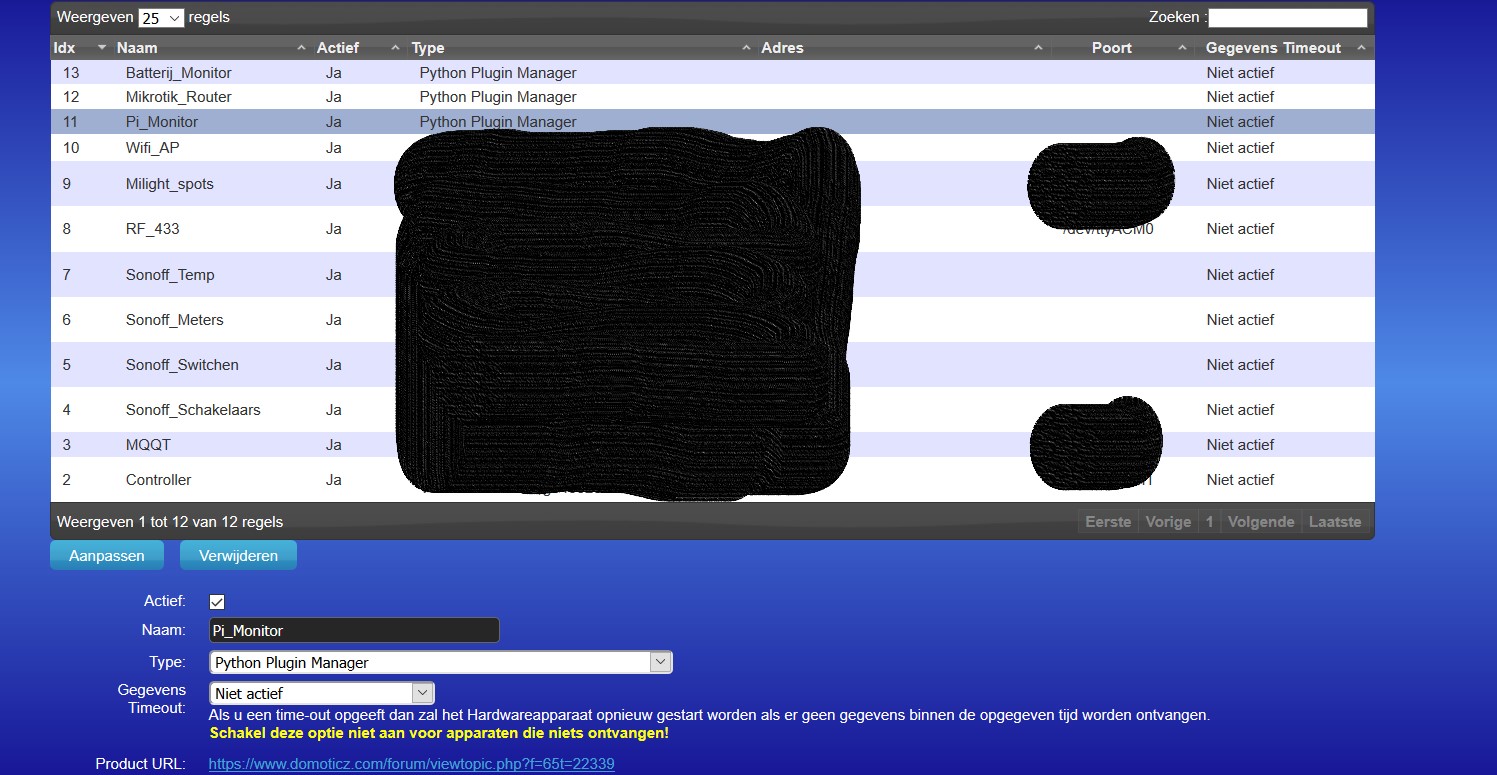
- Knipsel14.JPG (239.39 KiB) Viewed 6879 times
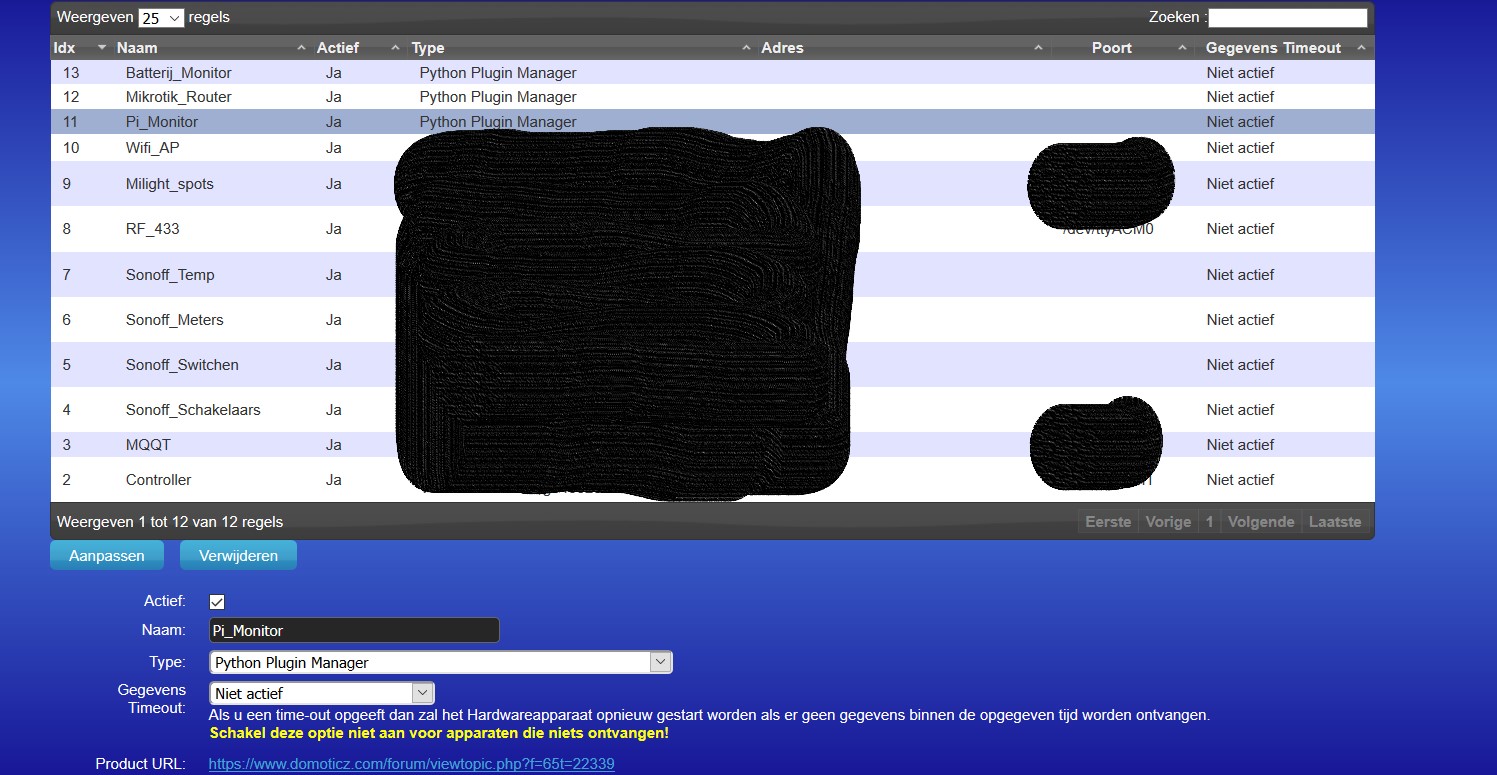
- Knipsel14.JPG (239.39 KiB) Viewed 6879 times
Re: Python Plugin: Python Plugin Manager
Posted: Saturday 30 March 2019 9:22
by Gianni
never mind found the update by putting my language to english

but i'm feel like a blond woman now

so i select pp manager --> give it a name -->and add a dummy plugin.
Then i got 1 instance off pp manager in my hardware screen
Then is select in the hardware window the pp manager.
Then is select for example pi monitor.
Then i hit update but the only thing that changes dummy plugin to pi monitor but no extra hardware nor a new device?


Re: Python Plugin: Python Plugin Manager
Posted: Saturday 30 March 2019 9:29
by ycahome
Go to PP-Manager plugin
Select plugin to install
press update
restart Domoticz
newly installed plugin is now available to be added as new hardware (different than PP-Manager)
Re: Python Plugin: Python Plugin Manager
Posted: Saturday 30 March 2019 9:39
by Gianni
never mind i'm stupid.
i installed all my plugins manual with putty
Now i would try your plugin manager but never choose the correct hardware in the new hardware tab.
For some stupid reason i always select pp manager and just hit update and never add the correct plugin




i will let my replay's here maybe i'm not alone with this stupid mind :-p
Re: Python Plugin: Python Plugin Manager
Posted: Saturday 30 March 2019 10:09
by ycahome
You must consider this plugin as an alternate installer.
What you do with a download and an SSH session will be done easily by the script of PP-Manager.
Afterwards, the (under installation) plugin is ready to be used as you could have done if you installed it manually.
You obviously expect something different from PP-Manager that is not yet available to Domoticz.
PP-Manager IS NOT an official program manager. IS A PLUGIN SCRIPT to install other plugins.