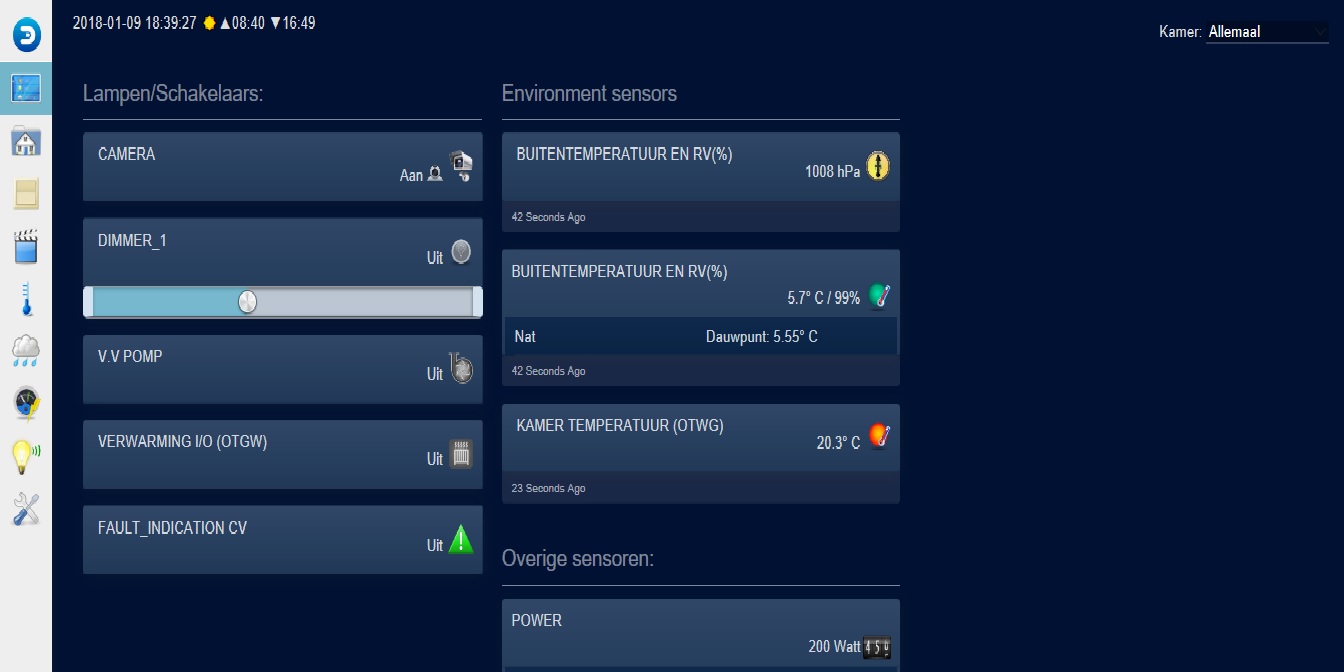Page 8 of 24
Re: Aurora theme
Posted: Monday 08 January 2018 12:59
by blauwebuis
@jeanclic: thanks!
I use that feature a lot, but I hadn't been using it to test on tablets, only phones. From now on I will also test on a tablet. Thanks for that!
The problems mentioned should be fixed now.
The inline setpoint feature is about as good as it will get now. I was hoping to get it to work with merging items, but couldn't.
Re: Aurora theme
Posted: Monday 08 January 2018 13:09
by blauwebuis
@jeanclic: Theme settings are stored as a user variable. Can you manually create new user variables as a user? In that case you could try copying the data from the admin variables to the user variables. I hadn't realised this is how it worked. I don't know how I can get a new user to work. I created some new users, but don't know how to log out and in.
Re: Aurora theme
Posted: Monday 08 January 2018 18:51
by jeanclic
Good evening blauwebuis,
The user cannot create variables, but the user cannot change the theme. That's why I wonder if it is normal that when I change of support I have to re-do all my settings in the theme. I thought that the theme would pick settings in the variable, not regarding where the page is opened. Is it not the case ?
Re: Aurora theme
Posted: Monday 08 January 2018 18:53
by jeanclic
blauwebuis wrote: Monday 08 January 2018 12:59
The inline setpoint feature is about as good as it will get now. I was hoping to get it to work with merging items, but couldn't.
Is it possible to have bigger buttons to help with touch screens ?
Re: Aurora theme
Posted: Monday 08 January 2018 19:13
by blauwebuis
"Is it possible to have bigger buttons to help with touch screens ?"
They are bigger if you make the item highlighted, does that help?
"The user cannot create variables, but the user cannot change the theme. That's why I wonder if it is normal that when I change of support I have to re-do all my settings in the theme. I thought that the theme would pick settings in the variable, not regarding where the page is opened. Is it not the case ?"
The theme gets its settings from a user variable it stores automatically. If you log in as a different user, then it would make sense that the user variable isn't available.
Do you have to re-create your settings if you log back in as admin? In that case I would recommend refreshing your page. In theory the theme should just read the settings from the variable, which should then be available again.
Re: Aurora theme
Posted: Monday 08 January 2018 19:18
by bdormael
blauwebuis wrote:
Is it possible to have bigger buttons to help with touch screens ?
[/quote]
They are bigger if you make them highlighted?[/quote]
I have 12 thermostats, impossible to have them all highlighted, only 3 of them, the other ones are therefore unusable on an iPad
Verzonden vanaf mijn iPad met Tapatalk
Re: Aurora theme
Posted: Tuesday 09 January 2018 8:59
by jeanclic
bdormael wrote: Monday 08 January 2018 19:18
I have 12 thermostats, impossible to have them all highlighted, only 3 of them, the other ones are therefore unusable on an iPad
I have 9 of them, also not possible for me to put them all on the dashboard on my 7" tablett.
thanks.
Re: Aurora theme
Posted: Tuesday 09 January 2018 9:03
by jeanclic
blauwebuis wrote: Monday 08 January 2018 19:13
The theme gets its settings from a user variable it stores automatically. If you log in as a different user, then it would make sense that the user variable isn't available.
Do you have to re-create your settings if you log back in as admin? In that case I would recommend refreshing your page. In theory the theme should just read the settings from the variable, which should then be available again.
Hello,
Yes, I have to re-create settings as soon as I change of computer or tablett or phone. not linked to user change. Variables are usable by all users. I don't think this is related.
Does anyone experienced the same thing ?
Re: Aurora theme
Posted: Tuesday 09 January 2018 9:05
by quirk
Yes, same for me, settings are not saved in user variables. I tried to create it manually but it's not taken in account either.
Re: Aurora theme
Posted: Tuesday 09 January 2018 17:04
by zynexiz
I had problem with settings that not got saved. I noticed that I didn't have any variables at all on the user variable page, thus nothing was saved. I created a string variable named 'theme-aurora' and restarted the browser. After that two new variables got created; theme-aurora-styling and theme-aurora-features. The string theme-aurora dosn't seem to be used (in the latest version), so I deleted it again. Now everything works as it should.
My theme-aurora-styling looks like this;
["#ffffff","#001133",""]
And theme-aurora-features like this;
[2,3,4,5,6,7,8,9,10,11,12,13,18,19,22,24]
Maybe it will help someone?
Re: Aurora theme
Posted: Tuesday 09 January 2018 18:57
by rhendriks
Before the last update I had three columns , now is this two .
The "overige sensoren "stood right along the other column,
How can I change the width of the columns?
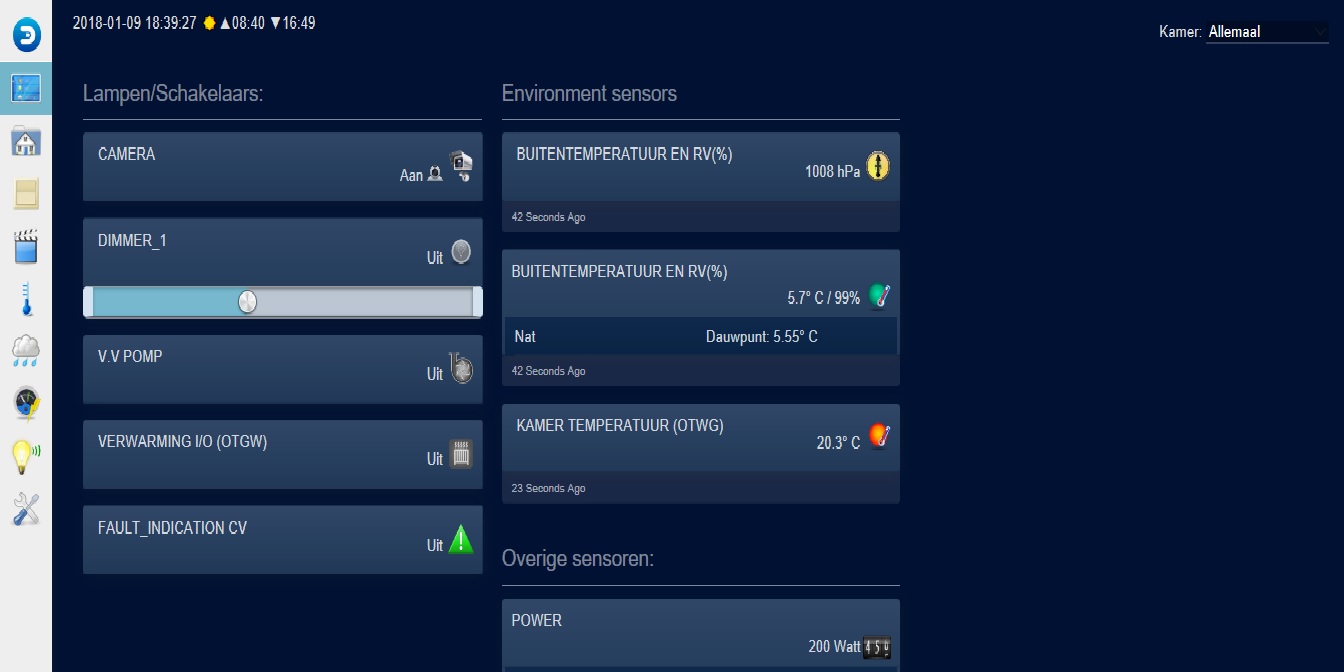
Re: Aurora theme
Posted: Tuesday 09 January 2018 20:17
by Jochem
First of all my compliments.
Nice job +1
How do I add the battery status tot the fields..??
- Done, it took some time before they came up with the status..
Re: Aurora theme
Posted: Tuesday 09 January 2018 20:48
by ednl
Don't know if mentioned by someone else.. the logging section is missing the status tab? Or did i missed a step at installing the theme?
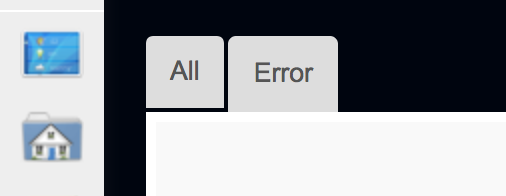
- Screenshot 2018-01-09 20.44.20.png (22.92 KiB) Viewed 3101 times
Controloptions for squeezebox is a problem too.

- Screenshot 2018-01-09 20.46.56.png (49.87 KiB) Viewed 3101 times
However, my compliments for this great theme.
Re: Aurora theme
Posted: Tuesday 09 January 2018 23:21
by blauwebuis
@zynexiz - yes, you have to click the reset button when you upgrade the theme. It even shows you a pop-up after you upgrade. It removes the old user variables as well as the local storage.
@ednl - You probably have the medium-privacy feature enabled. It hides the status tab. The full privacy option only lets the error tab remain.
@rhendriks - try the fluid feature.
@jeanclic - the inline setpoint buttons should be bigger now on mobile devices.
Re: Aurora theme
Posted: Tuesday 09 January 2018 23:22
by blauwebuis
I have released Aurora onto Github. This should make collaboration easier.
You can find it here:
https://github.com/flatsiedatsie/domoticz-aurora-theme
Re: Aurora theme
Posted: Wednesday 10 January 2018 8:13
by ednl
@blauwebuis: thank you. That solved the issue with the logging.
anyone any idea about the logitech/squeezebox issue?
It works fine on Safari, It only works on Firefox when mouseover the playeroption. It doesn't work on Chrome.
unfortunately i'm working on Chrome

A few other things i noticed:
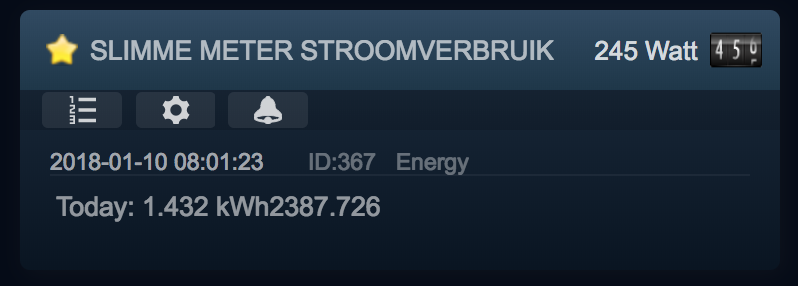
- Screenshot 2018-01-10 08.01.31.png (63.77 KiB) Viewed 3047 times
Missing a space after the kWh and a space after the first Celcius.
Re: Aurora theme
Posted: Wednesday 10 January 2018 14:40
by jeanclic
Nice !
Just posted my first issue there

Re: Aurora theme
Posted: Wednesday 10 January 2018 14:43
by jeanclic
blauwebuis wrote: Monday 08 January 2018 12:59
@jeanclic: thanks!
I use that feature a lot, but I hadn't been using it to test on tablets, only phones. From now on I will also test on a tablet. Thanks for that!
The problems mentioned should be fixed now.
The inline setpoint feature is about as good as it will get now. I was hoping to get it to work with merging items, but couldn't.
I confirm, all good on my wall tablet! thanks !
Re: Aurora theme
Posted: Wednesday 10 January 2018 18:22
by Jochem
Hello Blauwebuis,
I just found 2 small bugs..
- When I set the background color and text color, al the pages have these colors except the text on the "overige" page which stay white instead of the yellow I selected.
- with the version I installed om 9-1-2018 it reset al the settings I selected in the THEME page, this morning on both of my raspberry systems were white again.
I hope you can fix this probems.. (today I installed your version from GITHUB), is there a Aurora version number which we can refer to when we report bugs to you?
When is SAVED my settings it doesn't keep these settings (I switched of the sidebar items but after a few hours it is restored to sidebars)
Re: Aurora theme
Posted: Wednesday 10 January 2018 18:54
by jeanclic
Hello,
new issue with my barometer picture: it never shows since I install the last version from Github.
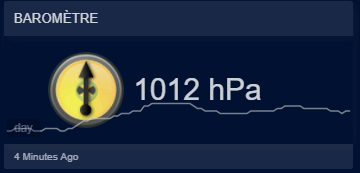
- 2018-01-10 18_53_42-Domoticz.png (6.79 KiB) Viewed 2958 times
I have done some digging, and I see that almost every time, the 'itemData.ForecastStr' value is 'undefined'. But when I load the json directy at '
http://myaddress:8080/json.htm?type=dev ... d=mydevice', I have never that 'undefined' value in the "ForecastStr' field.
Do you know what is causing that?
jeanclic