Page 8 of 28
Re: Dashticz - Bug report
Posted: Tuesday 01 August 2017 21:22
by kurniawan77
Does anyone experience lag in dimmer sliders? They don't slide so smoothly. I don't know if this has to do with latest beta as this is the first time that I try dashticz...
Sent from my Nexus 6P using Tapatalk
Re: Dashticz - Bug report
Posted: Tuesday 01 August 2017 21:28
by robgeerts
Just tested, no problems here...
Re: Dashticz - Bug report
Posted: Wednesday 02 August 2017 8:13
by kurniawan77
What can it be? because mines are very laggy.. i cant drag them smoothly, i've tried on my tablet, PC, Phone... bummer
Re: Dashticz - Bug report
Posted: Wednesday 02 August 2017 10:07
by robgeerts
Somebody else having this problem???
Re: Dashticz - Bug report
Posted: Wednesday 02 August 2017 10:38
by HansieNL
robgeerts wrote:Somebody else having this problem???
Same problem here on both ipad and pc. Don't know when this problem started.
Re: Dashticz - Bug report
Posted: Wednesday 02 August 2017 11:21
by Blueone
robgeerts wrote:It is an async call?
Code: Select all
req = $.getJSONP({
url: settings['domoticz_ip']+'/json.htm?type=devices&filter=all&used=true&order=Name&jsoncallback=?',
type: 'GET',
async: true,
contentType: "application/json",dataType: 'jsonp',
error: function( jqXHR, textStatus ) {
console.error("Domoticz error!\nPlease, double check the path to Domoticz in Settings!");
},
success: function(data) {
//etc etc
hmm strange
I checked with the chrome debug console, I have quite some devices in domoticz and it takes about 200 to 500ms to do the call to get all data. During this time the dashboard freezes, as it refreshes every 5 seconds the dasboard is freezed for 10% of the time. So maybe the json call to domoticz can be approved or run async?
Also the external pages are causing issue's sometimes, with long loading times the dashboard also freezes until the reqeust receives a time-out.
I also made a video of the issue, maybe that helps in recognizing the problem. During the freeze I can't do anything with the screen:
https://player.vimeo.com/video/228036880
Re: Dashticz - Bug report
Posted: Wednesday 02 August 2017 15:25
by kurniawan77
HansieNL wrote:robgeerts wrote:Somebody else having this problem???
Same problem here on both ipad and pc. Don't know when this problem started.
Would be great if this would be fixed. I was just planning on to getting rid of the Eneco Toon and do it with Dashticz...
Re: Dashticz - Bug report
Posted: Wednesday 02 August 2017 15:27
by robgeerts
Problem is it dont occurs with me... I was hoping someone could help me with this or could find the bug in the scripts. Although, i am working on loading scripts faster so maybe that solves it already.
Re: Dashticz - Bug report
Posted: Wednesday 02 August 2017 19:15
by Blueone
Do you have some tips for debugging something like this, I can't see it in the network tab from the google debugger, I would like to debug it but I need some directions

. At this moment I only know it happens just after the call to domoticz.
I just send you a profiling copy, maybe you can do something with it.
I'm a little bit further, appearently not the call itself but the success function (processing the received data) is causing the freeze. I have about 356 devices in domoticz so maybe this way of processing isn't suitable enough for a bigger domoticz installation?
Re: Dashticz - Bug report
Posted: Thursday 03 August 2017 15:52
by kurniawan77
2 things...
how do i get the button "Comfort" next to "Home"? Seems to me that this should fit without making the buttons smaller imo.
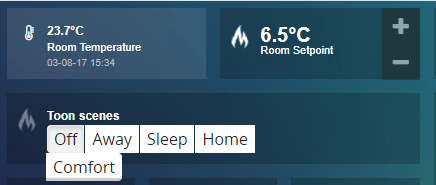
- dashticz selector.PNG (33.37 KiB) Viewed 3408 times
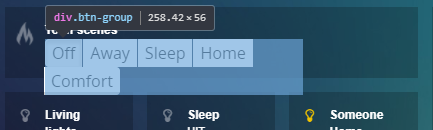
- dashticz selector02.PNG (22.35 KiB) Viewed 3379 times
And... i cannot change the "Room Setpoint" with -(minus), but the + is working...
Re: Dashticz - Bug report
Posted: Friday 04 August 2017 21:15
by Swifty
Swifty wrote:I have a graph on my dashticz page for energy usage.
The graph has automatically added several buttons for "Last Hours" "Today" and "Last Month".
I'd like to permanently display "Today" but if I click this button it only displays for a couple of minutes then goes back to last hours.
Is this a bug or by design?
Anyone know the answer to this?
Re: Dashticz - Bug report
Posted: Saturday 05 August 2017 0:55
by Bigted
Swifty wrote:Swifty wrote:I have a graph on my dashticz page for energy usage.
The graph has automatically added several buttons for "Last Hours" "Today" and "Last Month".
I'd like to permanently display "Today" but if I click this button it only displays for a couple of minutes then goes back to last hours.
Is this a bug or by design?
Anyone know the answer to this?
It was recently fixed in the beta
viewtopic.php?p=143352#p143352
Re: Dashticz - Bug report
Posted: Saturday 05 August 2017 10:22
by Swifty
Bigted wrote:Swifty wrote:Swifty wrote:I have a graph on my dashticz page for energy usage.
The graph has automatically added several buttons for "Last Hours" "Today" and "Last Month".
I'd like to permanently display "Today" but if I click this button it only displays for a couple of minutes then goes back to last hours.
Is this a bug or by design?
Anyone know the answer to this?
It was recently fixed in the beta
viewtopic.php?p=143352#p143352
Ah brilliant, many thanks - I hadn't seen that!
Time to update again

Re: Dashticz - Bug report
Posted: Saturday 05 August 2017 20:30
by Blueone
Blueone wrote:robgeerts wrote:It is an async call?
Code: Select all
req = $.getJSONP({
url: settings['domoticz_ip']+'/json.htm?type=devices&filter=all&used=true&order=Name&jsoncallback=?',
type: 'GET',
async: true,
contentType: "application/json",dataType: 'jsonp',
error: function( jqXHR, textStatus ) {
console.error("Domoticz error!\nPlease, double check the path to Domoticz in Settings!");
},
success: function(data) {
//etc etc
hmm strange
I checked with the chrome debug console, I have quite some devices in domoticz and it takes about 200 to 500ms to do the call to get all data. During this time the dashboard freezes, as it refreshes every 5 seconds the dasboard is freezed for 10% of the time. So maybe the json call to domoticz can be approved or run async?
Also the external pages are causing issue's sometimes, with long loading times the dashboard also freezes until the reqeust receives a time-out.
I also made a video of the issue, maybe that helps in recognizing the problem. During the freeze I can't do anything with the screen:
https://player.vimeo.com/video/228036880
Oke, after debugging a couple of hours i found out is has to do with the lights which have the RGB option, when I remove my hue lights the issue is gone.
Re: Dashticz - Bug report
Posted: Saturday 05 August 2017 21:48
by robgeerts
Can someone with this issue confirm this?
Re: Dashticz - Bug report
Posted: Tuesday 08 August 2017 8:49
by Blueone
robgeerts wrote:Can someone with this issue confirm this?
I didn't had any freezes anymore after removing the RGB lights from the dashboard, I will try to narrow it down further to see what is causing it in the weekend.
Re: Dashticz - Bug report
Posted: Tuesday 08 August 2017 10:23
by gielie
kurniawan77 wrote:
dashticz selector.PNG
dashticz selector02.PNG
Is it possible to decrease the font size of the selector switch
Re: Dashticz - Bug report
Posted: Tuesday 08 August 2017 22:36
by Blueone
Blueone wrote:robgeerts wrote:Can someone with this issue confirm this?
I didn't had any freezes anymore after removing the RGB lights from the dashboard, I will try to narrow it down further to see what is causing it in the weekend.
Oke, this row is causing the freeze issue:
$(".rgbw").spectrum({
if I comment the line, the issue doesn't occur, it is not caused by the "color: Cookies.get('rgbw_'+idx)" in the block.
Appearently this is the color spectrum for picking the color?
Re: Dashticz - Bug report
Posted: Tuesday 08 August 2017 22:43
by robgeerts
Yes, thats the plugin I use to show a colorpicker..
Re: Dashticz - Bug report
Posted: Thursday 10 August 2017 15:34
by gielie
HI Rob,
The following code doesn't work anymore in the latest beta.
Code: Select all
function getBlock_6(device,idx){
$('.block_'+idx);
var html='';
html+='<div class="col-xs-4 col-icon">';
if(device['Status']=='Off') html+='<img src="img/cust_away.png" class="off icon" />';
else html+='<img src="img/cust_home.png" class="on icon" />';
html+='</div>';
html+='<div class="col-xs-8 col-data">';
html+='<strong class="title">'+device['Name']+'</strong><br />';
if(device['Status']=='Off') html+='<span class="state">AFWEZIG</span>';
else html+='<span class="state">AANWEZIG</span>';
if((_SHOW_LASTUPDATE && (typeof(blocks[idx])=='undefined' || typeof(blocks[idx]['hide_lastupdate'])=='undefined' || blocks[idx]['hide_lastupdate']===false)) || (!_SHOW_LASTUPDATE && (typeof(blocks[idx])!=='undefined' && typeof(blocks[idx]['show_lastupdate'])!=='undefined' && blocks[idx]['show_lastupdate']==true)) ){
html+='<br /><span class="lastupdate">'+moment(device['LastUpdate']).format(_LASTUPDATE_FORMAT)+'</span>';
}
html+='</div>';
return html;
}
Its the presence switch with is no a on/off again instead of a aan/afwezig.
Can you fix this?