Page 64 of 123
Re: Xiaomi Smart Home Suite (very cheap) compatibilty?
Posted: Saturday 15 April 2017 11:47
by bertbigb
mvveelen wrote:@corbin:
Are the issues with the voltage values for the doorsensors addressed? Do you (and others) recognise the problem that the values aren't read anymore and, if you deleted them, they are not coming back?
I just updated to the latest Domoticz and see no changes, hence the reason I ask

I encounter a similar problem. Let me try to explain
On the Utility page is see the 3.000 Volt
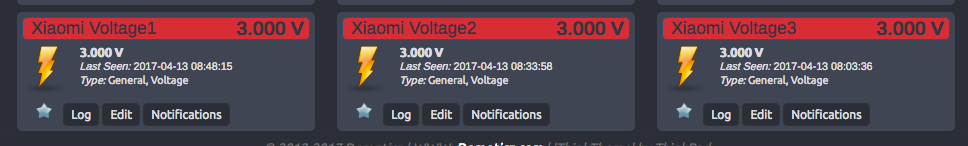
- Domoticz.png (23.02 KiB) Viewed 2308 times
On the device pages I see
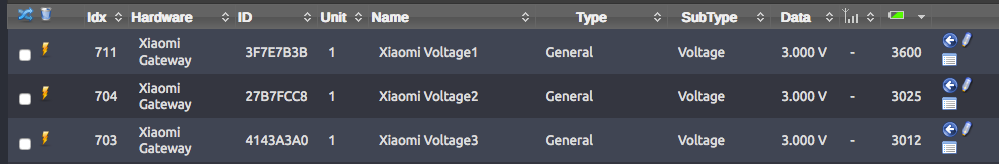
- Domoticz 2.png (41.88 KiB) Viewed 2308 times
To me it looks that the battery level value aren't displayed correctly at the Utility page since in my opinion the battery values are 3.600, 3.025 and 3.012 Volt
But it is how I see it and might not be the truth.
Never the less Corbin and Deenno you both did a wonderful job to make this Xiaomi equipment available for us in Domoticz. Many, many Thanks!!
Re: Xiaomi Smart Home Suite (very cheap) compatibilty?
Posted: Saturday 15 April 2017 11:50
by mvveelen
@bertigb: the voltage was in an initial version hard-coded at 3V (search this topic). And it was changed later on. Now you don't have separate voltage statuses anymore under Utility, so you can delete them because it's deleted from the code. With the latest update I don't see 3025 or 3012, it shows me something like 82 (% ?) and 86 (% ?). So you might consider updating Domoticz again

Re: Xiaomi Smart Home Suite (very cheap) compatibilty?
Posted: Saturday 15 April 2017 16:04
by bing69
I find it very unfortunate that the old battery status of the door switch is gone. Is it not possible to get them back, Corbin ??
Re: Xiaomi Smart Home Suite (very cheap) compatibilty?
Posted: Saturday 15 April 2017 20:29
by evographics
corbin wrote:@evographics
Can you check your Domoticz log for messages containing "sensor_ht" and "magnet", and report back here?
Code: Select all
{"cmd":"read_ack","model":"sensor_ht","sid":"158d000153725c","short_id":61488,"data":"{\"humidity\":6678,\"temperature\":\"2333\"}"}
{"cmd":"report","model":"sensor_ht","sid":"158d000153725c","short_id":61488,"data":"{\" humidity \":"6678"}" }
{"cmd":"report","model":"sensor_ht","sid":"158d000153725c","short_id":61488,"data":"{\" temperature \":"2333"}" }
{"cmd":"read_ack","model":"magnet","sid":"158d0001102269","short_id":15984,"data":"{\"voltage\":3045,\"status\":\"open\"}"}
Thank for helping me

Here is the log
Code: Select all
2017-04-15 18:20:02.535 XiaomiGateway: will listen on 9898 for hardware id 3
2017-04-15 18:20:02.536 XiaomiGateway: Worker started...
2017-04-15 18:20:02.536 XiaomiGateway: Using 192.168.0.2 for local IP address.
2017-04-15 18:21:17.619 XiaomiGateway: New Gateway Found (29cfb3fe/Xiaomi RGB Gateway)
2017-04-15 18:21:17.619 (Xiaomi Gateway) Lighting Limitless/Applamp (Unknown)
2017-04-15 18:21:17.623 XiaomiGateway: New Switch Device Found (29cfb3fe)
2017-04-15 18:21:17.623 (Xiaomi Gateway) Lux (Xiaomi Gateway Lux)
2017-04-15 18:21:17.626 (Xiaomi Gateway) Light/Switch (Unknown)
2017-04-15 18:21:17.631 XiaomiGateway: New Switch Device Found (29cfb3fe)
2017-04-15 18:21:17.631 (Xiaomi Gateway) Light/Switch (Unknown)
2017-04-15 18:21:17.636 XiaomiGateway: New Switch Device Found (29cfb3fe)
2017-04-15 18:21:17.636 (Xiaomi Gateway) Light/Switch (Unknown)
2017-04-15 18:21:17.641 XiaomiGateway: New Switch Device Found (29cfb3fe)
2017-04-15 18:21:17.641 (Xiaomi Gateway) Light/Switch (Unknown)
2017-04-15 18:21:17.646 XiaomiGateway: New Switch Device Found (29cfb3fe)
2017-04-15 18:21:17.646 (Xiaomi Gateway) Light/Switch (Unknown)
2017-04-15 18:21:17.650 {"cmd":"report","model":"gateway","sid":"f0b429cfb3fe","short_id":0,"data":"{\"rgb\":1694498815,\"illumination\":308}"}
2017-04-15 18:21:18.382 (Xiaomi Gateway) Lighting Limitless/Applamp (Xiaomi RGB Gateway)
2017-04-15 18:21:18.385 (Xiaomi Gateway) Lux (Xiaomi Gateway Lux)
2017-04-15 18:21:18.388 {"cmd":"report","model":"gateway","sid":"f0b429cfb3fe","short_id":0,"data":"{\"rgb\":0,\"illumination\":319}"}
2017-04-15 18:21:18.616 (Xiaomi Gateway) Lighting Limitless/Applamp (Xiaomi RGB Gateway)
2017-04-15 18:21:18.619 (Xiaomi Gateway) Lux (Xiaomi Gateway Lux)
2017-04-15 18:21:18.622 {"cmd":"report","model":"gateway","sid":"f0b429cfb3fe","short_id":0,"data":"{\"rgb\":0,\"illumination\":319}"}
2017-04-15 18:21:19.380 (Xiaomi Gateway) Lighting Limitless/Applamp (Xiaomi RGB Gateway)
2017-04-15 18:21:19.383 (Xiaomi Gateway) Lux (Xiaomi Gateway Lux)
2017-04-15 18:21:19.386 {"cmd":"report","model":"gateway","sid":"f0b429cfb3fe","short_id":0,"data":"{\"rgb\":0,\"illumination\":318}"}
2017-04-15 18:26:19.256 XiaomiGateway: New Switch Device Found (0130a371)
2017-04-15 18:26:19.256 (Xiaomi Gateway) Light/Switch (Unknown)
2017-04-15 18:26:19.261 {"cmd":"heartbeat","model":"magnet","sid":"158d000130a371","short_id":10035,"data":"{\"voltage\":3085,\"status\":\"close\"}"}
Re: Xiaomi Smart Home Suite (very cheap) compatibilty?
Posted: Saturday 15 April 2017 22:10
by corbin
on your devices page, there should be a door sensor with ID 0130a371. have you clicked on 'show all' entries?
Also, are you using the WiFi or LAN on the Raspberry?
Re: Xiaomi Smart Home Suite (very cheap) compatibilty?
Posted: Saturday 15 April 2017 22:18
by corbin
bing69 wrote:I find it very unfortunate that the old battery status of the door switch is gone. Is it not possible to get them back, Corbin ??
Are you talking about the separate voltage device, or the battery level indicator seen on the devices page?
Re: Xiaomi Smart Home Suite (very cheap) compatibilty?
Posted: Saturday 15 April 2017 22:22
by corbin
bertbigb wrote:
Hi, I have checked this and I confirm that the status after an update is open although the physical state is closed.
I hope this can be changed since many actions in my automationplan are depending on door states and it would be lot of alarm and lights when after a update all the states will be open

this should be fixed in the latest Domoticz beta. Try a new/empty database and see if the problem persists.
@mvveelen heartbeat messages are now ignored as we were seeing these 'false' statuses. It is a bug in the Xiaomi software.
Re: Xiaomi Smart Home Suite (very cheap) compatibilty?
Posted: Saturday 15 April 2017 22:24
by bing69
corbin wrote:bing69 wrote:I find it very unfortunate that the old battery status of the door switch is gone. Is it not possible to get them back, Corbin ??
Are you talking about the separate voltage device, or the battery level indicator seen on the devices page?
I mean like was first seen on the utility page..
Re: Xiaomi Smart Home Suite (very cheap) compatibilty?
Posted: Saturday 15 April 2017 22:28
by corbin
Was changed as it was confusing for some having the voltage reported separately. I think it is better having the battery level combined with the sensor. Do you disagree?
Re: Xiaomi Smart Home Suite (very cheap) compatibilty?
Posted: Saturday 15 April 2017 22:32
by bing69
corbin wrote:Was changed as it was confusing for some having the voltage reported separately. I think it is better having the battery level combined with the sensor. Do you disagree?
Yes i disagree and i nog alone...
Re: Xiaomi Smart Home Suite (very cheap) compatibilty?
Posted: Saturday 15 April 2017 22:41
by corbin
Please explain why you would prefer the separate voltage device?
Re: Xiaomi Smart Home Suite (very cheap) compatibilty?
Posted: Saturday 15 April 2017 22:49
by bing69
I almost never look at the devices page, but i look to utility page for my other devices. I also think it is easier to set an alarm using lua or blocky
Re: Xiaomi Smart Home Suite (very cheap) compatibilty?
Posted: Saturday 15 April 2017 22:56
by corbin
I'll add it back in on my fork, so will have the integrated battery level with the device, and also a separate voltage device.
But have you looked a using the battery level in Lua?
https://www.domoticz.com/wiki/Battery_level_check
Re: RE: Re: Xiaomi Smart Home Suite (very cheap) compatibilty?
Posted: Saturday 15 April 2017 22:57
by deennoo
bing69 wrote:I almost never look at the devices page, but i look to utility page for my other devices. I also think it is easier to set an alarm using lua or blocky
Why doing this ? All other batterie device using this native feature on domoticz.
Maybe you can help us by giving us which value is used on mihome app for a low battery alerte, that will be à good start to décidé if we have to show value on utility or on device page.
Remeber that domoticz natively send you notification if battery is low, it just need to know which value is the lowest !
Join à exemple of notification send from domoticz true SMS.

Re: Xiaomi Smart Home Suite (very cheap) compatibilty?
Posted: Saturday 15 April 2017 23:14
by corbin
@deennoo can you point me a URL to getting these notifications working? I'm hoping to use Telegram
Edit: On looking into this, I think notifications are working but just haven't been triggered yet
Re: Xiaomi Smart Home Suite (very cheap) compatibilty?
Posted: Sunday 16 April 2017 8:55
by bing69
I have only two other battery devices, they are always 100%. I have never have a warning about the status. The devices stopped with working....
Re: Xiaomi Smart Home Suite (very cheap) compatibilty?
Posted: Sunday 16 April 2017 9:29
by mvveelen
Notifications work fine indeed (tested it yesterday), but if the battery sensors were to be seperate devices again, that would be great.
Re: Xiaomi Smart Home Suite (very cheap) compatibilty?
Posted: Sunday 16 April 2017 11:12
by murtadin
I think, that separate battery devices is very bad idea.
Sent from my MI MAX using Tapatalk
Re: Xiaomi Smart Home Suite (very cheap) compatibilty?
Posted: Sunday 16 April 2017 11:13
by murtadin
You don't have too look every day to check battery status. Just create notifications and you will know when you have to replace it.
Sent from my MI MAX using Tapatalk
Re: Xiaomi Smart Home Suite (very cheap) compatibilty?
Posted: Sunday 16 April 2017 11:14
by bing69
murtadin wrote:I think, that separate battery devices is very bad idea.
Sent from my MI MAX using Tapatalk
Why?
